Nowadays, you can see more and more new AI-based photo editing tools coming to the market. Thus, it has become really difficult to select the best one among these tools to improve your photo edits and productivity.
In this article, I will do an in-depth review of the AI course by AlexOnRAW and see if it is useful for you or not.
AlexOnRAW AI Course Review
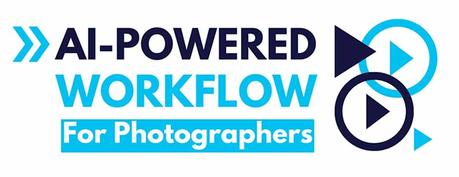
The entire course is divided into 3 sections.
You will learn how to build an AI-powered photo editing workflow from the first section.
The second section will teach you how to use AI for editing your pictures.
The last section will show you how to use AI in your photography marketing campaigns to generate more clients.
The duration of the whole course is around 3 hours, 173 minutes to be precise. You can watch the videos and learn it at your own pace.
If you are a person who is interested in reading rather than watching videos, they have also provided text information on the same video content below each video.
Introducing AI Tools to Your Editing Workflow
There are a variety of AI tools out there. It allows you to add multiple such tools to your editing workflow.

But the issue is many of these tools are not as good as they are advertised. If you are completely new to the AI thing, you may find it really tough to pick the right one.
If you go ahead with the wrong one, you will end up wasting your money and valuable time unnecessarily. Also, it will take a good amount of time if you try to do the research by yourself.
One of the pain points of any photo editor is removing the background and subject selection. Even though many tools like Adobe Photoshop come with this feature. They don’t work in many situations.
In this course, he will help you pick the right tool to do this job. This tool makes use of artificial intelligence for background removal.
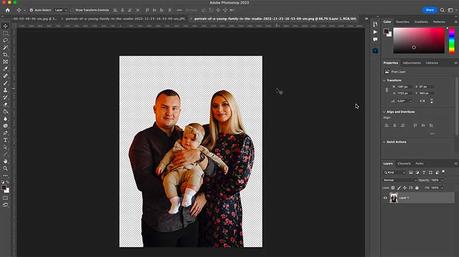
If you are a portrait photographer who regularly spends a good amount of time fixing the background of the subject, you will find this AI tool very useful. It will help you save a good amount of time.
In this course, he also shares the different AI tools that you can use at different editing stages. Thus, you don’t have to waste your time selecting the best AI tools.
This course will also be helpful for beginners who want to take up professional photography. You will be able to find the perfect photo editing workflow with AI tools to accelerate your editing process.
You will also learn how to transform all your manual retouching works into AI-based retouching. There are many AI retouching tools out there. Most of these tools are not perfect when it comes to image editing. Only some features of these tools may be good. In this course, you will get to know about the best AI retouching features in different AI tools that can help you do professional edits.
If you are interested in automating most of your regular editing tasks, you will find this course very useful. You will also learn to leverage the power of Chat GPT to accelerate your editing process.
Speeding Up the Editing Process
Many of the photo editors who use Adobe Photoshop may not be aware of the powerful AI features of this tool. Alex shows you how you can use these features to increase the productivity of your editing workflow.

I learned many new editing techniques after going through this course. So, I am pretty sure that you will also learn many new things after taking this course.
The step-by-step explanation of various AI tools in these videos ensures that you don’t have to look at any other external tutorials to implement the same in your editing process.
One of the time-consuming processes when you sit for editing is the culling process. Alex will show you how to accelerate the culling process with the help of the Aftershoot application. He also shares his best practices to get the best out of these tools.
If you are into professional portrait photography, you will be really impressed with the AI-based skin retouching workflow shown in this course with the help of tools like Retouch4Me.
If you are a Lightroom, Photoshop, or Capture One user, you will find this course helpful.
AI for Photography Marketing
When you are in the photography business, you need to run lots of marketing campaigns to get new clients. It is a time-consuming process and sometimes you may not be successful with these marketing campaigns.
“This AI Course will help you get ahead in your photography business.”
Many of you will know about the famous Chat GPT tool. In this video, Alex shows you how to use this tool for your photography business. He also shares the best AI-based tools that will help you to write compelling emails.
You will learn how to create ads for social media using AI tools. Not only that, there are AI tools that will help you run these ads successfully with minimal effort.
If you have worked on the marketing side of photography, you will definitely know the importance of SEO in photography. It is a time-consuming process. But with the help of the right AI tools, you can accelerate this process and take your photography business to the next level.
Final Thoughts
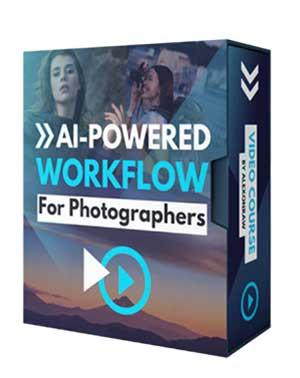
If you are a photography professional who wants to leverage the power of AI software programs to accelerate your photo editing workflow and marketing your photography business, this course will be useful.
If you are interested in this AI course, you can buy it from here. Use the coupon code “PHOTOGRAPHYAXIS10“to get a 10 percent discount. You can also use this code on all other courses listed in their site.

