Are you considering launching your own affiliate program and looking for a reliable platform where you can manage ad campaigns and affiliates? Or maybe looking for a particular set of features to change the software provider or migrate to a SaaS platform from in-house solutions?
In any case, here you can read the full review on how to manage affiliate programs at Affise .
In this post, I have featured Affise Review 2019 that includes detailed insights of its pricing, features, functionality and more. So let's get started here.
Affise Review 2019: Is it Worth Trying ? (In-depth How To Use Tutorial)
is a versatile SaaS Affiliate Marketing Platform to run ad campaigns in real-time.
Affise is a Performance Marketing Platform for advertisers, agencies, and networks to manage, track, analyze and optimize their online advertising campaigns in real-time. It provides a huge variety of features to run ad campaigns and not simply run them, but do it with ease and with the final aim to achieve bigger profits.
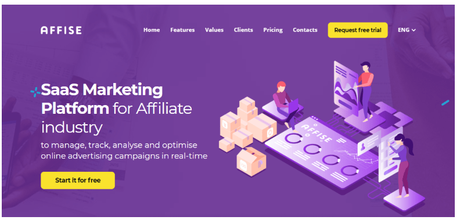
With years of experience, Affise founders gained previously working with networks they сome out with a platform that addresses all the needs of affiliate managers, agencies, advertisers, and networks . Thus we can surely say that Affise is created with every little detail in mind to launch and manage ad campaigns effectively and with ease.
The key benefits of Affise are:
The platform is developed primarily for affiliate networks to manage affiliates and affiliate programs, provide access to multiple programs, track and analyze ad campaigns performance in real-time, share reports with partners, reliable payment tools and other relevant services. But further, it can also serve for advertisers and marketers who want to kickstart or run their own affiliate programs from scratch.
How does it help affiliate marketers?
In order not to simply throw words around let us show you on the example of a SaaS affiliate tracking platform, Affise, what affiliate software does for networks and advertisers.
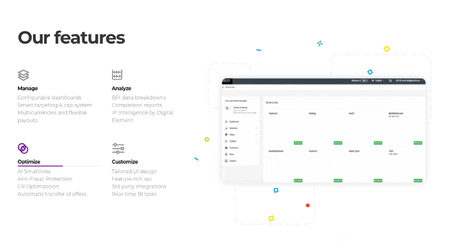
Affise clusters their features according to four main tasks: management, analysis, optimization, and customization. Let's have a look at each.
Manage
With Affise functional, you can be fully in charge of the process controlEvery program has its own rules, Affise allows you to set your policies and manage advertising campaigns according to them. These can be achieved through:
-flexible customizable dashboards for easier navigation and quicker work Affise is equipped with configurable dashboards.
-cap systemTo keep ad expenses under control and not to overspend Affise platform comes with cap management tools. It keeps ad campaigns within preapproved limits, and it will stop sending traffic to specific offers once the budget cap is achieved.
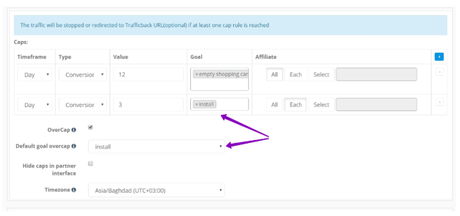
-multi-currencies and easily operated payouts
To allow different business terms to affiliates Affise offers multiple currency support. The platform comes equipped with payout management tools that make it easier to check affiliate performance and make sure that commissions are paid on time.
Analyze
Affise detailed analytics collects data that allows always to be updated on the performance of your campaigns and be one step ahead in optimizing it underway. At Affise you track the performance of your affiliate campaigns effectively with:
-deep and far-reaching analytics with over 50 data breakdowns to help affiliates to keep tabs on your progress.
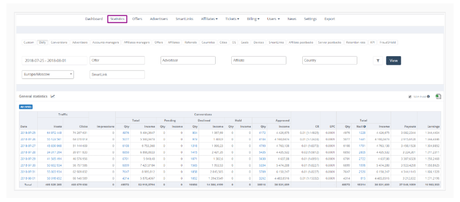
to analyze your sales, traffic, conversion, and funnel metrics form a unified dashboard
-comparison reportsEnsures the best-in-class global IP datasets for ad targeting and tracking
Automate
-IP Intelligence and geolocation data by Digital ElementAutomation tools are no longer a luxury. Now they are at the forefront of many affiliate networks and are available for all. Through enabling them, you can save time on repetitive operational tasks and achieve more through full optimization of your business processes.
-AI Smartlinks for profit maximization
-CPAPI, automation tool for prompt integration with sources of offers and data transfer from them into a recipient platform
Affise smart targeting tools created to help affiliates to tap into specific markets and increase conversion rates.
-Smart Targeting and CR OptimizationCustomize
Provide new ways to partners with personalized solutions
Affise is a highly customizable platform. You can customize every slice of it according to your needs with:
-tailored UI design - to stand out and boost brand awareness,
-configurable widgets - to shape your interface with convenience for your clients and staff in mind;
-3rd party integrations via Affise Marketplace or Affise API to reflect any goal of your business
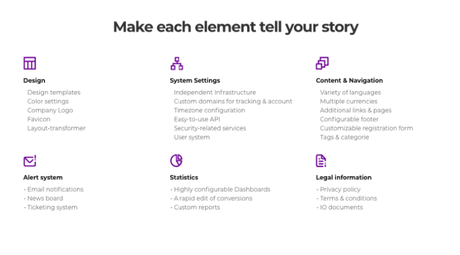
Key Advantages | Features
Affise offers an expanded customizable dashboard, that can be adjusted to the particular affiliate (admin) role and to personal preference/convenience. Well-designed usability is a word to characterize the dashboards at Affise. It's easy to use and you can unfold your data from any needed perspective in an unlimited amount of dashboards.
The workflow at Affise is indeed smooth and enjoyable, you have a lot of options of how to work with your data. With custom dashboards you can:For your convenience, you have a broad choice of widgets to configure the dashboard. Only with the default, classic widgets you can collect versatile data from different sections of Affise panel, such as clicks for today, conversions for today, earnings in current currency, earnings by currency, affiliate sign in, affiliates info, top affiliates, and offers, active affiliates, active offers, traffic statistics for the last 30 days, notifications, caps top
- Visualize all types of datasets;
- Shape the reports into colorful line charts, bar charts, pie charts, hashtags, and tables;
- Sort the statistics in ascending or descending order;
- See the full picture of their achievements;
- Turn insights into actions and speed up decision-making;
- Share access to dashboards with the rest of the team;
- Manage the layout;
Additionally there is a bunch of custom widgets that allow to group and illustrate the data in accordance with different analysis purposes, such as comparison, distribution, correlation, structure presentation.
- Use an unlimited number of dashboards.
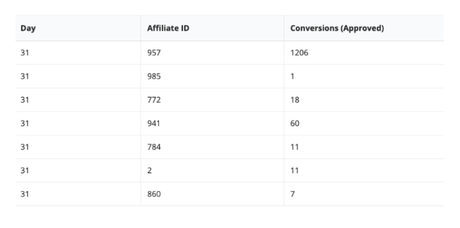
- Custom table report shows a list of correlation
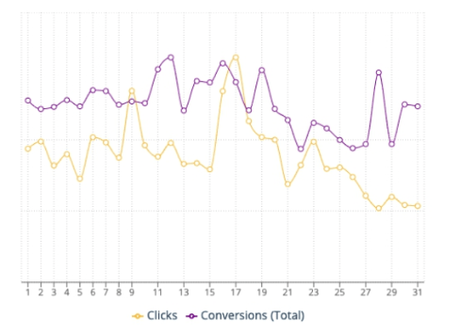
- Custom line chart report displays the dynamics on one or more indicators, in other words, how data changes over time
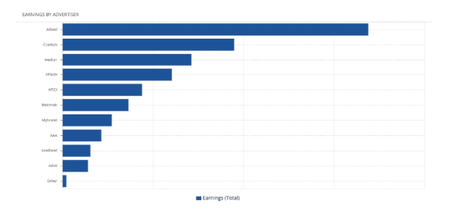
- Custom bar chart report is ideal for comparing multiple data sets
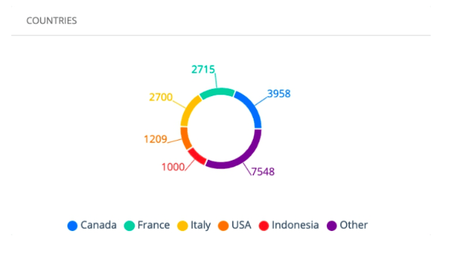

- Custom pie chart report is used to show the structure of data
Predictive Analytics
Affise platform offers deep and far-reaching analytics that can give you a detailed picture of the results of your affiliate campaign. With over 50 data breakdowns you are well-equipped to make a based-on-data decision, predictions for future campaigns and set them accordingly.
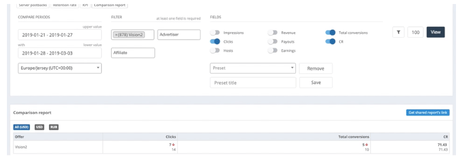
- Custom hashtag works as a counter, displaying the current number of items
IP Intelligence and geolocation data by Digital Element
It enables more accurate segmentation of online audiences and gives more detailed portraits of consumers. With this data, advertisers receive much clearer insights into particular customer behaviors and are able to adjust campaigns and target accordingly
Business Intelligence

Advanced tracking
The vital part of affiliate marketing is tracking, owing to which you are able to measure the performance of advertising campaigns. At Affise you can monitor the data flow and record data through tracking three important metrics: impressions, clicks, and conversions.
How does it work?
Impression Tracking
At Affise you can benefit from the full cycle impression tracking, which sends all impressions that have been tracked with publishers to an advertiser. An impression is tracked each time a user loads a webpage, where publisher impression tracking pixel is placed on.
While for some tracking impressions might be an optional feature, it is of a particular added value for businesses working with brand campaigns, which require to measure the engagement with their brand as a powerful metric for campaign performance. Tracking impressions allows you to have a full picture of campaign and partner performance.
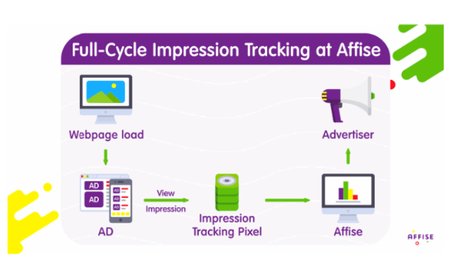
To enable Impression Tracking you go to Offer - Tracking section, and at the bottom, you click in the box allow Impressions and insert the Impressions Destination URL.
Clicks tracking
To be able to track clicks as Affise you need to be integrated with both advertiser's and affiliate's systems
1) Advertiser gives a tracking link to Affise's customer;
2) Office's customer creates an offer and adds the link to 'Tracking URL' field;
3) The customer generates a link for a specific affiliate on the page of an offer;
4) The client provides the affiliate with this link;
5) The affiliate adds this link to his tracking system;
6) The affiliate generates his link on the basis of the Affise link and implements it into a banner.
When users click on one of the offers (banners that they see online), they actually click on a tracking link. Thus tracking link is a special URL that networks at Affise use to register the click, in a way that users won't notice.
At Affise you can also enable Parallel tracking. Important to remember here, that in order to handle parallel tracking both affiliate and advertiser are to be compatible with parallel tracking on their sides.
Conversions tracking
One of the most important tracking metrics is conversion tracking, the tracking of the achieved final actions. Tracking conversions is essential for creating further offer payouts.
Basically, there are 2 ways of tracking conversions:
1) C2S (client to server) Integration is used when an advertiser has no tracking tools connected to his website. It involves the usage of a special pixel that is put into the code of success page (i.e. the page where users are directed upon the desired action) to notify Affise system that a conversion has occurred.
2) S 2S (server to server) Integration is used to get a notification on a conversion from Advertiser's system. It involves the usage of Postback URL - a special URL that serves as a notification about the action made by a user-generated in Affise system.
Performance-based pricing model
One of the advantages of working with Affise is a performance-based pricing model, which allows you to predict your budget and keep it within the approved limits. Additionally, to save your money, this is also a wise strategy to implement when strategically planning ad budgets.
Ad campaigns optimization with AI Smartlinks
Smartlink is a powerful monetization tool that allows your affiliates to keep all offers under only one link. Using the technology of machine learning, it automatically selects the offers by a number of preset parameters.
Smartlinks function by using an algorithm that decides which offer is shown for each specific user. The algorithm takes data about a user, analyses all the information received in order to send visitors to an offer that is most likely to be converted. Offers in the Smartlink are divided in targeting groups by: GEO, OS, Connection type, Carrier.
Reasons to use Smartlinks:
Through automated A/B tests Smartlink chooses offers with the highest profit on certain traffic. According to the statistics, SmartLink optimization can improve the performance and subsequently profit of affiliate marketing players immensely. On average, it increases revenue by up to 20%.
You can have plenty of offers and allow yourself not to spend time on testing them and setting a huge number of parameters. Smartlink will do all this for you itself.
The ML algorithms of choosing offers embodied in Smartlink involves the setting of different parameters, it can be optimized to a certain degree, but overall they do their job: they select the offers most appealing to your audience.
By means of the system checks each offer automatically, prevents human errors, thus allowing to maximize your KPI.
CR optimization
Affise aims to automate as many processes in affiliate marketing as possible. One of the results from this strive is an introduction of CR and sub-accounts optimization tool that filters traffic according to the performance of affiliates and traffic sources. It promptly analyzes the data and automatically blocks affiliates or traffic sources which fall short of the target rate.
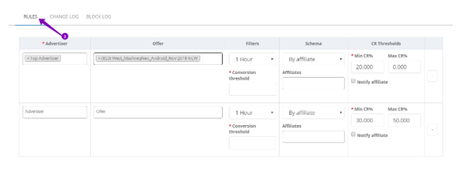
With this tool having control over CR is much easier. If CR is too low or too high, you can quickly recognize whether it is poor quality traffic or fraudulent activities standing behind that.
When you enable CR optimization the basic configuration for it is the frequency of optimization sessions, conversion threshold, the objects of optimization (by an affiliate or by affiliate and sub2) and CR Thresholds.
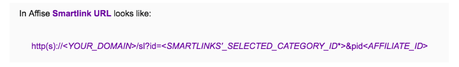
Change and Block log pages you can view lists of records on rules updates with detailed description and blocking actions.
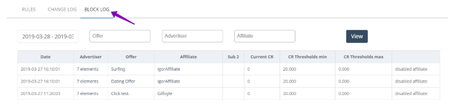
Fraud Detection
There are several ways how to address fraud prevention at Affise.
First, there is an in-house click-level fraud prevention tool that reduces fraudulent traffic by filtering VPN, non-earmarked traffic from proxies, bot traffic, etc. The system detects fraudulent traffic in real-time, block it and doesn't allow it to reach the destination website. Click-Level Fraud Prevention Tool is made with Digital Element's IP intelligence, which is the best IP geolocation, a data provider.
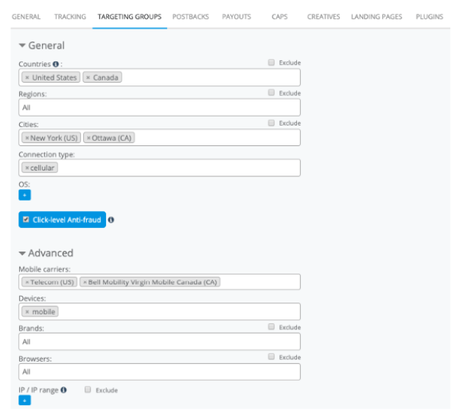
, affiliates can also apply the industry-leading fraud detection plugins, such as Forensiq, FraudShield, Fraud Defence, FraudScore, that are already integrated into SecondAffise platform.
If you don't use them yet, the first thing you need to complete is the registration. Each registration is separately checked by the platform team. Once they approve you, you get access to the cabinet. After the registration is done, the only thing left is to connect it to your Affise cabinet. For this, you can choose either a Postback or API type of integration, or you can do it through the link on the side of a fraud detection platform.
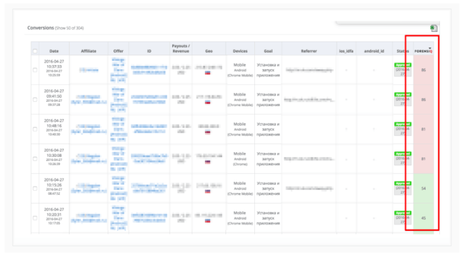
Once you have your cabinet, you can use fraud detection services right from Affise platform. You activate it to each offer and when new conversions occur, you will be able to see the scoring report by Offers, Affiliates and by each Conversion.
Along with configuring all the basic settings for launching and tracking ad campaigns you may start thinking about integration with other services. It's not surprising as there is always a certain operational workflow. You surely need to keep records of your activities in CRM systems, generate lead flows, process payments, invoice partners, protect from fraud, integrate additional analytics tools, etc.
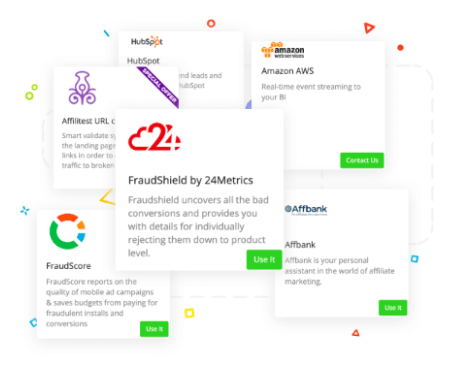
All of these can be arranged. You can either conduct additional integrations from the Marketplace, there is a bunch of tools already integrated there, or Affise can seamlessly conduct a new integration through API.
Automated data transfer
Previously affiliates used to pull all advertisers and offer data into their system manually - what was a huge time burden. There is no way to do it manually now - unless you don't mind all your business operations to freeze for a while. And over time you will get more and more offers. What can help here is a tool that automates this process. Like tool at , SaaS affiliate marketing platform: it provides affiliates with a prompt integration with needed sources of offers and allows multiple offers transfer from them into your tracking system in almost no time. This tool is already integrated with the majority of offer sources.
Affise Platform Overview:
Once you log into the Affise platform, you are immediately directed to the dashboard page, which introduces core indicators collected from all panel tabs. Once you are there you'll see a default dashboard, where you can create different types of dashboards based on your needs and preferences, customize them, make them public or private.
On the dashboard, you can monitor the number of clicks, conversions, Affise's customer's earnings and earnings by currency. In the middle of the panel, there is a diagram that shows you the traffic statistics for the last 30 days.
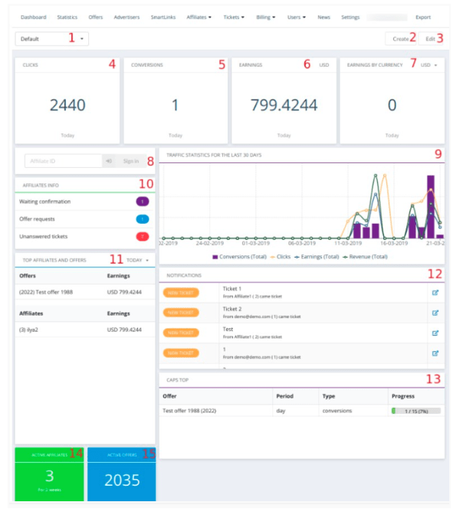
In the features described above, we mentioned that Affise has highly customizable dashboards. You can create any needed amount of dashboard and set different ways how you want to visualize your data. The creation of a custom dashboard takes less than a minute. You click on Create, add Dashboard Name, click on Widget
and then select the needed Widget and set data and filters.
Marketplace and Feature-rich APIOnce you are all set-up, all the requested data is immediately grouped and displayed for your convenience:
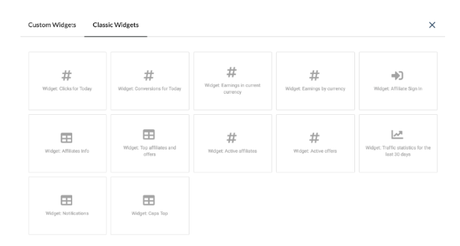
From the Dashboard section, you can get to any other sections of the platforms, they are statistics, offers, advertisers, SmartLinks, automation, partners, tickets, billing, users, news and settings.
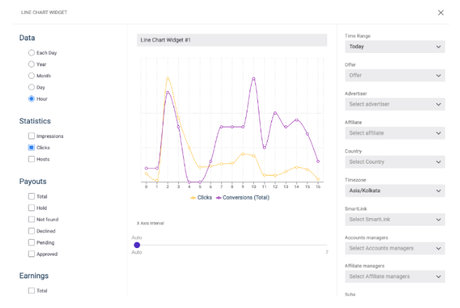
Statistics
Right from the dashboard, you can go to the Statistics section to check the performance of your active partners and offers. Here you can view detailed statistics in various slices using different filters. You can group data according to date, conversions, advertisers, offers, affiliates and other slices of statistics.
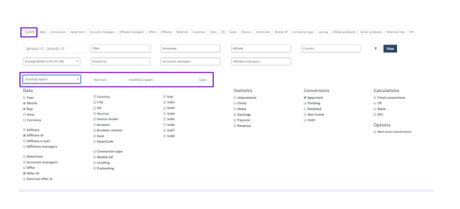
Offers
All information about the current state of offers can be checked in the Offers section. Available offers, the number of affiliates connected to each offer, conversions generated by each offer for a particular period and other useful information can be viewed here. Here networks can add new offers and further monitor and edit it.
Setting an offer
Tracking
The next section is Tracking. The most crucial component of any offer is tracking URL itself, without which the system won't be able to direct customers to the advertisers' products. I n Tracking URL field affiliate networks place a link that they get from the advertisers and add relevant macros to set the integration. Here if needed, you can also enable impression tracking.
Targeting
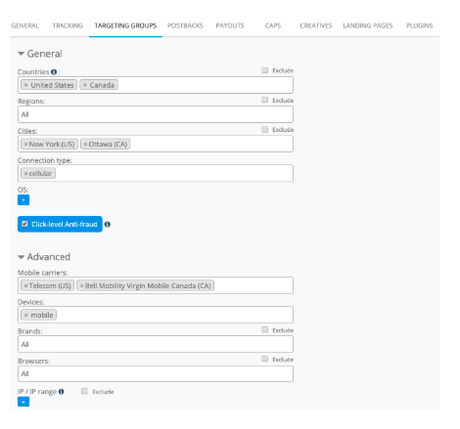
To keep your budget within the preapproved limits, you can set and manage Cap by timeframe ( daily, monthly and over the offer's lifetime), type (based on a limited number of conversions or a certain budget), goals and affiliates (total cap for all goals/affiliates, specific cap for each goal/affiliate connected to an offer, exact cap for the selected goal or a specific affiliate). Further, you can take advantage of Overcap - the option which sends the traffic to the Trafficback URL if the offer's limit is reached.
Affise Pricing Plans
Advertisers
The advertiser's section serves as a database of advertisers you work with. Here you can see current active advertisers and add new ones, record and analyze the statistics of your advertisers.
Affiliates
This is a directory of all partners of your network, where you can track affiliates' activities. Through it, you can upload list with affiliates, arrange them by groups, edit them, assign managers, view statistics and other data from affiliate's side.
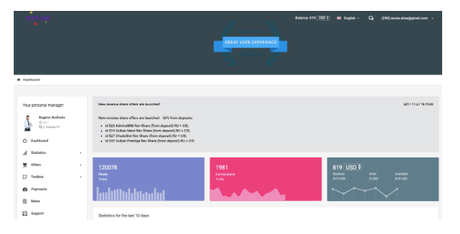
For the convenience of your partners, you can also customize their accounts. There are plenty of options of what you can do: choose a design template, add your logo, profile picture for admins, add admins' contact information and working hours. In this way, your affiliates get a user-friendly platform, where they can access the offers database, communicate with managers, track statistics and payouts, follow networks news and so forth.
Tickets
The ticketing system is a way of communication between clients and their affiliates.
Billing
On the basis of performance here you can create requests for advertiser invoicing and publisher crediting. You can generate a payment for a particular partner for a specified period of time and in the preferred currency.
Users
Affise platform supports different roles and provides everyone with their own account according to their responsibilities in the affiliate network. In User Management field you can add and edit accounts for managers that work with the Admin panel.
News
Here you can inform affiliates about any changes and news in the program, such as special offers, discounts, referral programs, contests, etc. The visual editor with various settings enables you to attract more attention to your message.
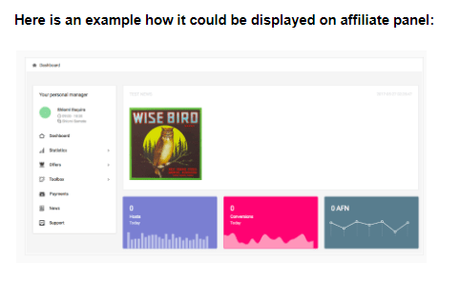
Here is an example of how it could be displayed on the affiliate panel:
Setting
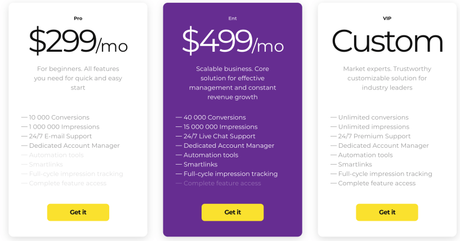
Almost the last one in the panel is the Setting sections. This section includes options for configuring the interface, content and everything else that is necessary for the proper functioning of the affiliate program.
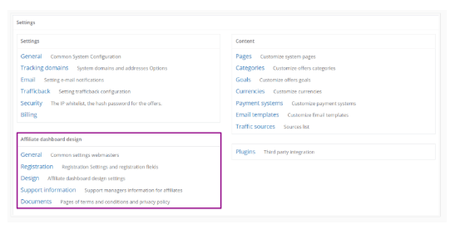
Quick Links:
Conclusion: Affise Review 2019 | Should You Go For It??
In this article, we gave a fairly detailed explanation of how you can manage affiliate programs at Affise and which features you should leverage for higher profits. But nothing could be compared to real user experience.
If you are looking for a reliable affiliate SaaS platform - consider Affise. There is a 30 days free trial, during which you can get a sense of how ad campaigns are managed at


