 You may think the original and best launcher of all time has not been updated
You may think the original and best launcher of all time has not been updated

ADW Launcher 2org.adw.launcher
Features:
Most of the application have been reprogrammed and redesigned from scratch. Also we have added a lot of new features. Here are some of them:
- Support for Android 7.1 launcher shortcuts (limited support on older versions down to 5.x)
- Added new icons effects section. You can choose image filters and compositions. Awesome!!!
- Dynamic UI coloring using wallpaper colors.
- New way to manage screens. Hold down an empty area of the desktop.
- New way to add widgets and shortcuts.
- New way to change the wallpaper, lock/unlock the desktop or access settings. Hold down an empty area of the desktop and choose the option.
- Added fast scroll app drawer style.
- Added indexed fast scroll app drawer style.
- Added some desktop transitions.
- Added new section to configure icon badges.
- Added a visual mode to configure desktop, icon appearance, folder appearance, and app drawer options.
- Added option to change the top panel/widget.
- Added option to change the content type of bottom panel (dock/widget).
- Added new wrap folder mode to folders. This mode lets you launch the first app in the folder on tap, and show the folder contents on swipe up.
- Added new fast application search in app drawer.
- Improved app categories in app drawer.
- Improved way to manage user gestures.
- Improved way to apply internal and external themes.
- Improved context menu for all desktop objects.
- Added new Custom Widget object. You can add new custom widgets from widget list, import them from friends and other developers, create, edit and share your own.
- Added some initial extensions for the custom widgets (time/battery)
- Check out ADWExtensions pack for more extensions (weather, gmail, etc).
- Added template manager. Remove, add and share templates easily.
- Improved icon properties dialog.
- Improved folder properties dialog.
- Added backup manager in advanced settings/system. Now you can import data from other famous launchers (if you miss one, report back to us so we can include it!)
- Added the possibility to set a secondary action on desktop shortcuts. Swipe up over the desktop shortcut to execute the secondary action.
- Probably 2 or 200 things I’m forgetting…
- A bunch of wibbly wobbly timey wimey stuff inside!
What’s in this version :(Updated : 13 January 2017)
- *Real Pixel arrow indicator
*2 new widget templates with search bar & app drawer
*Options to tweak folder grid (max rows/cols and spacing)
*Option for desktop scrolling speed
*Arrow indicator long-press to app search
*Option to auto-close the app drawer when launching apps
*NavBar protection if the app drawer has an ‘almost white’ color
*Korean translation
*Catalan translation
*Translation updates
*Lots of fixes
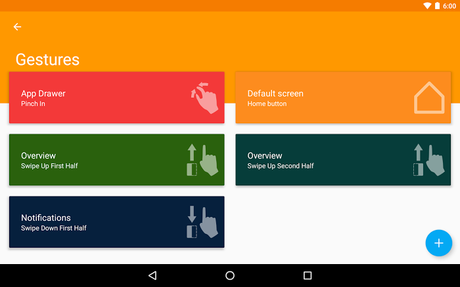



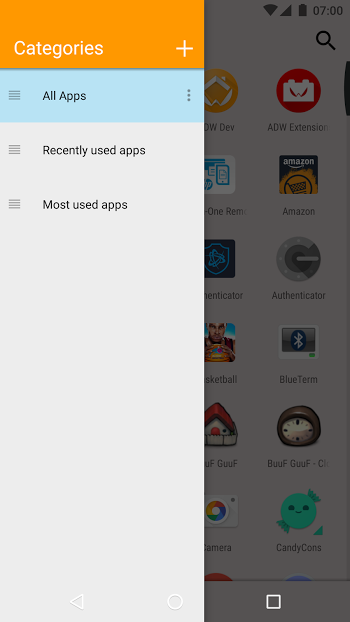
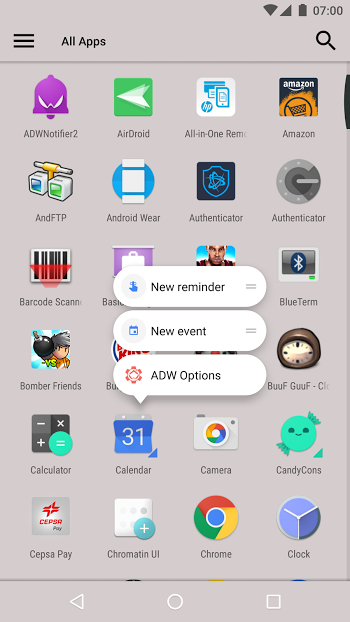
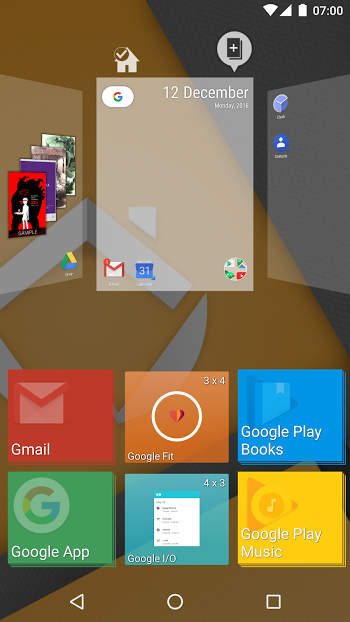
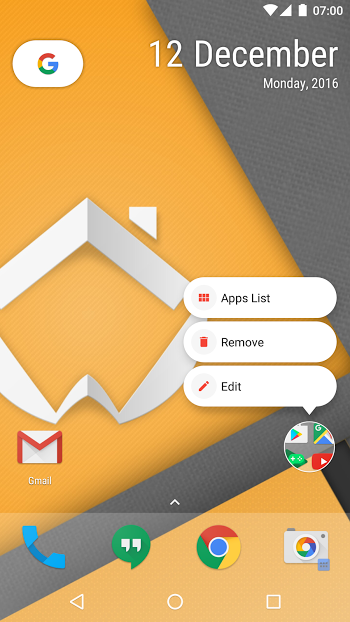
Download : 12M APK

