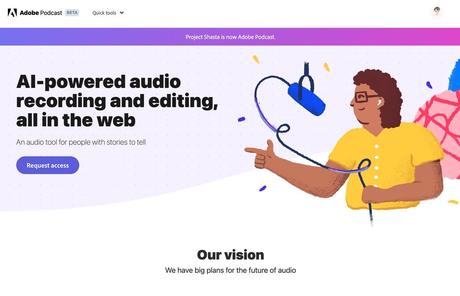
Adobe Podcast It is an upcoming new service from Adobe, formerly known as "Project Shasta". It is an AI-powered online audio recording and audio editor that allows users to record and edit voices through a browser. It is compatible with Adobe Premiere Pro Audio-to-text technology uses verbatim scripts to edit recordings, and AI automatically enhances recording quality, removes background noise to improve clarity, and can record remotely with other people. Adobe Podcast will synchronize high-quality recordings back to the cloud, just like sharing It's as easy as a link.
Adobe Podcast is currently still in beta and requires an invitation to participate in the closed beta. Before that, users can use two tools provided by the service for free: Enhance speech(Enhanced Speech) and Mic check(Microphone check), the former can process the uploaded voice through AI artificial intelligence, remove unnecessary background noise and ambient sound, and sound like recording quality in a professional recording studio; the latter is a professional microphone adjustment tool, in the test to get suggestions on how to improve your microphone settings for better results when recording.
If you have an audio recording that you want to enhance, Enhance speech supports MP3 and WAV file formats. Each recording file cannot exceed one hour in length or 1 GB in size. You can use it for free as long as you log in to your Adobe account. As for the microphone check tool, you can use it through The browser can operate with appropriate permissions. Next, let's demonstrate the two gadgets provided by Adobe Podcast!
Adobe Podcast
use teaching
STEP 1
Open Adobe Podcast From the Quick tools above, you can find two quick tools: enhanced voice and microphone test.
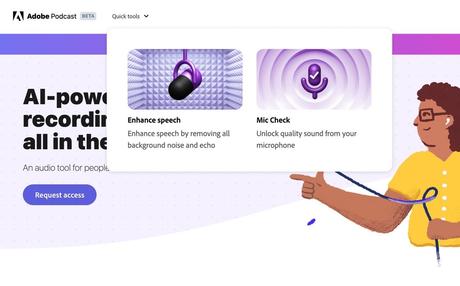
STEP 2
Turn on the Enhance speech function to see the introduction. Simply put, this tool will analyze and process the audio uploaded by the user with AI artificial intelligence, and remove the noise or noisy ambient sound of the recording to enhance the clarity of the recording.
Before starting, you can listen to the Sample.mp3 example provided on the website, click to play, and then press "Enhance speech" to enable or disable the enhanced speech function, and you can compare the before and after effects.
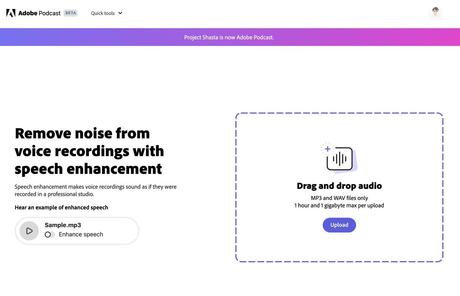
Then click "Upload" from the right side or directly drag the audio file to be processed to the webpage. MP3 and WAV formats are supported. The length cannot exceed one hour and the file size cannot exceed 1 GB. Before uploading, you need to log in to Adobe from the upper right corner account, you can sign up for one for free.
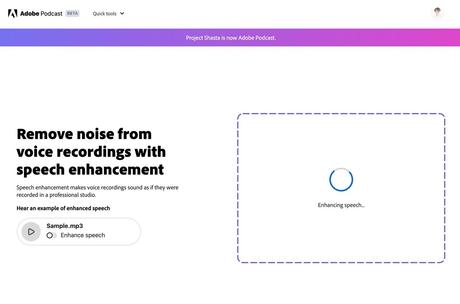
STEP 3
After the processing is completed, the "Download" download button will be displayed. You can also listen to it directly on the Adobe Podcast webpage, and turn on and off the voice enhancement to compare the effect before and after processing.
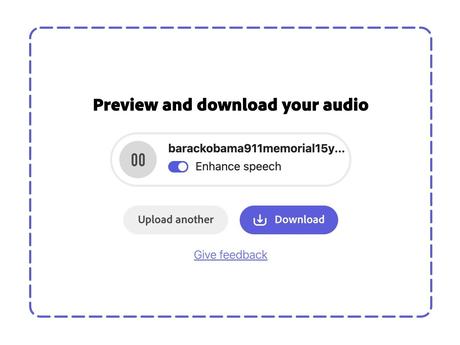
STEP 4
Another " microphone test "(Mic check) function is also very practical. It can check the microphone settings for the user, such as the volume of the sound, the location or the quality of the radio, etc., through the browser, without additional downloading of software, before recording. Use this tool to adjust your microphone first to get better results in recording.
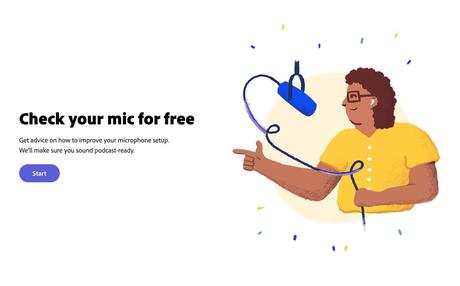
After entering the microphone test tool, the browser will prompt podcast.adobe.com to ask for permission to use the microphone.
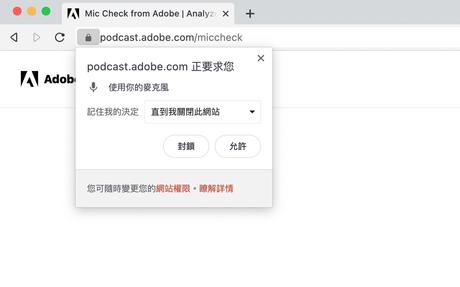
STEP 5
After enabling the microphone test function, click "Test mic" on the left to start the test. The test items include microphone distance, sound level, background noise, and echo. Try to keep all indicators in the middle of the block constructed with a dotted line. Good recording effect, Mic check will give relevant suggestions during the test to help users adjust to the best microphone state.
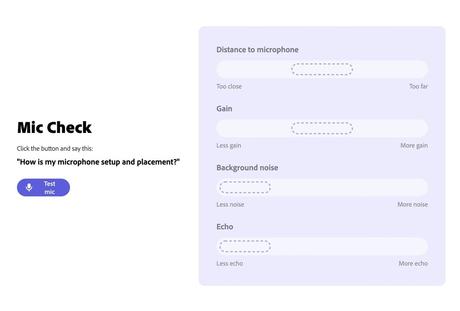
Three reasons why it's worth a try:
- Adobe Podcast Online audio recording, audio editor powered by AI
- Eliminate noise, ambient sound and improve recording clarity with the Enhanced Speech Tool
- You can also use the microphone check function to adjust the recording device
網路科技,線上工具,Adobe,AI,Podcast,人工智慧,播客,測試工具,瀏覽器錄音,科技新知,線上錄音,自動增強,語音轉文字,錄音,電腦錄音,麥克風錄音
#Adobe #Podcasts #offer #enhanced #voice #microphone #check #tools #users #create #professional #studio #recordings

