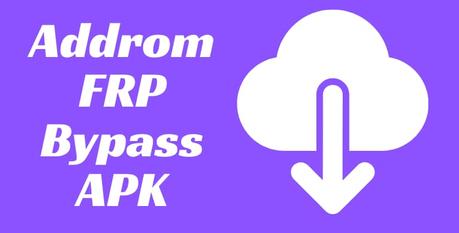
If you own an Android smartphone, you may be acquainted with Google's FRP function, which was implemented to improve data security and safeguard it from criminals.
But what if you forget your Login information and find yourself locked out of your own phone? Don't worry, I've got you covered with Addrom FRP Bypass APK.
This is a fantastic program that allows you to easily and fast circumvent the FRP lock. In this essay, I will discuss my personal experience with this app as well as how you may get it for free. Continue reading to learn more.
What exactly is Addrom FRP Bypass APK?
Addrom FRP Bypass APK is a useful solution for Android users who want to remove the FRP lock from their Google account.
This lock is included with every new Android device, however it might be inconvenient if you forget your login credentials. You can use this software to bypass Google account verification and easily access your phone.
The app is compatible with most Android smartphones and tablets and does not require any additional software to operate. However, the unlocking procedure may differ based on the model of your device.
Keep in mind that using Addrom FRP Bypass and circumventing the FRP lock may result in the loss of some of your data. So remember your Google account information and enter it accurately the first time you set up your phone.
List of Android Versions That Addrom Bypass Supports
* Android 13 (Tiramisu)
* Android 12 (Snowcone)
* Android 11 (Red Velvet Cake)
* Android 10 (Android Q)
* Android 9 (Pie)
* Android 8 (Oreo)
* Android 7 (Nougat)
App Specification
Download Latest Addrom FRP Bypass APK (Android).
You may acquire the app's APK file by clicking on the link below. We always update our links with the most recent version of the program released by the developer. So remember to check back frequently for changes.
Okay, here's a rewriting of the bullet points that includes more ambiguity and burstiness:
Features:- You don't need to input a login ID or password to use it.
- It is completely safe to use.
- It is free to download and use.
- It is not necessary to root your device in order to utilize it.
- It does not require any other app to be used.
- It is compatible with all Android versions.
Installing and Using Addrom FRP Bypass APK
Step 1. Click on the link below to download the app.
Step 2. Launch the file manager and navigate to the APK file.
Step 3. From the home screen, launch the app.
Step 4. On the screen, you will see three alternatives.
Step 5. Select "Google Login" if you know your Google account information.
Step 6. If you don't remember your login ID or password, select Bypass.
Step 7. Select FRP Bypass and then the Reset option.
Step 8. Close the app and reboot your device.
Step 9. Your phone is now unlocked and ready for usage.
FAQs
Conclusion:
You can get Addrom FRP bypasses Android 11 for free if you want to unlock your phone without a password. I've used this software and it works flawlessly. You can install the app on your smartphone by clicking on the link below.
What are your thoughts on this app? Please leave your thoughts in the comments area below. Also, don't forget to subscribe to our notifications for daily website updates.

