I am not supposed to write this post but due to serious request from my friends I am going to make it simple. Where are my manners? Good day guys! On this issue we will be creating a subscribe to button below our mobilepress, in case you’re still wondering what I’m i saying, then view this blog using a mobile phone http://onenaijablog.com . Scroll below… have you seen the “subscribe to” button? I will be dropping the code to the “subscribe to” button shortly.

HOW TO ADD A SUBSCRIBE/FOLLOW US BUTTON TO OUR MOBILEPRESS FOOTER
Now try to copy the code below
Follow Us: 


Have you copied it? Ok if you have copied it, paste it to a notepad and save it as follow_us.php or whichever name you fill like saving it as but remember that it must have the .php extension or else it won’t work. Now save the follow_us.php to your main directory, we are going to call it out in the footer of our mobilepress, and how do we do it? Simple!
Go to your cpanel and go to where you upload your wordpress (it is mostly on /www or /html). Are you in your wordpress installation area? Now click wp-content >>> click plugins >>> click mobilepress >>> click system >>> click theme >>> click default >>> click footer.php. After clicking the footer.php, a new dialog box will appear at the right hand side [see shot]
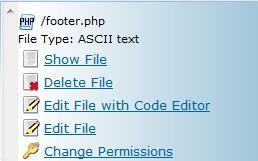
Click on “edit file” it will show you text editor’s welcome page now click “Edit” [see shot]
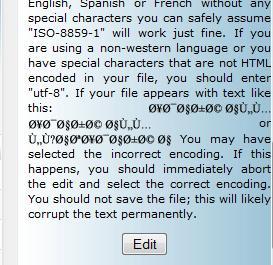
After clicking Edit, it will take you to your footer code where we will be calling our follow_us.php we created earlier on, so are you ready for the coding stuff?
Now search for this particular code
Have you seen it? Right above it paste this below code
After pasting it, it will look exactly like the one below
Click “Save changes” and you have successfully completed the process. Check your wordpress blog on a phone and you will discover the “follow us” below your footer.

It was simple right? Yeah I know! So now you can freely put your follow us button to your mobilepress without stress or fear.
NOTE: Before performing any code editing, make sure to do a backup.
Do you have any comment for us? Use the comment box below, remember that your comments are always welcomed.
Was this post helpful? Then click the like button, share us and recommend us to friends. Don’t forget to subscribe to our feed for latest update on the go.

