Inserting ads on a website is the primary and most amazing way of monetizing your website and monetizing for future upgrades. But managing these advertisements requires the right tools and expertise to obtain fruitful outcomes. But today internet technology has become so advanced that you no longer need to hire ad marketing officials to manage your ads and ad campaigns.
Today we have numerous ad management tools and platforms that help website owners handle their ads by themselves from a single laptop. One such popularly used tool for WordPress websites is Ad Inserter. In this post, we have Ad Inserter Review 2018 that includes all the detailed insights about Ad Inserter pricing, features, functionality and more. Let's get started here.
Ad Inserter Review 2018: Should You Buy It?
About Ad Inserter Pro
is a free plugin (with a premium version) designed to manage multiple advertising options and features on any WordPress website. It was developed to help users manage any of the ads including Ad Inserter AdSense and Amazon Associates. It is one of the most popular and highly rated ad management plugins at WordPress.org.
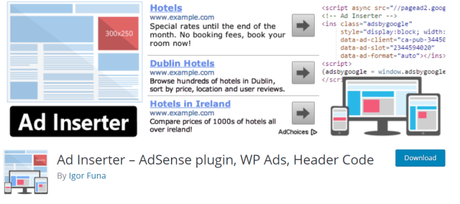
Ad Inserter has garnered critical and commercial acclaim since it's launch into the professional market primarily for two reasons:
- It making inserting and managing ads on websites much easier and hassle-free. Its automatic insertion feature helps save valuable time.
- Extra functionality like A/B testing, ad rotation, adblock detection, and a lot more.
Highlight features
Both Ad Inserter free and pro versions are packed with amazing and powerful features that help insertion and management of advertisements a cakewalk for website owners. Some of its most important and useful features are described below.
Insert Any Code Anywhere on the PageThe Ad Inserter plugin is powered with an advanced automatic ad inserter that makes insertion of ads on your website an easy and time-saving task. It has tie-ups with all the leading online advertising platforms like Google AdSense, Amazon, Media.net, banners and more with support for different ads on desktop, tablet or phone.

When it comes to adding codes and scripts, Ad Inserter lets you insert HTML, CSS, Javascript, PHP code, opt-in forms, header and footer scripts, analytics or tracking code, widgets, shortcodes and more.
AdSense SupportOne of the biggest plus of this plugin is that it supports Google AdSense, which is the world's largest and most trusted online advertising platform. Ad Inserter supports responsive AdSense ads, AMP ads and lets you play with all the important Adsense tools and options like:
Limit InsertionsWith Ad Inserter WordPress plugin, you can filter/limit your insertions and insert ads based on category, tag, taxonomy, post-type, post ID or URL. You can further set URL parameters and insert exclude ads on individual posts or pages ads based on cookies or referrers.
What makes it even more useful is the amazing "Clearance options" to avoid insertion near images or headers. This will help you avoid clusters and keep the overall layout of your webpage clean and organized.
Advanced Features
Users also get access to some advanced tools and features, which include:
With the Ad blocking features, you get to do a lot more with actions like the pop-up message, ad replacement, content protection and more. The plugin also supports custom WordPress hooks using do_action
Advanced AdsBoth the Ad Inserter free and pro versions enable users to experiment with a number of ad types based on preferences, business type, and audience types. With Ad Inserter, you can play with the following types of ads and ad options:
Editing, Debugging, and SupportAd Inserter has also garnered critical acclaim and customer respect courtesy of its miscellaneous features like:
For more information about features, specification and other important documentation, and more visit the Ad Inserter Pro Documentation page .
How to Create an Ad?
Creating an ad using Ad Inserter is a very quick and easy task. The plugin works by using something called "Blocks" which is simply a location where you want to display ads. These ad blocks are pretty customizable and you can choose to include single or multiple ads in a single block. You can even tweak them by rotating ads within a block. You can use 16 different blocks just in the free version of the plugin.
Here's how you can manage your ad blocks: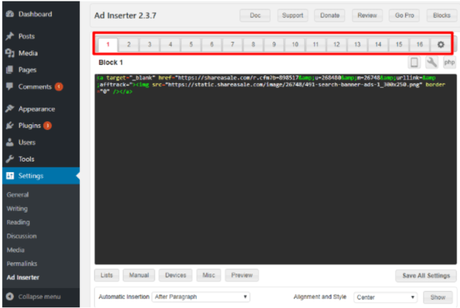
- For inserting an ad, you simply need to paste its corresponding code into the box.
- You can paste in the code for an AdSense block, Media.net block, etc. You can also instantly generate the AdSense code right from your WordPress dashboard using the Ad Inserter code generator.
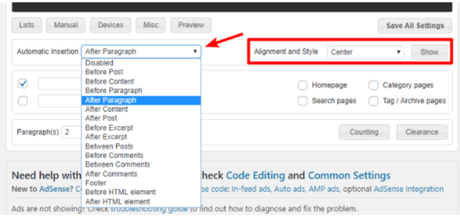
Screenshot Credit: https://wpmayor.com
- You even have the option to use the WordPress Visual editor tools to manually create your ad in case you don't like using the code directly. This is a great option if you're working with custom banner ads.
Once you have successfully entered your ad, you can insert it pretty much anywhere on your site according to your preference. This is Inserter's automatic insertion feature which I had mentioned earlier in this post. It is one of the most powerful features of Ad Inserter and lets you automatically insert ads before or after:
Furthermore, you can also put them: Apart from these options, you can also manually insert ads with:Plans and pricing
Ad Inserter is one of the most cost-effective ad insertion tools available for WordPress users. The plugin offers 4 different packages that are priced conveniently to suit your pocket and preferences.
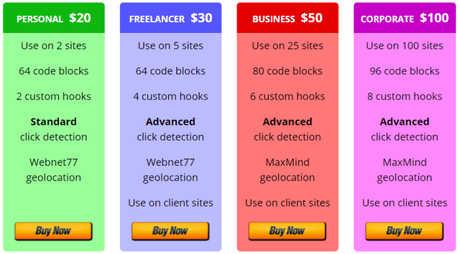
64 code blocks and use on 2 sites
64 code blocks and use on 5 sites
80 code blocks and use on 25 sites
96 code blocks and use on 100 sites
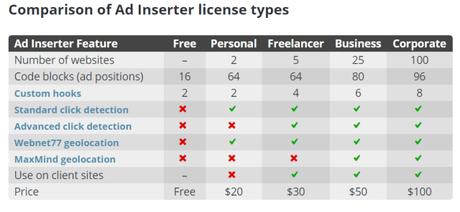
For more information regarding its packages, feature lists and prices visit the Ad Inserter Pro official website .
Why Should You Use Ad Inserter Pro?
Both the Ad Inserter WordPress plugin free and pro versions possess an entire package of amazing and powerful features. The plugin includes most of the features, which makes ad insertion and management an excellent option for bloggers. Just have a look at its stats.
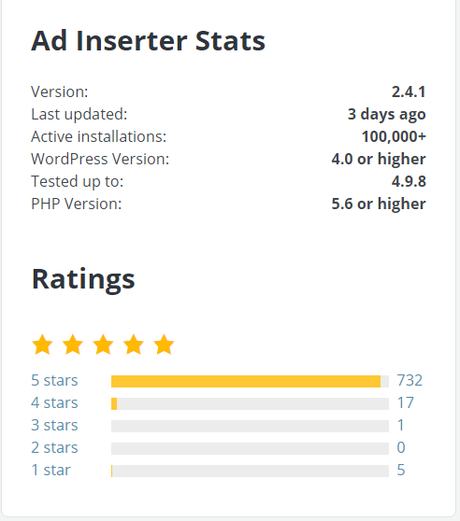
However, to make it sweet and direct, here are 6 handpicked reasons why you should use Ad Inserter Pro:
- A simple user interface that gives you instant access to all the settings on a single page.
- A powerful and fast AdSense integration and code editor to generate code for AdSense ads.
- Live code preview with visual margin/padding editor
- Insert any code anywhere on the page whether before or after any HTML element using CSS selectors.
- Multiple effective debugging functions to diagnose insertion issues.
- Additional PRO FEATURES like replacement of ads, content protection when ad blocking is detected, etc.
Quick Links:
Conclusion: Ad Inserter Review 2018
Really, Ad Inserter is one of the highly rated and most popular plugins that is available at WordPress.org platform. Ad Inserter offers free as well as the paid version. Here if you want to have some more flexibility then you should go for the Ad Inserter Pro version.
Ad Inserter really makes it easy to manage your ads and display them on your site effortlessly. And also Ad Inserter offers fully functional small as well as advanced features that will give you deep control over how your ads function. Feel free to drop your reviews about Ad Inserter right in the comment section below. Do share the post if you liked it.


