how many ways can a Windows 10 user get to access their Control Panel? To provide answers to these relevant questions, we went on a sampling and experimentation spree, and here's what we found out

How to open the Windows 10 Control Panel?
Users of the previous Windows editions could easily access their Control Panel feature by using the Start Menu or by navigating the File Explorer.
And while Windows 10 still features a Control Panel, some hidden settings will only appear in the full Control Panel menu, and others tend to show up only in the Settings app. There are a few that appear in both.
So how many ways can a Windows 10 user get to access their Control Panel? To provide answers to these relevant questions, we went on a sampling and experimentation spree, and here's what we found out:
Where is the Control Panel In Windows 10?
How exactly does one locate the Windows 10 Control Panel? You'll find all the basic and most straightforward answers to this question right here in this post.
After noticing the hidden Control Panel options on Windows 10, we decided to experiment with the best ways to answer this query for our esteemed readers.
So where is Control Panel in Windows 10? Let's get started with describing 9 proven methods anyone can use to access this important feature:
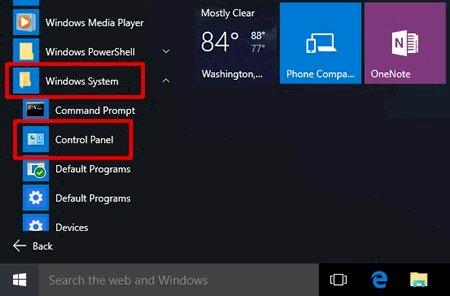
9 Easy Ways to Open Control Panel In Windows 10
- Locate the Control Panel Option under the Windows Start & Search Menu
- Using The Run Box Tool To Get The Control Panel Shortcut For Windows 10
- Using the Quick Access Menu to Launch the Windows 10 Control Panel
- Using the Settings Panel to Find the Windows 10 Control Panel
- Using the File Explorer to Open the Windows 10 Control Panel
- Using the Run Dialog Box to Get Windows 10 Control Panel Access
- Using the Command Prompt to Launch the Windows 10 Control Panel
- Using Shell Command to Open the Windows 10 Control Panel
- Using the Desktop Toolbar to Open the Windows 10 Control Panel
Have you been wondering where is Control Panel in Windows 10?
Below, we've gone ahead to describe 9 proven methods you can use right now to locate Windows 10 Control Panel options.
1. Locate the Control Panel Option under the Windows Start & Search Menu
You can find out where is Control Panel in Windows 10 after following these easy steps. Afterward, you can pin it to your system taskbar, start menu, or anywhere else you like.
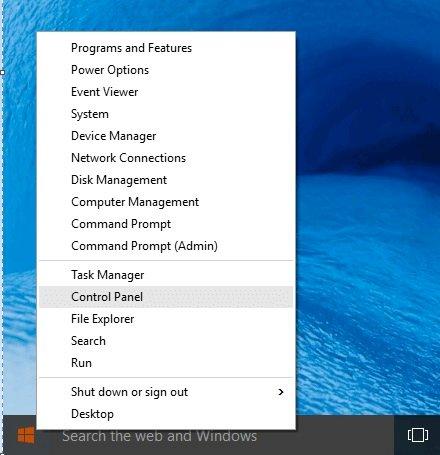
The search box is also there to help you find out where is Control Panel in Windows 10. Simply type out the words "Control Panel" and then hit the Enter keyboard key to launch it.
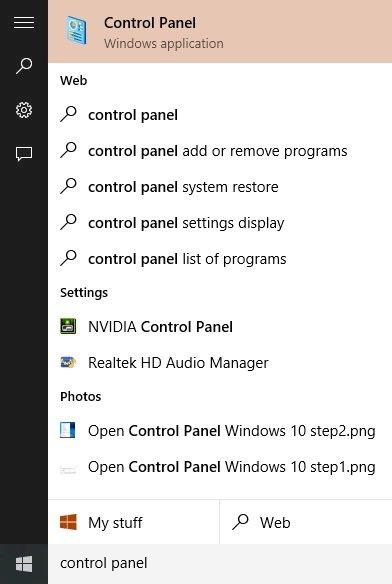
You can then follow the simple steps we've described below for easier Control Panel access by pinning the icon to the Windows taskbar or start menu.
- Start by right-clicking on the Windows Control Panel feature
- Select the Pin option.
How to Locate the Windows 10 Control Panel via the Start Menu
You can also find out where is Control Panel in Windows 10 by using the Start menu.
Here's how:
- Launch the Start menu on your screen by pressing the Win keyboard key.
- Click on the button for All Apps.
- Expand the window by selecting the Windows System folder.
- Now you can select the Control Panel feature.
2. Using The Run Box Tool To Get The Control Panel Shortcut For Windows 10
You can find out where is Control Panel in Windows 10 by using the Run Box tool. Here's how:
3. Using the Quick Access Menu to Launch the Windows 10 Control Panel
You can find out where is Control Panel in Windows 10 by simply pressing the Win + X keyboard keys or by right-clicking on the on-screen Windows icon to launch the Quick Access Menu. Once there, you can proceed to select the Control Panel feature for your machine.
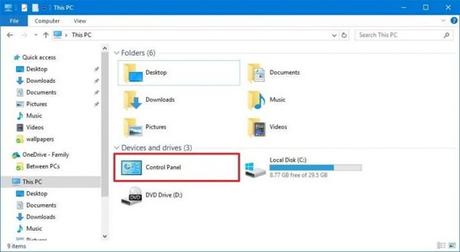
4. Using the Settings Panel to Find the Windows 10 Control Panel
You can also get to find out where is Control Panel in Windows 10 by using the Settings app panel.
Here's how:
Start by pressing the Win + I shortcut keyboard keys to launch the Settings menu and then you can select the Control Panel feature.
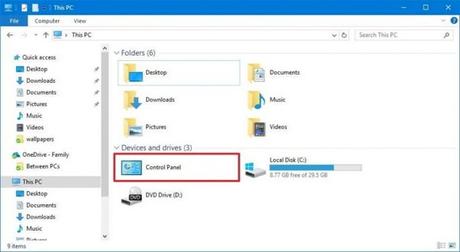
5. Using the File Explorer to Open the Windows 10 Control Panel
You can also use the Windows File Explorer to launch the Control Panel.
Here's how:
6. Using the Run Dialog Box to Get Windows 10 Control Panel Access
Here's how you too can get to access the hidden Control Panel for Windows 10 after just a few clicks.
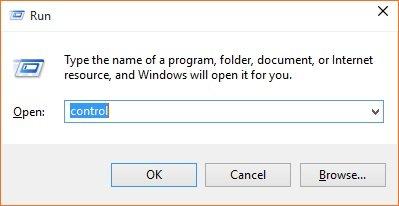
7. Using the Command Prompt to Launch the Windows 10 Control Panel
Below, we've described easy steps anyone can use to access their Windows 10 Control Panel by using the Command Prompt:
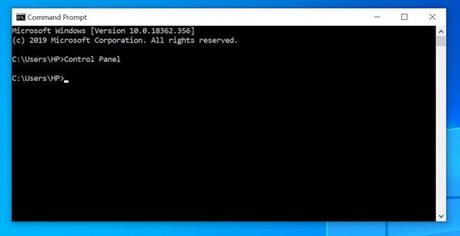
8. Using Shell Command to Open the Windows 10 Control Panel
Follow these simple steps to find out how to launch the Windows 10 Control Panel by using the Shell command:
9. Using the Desktop Toolbar to Open the Windows 10 Control Panel
- Navigate the pointer to an empty area on your Windows taskbar and then right-click on it.
- Check the list of toolbar options for the Desktop option.
- Next, you will notice the available Desktop options being displayed on the Windows taskbar along with two small arrows.
- You can now access the Control Panel by clicking on any of these arrows.

Rounding Up
Here ends our discussion about proven methods you can use to access the hidden Windows 10 Control Panel.
Any of the shortcuts described in this post will grant you direct user access at any time.
READ NEXT >- How To record Screen On Android 11
- How To Change Default Browser On iPhone Or iPad
- How To Increase Your Internet Speed On Windows 10 (Best Settings)
- How To Fix AC3 Audio Format Not Supported In MX Player
- 25 Best Roblox Games To Play In October 2020
