For a business expending your influence on more social media sites is useful as long as a targeted audience can be found. There are a few businesses that are not open minded towards these platforms and it’s understandable why. For example Facebook was initially created for students, keeping up with social life while in university. The business pages were an afterthought.
Google+ is more serious and more suitable for businesses and towards promoting yourself. For this reasons we offer you 9 tips that can be useful on Google+.

1. Put your signature on your work
The Authorship feature of Google+ is a great way of letting people know which is the content you created. If all your content marketing team has this feature, that connects their content to their social media profile and your online site will get more traffic through the link they have on their page. You will also empower them, having the motivations to become promoters of your brand and not simple employees.
Basically if you establish this feature all your articles will be closely and easily connected to your social media profile, protecting the content you create and linking your work back to you. It promotes people becoming experts in their field and searches on Google being influenced by the quality of the writer. To find out even more benefits of the Authorship markup, you can read Copyblogger‘s opinion of this social media ownership.
You can also read the SEOAndy guide to claiming Google Authorship here.
2. Make a good first impression in online social media
If you own a small company I suggest creating a Business Page on Google+. This will be your landing page for most searches specific to your firm, so it is important that you give details. People will get to make their first impression here. So tell them clear what you are, do and desire to accomplish. Post photos and connect it to your website and other relevant pages on the internet. Even more intriguing, Google created a part of this business profile where you can type your story. Do so, but remember it’s the story of your company, not the story of your product.
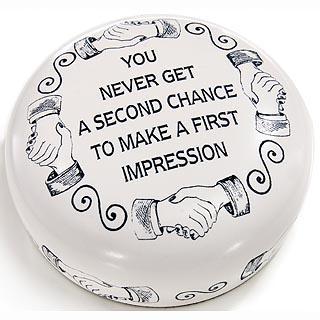
If you are an individual creating content on the internet, I don’t actually promote creating a Business Page as your official page. You should rather focus on building up your profile page with details and use that one as an public page as well. In the end it is a social media platform and you are only one person even if you have a public persona. The information here will determine rather people will get in contact with you and add you their circles or not.
Any information you put up on this pages will make you become more real, credible and trustworthy. People like to know who they buy from, what is their concept and how they present themselves. These aspects are important in both kind of pages.
3. Hash-tag conversations
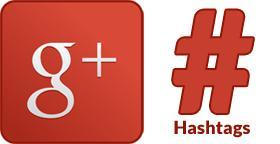
Now that you got your profile up and running and personalized, it’s time to post awesome content. You will see that in your post you can use hash-tags to make those terms relevant to your post. But if you don’t choose a specific term, Google will find up to 3 terms on it’s own. Those hash-tags will help you be found in the most current trends on that search term in Google+.
It will also help you find valuable content on specific topics you search for. For each article the platform will suggest other 4 that are connected to that subject. Also a list of important other term used in conversation will appear. You can find the latest conversations in Google plus, based on those topics .
4. Become part of a community
The internet is too big and so are social media sites. They have millions of users and finding the ones that are interested in your firm would be pretty hard if there wouldn’t be groups of people with common interests. In Google+ users join Communities so they can discus the interests that bring them together and share ideas.
For a business being aware and active in Communities, that discus their field of expertise is vital. This is what actually transforms you into a business, not just a place of work. You should have your own voice as a brand and should be involved in the latest and most important debates on this social media platforms. These groups are important because they bring your online audience all together.
5. Be social
Well it’s not called a social media site for nothing. Relax and promote content that is easy to understand. Don’t get focus too much on one specific thing. People don’t enjoy hearing the same old thing over and over. Neither do they want to see you brag about your products all day. Stay true to what you are and engage with your audience. Discuss with them and find out what they like about the field and your service. Give them the opportunity to be critics and give you reviews and feedback on your attitude as much as your product.
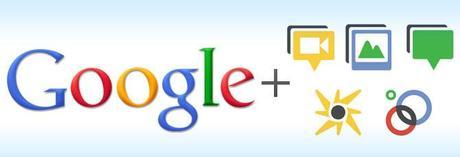
Be friendly and share social events of your company on the official page, like team-building, training or office parties. It will make you be more approachable and interesting for your clients.
6. Circle up
Circles are the places where you now find your friends and acquaintances. The great thing at G+ is that one person can be in more than one circle, when in Facebook you put people just in one list. Also you can have people that connect to your Business Page not just appreciate it. Your initial circles as a Business are Following, Customers, Team members and VIPs but you can also add other circles, rename and delete them.
Circles are a great way to keep in touch with your audience on a long base and sharing information only to concerned individuals. The information you share on G+ can be public, or just for a certain circle of interest or community. Also you have the option to notify by emails, one of the circles you choose to share your information with. The bad part is that you can’t choose which one, Google randomly choose one for your list and ask you to agree or not. Martin Shervington get’s into further details of this social media’s structure on his blog.
7. Management and Sharing work
The Business Page is great to divide up your work in social media for your whole content team. You can choose to make one or more persons managers of your page. The only options that they won’t have, compared to you, the owner, is that they can not delete the page and they can’t transfer ownership.
Also a good idea for getting your team more efficient on G+ is to create a specific Circle with them and share with them the relevant pieces of information that can change or define your attitude towards your customers. The way you respond to bad and good comments towards your activity is important so your team should always be aware of what people are saying about you.
8. The Dashboard
This Google plus feature is very useful to keep all your social media activity in one place. You can check your notifications, your managing team and all your posts. I consider it useful to get an overall view of what you are and represent in the community. It is designed to have a clear idea of where you should improve in connecting and engaging on Google’s social media.
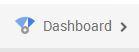
For your personal profile you have a dashboard that tells you how many conversations you have and how many +1′s you give. It also presents statics about your Piccasa, Blogger and YouTube account. The importance of this features will only be understood when the amount of work will become too large or when you haven’t established a good workflow. It helps you have a clear image of your evolution.
For business, social media is becoming more important then ever for promoting themselves. It’s a way of determining people to buy from you and simply get to know you. Google+ is more interested and aware of your needs as a business and this tips will get you started on the right track.
Original Content by SEO Andy @ 9 tips for G+, Google’s social media platform

