Why do you need to go with the best email capture tools?
The money is in the email list.
That might look like a cliché. But, it is the hard truth. Email marketing is still not dead, and it is the best promotional source that I would ever consider. When someone gives you the email, it means that they are giving you permission to contact them.
So, it is the first sense of trust. If you are professional, you wouldn’t be spamming your subscribers and losing your faith. A professional would consider their subscribers as valuable resources. They will try to exploit these valuable resources by making use of email marketing.
To start with email marketing, you must get these emails from your visitors. To get these emails, these email capture tools will be handy. Some marketers also call them list-building tools because you build your email list with these tools. And, that’s why I am here with my list of the best lead generation tools.
Best Lead Generation Tools
There are so many email capture tools available on the internet. Some are free to use, and many are paid. You can also find some freemium tools.
This blog post will give you exposure to the best email capture tools used by professional bloggers. Let’s see what they are.
1) LeadPages
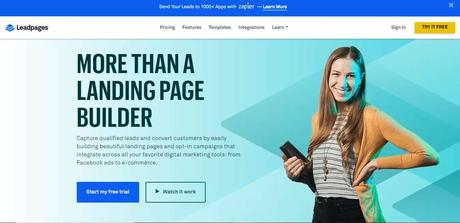
LeadPages is the most popular list-building tool used by professionals. The reason is that it is just not a landing page builder. It has got many powerful integrations and features inbuilt.
Features of LeadPages:
Some popular features are:
- Most attractive mobile Templates: They have got hundreds of ready-made templates for various events. You can use all these templates for list building.
- Easy Customization: You can create powerful landing pages and forms with ease.
- Built-in Payments: You can never find out such a feature in any other list-building tool. Create a checkout section in any part of the landing page. So, creating upsells and conversions are not a big deal anymore.
- Instant Ad Creation: Their integrated Facebook Ad Builder pulls content from your page and creates compelling ads.
- Easy Audience Targeting: With their robust targeting tools, ensure you don’t lose even a penny.
- Automatic Pixel Placement: Leadpages will automatically place Facebook’s tracking pixels on your pages, so it will be easy for you to retarget your audience and make the best out of analytics.
- A/B Testing: This is a common feature that you can find in many list building tool
- Marketing Integrations: They have an extensive list of Integrations starting with PayPal, Convertkit, GetResponse, AWeber, and many more. You can find the entire list of Integrations here.
- Clear Campaign ROI: LeadPages will reduce your need to maintain spreadsheets to check the performance of your campaigns. Their dashboard will help you manage everything.
These are just some of their popular features. They have many more. You can find the entire list of features available at LeadPages on their website.
Pricing:
The pricing of LeadPages starts at $37/mo.
Start with a 14-Day trial to explore how powerful this tool is.
Pros
- Drag and drop – drag and drop builder will help you to build landing pages/ popups without writing codes
- Easy to use UI – the user interface is so friendly.
- No training required – you can start using the tool without any prior knowledge
- Analytics – you can view the analytics and user interactions for better tracking
- More customization options – Lead pages come with advanced customization options
Cons
- Missing native integrations – LeadPages tool is missing some integration opportunities with Zoom, Calendly, etc. But with Zapier, you can manage it
Sign Up at LeadPages
$This is an affiliate link
2) Hello Bar
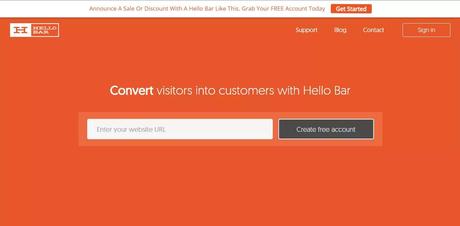
The Hello Bar is a popular WordPress plugin that helps you add a notifications bar to your website. Apart from having a lightweight email capturing tool like Notification bars, it also has aggressive email capturing methods like Popups, sliders, and page takeovers.
Features of Hello Bar:
- Exit Pop-ups: When a visitor is about to leave, these pop-ups will start to work. With Hello Bar, you can create Exit Pop-ups with animated GIFs in the background.
- Content Upgrades: By making use of Hello Bar, you can also create Content Upgrades.
- Targeting Vistors: You can target your visitors based on URL, device, location, and Traffic Source.
- A/B Testing: You can create variations for your forms and bar and test its performance.
Watch this video from Neil Patel to see how he collects email addresses using Hello Bar.
Pricing:
Hello Bar gives you a free account. The pro account starts at $15/mo.
Special Offer: Make use of my Hello Bar referral link and get one month of Hello Bar Pro for free.
Pros
- One-month free trial – every plan comes with a one-month free trial. You can use this period for testing out their features, integrations
- Free up to 10 sites – you can add up to 10 websites in the free version plan
- Action tracking – action tracking can help you to increase your lead generation by targeting specific users
- Visitor targeting – using advanced technologies, you will be able to track specific visitors.
Cons
- Branding – in the free plan, they will add their own branding inside every popup. You need to purchase the premium version for removing it
Sign Up at Hello Bar
3) Thrive Leads
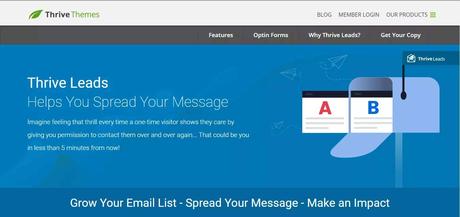
Thrive Leads is one of the best email capture tools that you can find ever. As the name suggests, Thrive Leads belongs to the family of Thrive Themes, which offers many more similar products like Thrive Architect, Thrive Optimize, etc., and got some professional WordPress themes.
With Thrive Leads, you can create ThriveBox (Popup LightBox), Sticky Ribbon, In-Line Forms, 2-step opt-in form, slide-in, opt-in Widget, Screen Filler Overlay, Content Lock, Scroll Mat, and Multiple Choice Forms.
Features of Thrive Leads:
- Mobile Specific Opt-in Forms: This is one feature that you can’t find in many other tools. Creating Opt-in forms specifically for mobile users. Since mobile users are growing every day, creating specific mobile opt-in will help you get more leads.
- Easy Customization: You can design and customize forms with their drag and drop builder. So, even a beginner can exploit the maximum of Thrive Leads.
- SmartLinks: By using SmartLinks, you can make your website free from pop-ups. Only when your reader clicks these Smartlinks, the popups will be shown.
- A/B Testing: By making use of A/B testing, you can keep your email list accelerating.
- SmartExit & SmartExit+: They are some advanced versions of Exit-Intent email pop-ups. Thrive Themes has tested hundreds of websites and concludes that SmartExit and SmartExit+ converts better than default Exit-Intent Popups
- Creating Eye-Catching Animations: Using Thrive Leads, you can use eye-catching animations for your popups, and you can even do A/B testing for these animations.
- Ultra-Precise Targeting: By using their ultra-precise targeting features, you can show exactly the right offer to the right segment of your audience.
- Best Reports: Make use of the advanced reporting features at Thrive Leads to identify which campaigns perform well, where your traffic comes from, and many more.
Pricing:
The pricing of Thrive Leads is $67 for a single website.
Pros
- Verity of opt-in forms – you will get a wide range of opt-in types
- SmartLinks – You can show/ hide forms from specific visitors
- A/ B testing feature – want to know which form style will perform well? Use the A/B testing feature
- Pre-made templates – for saving time on form creation, the team added several pre-made templates inside the plugin
- Drag and drop builder – you can create popup opt-ins using the drag and drop form builder. No coding skills required
Cons
- Slow reporting – compared to other tools in the industry, Thrive Leads will report the insights more slowly
- Small bugs – Some users reported several small bugs while creating popups
Buy Thrive Leads
$This is an affiliate link
4) Sumo

Sumo was earlier known as Sumo Me. Many old blog posts and videos on the internet will have their name as Sumo Me.
Sumo is just not an email list-building tool. It also has got features like share buttons and heatmaps. It is a complete collection of website traffic generation tools. To collect email leads, you can use their List Builder, Welcome Mat, and Smart Bar.
Features of Sumo:
- Drag and Drop Builder: The popup and forms can be created by drag and drop, making it easy for everyone to use.
- Target Audience: With its simple targeting options, you can display different popups to audiences from other traffic.
- Pre-Designed Templates: They have got dozens of pre-designed templates to make your work simpler.
- A/B Testing: You can create variations of your pop-ups and choose the best converting one.
- Mobile Responsive: All these popups and forms are mobile responsive. So, you don’t need to worry about using them for mobiles.
Pricing:
Sumo has a free plan, which you can use for 200 subscribers. The professional plan starts at $30/month.
Pros
- Easy to use – you can create popup without any additional help
- Great UI – the user interface is super cool
- Multiple integration options – advanced integrations will help you to connect the opt-ins with different apps or services
- Detailed controls – you can control each inch of your form
- Advanced customization options – more customization options will give you access to create an attractive, feature-rich form
Cons
- The free version includes branding – for removing their branding, you need to choose a premium plan
- Expensive – a little expensive for beginners
Join Sumo Today!
5) OptinMonster

OptinMonster is the most loved email capture tool for its design and its monster logo. They are so popular as they are featured in Entrepreneur, Huffpost, Inc., Forbes, VB, Yahoo, etc. I covered it in detail in my OptinMonster Review.
OptinMonster has got high converting opt-in forms like Exit-Intent popups, full-screen welcome mat, scroll boxes, etc.
OptinMonster- OptinMonster is the #1 Toolkit to boost your conversions
- Over 1 million Professionals use OptinMonster to increase their subscribers
- Up to 35% off on OptinMonster Subscriptions - Limited Time Deal (Only for Today!)

Major Features of OptinMonster:
- Reduce Cart Abandonment: OptinMonster uses time-sensitive behavior-based offers to dramatically reduce overall cart abandonment. So, this will help you boost sales.
- Targeted Website Messages: The best thing about OptinMonster is that it remembers your existing newsletter subscribers, customers, and returning visitors. How cool is welcoming your returning visitor? OptinMonster does that.
- Onsite Retargeting: By retargeting your site visitors who abandon the cart, you can improve your sales.
- Complete Access Control: You can create sub-accounts for your OptinMonster account and allow dashboard access for your clients, 3rd party consultants, etc
- Pre-made Templates: They have got 65+ premade templates to help you create forms easily.
- A/B Testing: You can create A/B testing and choose the best one based on data-driven results.
- Integrations: OptinMonster has got a massive number of email marketing platform integrations like SendInBlue, AWeber, ConvertKit, GetResponse, etc
Pricing:
The pricing for the OptinMonster starts at $19/mo. They don’t have a trial, but they offer you a 14-day money-back guarantee.
I love OptinMonster, and I use it at my coupons and Deals site – PayUOC.
Pros
- Unique designs – all the designs are unique. You can easily get started with the form building options
- Easy form building – with the drag and drop form builder, you can create forms easily
- Multiple technologies – OptinMonster comes with more advanced technologies. Some of the popular ones are exit-intent, MonsterLinks, coupon wheel, etc
- Email marketing service integration – OptinMonster can be integrated with almost every email marketing services
- Sub-accounts – if you represent an agency, you can create sub-accounts for your clients
- Access to OptinMonster university – OptinMonster university will give you access to more useful resources on growth marketing and lead generation
- Quick support – for pre-sale issues, you can use the general contact form. On the other hand, you can raise a support ticket for issues
Cons
- No free version – they don’t have a free version plan
Get OptinMonster Now!
$This is an affiliate link
Recommended Read: How To Get Started With Exit-Intent and Generate Leads?
6) HubSpot Marketing
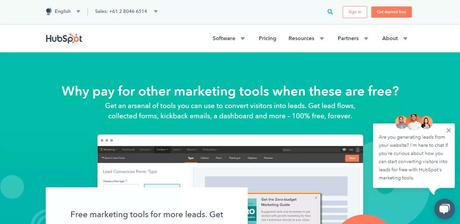
HubSpot Marketing Free is a WordPress plugin that you can install on your WordPress site. This plugin is just not an email capturing tool but will also help you to track leads and track user behavior on your website.
With this plugin, you can create pop-ups, slide-ins, modal forms.
Features of HubSpot Marketing:
- Contact Form Integrations: All those integrations that I mentioned earlier were email marketing software integrations. But, Hubspot Marketing allows you to integrate with Contact forms like Ninja Forms, Gravity Forms, Contact Form 7, etc.
- Contact Insights: Unlike other email capture tools, the Hubspot Marketing plugin will pull additional info about the lead including Job Title and social profiles. You can also see how they arrived at your website and what they viewed before filling up this form. Each activity is clearly listed in a timeline so that you can understand what they are interested in.
- Built-in Analytics: Their built-in Analytics feature will make it easier to learn which pages, offers, and traffic sources drive the most conversions. You can even see how many times the leads visit the site before he buys.
Pricing:
Hubspot Marketing free is a free WordPress plugin. However, you can upgrade to the starter package at $50/month.
Pros
- Well organized menu bar – the menu bar contains everything you need to get started with leads
- Social media scheduling – you can also schedule custom posts to social media channels
- Create professional emails – professional emails generation will help you to make your business looks professional
- Landing pages – you can create landing pages for better conversions
- CTA tracking – if you have a CTA on a page and need to track it properly, this is the best choice
- Flexible UI – the user interface of HubSpot marketing is super awesome
- Forms – you can also manage several forms, entries through the platform
Cons
- The design tools section can be improved – that one looks a little outdated. If they can improve the design, we have an awesome tool for lead generation
Signup for HubSpot Marketing!
$This is an affiliate link
7) Bloom

Bloom belongs to the family of Elegant Themes. I do love Elegant Themes so much. As you see, the current theme that I use – Divi, actually belongs to Elegant Themes. Just like Divi, I am also using Bloom at OnlineRockersHub.
I am using Bloom to create all content upgrades, which is basically the offers section at OnlineRockersHub.
With Bloom, you can create Pop-ups, Fly-ins, Inline Opt-In Forms, Below Content Opt-In Forms, Widget Area Opt-In Forms, Require Opt-in To Unlock Content.
Features of Bloom:
- Responsive & Retina Ready: All the forms that you create with Bloom are responsive, meaning you don’t need to develop forms separately for mobile devices.
- Import and Export Bloom Data: If you want to export all your current forms to a different website, you can easily do that with their Import and Export feature.
- Unlimited Email Marketing Account Integrations: You can add, modify and remove unlimited integrations to other Email Marketing tools.
- A/B Testing: Make use of A/B Testing to increase your conversions.
- Targeting Audience: You can set display rules for individual posts/pages, and you can even set them to display for specific post types.
- 100+ Pre-made Templates: Bloom comes with 100+ pre-made templates and gives you a lot of customization options. So, just within a matter of a few minutes, you can create attractive, professional-looking forms.
Pricing:
You cannot buy the Bloom plugin as an individual product. It comes along with Elegant Themes Membership. Elegant Themes Membership costs $89 /year.
Pros
- Pre-made templates – the development team already created several forms and integrated them with the plugin. You can use them as a quick headstart
- Multiple campaign types – there are several campaign options are available for better lead generation
- Responsive – all the forms will be responsive. It will be a great fit on mobile devices, desktops, and tablets
- Email marketing integration – integration options available with most email marketing services
- Analytics – from your WordPress dashboard, you can view the detailed analytics
Cons
- No free version – no free version available for this plugin
Buy Elegant Themes Membership
$This is an affiliate link
8) Omnisend
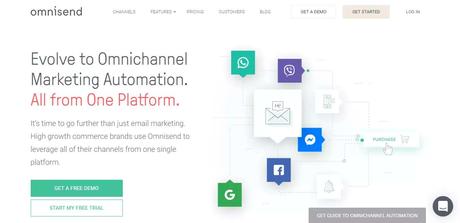
While Omnisend is not exclusively for email capture, there’s no denying that this feature plays a significant role in finding success with this tool. With hundreds of 5-star ratings across the Shopify store, G2Crowd, Capterra, and more, it’s obvious their customers love what they do.
Let’s have a look at their significant features.
Features of Omnisend:
- Popups for every occasion: Whether you choose time-based, scroll-based, or exit-intent, there’s a popup for you
- Visual drag and drop builder: Whether you’re building a popup or an email, there’s no HTML knowledge required
- Landing pages for special offers: If you’re looking to create an extra special offer, you can create dedicated landing pages for your email capture
- Gamified forms to make signing up fun: Omnisend’s Wheel of Fortune lets your customers spin to win their discounts upon signing up for your list
- Email marketing automation: Create messages that automatically trigger when a subscriber first signs up, completes a purchase, or any other trigger you can think of
- Intelligent segmentation: Make sure the messages and popups you send are always relevant by segmenting your subscribers based on campaign engagement, profile data, and shopping behavior
- Omnichannel marketing: Unlike most marketing automation platforms, you can add several channels into the same automation workflow, such as email, SMS, web push notifications, Facebook Messenger, WhatsApp, Viber, and more
- Intelligent insights: See how each form and campaign is performing with data reports, key metrics, and sales data
Pricing:
Omnisend offers a free plan for basic email marketing, which allows you to send up to 15,000 emails per month. Their Standard Plan starts off at $16 per month, which you can add to modules to customize your plan for your e-commerce store.
Pros
- Email creation is easy – you can get started with email creation in minutes
- Simple automation set up – the automation will help you to send campaigns automatically
- Reporting is good – the reporting feature will give you a complete insight into the popups
- Effective follow-up campaigns – follow up campaigns can be used for better lead tracking
- Good popups – they have optimized popups for you
Cons
- Can be more flexible – as a beginner, you will need some time to understand the platform
- Lack of pre-made templates – compared to other lead generation tools, we are missing some pre-made templates here
9) OmniKick
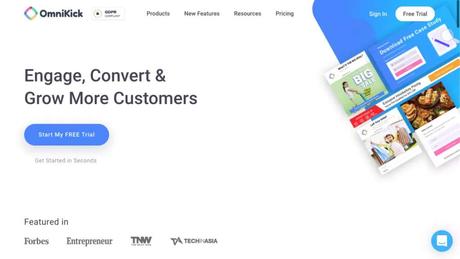
OmniKick is a trusted email capture tool, loved for its design, features, and result driving capabilities. It boosts your sales by personalized lead capturing technologies for all sizes of online business. It is also one of the favorite Shopify apps as it delivers brilliant e-commerce marketing results.
OmniKick provides highly optimized opt-in forms like abandon-intent popups, full-screen welcome mat, sliders, in-line popups, and floating bars. These are very easy to deploy and boost your conversion rate. OmniKick has fantastic reviews on sites like capterra,crozdesk, and SourceForge.
Major Features of OmniKick
- Reduce Cart Abandonment: OmniKick uses innovative abandon-intent technology with sleep sensors to track idle or exit behavior. It stops users from abandoning the cart and persuades them to proceed with the checkout.
- Increases Sales: The best thing about OmniKick is that it boosts your revenue by increasing your sales. It creates a funnel that converts even the most skeptic users and gradually nurtures them to buy your product or service. It takes only a few clicks to set up the funnels, and they work automatically.
- Onsite Retargeting: OmniKick retargets your site visitors who abandon the cart. So you can improve your sales consistently.
- Viral Loop: OmniKick has features to make your visitor subscribe, like your social media pages, and share your content in one session.s
- Pre-made Templates: OmniKick has tons of unique pre-made templates, all mobile-friendly and optimized for higher conversion.
- Fetches Important Data: Each lead OmniKick captures will come with its device, location, and behavioral information as well.
- A/B Testing: YYou can create A/B testing for each one of your funnels and find out exactly which one is giving you better results.
- Integrations: OmniKick integrates with most of the major email marketing platforms like Aweber, ConvertKit, Getresponse, Mailchimp, etc.
Pricing:
OmniKick provides versatile pricing to users. You can get started free for a 14 days trial period. The paid plans start with $19/mo (yearly) and $25/mo (monthly).
Pros
- Better lead generation – with the advanced features, you can get more leads from your existing traffic
- Push notification – you can also use their push notification service for increasing the return visitors
- Easy to use – OmniKick is easy to use
- Great support – their support team will always help you to find out issues, solve them
Cons
Nothing so far
Wrapping Up
So, I have explained to you with 9 best email capture tools. Now, it’s up to you to choose the best email capture tool suitable for your budget and feature requirements. In our experience, OptinMonster comes with a lot of features and integration opportunities.
If you really want to convert your website visitors into loyal subscribers, check out OptinMonster. Feel free to read our OptinMonster review before moving forward.
Last and Final Tip: Before you purchase any product, look out for trials. Sign up for their trial, and only if you are interested and satisfied, go to the subscription. This will help you save a lot of money.
Frequently Asked Questions
Some of the frequently asked questions regarding email capture tools are below.
No schema found.Related Articles You Might Like:
- 3 Best Email Marketing Automation Strategies For Your Blog in 2021
- SendInBlue Review: Best Email Automation for Beginners
- 10 Content Marketing Tips To Help You Create an Effective Strategy
- VerticalResponse Review: Free Email Marketing Tool For Beginners
- 10 Link Building Strategies You Can Use To Improve Domain Authority
Did you find the article useful?
Then pin me to your Pinterest Board, so that more people will find me
(Remember: The more you give to the Universe, the more you will get from the Universe)
So, Pin me