Every business currently has moved towards digitalization, and video conferencing has become a massive part of it. You can connect to people from across the world and chat with them live over a video call. Whether it be for business purposes or merely personal needs, Zoom is the most popular app for video conferencing or for online meetings and teaching. To get the best experience, we have listed the best laptops for zoom in this guide.
You might come across multiple apps that are similar to this, such as Google Hangout or even any other social media integration. But if you are looking for something more professional that can fit in a lot of people at once, Zoom is the one you need. It is free of cost to an extent and highly stable in every manner. You might need a durable system for it. However, there are multiple affordable options too.
Some of the basic features you need to look for while choosing the best laptop for video conferencing are a decent yet powerful processor, enough storage and RAM, and above all, an excellent camera to give you brilliant picture quality. Let us look at the list of the best laptops for zoom meetings and teaching.
Also Read:- Best Laptops For Working From Home
- Operating system: Windows 7, Windows 8, Windows 10, or Windows 11
- Processor: Single-core 1GHz or higher, but recommended is Dual-core 2GHz or higher (Intel i3/i5/i7 or AMD equivalent)
- Memory (RAM): 4GB RAM is recommended
- Display: High-DPI displays are supported in Zoom version 3.5 or higher
- Webcam: Built-in or USB plug-in
Note:- This system requirement is taken from the official website that you can check here.
Quick Comparison Of Best Laptops For Zoom
 Acer Swift 3
Acer Swift 3
- AMD Ryzen 7 5700U
- 8GB RAM
- 512GB SSD
- AMD Radeon Graphics
 ASUS VivoBook 15
ASUS VivoBook 15
- Intel Core i5-1135G7
- 12GB RAM
- 512GB SSD
- Intel Iris Xe Graphics
 Acer Nitro 5
Acer Nitro 5
- Intel Core i5-10300H
- 8GB RAM
- 256GB SSD
- NVIDIA GeForce RTX 3050 4GB
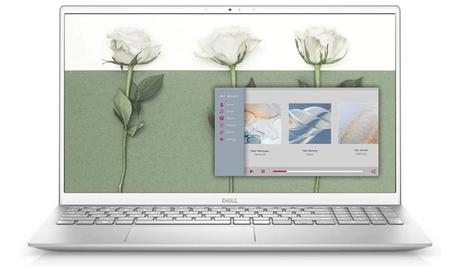 Dell Inspiron 15 5502
Dell Inspiron 15 5502
- Intel Core i5-1135G7
- 8GB RAM
- 512GB SSD
- Intel Iris Xe Graphics
 HP 15-dy2021nr
HP 15-dy2021nr
- Intel Core i5-1135G7
- 8GB RAM
- 256GB SSD
- Intel Iris Xe Graphics
 Acer Aspire 5
Acer Aspire 5
- Intel Core i5-1135G7
- 8GB RAM
- 512GB SSD
- Intel Iris Xe Graphics
 HP Pavilion 14
HP Pavilion 14
- Intel Core i5-1135G7
- 8GB RAM
- 256GB SSD
- Intel Iris Xe Graphics
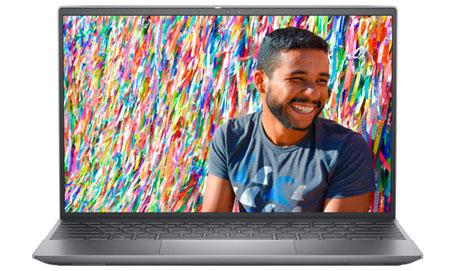 Dell Inspiron 13 5310
Dell Inspiron 13 5310
- Intel Core i5-11300H
- 16GB RAM
- 512GB SSD
- Intel Iris Xe Graphics
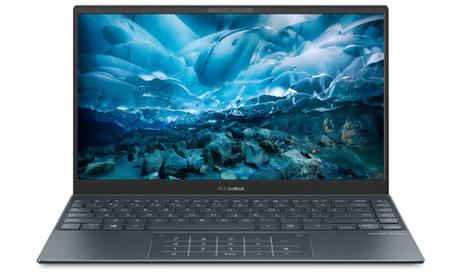 ASUS ZenBook 14
ASUS ZenBook 14
- Intel Core i7-1165G7
- 16GB RAM
- 512GB SSD
- NVIDIA GeForce MX450 2GB
Best Laptops For Zoom – Top 9 Picks
1. Acer Swift 3 – Best Budget Laptop For Zoom
Quick Overview Of Hardware Specifications
- AMD Ryzen 7 5700U Processor
- 8GB RAM
- 512GB SSD
- AMD Radeon Graphics
- 14 Inch Full HD Widescreen IPS LED-backlit Display
- Up to 12.5 Hours Battery Life
To start with, we have one of the lightest laptops designed by Acer. In fact, among all the options we have reviewed and listed below, Acer Swift 3 is one of the lowest-priced and stuffed-up features you will need. It is aesthetically stunning and highly durable. This laptop weighs only 2.65lbs, making it easy to travel along with it.
Acer Swift 3 is powered by the latest AMD Ryzen 7 5700U Octa-core processor. You can even give it a turbo boost up to 4.3GHz allowing you to run all your apps with ease and smoothly. To add to this, we have Radeon Graphics that gives a pretty noteworthy performance overall. Moving on, it supports 8GB RAM with 512GB SSD storage that is pretty good considering your purpose.
Moreover, this Acer laptop has an HD Webcam perfect for your Zoom video conferencing that you can do for an entire day. Since it has a massive battery backup of 12.5 hours, you need not worry about charging it before your work is done. Furthermore, the 14” widescreen IPS display speaks for itself with the superb display quality.
- Ryzen 7 5700U octa core CPU
- 14 inch color accurate display
- Sufficient storage space
- Built with all metal
- Long battery life
- Thin & lightweight
- Not included Ethernet port and SD card slot
2. ASUS VivoBook 15 – Best Thin & Light Laptop For Zoom
Quick Overview Of Hardware Specifications
- Intel Core i5-1135G7 Processor
- 12GB RAM
- 512GB SSD
- Intel Iris Xe Graphics
- 15.6 Inch Full HD OLED Display
- Up to 5 Hours Battery Life
Speaking of sleek and thin laptops, the ASUS Vivobook series has a lot of options in-store. The ASUS VivoBook 15 features some fantastic aspects that you cannot miss out on. It comes in multiple colors so you can choose based on your style and make the best of it.
To begin with, it runs on the powerful and the latest 11th gen intel core i5-1135G7 processor that can be given a turbo boost up to 4.2GHz. If you are looking to enjoy multitasking while you are on your Zoom call, look no further, this is the one you need.
It features a 15.6 inches full HD OLED display with skinny bezels so that you can make the most of the screen while you are on a conference call or with anyone close to you. For exceptional performance, the 8GB RAM might just be good enough, and you can enjoy the fast bootup time with 512GB SSD storage.
This laptop has an ego lift design that gives you the right tilt not to have to put back your display for a better view. With the use of a backlit keyboard, you can even keep up with your work at night. Moreover, this laptop has the latest Wi-Fi 6 technology that gives the best signal strength and excellent speed.
Likewise, the WebCam is perfect to suit your purpose. Also, to keep your system secure, we do have a Fingerprint sensor so that only you can access your system.
- Latest 11th Gen i5-1135G7 processor
- Beautiful 15 inch OLED display
- Enough RAM and SSD storage
- Wi-Fi 6 support
- Fingerprint sensor
- Doesn’t have an optical drive and card reader slot
Related:- The Best Laptops For Teachers – Best For Online Teaching
3. Acer Nitro 5 – Best Budget Gaming Laptop For Zoom
Quick Overview Of Hardware Specifications
- Intel Core i5-10300H Processor
- 8GB RAM
- 256GB SSD
- NVIDIA GeForce RTX 3050 4GB
- 15.6 Inch Full HD Widescreen IPS LED-backlit Display
- Up to 11 Hours Battery Life
Acer Nitro 5 is one of the best laptops for zoom video conferencing. It serves multiple purposes since it is designed especially for gamers. If you love gaming and hoping to buy a laptop for your Zoom meetings, this could be a great opportunity.
Acer Nitro 5 runs on the brilliant 10th gen intel core i5-10300H processor when coupled with NVIDIA GeForce RTX 3050 graphics card brings in more to the system. Initially, the system supports 8GB RAM and 256GB SSD storage. However, you can add another storage disk for an upgrade and get a lot of space to store files.
Other than that, you can use up multiple connectivity options to set up your office space and take up Zoom meetings easily. The camera is of the best quality, making it more comfortable in the long run. Also, this laptop has a fantastic Acer CoolBoost technology that keeps the system cooler under immense work.
It has a 15” inch screen with a full HD LED-backlit display that brings an excellent quality display to the users, whether for Zoom calls, gaming, or work.
- Excellent specs at this price point
- Latest RTX series 3050 graphics card
- Upgradable components
- Build quality is durable
- Plenty of port options
- The laptop is little bit heavy so can’t carry it easily
- You will get a less battery life from this gaming laptop as compared to normal traditional laptops
4. Dell Inspiron 15 5502 – Best Dell Laptop For Zoom
Quick Overview Of Hardware Specifications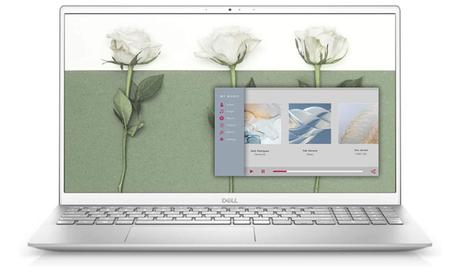
- Intel Core i5-1135G7 Processor
- 8GB RAM
- 512GB SSD
- Iris Xe Graphics
- 15.6 Inch Full HD Anti-glare Display
- Up to 5 Hours Battery Life
For all Dell users, if you are looking forward to getting a new Laptop that meets your requirements for all the purposes, Dell Inspiron 15 5502 is one of the best among all designed by the brand with great potential.
It is powered by the latest 11th gen Intel i5-1135G7 processor that allows your system to multitask and run smoothly with multiple apps in the background. It does use a pretty general graphics card that gives a decent performance. Moving on, the laptop supports 8GB RAM along with 512GB SSD storage. You can save all your files and data on this system.
Also, the build quality overall is tough and has a fantastic finish. Apart from just the WebCam, you also need the best Wi-Fi technology; this system does have Wi-Fi 6 technology that goes above all there is. This laptop features a supportive battery life that within a single charge can go a long way.
It adapts to the thermal activity around you and keeps the system cooler to give you a good performance. Other than this, you have a backlit keyboard and a fingerprint reader too for extra security.
- 11th Gen i5 quad core chipset
- Good display quality
- Lid-open sensor
- backlit keyboard
- Fast battery charge technology
- There is no empty slot for storage expansion
- Even on a full brightness screen looks dim
5. HP 15-dy2021nr – Best Affordable Laptop For Zoom
Quick Overview Of Hardware Specifications
- Intel Core i5-1135G7 Processor
- 8GB RAM
- 256GB SSD
- Intel Iris Xe Graphics
- 15.6 Inch Full HD IPS Display
- Up to 7 Hours Battery Life
Here we have a HP laptop from the Pavillion series. HP 15-dy2021nr is one of the best laptop for zoom under $500, and you can easily get one for yourself to attend as many Zoom calls with ease. It features an exceptional 15.6 inches full HD IPS micro edge display with very thin bezels. Moreover, it even has an 82% screen-to-body ratio that gives a better viewing experience.
The HP 15-dy2021nr runs on the powerful Intel Core i5-1135G7 processor that can give a turbo boost up to 4.2GHz for a faster processing speed and much better performance overall. You can use the 8GB RAM and 256GB SSD storage that acts as a huge help in saving all the files and accessing them during any conference over Zoom.
Further, it has an HP Fast Charge feature and in around 45-minutes it can go from 0 to 50% charge. Along with that, it can last for up to 6 to 7 hours on full battery charge. One of the many reasons users prefer this laptop is it is lightweight and overall build quality, allowing you to carry it anywhere.
- 15 inch anti-glare panel
- Truevision HD webcam
- HP fast battery charge feature
- Decent battery backup
- The screen quality is mediocre
- Doesn’t have a backlit keyboard
6. Acer Aspire 5 – Best Value For Money
Quick Overview Of Hardware Specifications
- Intel Core i5-1135G7 Processor
- 8GB RAM
- 512GB SSD
- Intel Iris Xe Graphics
- 15.6 Inch Full HD IPS Widescreen LED-backlit Display
- Up to 8.5 Hours Battery Life
If you like the Acer Aspire series, you will love the newly designed Acer Aspire 5. It is one of the best laptops for Zoom teaching and mettings and fulfills multiple other purposes too, such as heavy multitasking, light gaming, entertainment, etc. One of the best aspects of this laptop is that it weighs only 3.64lbs and is highly portable.
For Zoom video calls, you need the best internet connection, so this laptop comes with Wi-Fi 6 technology that is brilliant in every aspect. Moving on, for a good performance of the system, it is powered by the latest 11th gen core i5-1135G7 processor that is faster than other processors in the series. The graphics card here is not anything special, rather very ordinary that is Intel Iris Xe Graphics.
Another unique part is that it features 8GB RAM, which is expandable up to 20GB. Furthermore, you can easily create your workspace with the help of different connectivity options such as USB Type C, HDMI, and a lot more. To add more to this, it features multiple cooling modes that keep the core cool at all time and prevents any app from lagging.
- Upgradable components
- Nice display quality
- Fast and sufficient NVMe SSD
- Support latest Wi-Fi 6
- The only downside of this laptop is that it has not included the thunderbolt 4 port.
7. HP Pavilion 14-dw1024nr – Best 2 In 1 Laptop For Zoom
Quick Overview Of Hardware Specifications
- Intel Core i5-1135G7 Processor
- 8GB RAM
- 256GB SSD
- Intel Iris Xe Graphics
- 14 Inch Full HD Display
- Up to 8 Hours Battery Life
Do you like convertible laptops? We do, so the newly designed HP Pavilion 14-dw1024nr is stunning and has a lot more to offer in a minimal price range. You can not only use it as a laptop but in multiple other modes such as touchscreen mode, tablet, yoga, entertainment, etc.
To keep the system running, it features a 11th gen intel core i5-1135G7 processor with a base speed of 2.4GHz. However, if you need more from this CPU, you always have the chance to give it a boost up to 4.2GHz. The highlight of the laptop is the 14 inches multi-touch edge-to-edge glass display with 1920 x 1080 resolution.
It even has a 60Hz refresh rate that prevents full HD images’ tearing on the screen and provides an exceptional quality display. Moreover, you can attend your Zoom meetings on the HD Wide vision HD camera with a digital microphone. Similar to other machines, this too supports 8GB RAM and 512GB SSD storage.
To keep you going on with your work, it gives a battery backup of about 8 hours or more, depending on the usage. Furthermore, with the help of an HP fast charger, your laptop can get charged about 50% within 30 minutes.
- 2 in 1 convertible feature
- Edge-to-edge glass display
- Remarkable screen
- Will get free upgrade to Windows 11 operating system
- Good battery backup
- The keyboard of this laptop is not a backlit one
- The power button is placed beside the delete button
8. Dell Inspiron 13 5310 – Best Laptop For Zoom Meetings
Quick Overview Of Hardware Specifications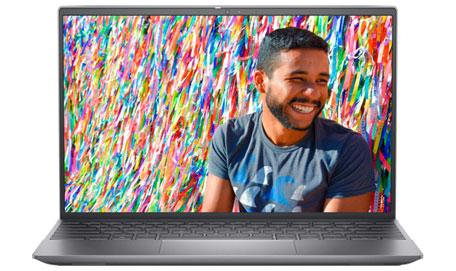
- Intel Core i5-11300H Processor
- 8GB RAM
- 512GB SSD
- Intel Iris Xe Graphics
- 13.3 Inch Full HD Anti-Glare Display
- Up to 11 Hours Battery Life
This Dell Inspiron 13 5310 is the second laptop from dell on this list. The dell’s Inspiron series laptops are popular for their affordable pricing and powerful configurations. The all-new Dell laptop is just 0.63 thin and weighs 2.78 pounds which makes it ultra-portable notebook hence that you can easily carry it around with you.
To start with, it sports a 13.3-inch of full HD Anti-Glare WVA display with 300-nits brightness that offers stunning visuals. Moving on, it runs on the latest 11th gen intel core i5-11300H processor and turbo boost can be given up to 4.4GHz. This i5 CPU is coupled with 8GB RAM and 512GB of SSD to provide insane performance.
Apart from zoom meetings when you are doing heavy multitasking there is a chance that the system might heat and this is the reason it has optimized thermal design with dual fans. The thing which I liked the most on this notebook is its edge-to-edge backlit keyboard and the keys are a little bit larger which gives a comfortable typing experience.
What’s more, the battery life of this dell laptop is outstanding dell boasts that you will get around 11-hours of battery life on mixed use. As far as security is your concern, its in-built fingerprint reader is available on the power button that allows you to log in securely with just one touch.
- Powerful i5-11300H chip
- Aluminum metal body
- Extremely light and portable design
- beautiful 13 inch vibrant display
- Webcam quality is good for online meetings
- Battery life is good
- Lack of USB type-A port and card reader slot
- The power button is placed beside the delete button, so there is a chance while working we can tap on the power button instead of the delete button
- Also, the fingerprint reader is placed on the same power button
9. ASUS ZenBook 14 – Best Ultrabook For Zoom
Quick Overview Of Hardware Specifications
- Intel Core i7-1165G7 Processor
- 16GB RAM
- 512GB SSD
- NVIDIA GeForce MX450 2GB
- 14 Inch Full HD IPS Display
- Up to 21 Hours Battery Life
Lastly, we have ASUS ZenBook 14 a high-end machine that speaks performance in every aspect you can look for. It has one of the highest price ranges among all in the list since this is more of a premium product for those with no bar on the budget.
ASUS ZenBook 14 runs on the latest 11th gen Intel Core i7-1165G7 processor known to be among the best for a stable performance. Combining it with the NVIDIA GeForce MX450 dedicated graphics adds more power to the system. The most attractive feature of this laptop is the additional ScreenPad 2.0. It is a small 5.65-inch interactive touchscreen with numeric keypad features.
Other than that, the 15.6-inch screen features a Full HD view display with a 90% screen-to-body ratio. Here, ZenBook 14 features a massive 16GB RAM that ensures multi-tasking, as well as 512GB SSD storage, which speaks for better boot time. Apart from that, it supports a built-in IR camera for facial recognition to sign-in to your system.
Above all, the WebCam is HD and not only lets you have a lifetime experience with your family members on Zoom calls but also has a brilliant Zoom conference. As far as battery life is concerned, it has a fast-charging feature which can restore the battery from 0 to 60% approximately in 40 minutes. And ASUS boasts that it can provide up to 21-hours of long battery backup but it may vary on the usage also.
- Ultra thin & light design
- Excellent specs
- Stunning 14 inch NanoEdge bezel display
- Innovative ScreenPad
- Military standard durability
- Long lasting battery backup
- Fast Thunderbolt 4 support
- Added only one USB type-A port
- Lack of fingerprint scanner
Things To Consider Before Buying A Laptop For Zoom – Buying Guide
1. Processor/CPU
As per the official website, Intel i3/i5/i7 or equivalent AMD dual-core processor has been recommended and it is very essential to have a good processor that ensure to provide you lag free video conferencing experience. While you are going to buy a laptop for Zoom or for any other use I suggest you to choose the latest generation dual core CPU.
2. RAM (Random Acess Memory)
After the CPU, memory is also an important factor to which can handle multiple apps smoothly. For video conferencing on zoom, you need at least 4GB of RAM is recommended but if you want to use this laptop for some other work also then you have at least 8GB RAM. In a simple terms, the more amount of RAM you have, the better performance you will get.
3. Display
Apart from the internals, the display is also an important thing to consider while buying a laptop for zoom. So, having a high-quality or full HD display would be best to clearly see the people on the screen whom do you want to conference with on zoom.
The size of the display is also matters while you are doing a zoom meeting, if you have a big screen then you can easily see all the participants in that meeting. As per my point of view, should go with at least a 14-inch display which has full HD resolution, because it is not too small or too big.
4. Webcam
To get a good video quality while doing zoom video conferencing laptop’s in built webcam must have at least 720p resolution. But having a 1080p and higher resolution webcam will deliver crisp and crisp video quality as far as the internet connection is fast on both sides. If your laptop doesn’t provide good video quality and you want better quality then you can also buy an external webcam also.
Frequently Asked Questions (FAQs)
What laptops are best for zoom?
Well, if you are tight on budget then from this list you can go for ASUS VivoBook 15 or Acer Swift 3. And apart from zoom video call if you want to do gaming on your laptop then Acer Nitro 5 is the best budget option.
While for the touchscreen or 2 in 1 laptop option we have HP Pavilion dw1024nr which is also the best one on that asking price. Similarly, you can also go for one of the powerful machine which is best for professionals on this list and that is ASUS ZenBook 14.
How much RAM do I need for zoom?
As per the official website zoom requires 4GB of RAM but I suggest you to go for at least 8GB of RAM so you can also do multitasking smoothly. However, apart from zoom video calling if you also want to use some heavy apps which is CPU intensive then it is good to go for 16GB RAM.
Final Verdict
Here we are with the list of best laptops for Zoom meetings. We are well aware that buying a laptop with such high ranges might not be feasible for everyone, especially in challenging situations in the world.
Hence, we reviewed over twenty best laptops that met the necessary requirements and picked the ones that have the best cost as well as beneficial in multiple ways. If you are looking for laptops that have the least range, you can choose ASUS VivoBook 15.
Also, other options are pretty less too, and if the budget is no bar, then there isn’t anything better than ASUS ZenBook 14, or else you can go with the HP Pavilion 14 convertible options.
Above all, it all depends on your requirement and budget. Make sure you go through each feature properly and come up with a name. If you are stuck at all, let us know what you need so that we can solve it out for you.
