Whether you are a professional streamer or a brand new streamer, each seeks to find the best streaming software to give their videos a professional edge with well mixed audio, custom logos, and HD resolution. So which is the best streaming software for twitch? As there are so many options available, and making that choice can be challenging.
Getting the best streaming software can be tricky, so after tons of research, we are up here with the list of best streaming software for twitch that you can download today.
Also read: Best Unblocked Movie Websites
So without any further ado, let’s dive deep into the cream of the article.
Best Streaming Software for Twitch
Here’s the list of best streaming software for twitch 2021:
OneStream
link: https://onestreamsoftware.com/
Onestream is at the top of the list of best streaming software for twitch because of its Marvelous features. Using it, one can easily stream live videos, recorded videos, and pre-recorded videos.
You can schedule your pre-recorded streams to publish up to 60 days in advance. And can also publish them over 30+ Social media platforms.
Onestream is our top pick if you’re looking for top-quality streaming software. Both free and paid versions of this software are available.

Features:
- No need to install any software
- Multiple upload options and screen shares
- schedule streams up to 60 days in advance
- Publish over 60 Social media platforms.
Nvidia Shadow Lab
link: https://www.nvidia.com/en-in/geforce/geforce-experience/download/
Another best streaming software for twitch is Nvidia Shadow Lab. It’s a part of the GeForce Experience. Just want to stream gameplay? It will get the job done. There are no overlays or any multi-source screens, simply the screen itself.
It’s one of the best choices for gamers to record and stream their gameplay directly from GPU. One can also use it to stream to Facebook Live, Twitch, or YouTube Live.
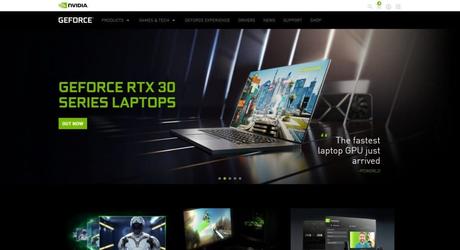
Features:
- Stream for an unlimited number of hours
- Instant Replay
- Come with NVIDIA graphics cards
- Encodes within the GPU instead of the central processor
OBS Studio
link: https://obsproject.com/
OBS Studio is our top pick if you’re looking for top-quality free streaming software. It’s accessible for mac, Windows, and Linux.
It can be complicated to use at first, as there are tons of features like customization options built-in, Multiview using which one can have access to a high-level view of the entire stream layout.

Features:
- Completely free
- Twitch, Youtube, Facebook, Mixer, any other platforms available
- Tons for features
- Available for Windows, Mac, and Linux
Streamlabs OBS
link: https://streamlabs.com/
As the name suggests, Streamlabs OBS is made on a similar foundation as OBS Studio, installing a friendlier face on the powerful streaming software system. Streamlabs offers claims to provide improved performance via automatic optimisation, although the variation in our tests was negligible.
It can be a good choice for the new streamers, as it comes with a cleaner interface and provides tons of fascinating features.
Using it, one can also monitor live subscriptions, chats and can also change overlay designs instantly.

Features:
- Free to use
- Clean interface
- Automatic optimization
- Monitor live subscriptions and chats
Twitch Studio Beta
link: https://www.twitch.tv/broadcast/studio
Our other preferred software is Twitch Studio Beta. It’s one of the best choices for the brand new streams, as it’s free to use, easy setup, guided customization, and a clean interface. All these features add this software to the list of best streaming software for twitch.
The guided setup can be helpful for the newbies during their live stream by assisting them, how to adjust the webcam, microphone, and video source. It also allows you to monitor live subscriptions, chats, etc.
Although it’s a beta version(still under testing phase), still it’s the best choice.

Features:
- Free & Easy to use
- A better choice for new streamers
- Live subscriptions and Chat
- Guided Setup
Lightstream
link: https://golightstream.com/studio/
Lightstream can be a good choice for those who want to stream any traveling scene, podcast, interview, or stuff like that. One of the best streaming software uses cloud-based storage to manage an oversized quantity of your stream encoding, to diminish the strain on your device.
Its remote control feature makes it different from the other streaming software, as this feature allows the user to control the stream from their smartphone.

Features:
- Freemium Version (Limited free version)
- Best software to stream the live podcast, interview, or any show
- Cloud-based storage
- Remote control feature
vMix
link: https://www.vmix.com/
vMix is high-end streaming software, which allows you to stream in high resolution. It’s a freemium version, as one can use it for free, for a limited period (60 days trial.)
It provides tons of marvelous features like 10 different transition effects, allows the user to create a professional HD video, supports different formats (like MP4, MPEG-2, WMV, MOV, MFX, and many more.) It allows broadcasting the stream over Facebook, Youtube, Twitch, and many more platforms. All these features add this streaming software to the list of best streaming software for twitch.

Features:
- Allows both streaming and recording
- Allow creating professional HD videos
- Various in-built animated graphics
- Winning transition effects
Wirecast
link: https://wirecast.en.softonic.com/
Last but not least, Wirecast, best streaming software for twitch. It comes with both free and paid versions of “Wirecast” and “Wirecast pro.” It comes with a full 3D acceleration feature, which allows the user to stream professionally in high resolution, even on a simple pc.
There’s no need to install software one can use the built-in-browser feature to manage a stream using the browser. The in-built animated graphics and title make it even better.

Features:
- Free to use
- Built-in-browser feature
- Over 100 in-built animated titles & graphics
- 3D acceleration
FAQs
What is a Streaming Software?
The streaming software is a platform one uses to broadcast their stream live. You can use this platform to stream directly from your device to your channel, website, app, or other preferred social media.
You can easily choose the best streaming software for twitch by reading the whole article.
Features One Should Look at in Streaming Software?
- Better interface
- Multiview
- Live analytics
- Social Media
- Live Subscription and Chat
Best Free Streaming Software for Twitch?
OBS Studio is our top pick if you’re looking for best free streaming software for twitch.
End Of The Line-
These are probably the Best Streaming Software for Twitch. If you think this list is missing any better software, let us know in the comment section, and we will add the site to our list. Also, check our list of Best Snipping tools.
Keep visiting PSnama for more information related to the best applications and technology.

