Technological advancements have enabled us to transform large, cumbersome devices into smaller, more compact tools.
Nowadays, most smartphones come with cameras that can compete with any Digital Single-Lens Reflex (DSLR) camera.
The days of people using dedicated video cameras for capturing and editing photos separately are long gone.
You can now enjoy the qualities of both bulky devices integrated within a single smartphone.
It is even possible to add a few thrills to your recorded videos with slow motion effects.
However, there is presently a myriad of free slow motion apps for Android devices available on the Google Play Store.
Are you a smartphone user who’s looking to install the best slow motion video app for Android to capture videos in slow motion? This article will help you.
Highlighted below are the finest slow motion video editor apps for this year.
Read-up and download!
Get the Best Slow Motion App Android
SLOW MOTION VIDEO FX
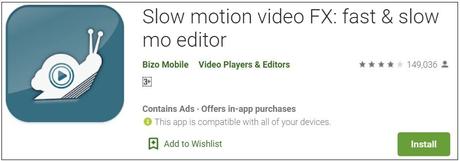
With the Slow Motion Video FX software, you have arguably the best slow motion app Android devices can support.
This slow motion video editor can boast of ten million active users worldwide.
This application is quite well-known for its user-friendly features, which are designed to help the average user make fun videos in slow-mo.
Although this app might not look very fancy with lots of unnecessary buttons, it will get the job done effectively.
This app is also available for free download, but you should expect it to come with a few advertisements.
Perhaps this apps’ free version does not meet your specific needs; you can opt for the Pro version and proceed to make in-app premium feature purchases.
HUDL TECHNIQUE
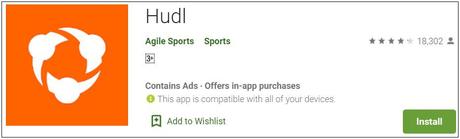
Introducing Hudl Technique – the slow motion video editor software specially designed for outdoor enthusiasts, professional athletes, & coaches.
This is a top slow motion app Android users can install to help improve outdoor games by capturing videos and turning them into slow motion flicks, which can later be viewed for in-depth technique analysis.
The fact that you can capture HD videos or choose to import them directly from either your Dropbox or Google Drive accounts is part of what makes this a contender for the best slow motion video app for Android in 2019.
This app even allows you to analyze your recorded videos frame by frame while you can also zoom-in closer for a better view.
With this professional tool, you can work on 2 videos at the same time to help you save time and compare slides.
So, if you’re searching for a handy 240 fps slow motion camera app for Android, you can download it on your smartphone for free.
VideoShop – Video Editor
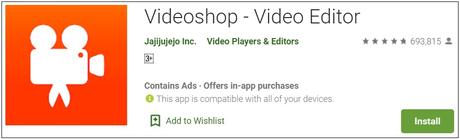
Perhaps you’re looking to install a slow motion app Android feature on your mobile device; VideoShop is precisely what you need.
This handy tool comes with a wide variety of features for real-time video editing.
With the VideoShop app, you can add fun slow motion effects to any aspect of your recorded videos while on the go.
Moreover, the VideoShop app allows users to increase or decrease the playback speed of their videos in real-time, and then share the generated outcome across multiple social media channels.
Apart from its primary purpose of adding slow-mo video effects, VideoShop also allows you to fine-tune the display settings of your video clips, add audio effects, blend several videos, and insert fun filters.
The only downside with the VideoShop app is that it may slow down the performance of your mobile device since this slow motion camera app needs more online resources to meet your needs.
Androvid

This is AndroVid, a staple on every best slow motion video app for Android listicle this year.
AndroVid is also quite handy and user-friendly.
AndroVid is a unique slow motion app Android users can use to slow down their recorded videos and also reverse them, so they appear more magical and fun.
Moreover, this application comes with a video trimming option so you can convert the outcome into GIFs for more comfortable sharing.
On AndroVid, you will find a frame grabber component that will enable you to extract specific video frames.
There’s also a transcoder here that you can use for converting recorded videos into a wide range of display formats such as 3GP, FLV, AVI, WMV, MPG, MP4, VOB, and MOV.
The AndroVid app comes in 2 different versions – FREE & Pro.
If you intend to use this application for fun purposes, the free version would be ideal. Otherwise, you can opt for the Pro version, which offers superior quality and more features.
Slow Motion Frame Video Player
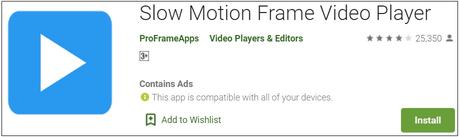
Introducing the Slow Motion Frame Video Player – a simple slow motion video editor app for playing your recorded videos in slow-motion.
Just like the VideoShop app mentioned above, this app has a positive and negative control button for increasing and decreasing the playback speed of your videos.
However, there aren’t any video reverse playback capabilities here.
Furthermore, this app is mostly used for video playback; hence, there are very few video editing effects available here.
You can, however, watch your videos in slow motion playback.
This app is very straightforward for someone who desires to create slow-mo video content on the go.
Efectum
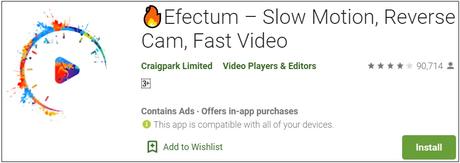
This is Efectum – yet another remarkable slow motion app Android users should install in 2019.
You can decide to either record your videos or upload them to the app directly from your smartphone gallery.
Despite having loads of features, the Efectum application is quite user-friendly, and you can master this handy tool after a few brief minutes.
The Efectum software is a dedicated slow motion camera app that enables users to generate videos in slow-mo as well as increase the video playback speed.
Efectum also comes with video editing capabilities which include, adding songs to your videos, adding fast or slow motion to the frame rate of your videos, and lots more.
Coach’s Eye
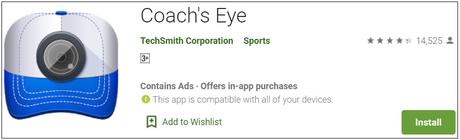
Install the Coach’s Eye slow motion app Android tool to help you enhance your slow motion video making skills.
This application was developed based on the concept that a closer analysis of personal technique can help us perform better.
The Coach’s Eye app has been beneficial for both coaches and parents since it enables them to scrutinize performance.
Besides its primary function, you also get 2GB of storage space on the free version of this app, while the subscription-based VIP version serves up a whopping 150GB.
Using the Coach’s Eye to make videos in slow-mo is effortless thanks to its simple User-Interface.
Smooth Action-Cam Slow-Motion

With the basic slow-mo video editing features of this app, you can easily cut, trim, and delete sections of your recorded videos.
This slow motion app Android tool also comes with the ability to adjust the playback speed of your captured videos by speeding them up or slowing them down.
Also, you can add various filters and effects to your recorded videos, such as creating additional frames for them when needed.
The Smooth Action application supports nearly all video file formats no matter what smartphone brand or type was used to capture them – editing videos with ultra-high frame rates of about 240fps is possible here.
Download this slow motion video editor now, and you will soon start making slow motion videos of similar quality with those captured using professional video cameras like Sony Actioncam, and GoPro.
You can even reduce the speed of your recorded videos to one-eighth of their regular rate without any reduction in picture quality.
In Conclusion
All things considered, it is perfectly understandable that there is an abundance of free slow motion video editor apps for Android devices out there.
If you have a good smartphone with a camera of average quality, you can get your slow motion video app download from any of the top apps we have spotlighted above.
