

Writing for the web is quite challenging, especially for non-native English speakers like me. Wrong use of words, missing punctuations, conciseness, passive voice, etc... are some of the reasons using online grammar checkers for free is a necessity.
And if you're a beginner on a tight budget, you don't have access to request the service of a professional proofreader, which makes things even worse.
The best option is to use a free grammar and punctuation checker and corrector tool. So your content can read better, with fewer errors, typos, and increased readability.
There are lots of free grammar checkers and punctuation online tools available today. I have listed some of the best free alternatives to paid tools. You can go through the list to find the one that best suits your needs.
Some tools have free and paid plans; you can compare the free features to a paid plan to see what features are missing if you remain in the free plan.
However, being on the free plan might be enough for many writers and businesses. With that in mind, let's explore the list below.
8 Best Free Online Grammar Checker Software
#1. Grammarly
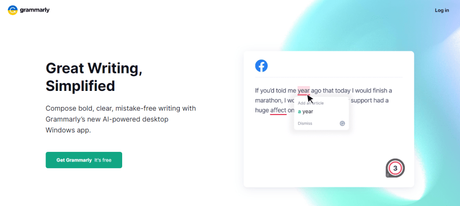
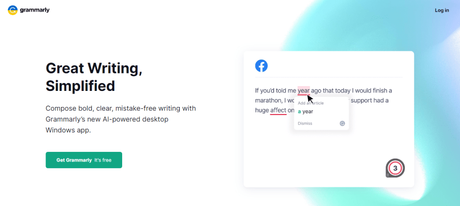
Grammarly is unarguable, the most popular online text editor and grammar checker tool in the market.
It is an AI-powered writing assistant tool that lets you check your document for grammar, punctuations, word choice, passive, synonyms, typos, wordy sentences, conciseness, etc. Also, you can check your content for plagiarism, correctness, clarity, tone, complex sentence, word choice, and more.
The Grammarly text editor lets you write in a clean distraction-free interface so you can focus on making your content better.
You can integrate Grammarly with your favorite browsers through an extension and start checking all your online writing.
So it is possible to use Grammarly on your WordPress text editor, social media, email, in-app, etc. Anywhere you write online, you can use Grammarly.
Grammarly is available on almost every web and app platform.; Google Chrome, Firefox, Safari, Microsoft Edge, web app, desktop app, mobile app, MS word add-on, and Google docs add-on.
The free account gives you access to limited Grammarly features such as:
The premium plans give more worth for your money. You have more grammar checker features like:
- Full-sentence rewrite
- Word choice
- Style guide
- Brand Tones
- Tone suggestion
- Plagiarism checker
- Analytics dashboard
- And more...
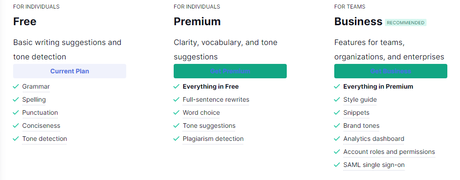
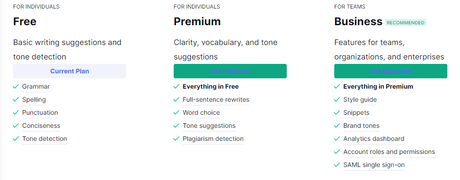
#2. Microsoft Editor
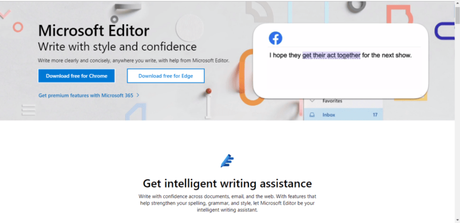
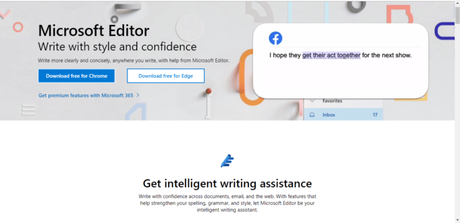
Microsoft editor is a simple add-on extension that works with most chromium browsers - Google Chrome, Edge, Safari, etc. So you can use it anywhere you write online.
It's available as part of the Microsoft 365 suite, but you can download and use it for free. Microsoft editor checks for spelling mistakes, grammar, and refinements.
When writing, it highlights the text correctness in different categories; the red-dotted underlying checks for spelling mistakes and the blue-dotted underlying feature checks for grammar and text refinements.
Unlike Grammarly, Microsoft editor is not a feature-rich text corrector tool, but it's enough for online writing. Though the extension is available as a free browser add-on, you need to buy Microsoft 365 suite to gain access to sentence refinements and support for over 20 languages.
The entire Microsoft 365 suite costs $69.99 for a single plan and $99.99 for the annual family plan.
#3. Zoho Writer
Zoho Writer uses machine learning to check for grammar and other errors in your content. It is powered by AI intelligence technology to detect spelling, redundancy, punctuation mistakes, and smart word suggestions.
One of the best grammar checker tools on the market, Zoho Writer is an advanced content editor that checks for:
- Word phrases
- Cliches
- Passive sentence
- Sentence agreement
- Verb-adverb agreement
- Sentence length
- Capitalization
- Passive sentence
- Polysyllabic words
- And a lot more.
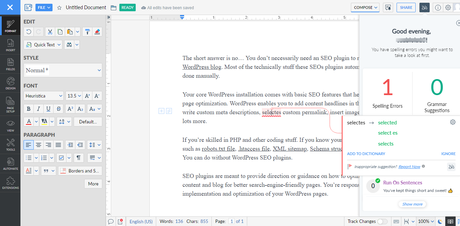
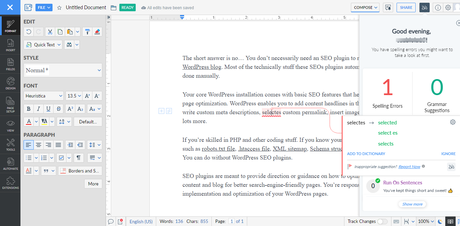
Zoho writer is available as an Android app, IOS app, and online text editor. It also integrates with Google docs, and Ms Word, and is available as browser extensions. Developers can also integrate with the Zoho writer API and plug it into their application and web developments.
You can publish directly from Zoho Writer to your WordPress or Google blogger blog with a few clicks. This is one of the advantages of Zoho writers for WordPress and Blogspot users over other grammar checkers.
Like Google docs, Zoho writer allows you to publish your documents via a link, embedded, email, social media, web, etc. anywhere you can embed a link, you can publish your content there.
Just copy and paste the HTML link to embed your document on any website or blog. The automatic republishing feature allows the document to auto-publish whenever you make edits to it. No doubt, Zoho is one of the most complete and advanced text editors available today.
#4. Google Doc
Since I started writing in Google Docs, my productivity rate has increased tremendously. Google doc lets you write incredibly faster and distraction-free. The spell and grammar checker feature is an awesome tool for proofreading your document.
You can write your entire content and check for spelling and grammar suggestions at once. The tool will give you recommendations to review for approval. You can accept or ignore the suggestions if you're sure about your word choice.
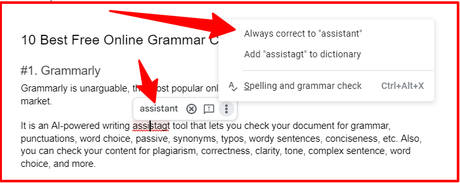
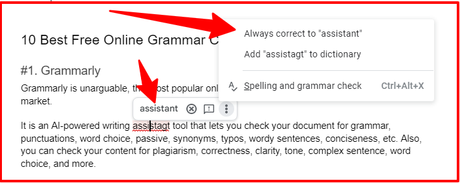
Although Google docs is not a standalone grammar correction software, the Google grammar checker feature is worth a mention on this list.
Google Docs is free for all Gmail users. The only requirement to start using Google docs today is an email address.
To enable the spell check and grammar feature, click on tools from the top menu, hover your mouse on "spelling and grammar", it will reveal a list of menus, and select "spelling and grammar check" from the list. This action will check your entire document for spelling and grammar recommendation fixes.
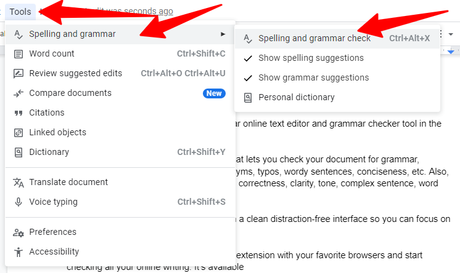
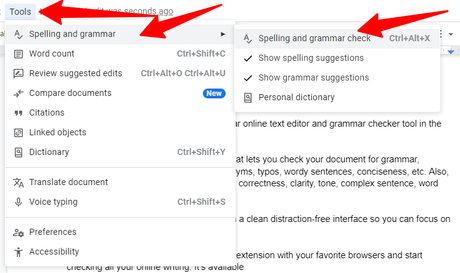
Google Docs is available as an online word processor, Mac OS, IOS, Chrome, and an Android app.
#5. Ginger
Ginger is another free grammar checker tool on the list. It offers two user accounts, the free and premium plan.
The free plan gives you limited access to content editing features like grammar checker, synonyms, sentence rephrase, and no translation access.
The premium Ginger plan allows unlimited feature usage including access to over 40 translation languages, translation services, unlimited synonyms, and sentence rephraser.
Ginger is available as an online text editor tool, browser extension, Windows and Mac IOS, MS Word and Outlook add-ons, and IOS and Android mobile app. It works on Safari, Edge, and Google Chrome browsers.
To use the online Ginger text editor tool, copy and paste your content into the editor, click on the check button, and the editor will make necessary changes to your content.
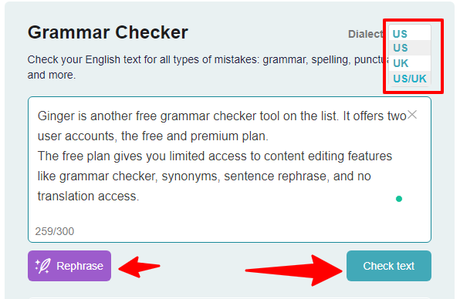
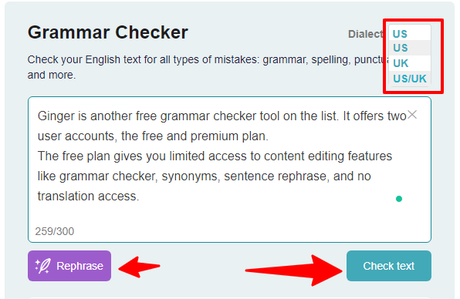
You can also switch between US and UK English, this feature lets you write content that resonates with your target audience.
The Ginger sentence rephraser is a helpful tool for expressing your thoughts in different ways or words. Just paste in your sentence and let the editor work on it.
Though it could slip in a few unrelated words, make sure you read the whole sentence before replacing it with your original sentence. For example, "checkout" in the sentence below is unrelated to the content.
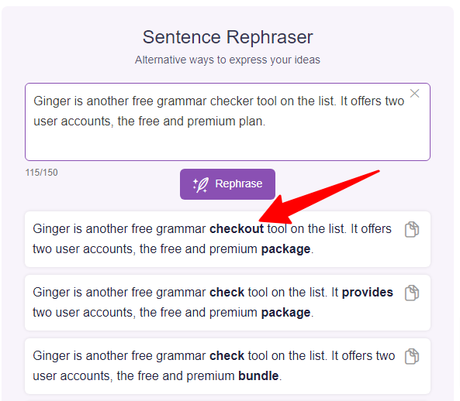
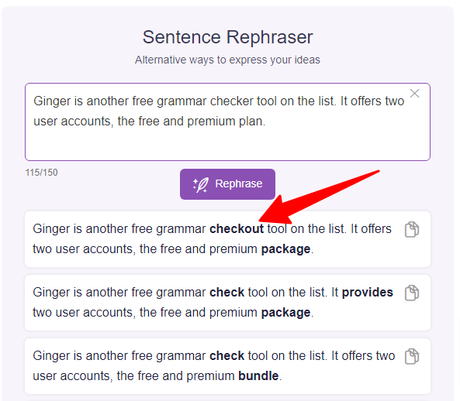
Ginger software text editor helps correct many errors in your content. From subject-verb agreements, consecutive nouns, misused words, spelling correction, grammar, content fragments, and more.
One drawback of Ginger is that it can occasionally miss out on a few content errors. So, it's best to go through your content before publishing.
The premium plan starts at $13.99/mon but $7.49 if you choose a yearly plan.
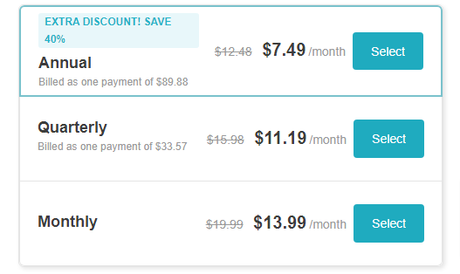
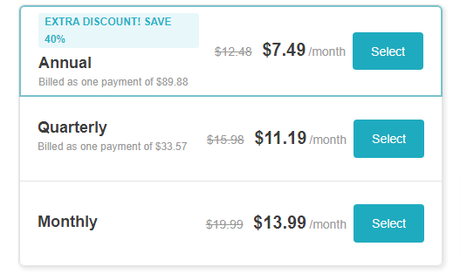
#6. Scribens
Scribens is a free grammar checker and spelling tool that gives you access to a wide range of content edit features. You can write in British or American English vocabulary.
The editor offers some impressive features such as content rephraser, vocabulary enhancement, synonyms, word repetition, content redundancy, and more. Scribens corrected over 250 content, grammar, and spelling mistakes.
However, compared to notable editor tools like Grammarly, Zoho, Pro Writing Aid, and Google Docs, Scribens is a bit limited in features that are commonly found in many grammar checks. It lacks plagiarism checks and detailed reporting features.
One of the notable features of Scribens is the online editor with explanations to help the user understand the cause of the error and how to improve writing skills.
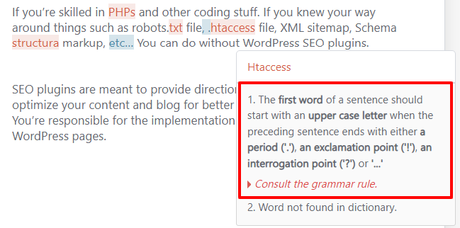
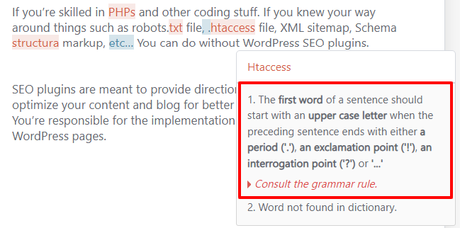
Also, you can use special characters in your writing.
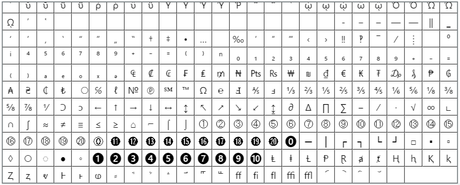
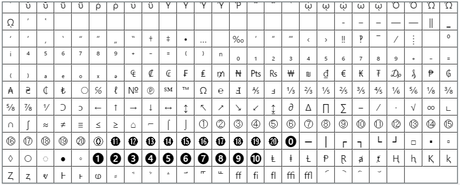
The free version gives you access to spelling and grammar correction, dictionaries, and grammar rules. The premium plan allows access to everything in the free plan plus checks for up to 200,000 text characters, the Scriben extensions, and use on the web - blogs, social media, email, etc...
In addition to the above, you can add words to your dictionary, backup, and management features, and edit the text in the French language.
Scribens offers extensions for most chromium browsers, Safari, Microsoft Edge, Google Chrome, and Firefox. It's also available as an add-on extension for Ms word, LibreOffice, OpenOffice, Google Sheets, Microsoft 365 office (online version), windows app, and Android mobile app.
Developers can access the Scribens API to use in their web projects and app development.
The price starts at 9.90 pounds.
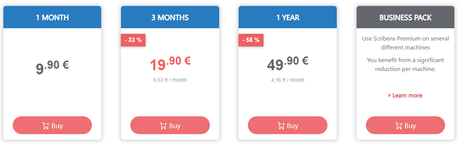
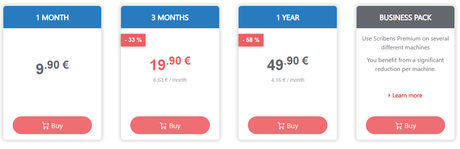
#7. Pro Writing Aid
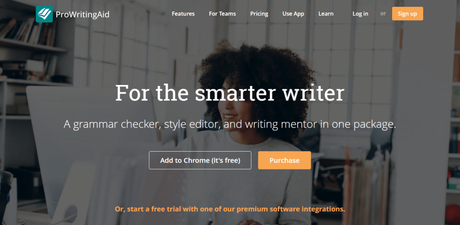
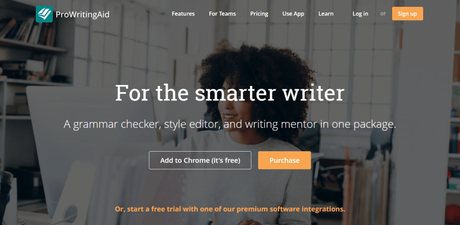
Pro Writing Aid is a premium grammar and spell checker tool for bloggers, academic, casual, fiction, and non-fiction writers. It boasts one of the most advanced and feature-rich best grammar checker online tools.
You can check your documents or content for several writing stats:
- Thesaurus
- Sentence length
- Commonly used words
- Writing style - Academic, Business, Casual, etc.
- Repeated words and Phrases
- Transition Highlight
- Highlight hard-to-read paragraphs based on Flesch's reading score
- Highlight Sticky sentences to improve readability
- Compared content structure vs published content
- Grammar and spell checks
- Total reading time
- Real-time content analysis and goal-setting reports.
- And many more...
As a full premium writing editing software, you shouldn't expect anything less from Pro Writing Aid. It's available in Windows and Mac ISO, Scrivener writing app, MS word, Google docs add-on, and Chrome.
The Pro Writing Aid browser extension lets you edit your writing for grammar checks anywhere you write online. Whether it is your favorite social media website, WordPress, email, etc...you can use Pro Writing Aid on any website.
The desktop app is designed to work with Microsoft Word, Mac, Scrivener, Rich Text, Text file, HTML documents, and open office documents. These features are available only in the premium plan but you can test it for a 7-day free trial offer.
For developers, you can integrate the API into your app development projects. Writing has become the norm in the online world and having a grammar-checking feature in your app is now becoming a necessity.
You can subscribe to a monthly, yearly, or lifetime plan.
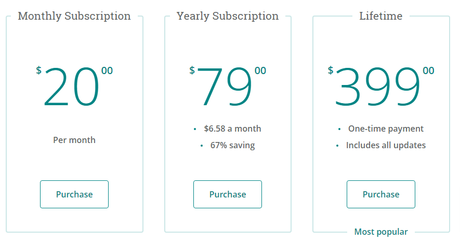
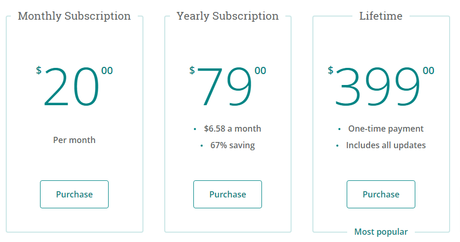
#8. Reverso
Reverso is an online free text translator and grammar checker service, but it offers other tools for writers to make their writing more professional and readable.
You can translate from 18 different languages of the world at this time; upload your content from a document, and type or paste it directly into the app. There is an audio service that lets you listen to the text from native language speakers.
So you can read or listen to words in their native language or accent.
Reverso is a helpful tool for multi-lingua or international businesses to translate their content into other languages.
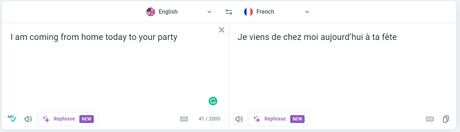
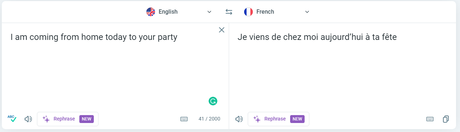
The Reverso free online grammar checker service works differently.
You type in your content and click on the "check" button, the tool then runs a quick analysis of your content and auto-corrects it for grammar and spelling.
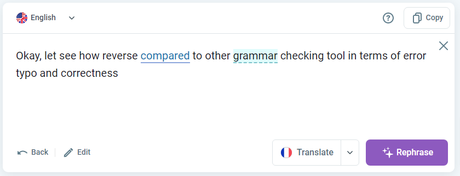
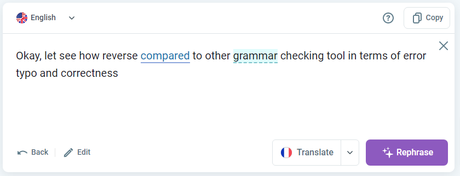
You can also rephrase sentences to improve readability, fix complex or wordy sentences, and get better clarity.
From the suggestion panel, you can swap sentences with one click and replace them accordingly in the Rephrase mode panel.
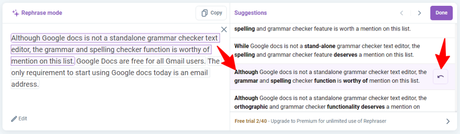
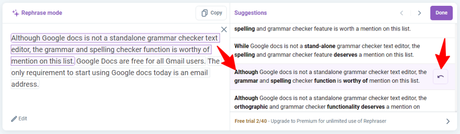
Conclusion...What is the best grammar editing software?
There are other editing software not listed here like HemingwayApp, LanguageTool, and Virtual Writing Tour, which you can use.
Your use case will determine the best grammar and spelling editor tool for your task.
However, if you're looking for a real-time editor that checks along as you write, Grammarly is the best. But if you're looking for desktop-based editing software, Pro Writing Aid is my pick.
