It is not a very difficult task to select the best laptop under $1000. Well, it can be challenging only if you are a complete newbie and have no clue how things work or what to look for. All you need to have in mind is the buying intent and the budget.
Considering we have a $1000 budget constraint here, you can easily grab a good laptop with a decent processor, good storage, and great battery life. In fact, you will be thrilled to know that there are multiple gaming laptops as well that you can choose to buy to learn and play some high-end games.
It is all about the intent behind buying a laptop; if you are looking for only entertainment purposes, you can simply choose a lightweight, portable device. If you are looking for a laptop that can run some high-end software for editing and creating designs, getting a laptop with good RAM might be something you need.
Keeping all the options in mind, we have come up with a list of the 8 best laptops under $1000.
Also Read:- Best Gaming Laptops Under $1000
Quick Overview Of Best Laptops Under $1000
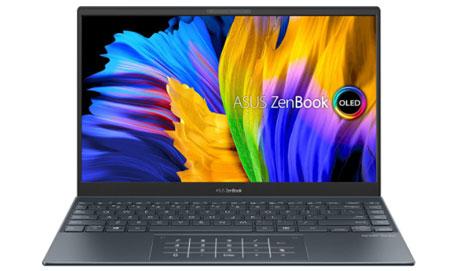
- Intel Core i7-1165G7
- 8GB RAM
- 512GB SSD
- Intel Iris Xe Graphics

- AMD Ryzen 5 5600H
- 8GB RAM
- 256GB SSD
- NVIDIA GeForce GTX 1650 4GB

- Intel Core i5-10300H
- 8GB RAM
- 256GB SSD
- NVIDIA GeForce RTX 3050 4GB
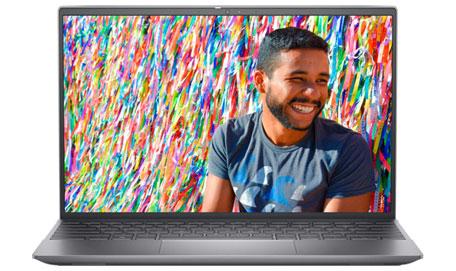
- Intel Core i7-11370H
- 16GB RAM
- 512GB SSD
- NVIDIA GeForce MX450 2GB

- AMD Ryzen 7 4700U
- 16GB RAM
- 512GB SSD
- AMD Radeon Graphics

- AMD Ryzen 7 5800U
- 16GB RAM
- 512GB SSD
- NVIDIA GeForce RTX 3050Ti 4GB

- Intel Core i7-1165G7
- 16GB RAM
- 512GB SSD
- Intel Iris Xe Graphics

- AMD Ryzen 7 5800H
- 16GB RAM
- 512GB SSD
- NVIDIA GeForce RTX 3050 4GB
Best Laptops Under $1000 Reviews – Top 8 Picks
1. ASUS ZenBook 13 – Best Ultrabook
Quick Overview Of Hardware Specifications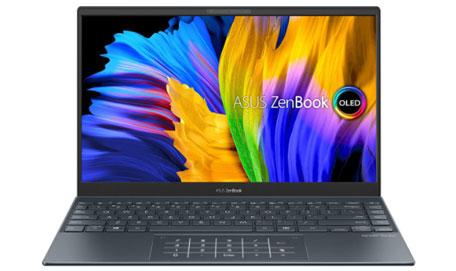
- Intel Core i7-1165G7 Processor
- 8GB RAM
- 512GB SSD
- Intel Iris Xe Graphics
- 13.3 Inch Full HD OLED Display
- Up to 13 Hours Battery Life
ASUS ZenBook series has a lot to offer every time. The ZenBook 13 is one of the best laptop under 1000. If you are looking for a power-packed device that is also super lightweight, there is no better option we could think of.
This laptop runs on an Intel Core i7-1165G7 processor that is capable of boosting the clock speed up to 4.7GHz. It is compact and weighs only 2.45lbs. Moreover, it looks stunning with the all-metal design and is 13.9mm thin. You can carry it with you anywhere, especially if you are a college-going student.
Another incredible aspect of this laptop is the 13.3 inches OLED screen with a wide view and four nano-edge bezel displays. This Acer laptop delivers exceptional details and realistic visuals, giving the best viewing experience. Moving on, it is equipped with 8GB RAM, which is pretty decent to get started with all your daily tasks.
Furthermore, the 512GB SSD storage allows you to store all your software data and files with ease. To add more, the IR camera gives way for facial recognition and Windows Hello to unlock the system.
What We Don’t Like:- Lack of headphone jack.
- Provided only one USB type-A port.
2. Lenovo IdeaPad 3 – Best Value For Money
Quick Overview Of Hardware Specifications
- AMD Ryzen 5 5600H Processor
- 8GB RAM
- 256GB SSD
- NVIDIA GeForce GTX 1650 4GB
- 15.6 Inch Full HD IPS Display
- Up to 8 Hours Battery Life
For all the gamers, this Lenovo Ideapad Gaming 3 laptop is perfect for you based on the budget all the features you might need for a gaming setup. Starting with the AMD Ryzen 5 5600H H series that features 6 cores giving your system a sweet spot for gaming. Unlike other gaming laptops, this is the lighter size and can be used for other purposes as well.
One of the best aspects of this laptop is the NVIDIA GeForce GTX 1650 GPU that acts as a powerhouse for your high-end games. You can have the best gaming experience with a 120Hz refresh rate that gives an edge along with the 15.6 inches IPS display. This gaming laptop works well with 8GB RAM and ensures multi-tasking when needed.
Other than that, 256GB SSD storage makes sure you have good boot-up speed and enough space as well. Speaking of the keyboard, it is built especially for gamers and has a touchpad that is 30% larger than the traditional ones. To add more here, the laptop even has this cooling system featuring raised thermal ceiling that dissipates 41% more heat.
What We Don’t Like:- Doesn’t have an SD card reader slot and an optical drive.
- Can’t use external monitor through USB-c port.
3. Acer Nitro 5 – Best Gaming Laptop Under $1000
Quick Overview Of Hardware Specifications
- Intel Core i5-10300H Processor
- 8GB RAM
- 256GB SSD
- NVIDIA GeForce RTX 3050 4GB
- 15.6 Inch Full HD IPS Display
- Up to 11 Hours Battery Life
Here we have another gaming laptop namely Acer Nitro 5 that features a 144Hz refresh rate for an exceptional gaming experience. It is no doubt amongst the best laptops under $1000 we have on our list.
All the power needed to run a high-intensity game is derived from the amazing Intel Core i5-10300H processor that even has a great clock speed as well. Coupled with this, the laptop has NVIDIA GeForce RTX 3050 featuring ray-tracing cores for the ultimate gaming experience you will find in any other low-priced gaming laptop.
You can play games such as Minecraft, Battlefield, Cyberpunk, and other high-end games that utilize ray-tracing the best. Moving on, with the help of 8GB RAM, you can enjoy an uninterrupted experience considering all the other activities you are looking to perform on the system.
This laptop also features a red-backlit keyboard as well as provides multiple ports to set up a gaming studio as you need. The Acer CoolBoost Technology increases the thermal boost performance by 25% to keep the system cool at all times.
What We Don’t Like:- Under heavy load, fan makes noise, and the CPU gets hot.
- If you are not using the laptop for 30 seconds then backlit keys automatically turn off, which may disappoint you when you are using it in the dark.
4. Dell Inspiron 13 5310 – Best 13 Inch QHD Dell Laptop
Quick Overview Of Hardware Specifications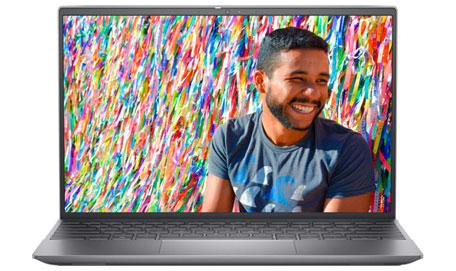
- Intel Core i7-11370H Processor
- 16GB RAM
- 512GB SSD
- NVIDIA GeForce MX450 2GB
- 13.3 Inch QHD Anti-Glare Display
- Up to 11 Hours Battery Life
Next up, Dell Inspiron 13 5310 is a power packed laptop with a processor that is all about speed and a smaller screen to help with portability. Speaking of the processor, unlike other laptops, you will cross this runs on an Intel Core i7-11370H chip to give you an incredible clock speed up to 4.8GHz.
Also, it features an NVIDIA GeForce MX450 GPU, which is pretty decent to play some light games on the system. The built quality is stunning, and it only weighs 1.25 kgs making it one of the best lightweight laptops for business. You can carry it around with you for travel, college, office, etc.
Moving on to the 13.3 inches QHD screen with 2560 x 1600 pixels of resolution, which you mainly find on MacBooks, Dell has stepped up their game giving sharper images, vivid colors, and more for an immersive viewing experience. This Dell laptop is equipped with a massive 16GB RAM that facilitates multitasking at its finest. Whether it be editing, creating videos, playing games, etc., you can do it all.
In fact, it gives a battery life of up to 11 hours 16 minutes and boasts fast charging as well making it the best laptop for battery life under $1000.
What We Don’t Like:- Doesn’t have an ethernet port to connect LAN cable.
5. Lenovo IdeaPad Flex 5 – Best 2 In 1 Convertible Laptop Under $1000
Quick Overview Of Hardware Specifications
- AMD Ryzen 7 4700U Processor
- 16GB RAM
- 512GB SSD
- AMD Radeon Graphics
- 14 Inch Full HD IPS Display
- Up to 5 Hours Battery Life
We personally love working on a touchscreen laptop. This is why we could not resist mentioning Lenovo Ideapad Flex 5, the best 2-in-1 laptop featuring both normal functioning features and a touchscreen display for multiple uses. You can fold the display around 360 degrees and use it as a tablet, laptop, and entertainment.
It runs on AMD Ryzen 7 4700U Processor that not only gives power but stability to the system. You might love the 14 inches full-HD touchscreen on this laptop that acts as a tablet as well as can be used as a normal laptop. In terms of memory, 16GB is enough for all your activities to work smoothly as they should.
On the other hand, 512GB SSD storage is a brilliant addition to help you store all your files and data. The laptop is surely lightweight and weighs 3.63lbs approx which is portable too. You can even use a pen to design and work on your digital art. Apart from this, we have a backlit keyboard that looks very comfortable to work on, and it has a fingerprint reader on it for secure sign-in to the system.
What We Don’t Like:- Due to the glossy screen, it reflects and that’s why this is not a perfect laptop for outdoor usage.
- Lack of Ethernet port and CD/DVD drive.
6. Acer Swift X SFX14-41G-R1S6 – Best Creator Laptop
Quick Overview Of Hardware Specifications
- AMD Ryzen 7 5800U Processor
- 16GB RAM
- 512GB SSD
- NVIDIA GeForce RTX 3050Ti 4GB
- 14 Inch Full HD IPS Display
- Up to 12 Hours Battery Life
This Acer Swift has been given the name as a Creator laptop since it speaks directly to the creators in multiple art forms. In fact, it is one of the best laptops for video editing. Whether you are an editor, designer, music producer, or anyone, this laptop can run some amazing software.
Acer Swift X brags a solid AMD Ryzen 7 5800U with Zen 3 Core Architecture that speaks power and allows every creator to work on their software with ease. Coupled with this, we have NVIDIA GeForce RTX 3050 Ti graphics that bring in Ray Tracing Cores for rendering videos in 4K, live stream with excellent graphics, and bring up the best resolution.
This laptop also features a 14-inch full HD IPS screen with a 100% sRGB display. If you are a fan of a smaller screen rather than the usual 15.6-inch screen, this might be perfect for you. With 16GB LPDDR4X RAM and 512GB SSD storage, you can have the best gaming experience of a lifetime and you can even render videos smoothly.
The laptop is also aesthetically pleasing and only weighs 3.06lbs making it just another portable device.
What We Don’t Like:- There is no option for future upgrades of RAM because RAM is soldered onboard and also there is no empty slots.
- To connect LAN cable it doesn’t have an Ethernet port.
7. HP Pavilion 15-eg0025nr – Best 15 Inch Laptop Under $1000
Quick Overview Of Hardware Specifications
- Intel Core i7-1165G7 Processor
- 16GB RAM
- 512GB SSD
- Intel Iris Xe Graphics
- 15.6 Inch Full HD Display
- Up to 8 Hours Battery Life
This one particular HP laptop fits in our list of the best work-from-home laptops with amazing battery life. HP Pavilion 15-eg0025nr features premium specifications for you to work and also play some entry-level games with ease.
It is powered by the latest 11th Gen intel core i7-1165G7 processor, which features high responsiveness as well as excellent connectivity. Coupled with this, we have Iris Xe Graphics that gives good visuals overall. Moving on, this HP laptop is equipped with 16GB of RAM that ensures multitasking on multiple levels. Whether we are talking about playing games or simply working, it is made for all.
Further, you can even use the 512GB SSD storage that brings in 15 times speed as that of the traditional hard drives. You may love the 15.6 inches FHD IPS screen with thin bezels that give a superb visual experience. Moreover, the amazing battery life that works up to 9 hours on a single charge is more than enough for your work life. It takes around 45 minutes to give a 50% charge which is pretty incredible.
What We Don’t Like:- This is not a backlit keyboard.
8. ASUS VivoBook Pro 15 – Best Bang For Buck
Quick Overview Of Hardware Specifications
- AMD Ryzen 7 5800H Processor
- 16GB RAM
- 512GB SSD
- NVIDIA GeForce RTX 3050 4GB
- 15.6 Inch Full HD OLED Display
- Up to 6 Hours Battery Life
Lastly, we have ASUS VivoBook Pro 15. It is not only recommended for professional use but you can play high-end games, create videos, edit, animation, and so much more. This laptop runs a very powerful AMD Ryzen 7 5800H processor coupled with the best in the market NVIDIA GeForce RTX 3050 graphics that only brings in speed and more power to the system.
The design and build quality are overall superb. Yes, it is lightweight as well, which means you can carry it around with you. This ASUS laptop is the best laptop for photo editing and 3D animation, considering the exceptional 15.6 inches full HD OLED screen. The display is 50 times better and has a faster response time than any other LCD you will come across.
To add more, the laptop features 16GB RAM as well as 512GB SSD storage for faster data transfer. Other than this, you can enjoy longer hours of lag-free work since the cooling system and the thermal technology keeps the system cool. Furthermore, you have the one-touch login option on the power button for security and privacy.
What We Don’t Like:- Fingerprint reader is on the power button.
- If you want to install your software through the CD/DVD then you can’t do that because it doesn’t have an optical drive.
Things To Consider Before Buying A Best Laptop For Under 1000
1. Processor/CPU
There are a lot more processor options available than before. To start with, you must not go anything beyond an Intel i5 processor since that is the basic level even for such a budget. Also, you can easily get an i7 processor as well that works a lot better than the former. Speaking of the AMD processor, which you might find a lot in every laptop brand, the best you can think of is surely the Ryzen 5000 series.
These are the only logical options that you should go with. Surely AMD Ryzen 5 is much faster and more powerful than the Intel i5 processor; hence if you have the option to choose between then this is what you need to know.
2. RAM (Random Acess Memory)
Without having to mention our budget here, the best RAM that you can start with has to be 8GB. It covers all the bases, whether it is working, doing any basic task, or even considering entry-level gaming on multiple laptops.
However, since our budget is an easy $1000, you can get so many options with 16GB RAM that allows high-end gaming sessions, video editing, animations, and so much more. We are talking about multi-tasking as well in its finest capacity.
3. Storage
Storage is something that entirely depends on the purposes you are looking to fulfill with your laptop. For example, if you are looking at simply for working purposes and any general usage, you can go with 256GB SSD storage space that might just be enough.
However, for gaming, video editing, professional office work, etc., you surely need 512GB storage space for better boot-up speed and better data transfer. Furthermore, make sure you stick with the SSD drive since it is faster and surely better than the traditional hard drives.
4. Graphics Card
Speaking of the graphics card, well, there are a lot of gaming laptops that are specifically built for playing high-end games. Such laptops have exceptional graphics cards such as the NVIDIA GTX series as well the RTX series that offers ray tracing cores. Well, these are the best if you find in such a given budget that also enables better video editing as well as animations.
Other than that, you might come across multiple laptops with integrated graphics embedded into the CPU that is only meant for entry-level games and does a decent job of giving you resolution for all the other purposes.
Frequently Asked Questions (FAQs)
1. What is the best laptop to buy under $1000?
Considering the list we have curated, the answer to the above questions has multiple aspects to look into. If you are into gaming, you can easily go with Lenovo IdeaPad Gaming 3 and Acer Nitro 5. They have exceptional graphics and just enough RAM to get you going.
While considering portability, you can choose Dell Inspiron 13 5310, which is also great for your business purposes as well. Moving on, for all the touchscreen fans, the best option we have is Lenovo IdeaPad Flex 5. It serves multiple purposes, and based on the budget; it is an excellent option.
Final Verdict
Did you get the laptop you were looking for? If yes, well, I hope that it serves all the purposes that you are looking to work on. If not, you need to make sure that you not only check out the information we have listed here but visit their official site as well and learn more about it just to be sure. Even if your budget is fixed, $1000 is still a huge amount to spend, hence take your time.
Other than that, if you are looking for any help based on the list of the best laptops under $1000 that we have created here, do let us know in the comment section below.
