If you’re an architect, engineer, or designer, chances are you have heard of Autodesk Revit. It is definitely one of the most popular programs for creating 3D models and drawings for architects and engineers. This article will tell you all about the best laptops for Revit.
Revit is a fast and powerful 3D rendering software. It’s widely used in architectural design, automotive design, interior design, and product design. It allows you to fully access and control your project, as well as collaborate with your team all together in real time.
At the beginning of Revit, every user might feel overwhelmed by what it can offer. The right choice of hardware will help you get the best experience you deserve when using Revit. So choosing an appropriate laptop for Revit is crucial if you want to have seamless workflow.
There are a wide range of choices available in the market when you look for laptops for Revit. So, it is quite difficult to choose the best and useful laptop for yourself. But don’t worry. I will give you a list of several laptops having high performance with great specifications for the users who want to use CAD software like Revit and many more.
Best Laptops For Revit – Top 8 Picks

- AMD Ryzen 5 5600H
- 8GB RAM
- 256GB SSD
- NVIDIA GeForce GTX 1650 4GB

- AMD Ryzen 7 5800U
- 16GB RAM
- 512GB SSD
- NVIDIA RTX 3050Ti 4GB

- Intel Core i7-11800H
- 16GB RAM
- 1TB SSD
- NVIDIA GeForce RTX 3050Ti 4GB

- Intel Core i7-11800H
- 16GB RAM
- 512GB SSD
- NVIDIA GeForce RTX 3070 8GB

- Intel Core i7-11800H
- 16GB RAM
- 512GB SSD
- NVIDIA GeForce RTX 3060 6GB
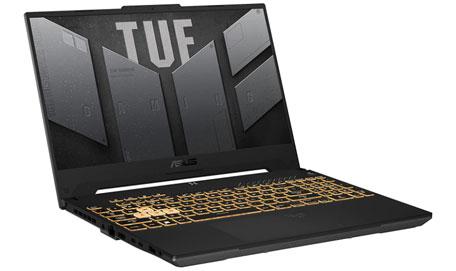
- Intel Core i7-12700H
- 16GB RAM
- 512GB SSD
- NVIDIA GeForce RTX 3060 6GB

- Intel Core i7-11800H
- 16GB RAM
- 512GB SSD
- NVIDIA GeForce RTX 3060 6GB
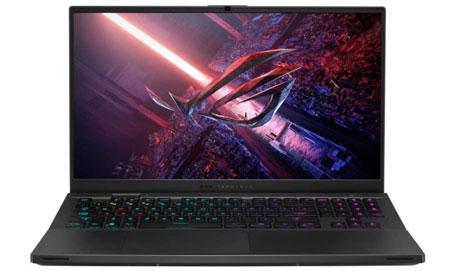
- Intel Core i9-11900H
- 32GB RAM
- 1TB SSD
- NVIDIA GeForce RTX 3080 16GB
1. Lenovo IdeaPad 3 – Best Budget Laptop
Quick Overview Of Hardware Specifications
- AMD Ryzen 5 5600H Processor
- 8GB RAM
- 256GB SSD
- NVIDIA GeForce GTX 1650 4GB
- 15.6 Inch Full HD IPS Display
- Up to 8 Hours Battery Life
If you are looking for a budget gaming laptop that can handle Revit and other CAD programs, then Lenovo Ideapad Gaming 3 is your best bet. This device is very affordable while also offering some great specs and features.
The IdeaPad Gaming 3 features an AMD Ryzen 5 5600H CPU, which is a six-core processor that can boost up to 4.2GHz. For graphics, this device comes with an NVIDIA GeForce GTX 1650 GPU with 4GB of VRAM. While that’s not going to power any AAA games, it’s more than enough for CAD programs like Revit and AutoCAD and will do just fine if you decide to play some games on the side.
Further, this laptop also comes equipped with 8GB of RAM and 256GB of storage space, both of which are upgradeable if you want more. However, those numbers are still plenty for running Revit and other CAD software comfortably. Regarding the display, its 15.6 inch full-HD display features an IPS panel with a fast 120Hz refresh rate, resulting in smooth visuals during use.
Moreover, the thermal ceiling is raised by 41% compared to previous generations of this laptop so that heat can escape more effectively during heavy usage. While also improving airflow around the fan blades and making them more efficient at cooling down your system overall.
What We Like:- Powerful CPU & GPU combo for this price
- Upgradable memory and storage
- Display quality is decent
- Thermal system
- Little bit heavy
2. Acer Swift X – Best Thin & Light Laptop
Quick Overview Of Hardware Specifications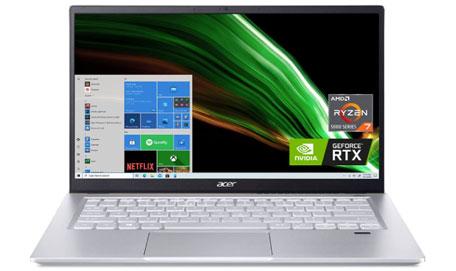
- AMD Ryzen 7 5800U Processor
- 16GB RAM
- 512GB SSD
- NVIDIA RTX 3050Ti 4GB
- 14 Inch Full HD IPS Display
- Up to 12 Hours Battery Life
The Acer Swift X is a powerful and slim laptop that’s perfect for Revit. To start with, this laptop features a 14-inch full HD IPS display with 300 nits brightness and 100% sRGB, you can see your design in detail as you work on it. Additionally, the screen has a 16:9 aspect ratio, which is perfect for most of the users.
Moving on, it is powered by an AMD Ryzen 7 5800U processor with Zen 3 Core Architecture, which gives it great performance for both single-threaded or multi-threaded tasks. This means it can handle Revit’s enormous files and complex calculations with ease. It also has 16GB of RAM and 512GB of storage which will give you plenty of space to store your project files.
In terms of security, Windows Hello with a fingerprint reader makes it easy to sign in and keep your data safe. Apart from that, the battery life on this laptop is great too, at up to 12 hours. So, you can work on your project for longer without having to charge the device.
What We Like:- Thin & lightweight metal design
- Display is bright & clear
- Fingerprint reader
- Remarkable battery life
- Best value for money
- Lack of Ethernet port & card reader slot
3. Acer Nitro 5 – Best 17 Inch Laptop
Quick Overview Of Hardware Specifications
- Intel Core i7-11800H Processor
- 16GB RAM
- 1TB SSD
- NVIDIA GeForce RTX 3050Ti 4GB
- 17.3 Inch Full HD IPS Display
- Up to 8 Hours Battery Life
The Acer Nitro 5 is a great laptop for Revit. It’s not too expensive and has good specs for designing. This laptop comes with a big 17.3-inch full HD display running at 144Hz, which makes the device suitable for gaming and designing.
This laptop comes with an Intel Core i7-11800H processor, 16GB DDR4 3200MHz memory, and 1TB NVMe SSD. You can get up to 32GB of maximum memory with two DDR4 slots and two PCIe M.2 slots. Plus you can add a 2.5-inch hard drive in the available bay.
The unit also sports an NVIDIA GeForce RTX 3050Ti GPU, which makes it perfect for Revit as it has new Ray Tracing Cores for the ultimate graphics performance. This is a great combination that provides smooth performance and comes in handy for both designers and gamers. The best thing about this laptop is that it can easily handle even the most demanding Revit tasks very easily.
Moreover, another interesting feature of this laptop is that it’s equipped with Acer CoolBoost technology that enhances cooling performance by increasing fan speed and blasting the interior of the laptop with cool air while heavy workload.
What We Like:- Big 17 inch screen
- Slots for memory and storage expansion
- Huge storage space
- Acer innovative cooling technology
- Latest Windows 11 operating system
- Average battery life
4. MSI GL66 11UGK-001 – Best For 3D Modelling
Quick Overview Of Hardware Specifications
- Intel Core i7-11800H Processor
- 16GB RAM
- 512GB SSD
- NVIDIA GeForce RTX 3070 8GB
- 15.6 Inch Full HD IPS Display
- Up to 3.5 Hours Battery Life
The MSI GL66 11UGK-001 is a powerful gaming laptop at its price range, and it is one of the best laptops for Revit. To start with the specs, it has an Intel Core i7-11800H processor, 16GB of RAM, and a 512GB SSD. The 16GB of RAM is enough to support smooth multitasking with large files.
In terms of graphics, it is equipped with NVIDIA GeForce RTX 3070 graphics with 8GB VRAM, it is one of the latest GPUs available on the market. While it is quite powerful as some of its predecessors and it’s still more than enough to handle any CAD software. And with 8GB of dedicated video memory, you can expect a smooth experience without sacrificing screen resolution.
Further, it sports a 15.6-inch Full HD display that offers good brightness and contrast ratio. Alongside, it also has a high refresh rate which makes it great for gaming if you want to use it for both purposes. As far as connectivity is your concern, it comes with plenty of port options to connect any external device.
Besides this, when you’re using Revit, your laptop will generate a lot of heat and the Cooler Boost technology inside the MSI GL66 11UGK-001 effectively manages this heat to keep your laptop running at full efficiency.
What We Like:- Latest 11th Gen i7-11800H CPU
- Powerful RTX 3070 GPU
- Fast NVMe SSD
- 144Hz refresh rate screen
- Build quality is nice
- Short battery life
5. Acer Predator Helios 300 – Best Value For Money Laptop
Quick Overview Of Hardware Specifications
- Intel Core i7-11800H Processor
- 16GB RAM
- 512GB SSD
- NVIDIA GeForce RTX 3060 6GB
- 15.6 Inch Full HD IPS Display
- Up to 6 Hours Battery Life
The Acer Predator Helios 300 is a strong entry within the gaming laptop community, and it’s also an excellent laptop for Revit software. The machine is powered by an Intel Core i7-11800H processor and an Nvidia GeForce RTX 3060 graphics card. The CPU offers eight cores, 16 threads, and a maximum clock speed of 5.0GHz.
The GPU offers 6GB of GDRR6 memory, 3584 CUDA Cores, and a refresh rate of up to 360Hz. It’s quite a powerful combination to handle 3D modeling tasks with Revit software. It also has 16GB of RAM and a 512GB SSD, together, these components make this computer fast, so you won’t be waiting around for anything to load. And the best part is that both components are further expandable.
For the display, you get a 15.6-inch full HD screen with a 144Hz refresh rate. While this laptop can’t be used as a mobile workstation due to its size, it makes up for that with its power, storage options, and display quality. What’s more, it has a few interesting features like its AeroBlade Fan with 89 blades, fully customizable RGB backlit keyboard, and audio powered by DTS:X ultra.
What We Like:- Powerful specs for this price
- Easy to upgradable components
- Screen colors are good
- Overall build quality is decent
- Fully customisable backlit keyboard
- Some bloatware apps
6. ASUS TUF Gaming F15 – Best Overall
Quick Overview Of Hardware Specifications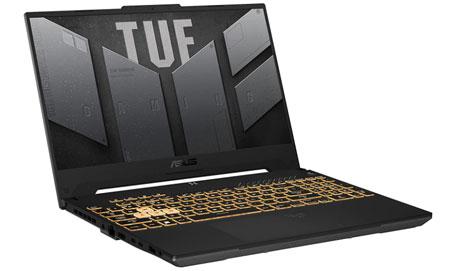
- Intel Core i7-12700H Processor
- 16GB RAM
- 1TB SSD
- NVIDIA GeForce RTX 3060 6GB
- 15.6 Inch Full HD IPS Display
- Up to 3.5 Hours Battery Life
The ASUS TUF Gaming F15 is a powerful gaming laptop that can also be used for engineering programs such as Revit and AutoCAD. It is modeled after military design and built to withstand the most extreme conditions, the TUF Gaming F15 is a tough and durable gaming laptop.
Moving on, it has an NVIDIA GeForce RTX 3060 graphics card with 6GB of dedicated GDDR6 VRAM, which lets you handle complex tasks quickly and seamlessly. In terms of display, it features a 15.6” inch Full HD IPS panel with a 300Hz 3ms refresh rate, which gives you smooth gameplay during fast action sequences. The display offers good color reproduction and wide viewing angles thanks to the IPS panel.
Further, it comes with 16GB of DDR5 4800MHz RAM, 1TB PCIe NVMe SSD storage, and the newest Windows 11 Home operating system. Regarding the CPU, it packs the latest 12th Gen Intel Core i7-12700H processor has 14 cores and 20 threads, with a base clock of 3.5GHz and a boost clock at up to 4.7GHz while running demanding programs such as Revit or AutoCAD.
Overall, The ASUS TUF Gaming F15 is a great choice for anyone who needs a powerful machine that can handle any task you throw at it but doesn’t want to break the bank!
What We Like:- Newest 12th Gen i7-12700H chipset
- Massive 1TB SSD storage
- Latest Windows 11 OS
- Fast Thunderbolt 4 and Wi-Fi 6 connectivity
- Military grade toughness
- Doesn’t’ have a SD card reader
7. MSI Creator 15 A11UE-491 – With 4K UHD OLED Screen
Quick Overview Of Hardware Specifications
- Intel Core i7-11800H Processor
- 16GB RAM
- 512GB SSD
- NVIDIA GeForce RTX 3060 6GB
- 15.6 Inch UHD OLED Display
- Up to 3 Hours Battery Life
MSI has unveiled its latest workstation laptop for creative professionals. The new MSI Creator 15 A11UE-491 is aimed at architects, engineers, graphic designers, 3D animators, filmmakers, photographers, and other creative professionals. It’s a powerful machine that can handle the most demanding jobs and applications.
The MSI Creator 15 packs top of the line hardware components like Intel’s 11th gen i7-11800H processor, 16GB of RAM, 512GB SSD storage, and NVIDIA’s GeForce RTX 3060 graphics card with 6GB of GDDR6 VRAM. For a laptop under $2,000, these are strong specs that ensure it’s more than capable of handling Revit software.
The standout feature of this laptop is its 15.6” inch UHD OLED 100% DCI-P3 display offers you an amazing viewing experience, whether you’re using it for your design work or just watching movies. You can expect stunning visuals that are incredibly accurate when working with Revit models.
In addition to that, the cooling system also plays a crucial role in making sure your laptop doesn’t heat up while running intensive apps like Revit. That is why the MSI Creator 15 features a dedicated cooling system with three fans and seven heat pipes to ensure optimal cooling performance no matter how hard you put it to use.
What We Like:- Stunning 15 inch 4K UHD screen
- Well-built quality
- Plenty of port options
- Excellent performance
- Enough vents for cooling
- Glossy screen
8. ASUS ROG Zephyrus S17 – Best Workstation Laptop
Quick Overview Of Hardware Specifications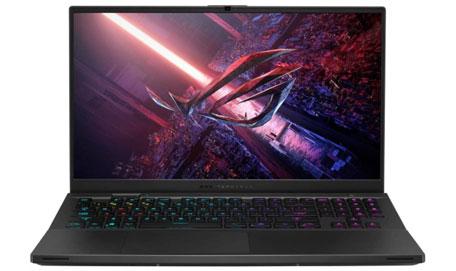
- Intel Core i9-11900H Processor
- 32GB RAM
- 1TB SSD
- NVIDIA GeForce RTX 3080 16GB
- 17.3 Inch WQHD IPS Display
- Up to 2.5 Hours Battery Life
The new ASUS ROG Zephyrus S17 is the next step in performance and design. With a larger 17 inches WQHD resolution display and an Intel Core i9 processor, it’s built to deliver smooth frame rates, even while running resource-intensive programs.
The display also supports G-SYNC technology for tear-free gaming with minimal input lag, as well as PANTONE validation for color accuracy that’s ideal for content creation. The refreshed ROG Zephyrus S17 is the most powerful gaming laptop as compared to others in this list. And the best thing is that it has been upgraded inside and out to give excellent performance.
An 11th Gen Intel Core i9-11900H processor with the intel turbo boost technology up to 4.9 GHz provides the processing power you need to run Revit smoothly and efficiently. Further, its firepower is also complemented by NVIDIA GeForce RTX 3080 graphics with support for ray tracing for realistic visuals.
The ROG Intelligent Cooling thermal system with Active Aerodynamic System is great as they ensure that your laptop stays quiet and cool even when you are using it for intensive tasks like rendering designs on revit or any other 3D software.
What We Like:- Powerful i9-11900H processor
- Remarkable 32GB RAM
- Bigger 17 inch display with WQHD resolution
- Powerful RTX 3080 GPU with 16GB VRAM
- Optical mechanical keyboard
- Slightly heavy
Things To Consider Before Buying A Laptop For Revit
Here are a few things you should keep in mind when shopping around:
1. Processor/CPU
The processor is the brain of your computer and one of the most important components for any workstation laptop. A faster (higher frequency) CPU offers better performance than a slower (lower frequency) one. For Revit, you’ll want an Intel Core i7 or i9 processor or an AMD Ryzen 7 or 9 processor. If you’re on a budget, an Intel Core i5 will do just fine.
2. RAM
8GB may be enough to get started on Revit, but if you’re serious about using it regularly you should have at least 16GB RAM installed on your system. For best results, aim for 32GB RAM so your machine can cope with heavy rendering tasks without slowing down.
3. Graphics Card
A high-end GPU is essential if you want to use Revit (or any other 3D rendering software) effectively. An NVIDIA GeForce RTX 3050Ti GPU or better is recommended for Revit users with at least 4GB of VRAM. You can get away with an NVIDIA GTX 1050Ti for now but I don’t think it’s worth it; prepare to upgrade soon if you’re using that GPU.
Frequently Asked Questions (FAQs):
1. Which laptop is best for Revit?Well, if you are a student or beginner I suggest you Acer Swift X and Acer Nitro 5, this is the best laptop at around $1000 price range with powerful specs. If you are able to increase your budget for around $1500 then go for MSI GL66 11UGK-001, Acer Predator Helios 300, and ASUS TUF Gaming F15, these are the best laptops for revit at this price point.
For the professionals, I recommend ASUS ROG Zephyrus S17, this is one of the most powerful machine in this entire list and it really gives extra ordinary performance even if you are working on multiple heavy projects.
If you are planning to work on some basic or entry level projects then 8GB RAM is enough but for mid-size pejects you will need 16GB of RAM. However, for extensive or large file size projects buy a laptop with 32GB of RAM.
Final Verdict
We are reached at the end of the article of best laptops for Revit and I hope that this buying guide is helpful for you. And these are the top laptop picks for Revit which can run it very effortlessly. It doesn’t matter what is your budget because I have added laptops with different budget so that its easy for you to choose laptop wisely.
If you are stuck at any point of to make buying decision or confused which one is the best then let me know your requirements, so I might be able to help you out.
