What are the best laptops for Microsoft Office? This is a question that is often asked due to the popularity of the software. Many users would like to take this with them when they travel and want not only the best performance but also portability. It’s important to select a product that will give you the best of both worlds. Here are some top choices for laptops that can handle MS Office efficiently.
There are a number of different laptops that can be used to run Microsoft Office. Some are better than others. I’ll go through the best laptops for running Microsoft Office, looking at processor speed, RAM, operating system, and other important factors as well as a brief review of each one.
The best laptops for Microsoft Office 365 suite, including Word, Excel, PowerPoint, and Outlook are mostly business and casual laptops. If you would like to get the best out of office, these laptops will make it easier for you to do so. Now, there is no specific laptop which is designed especially for Microsoft office, but you will find a lot of laptops which can help you get the best out of your office better.
We have gathered the best laptops for Microsoft Office and this list is based on different customer reviews and ratings, price to features ratio, and compactness. So, shall we begin?
Minimum & Recommended System Requirements
CPUIntel Core i3Intel Core i5
RAM4GB8GB
Storage128GB SSD256GB SSD
DisplayHD displayFull HD display
Best Laptops For Microsoft Office – Top 8 Picks

- Intel Core i3-1115G4
- 4GB RAM
- 128GB SSD
- Intel UHD Graphics

- AMD Ryzen 5 5500U
- 8GB RAM
- 512GB SSD
- AMD Radeon 7 Graphics

- Intel Core i5-1135G7
- 8GB RAM
- 256GB SSD
- Intel Iris Xe Graphics

- AMD Ryzen 7 5700U
- 8GB RAM
- 512GB SSD
- AMD Radeon Graphics

- Intel Core i5-11320H
- 8GB RAM
- 512GB SSD
- Intel Iris Xe Graphics

- AMD Ryzen 7 5700U
- 8GB RAM
- 512GB SSD
- AMD Radeon Graphics

- Intel Core i5-1135G7
- 8GB RAM
- 256GB SSD
- Intel Iris Xe Graphics
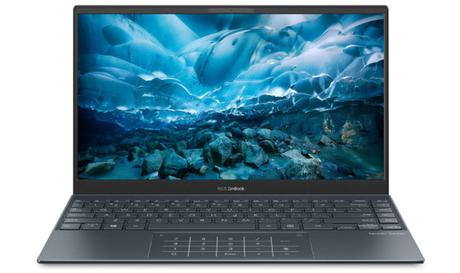
- AMD Ryzen 5 5600H
- 8GB RAM
- 512GB SSD
- AMD Radeon Vega 7 Graphics
1. Acer Aspire 5 – Best Cheapest Option
Quick Overview Of Hardware Specifications
- Intel Core i3-1115G4 Processor
- 4GB RAM
- 128GB SSD
- Intel UHD Graphics
- 15.6 Inch Full HD Display
- Up to 8.5 Hours Battery Life
- 14.31 x 9.39 x 0.7 inches
Let’s begin this list with Acer Aspire 5, which is a worthy successor to the best-selling laptop over online as well offline. This laptop is versatile enough to handle all the tasks you would use Microsoft Office for.
To start with, its 15.6-inch display on this laptop is Full HD and supports IPS technology, which gives you better viewing angles and color reproduction from different positions.
Moving on, it has an AMD Ryzen 3 3350U processor, which has a base clock speed of 2.1 GHz and can reach speeds up to 3.5 GHz. This CPU performs better than most Intel Core i3 laptops and even beats some Intel Core i5 processors in daily tasks.
Further, this AMD CPU is combined with 4GB of DDR4 memory and the best thing is that there is a slot available for another 12GB stick if you want more memory. For storage, this laptop is equipped with 128GB of SSD, which isn’t much space for Windows 11 OS. However, there is a hard drive bay available where you can install any 2.5-inch SATA HDD for additional storage space.
Apart from that, Acer laptops usually have great battery life, and this one does not disappoint with its 8-hour runtime on a full charge. Under the hood, it has few worth mentioning features which include a fingerprint reader, backlit keyboard, and Amazon Alexa support which is rare to get in this price range.
Overall, this Acer Aspire 5 is one of the best laptops for Microsoft Office because it offers a good mix of performance and affordability.
What We Like:- Good specs for this price
- Upgradable components
- Display quality is good
- Fingerprint reader
- Backlit keyboard
- Limited storage space
2. Lenovo IdeaPad 3 – Best Value For Money
Quick Overview Of Hardware Specifications
- AMD Ryzen 5 5500U Processor
- 8GB RAM
- 512GB SSD
- AMD Radeon 7 Graphics
- 15.6 Inch Full HD Display
- Up to 5 Hours Battery Life
- 21 x 13 x 3 inches
This Lenovo IdeaPad 3 is a solid, affordable workhorse that can tackle everyday tasks without breaking the bank. Under the hood, it has a 15.6-inch full HD display with a 180° hinge, along with smart learning solutions such as Eye Care, to reduce harmful low blue light emissions from the screen.
In terms of performance, it is powered by an AMD Ryzen 5 5500U processor and features 8GB of RAM and 512GB of SSD storage space. It is more than enough for multitasking and file storage needs, respectively. It also comes with the latest Windows 11 Home pre installed out of the box. Further, it even comes with a physical shutter for the webcam, so you don’t have to worry about anyone spying on you.
Moreover, the lenovo also makes sure this laptop stays cool during intensive work sessions by making use of intelligent thermals. This ensures that the fans kick in only when needed, keeping the noise down and battery life up. What’s more, it comes with the latest and fastest WiFi 6 and Bluetooth 5.0 connectivity options.
What We Like:- Powerful Ryzen 5 5500U CPU
- Enough storage space
- Latest Windows 11 OS
- Fast WiFi 6 and Bluetooth 5.0 connectivity
- Doesn’t have an Ethernet port
3. HP 15-dy2024nr – Best Budget Option
Quick Overview Of Hardware Specifications
- Intel Core i5-1135G7 Processor
- 8GB RAM
- 256GB SSD
- Intel Iris Xe Graphics
- 15.6 Inch Full HD IPS Anti-glare Display
- Up to 7 Hours Battery Life
- 14.11 x 9.53 x 0.71 inches
Next, we have an HP 15-dy2024nr which is the best-selling laptop over Amazon. It’s pretty much a well-rounded device that checks off most of the boxes when it comes to day-to-day use.
It’s not the most powerful laptop, but if you’re looking for something that offers great battery life, good display quality, and overall performance for your work needs, then this HP laptop is worth a look. So, let’s talk about the specs of this laptop first, it packs the latest 11th Gen Intel Core i5-1135G7 processor with a base clock speed of 2.4GHz and a max boost clock speed of 4.2GHz.
This i5 processor is paired with 8GB of RAM and 256GB of SSD storage. Regarding the display, its 15.6-inch display delivers crisp visuals at 1080p resolution, making it ideal for streaming movies and TV shows on Netflix. It also has a micro-edge bezel display, which gives you even more screen space overlooking the keyboard.
Apart from the specs, battery life is also matters and this notebook provides you around 7 hours and 15 minutes on a single charge. On top of that, the laptop has HP Fast Charge technology that charges the battery from 0 to 50% in approximately 45 minutes.
All in all, this HP 15-dy2024nr is a great option for students or anyone who needs an affordable laptop to run Microsoft Office.
What We Like:- Latest i5-1135G7 chipset
- Fast NVMe SSD
- Anti glare screen
- Fast charging technology
- Lack of backlit keyboard
4. ASUS VivoBook 15 – Best Value For Money
Quick Overview Of Hardware Specifications
- AMD Ryzen 7 5700U Processor
- 8GB RAM
- 512GB SSD
- AMD Radeon Graphics
- 15.6 Inch Full HD IPS Display
- Up to 4.5 Hours Battery Life
- 14.18 x 9.25 x 0.78 inches
For those who want a laptop that’s designed for productivity, ASUS VivoBook 15 is an excellent choice. Its 15.6-inch display has an IPS panel with a Full HD resolution and brilliant color reproduction that makes this laptop perfect for working with documents and giving presentations using PowerPoint or Excel spreadsheets.
In terms of performance, it’s powered by an AMD Ryzen 7 5700U processor, which has 8 CPU cores and 16 threads that are capable of running demanding tasks such as video editing. Alongside, 8GB of RAM provides enough memory to open multiple browser tabs without slowing down performance, while its 512GB SSD provides fast boot times.
In addition to its ample memory and processing power, this laptop has a full-size ergonomic keyboard that provides great tactile feedback as well as a fingerprint reader for added security. It’s also worth noting that this laptop comes with Windows 10 Home operating system with a free upgrade to Windows 11 out of the box.
As far as connectivity is concern, this notebook has a number of useful ports including HDMI out, USB Type-C ports, and two USB 3.0 Type-A ports so you can connect to your other devices easily whether they’re old or new.
What We Like:- Enough RAM & storage
- Remarkable CPU
- Good screen quality
- Decent set of port options
- Windows Hello
- Components are not upgradable
5. Dell Inspiron 15 5510 – Best Value For Money
Quick Overview Of Hardware Specifications
- Intel Core i5-11320H Processor
- 8GB RAM
- 512GB SSD
- Intel Iris Xe Graphics
- 15.6 Inch Full HD Anti-glare Display
- Up to 5.5 Hours Battery Life
- 9.01 x 14.02 x 0.71 inches
Dell is well-known for its line of laptops, and the Inspiron 15 5510 is one of the company’s best offerings. It is lightweight and an ideal laptop for students, office workers, and those who need to get some work done on the go.
As for the display, it sports 15.6-inch full-HD display with an anti-glare coating, making it perfect for working during the day. On top of that, it also has narrow bezels which give it a modern look and feel.
Further, it comes with a good set of specifications, including an 11th gen Intel Core i5-11320H processor, 8GB of DDR4 RAM, and a 512GB SSD. It is enough storage space that can store your files and documents, which provides quick access to all your files.
What’s more, it features a lid-open sensor that allows you to resume your work as soon as you open the lid without having to wait. It also offers Adaptive thermals that can detect and cool down the laptop automatically when it gets too hot. In terms of battery life, it delivers up to 6 hours of backup and has fast charging support for quick top-up when needed.
What We Like:- Powerful i5 H series CPU
- Good combo of RAM and storage
- Lid-open sensor
- Thermal system
- Battery life could be better
6. Acer Swift 3 – Best Value For Money
Quick Overview Of Hardware Specifications
- AMD Ryzen 7 5700U Processor
- 8GB RAM
- 512GB SSD
- AMD Radeon Graphics
- 15.6 Inch Full HD IPS Anti-glare Display
- Up to 12 Hours Battery Life
- 12.71 x 8.35 x 0.63 inches
This Acer Swift 3 is a perfect companion for Microsoft Office. It is a mid-range lightweight laptop with all the essential features and is quite affordable also. It has a very portable design with a weight of just 2.65 pounds and a thickness of 0.63 inches, which makes it perfect for taking to the class or office.
Moving on to the display, a 14-inch display of this laptop has full HD 1920 x 1080px resolution for watching videos and working on the spreadsheet. Alongside, its IPS panel provides wide viewing angles and 100% sRGB color coverage.
In terms of performance, it is equipped with an AMD Ryzen 7 5700U processor that can handle everyday tasks such as running MS Office and web browsing with ease. Under the hood, 8GB RAM handles multitasking while 512GB SSD offers enough storage space to save your work files. Moreover, its integrated AMD Radeon Graphics provides enough power for rendering full HD videos and playing games at low settings.
Apart from the specs, you can expect up to 9-10 hours of battery life on a full battery charge. A few notable features of this notebook are its built-in Alexa will help you to get things done faster, while the fingerprint reader keeps your system secure.
What We Like:- Compact & portable design
- Stunning narrow bezel display
- Remarkable battery life
- Build quality is sturdy
- RAM is not upgradable
7. HP Pavilion x360 14 – Best 2 In 1 Convertible Laptop
Quick Overview Of Hardware Specifications
- Intel Core i5-1135G7 Processor
- 8GB RAM
- 256GB SSD
- Intel Iris Xe Graphics
- 14 Inch Full HD IPS Display
- Up to 8 Hours Battery Life
- 12.76 x 8.7 x 0.71 inches
This HP Pavilion x360 14 is a 2 in 1 laptop, which means you can use it as a laptop and a tablet both, and it’s one of the best laptops for Microsoft Office. Its durable 360° geared hinge gets you in the perfect position to work, write, watch and play. You can easily convert it in to tablet for note-taking and drawing that feels as natural as a pen and paper.
On the performance front, you will get to see the 11th Generation Intel Core i5-1135G7 processor which has a base frequency of 2.4 GHz and can reach up to 4.2 GHz with Intel Turbo Boost technology. Thanks to its fast processor and 8GB of RAM, you can easily install plenty of programs on it without worrying about performance issues.
The storage capacity is also decent for an entry-level laptop at 256GB SSD. It’s not the largest but it should be enough for most of the users who don’t plan to store extensive amounts of data locally. If you find that you need more storage, there’s room for expansion via an external hard disk drive.
Further, the screen is also one of the best parts of this particular device as it features a 14-inch edge to edge glass touchscreen display that supports up to 1920 x 1080 pixels of full-HD resolution. Besides this, the battery life is also excellent of this device that provides up to 8 hours and 30 minutes under mixed usage.
What We Like:- 2 in 1 convertible design
- Edge to edge glass display
- Decent battery life
- Thin & lightweight
- Doesn’t have a backlit keyboard
8. ASUS ZenBook 14 – Best Ultrabook
Quick Overview Of Hardware Specifications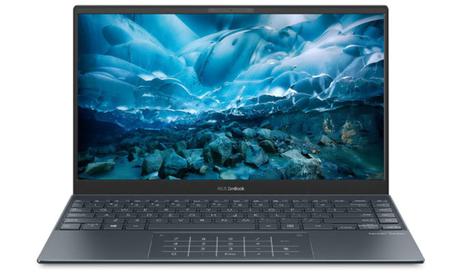
- AMD Ryzen 5 5600H Processor
- 8GB RAM
- 512GB SSD
- AMD Radeon Vega 7 Graphics
- 14 Inch Full HD Display
- Up to 15 Hours Battery Life
- 14.2 x 9.3 x 0.8 inches
With a sleek, stylish metallic design and a fast powerful AMD processor, the ASUS ZenBook 14 is ideal for those who want to get things done on the go. It’s one of the most compact and lightweight Windows laptops on the market.
This Zenbook is powered by the AMD Ryzen 5 5600H processor, which features 6 cores and 12 threads. The processor handles everyday tasks like word processing or surfing the internet easily. In addition, graphics are handled by the AMD Radeon Vega 7 graphics, which can provide decent performance in games as well.
Further, it is equipped with 8GB of LPDDR4X RAM and 512GB of NVMe SSD storage which ensures that you have enough space for your files and documents. Moreover, its backlit keyboard makes typing easier even in low light conditions while its ErgoLift hinge design provides a comfortable typing experience as well as optimal cooling and improved audio performance.
As far as battery life is concerned for you then this laptop also has a long-lasting battery life with up to 15 hours between charges. And the best thing is that it can recharge the battery fast and restore the battery up to 60% charge level in 49 minutes. What’s more, it features an IR camera with Windows Hello support, and an innovative NumberPad out of the box.
What We Like:- Ultra thin and lightweight metal design
- Powerful Ryzen 5 5600H processor
- Enough storage space
- ErgoLift hinge
- Fast charging support
- Single USB Type-A port
Frequently Asked Questions (FAQ):
1. Which laptop is best for MS Office work?Well, all the above laptops are best for MS Office but it depends upon your preference. Like, if you have a low budget then Acer Aspire 5 is good to go. Or if you are looking for a thin and lightweight laptop then ASUS ZenBook 14, Acer Swift 3 and Dell Inspiron 15 5510 are good choices of options. Also, for those, who want 2 in 1 convertible touchscreen laptop the HP Pavilion x360 14 is the best choice.
2. What laptops already come with Microsoft Office?This is one of the most common questions and many others, Do laptops come with Microsoft Office pre-installed? Are there any laptops that come with Microsoft Office? So the answer to these questions is NO, as much as I know the laptops don’t come or pre-installed with Microsoft Office. If you want to use MS Office suite then you need to purchase it.
Final Verdict
When you reached at the end of this article, I hope you have got enough insight that makes it easy for you to decide which is the best laptops for Microsoft Office use. Here we have included some low to mid budget laptops so anyone can choose a laptop as per their budget and preferences. All the above laptops are able to handle MS office apps efficiently, so go with any of the laptops without any worry.
In the end, I guess that you have found your ideal laptop for Microsoft office use for yourself. Let’s me know your favorite laptop in the comment section down below.
