We are in the digital era currently more than ever, and the need for digital artists has grown two-fold. No matter whether you are just starting out or a professional who loves to create video, edit video, create illustrations, web designing, and so much more, having the right device is super important.
The best tool used for such purposes is none other than the Adobe Creative Cloud. And for this, we have listed the best laptop for Adobe Creative Cloud and all its integrated tools. To create the best designs the tools or software such as Adobe Photoshop, Illustrator, Lightroom, InDesign, Premiere Pro, After Effects, etc., need to have the support of a powerful laptop.
These software requires a beast of a laptop that is able to handle all the power needed to be able to create stunning designs. 3D designs, video editing, etc., requires one important component in any laptop and that is the Graphics Unit. You need a GPU that is capable of handling all the load.
Similarly, you also need a good enough RAM and a power packed CPU that can work in cohesion with the GPU. Now, let us head over the list of the best laptops for Adobe Creative Cloud.
Minimum & Recommended Laptop System Requirements
CPU10th or 11th Gen Intel Core i5 H series CPU or Similar AMD Ryzen CPU10th or 11th Gen Intel Core i7 H series CPU or Similar AMD Ryzen CPU
RAM8GB16GB
GPUNVIDIA GeForce MX450 2GBNVIDIA GeForce GTX 1650 or RTX 3050 4GB
Storage256GB SSD512GB SSD
Best Laptop For Adobe Creative Cloud – Top 8 Picks

- AMD Ryzen 5 5600H
- 8GB RAM
- 256GB SSD
- NVIDIA GeForce GTX 1650 4GB
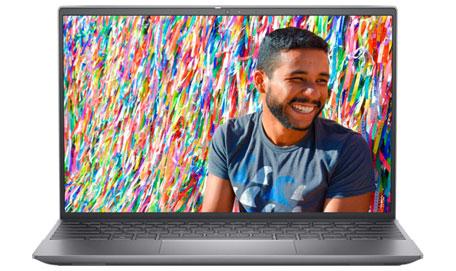
- Intel Core i7-11370H
- 16GB RAM
- 512GB SSD
- NVIDIA GeForce MX450 2GB

- AMD Ryzen 7 5800U
- 16GB RAM
- 512GB SSD
- NVIDIA GeForce RTX 3050 Ti 4GB

- Intel Core i7-11375H
- 16GB RAM
- 512GB SSD
- NVIDIA GeForce RTX 3060 6GB

- Intel Core i7-11800H
- 16GB RAM
- 512GB SSD
- NVIDIA GeForce RTX 3050Ti 4GB

- Intel Core i7-11800H
- 16GB RAM
- 512GB SSD
- NVIDIA GeForce RTX 3060 6GB

- Apple M1 Pro
- 16GB RAM
- 512GB SSD
- Apple M1 Pro 14‑core GPU

- Intel Core i7-10870H
- 16GB RAM
- 512GB SSD
- NVIDIA GeForce RTX 3070 8GB
1. Lenovo Ideapad 3 – Best Budget Laptop For Adobe Creative Cloud
Quick Overview Of Hardware Specifications
- AMD Ryzen 5 5600H Processor
- 8GB RAM
- 256GB SSD
- NVIDIA GeForce GTX 1650 4GB
- 15.6 Inch Full HD IPS Display
- Up to 8 Hours Battery Life
The first one on our list is the Lenovo Ideapad Gaming 3. Well, there is no doubt in saying that it is one of the best budget laptop for Adobe Creative Cloud and a powerful one too. Now, there could have been no better way to start our list than a gaming laptop. It runs on the very powerful AMD Ryzen 5 5600H H-Series featuring six cores.
Coupled with this, we have the NVIDIA GeForce GTX 1650 GPU that amplifies the productivity for all the professionals and creators creating stunning graphics. Moreover, you can enjoy the stunning visuals on the screen with a 15.6″ full HD display that has a 120Hz refresh rate. This laptop has just the minimum 8GB RAM you need to run your Adobe apps.
In fact, the 256GB SSD storage will take good care of all your creations and even give a good boot up speed. Furthermore, you as an artist and creator will love the white backlit keyboard. This laptop is thin and highly portable too so that you can carry it around.
What We Like:- Latest Ryzen 5000 H-Series CPU
- Fast 120Hz refresh rate screen
- Thermal cooling system
- Runs on the newest Windows 11 OS
- Little bit heavy
- Doesn’t have a card reader port
2. Dell Inspiron 13 5310 – Best 13 Inch QHD Laptop For Adobe CC
Quick Overview Of Hardware Specifications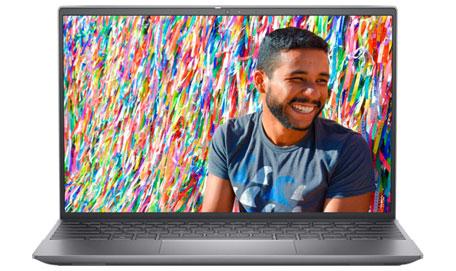
- Intel Core i7-11370H Processor
- 16GB RAM
- 512GB SSD
- NVIDIA GeForce MX450 2GB
- 13.3 Inch QHD+ Anti-Glare Display
- Up to 11 Hours Battery Life
If you like smaller screen laptops that are easier to carry around, this is the one for you. Dell Inspiron 13 5310 is a lightweight laptop that is powered by the latest 11th gen Intel Core i7-11370H processor. With a clock speed up to 4.8GHz, it is perfect to handle all high-intensive tasks.
All your design related tasks that require you to run software such as Adobe CC can be well taken care of by the NVIDIA GeForce MX450. The 16GB RAM allows the CPU to work on multiple tasks at once with ease. Moreover, the 512GB SSD storage is just what you need to give you a kick start while you start your system and more than enough space for all your work.
Another incredible aspect of the laptop is the battery life. You can keep up with your work all day long with a backup of up to 11 hours. Intensive tasks will most likely heat up the system and this is where the thermal design with dual fans and heat pipes comes into place to cool the system.
What We Like:- Thin & lightweight design
- Beautiful 13 Inch QHD display
- Built with Aluminum Metal
- Good battery life
- Limited port options
3. Acer Swift X – Best Ultrabook For Adobe Creative Cloud
Quick Overview Of Hardware Specifications
- AMD Ryzen 7 5800U Processor
- 16GB RAM
- 512GB SSD
- NVIDIA GeForce RTX 3050 Ti 4GB
- 14 Inch Full HD IPS Display
- Up to 12 Hours Battery Life
When we talk about AMD Ryzen based laptops, the Acer Swift X SFX14-41G-R1S6 always pops up in our mind. In order to get the best out of all the Adobe software, this laptop might come in handy. It features the best-in-class AMD Ryzen 7 5800U processor with Zen 3 Core Architecture for ultimate performance.
The NVIDIA GeForce RTX 3050 Ti is insanely powerful and perfectly manages Illustrator and photoshop tools. Also, it can even manage graphic intrinsic designs by you so that you can create the best output. This Acer laptop brings in 16GB of RAM which is something you can rely on to handle tasks such as 3D rendering with ease.
With 512GB SSD storage in your device, you can make a faster transfer of files and store a heap of data with ease. The 14 inches full HD IPS display incorporates the best visuals you can choose to have for all the professional photo and video editors. The laptop also features a backlit keyboard that is very comfortable to work on.
What We Like:- Display is bright and color accurate
- Latest Ryzen 7 series CPU
- Sufficient RAM & storage
- Build quality is premium & solid
- Fingerprint Reader
- Lack of Ethernet port
4. MSI Stealth 15M – Best Gaming Laptop For Adobe Creative Cloud
Quick Overview Of Hardware Specifications
- Intel Core i7-11375H Processor
- 16GB RAM
- 512GB SSD
- NVIDIA GeForce RTX 3060 6GB
- 15.6 Inch Full HD Display
- Up to 4 Hours Battery Life
MSI Stealth 15M is the best laptop for Adobe Creative Cloud and also our favorite too. It surely is on the higher price tag but every penny spent is worth the money. This is a Gaming laptop and is powered by the latest 11th gen intel core i7-11375H processor that ensures multitasking while you are working on your creative projects.
If you are a professional who works on software such as Premiere Pro that helps in professional video editing, the NVIDIA GeForce RTX 3060 has got you covered. The same goes for the After Effects product that helps to create cinematic visual effects and motion graphics works perfectly well on this laptop. To have the best visual experience by making the edits, we have a 15.6” full-HD display with 144hz high refresh rate.
Moving on, the laptop offers 16GB RAM and 512GB SSD storage to bring you a faster boot-up speed on your Windows operating system. You will find 6 heat pipes especially installed for both CPU and GPU to maximize airflow and keep the system cool.
What We Like:- Powerful performance
- Thin & Light gaming laptop
- Thunderbolt 4 support
- MSI’s exclusive cooling technology
- No empty slot for storage expansion
- Doesn’t have an Ethernet port
5. Acer Nitro 5 – Best 17 Inch Laptop For Adobe Creative Cloud
Quick Overview Of Hardware Specifications
- Intel Core i7-11800H Processor
- 16GB RAM
- 1TB SSD
- NVIDIA GeForce RTX 3050Ti 4GB
- 17.3 Inch Full HD IPS Display
- Up to 8 Hours Battery Life
Why be limited to only standard-size laptops? The Acer Nitro 5 AN517-54-79L1 offers a 17.3″ inches laptop 80% screen-to-body ratio. This laptop is all about speed and power. It runs on the latest and unbeatable Intel i7-11800H 8-core processor. Also, it can be turbo boosted up to 4.6GHz which can help you work smoothly with apps such as Lightroom and Premiere Pro.
To amplify the performance further, it features an NVIDIA GeForce RTX 3050 Ti graphics card. With its ray-tracing cores and architecture, you can participate in the most graphic intensive tasks such as game development, creating video and editing images using the above software. The best part of the laptop is the 16GB RAM that is perfect for multitasking.
Even further, you can upgrade it up to 32GB RAM for a boost in overall performance. The massive 1TB SSD storage is more than enough for smooth rendering of data and good storage space to cover all bases. Furthermore, the Acer CoolBoost technology increases the fan speed by 10% keeping everything under control.
What We Like:- Bigger & beautiful 17 inches screen
- 1TB of massive storage space
- Powerful specs for the price
- Empty slot for upgrade components like RAM & storage
- Wifi 6 support
- Short battery life
- Under heavy load fans get loud
6. Acer Predator Helios 300 – Best Value For Money
Quick Overview Of Hardware Specifications
- Intel Core i7-11800H Processor
- 16GB RAM
- 1TB SSD
- NVIDIA GeForce RTX 3060 6GB
- 15.6 Inch Full HD IPS Display
- Up to 6 Hours Battery Life
Another Acer laptop with enough space, memory, and brings in a powerful performance. Acer Predator Helios 300 crushes all its predecessors on a massive margin. It runs on the latest Intel Core i7-11800H processor with 8 cores that takes into account even the most extensive software and tasks in play.
This is a beat when it comes to gaming and the same goes with working on Adobe Creative cloud apps. To handle the rendering tasks, this laptop brings in NVIDIA GeForce RTX 3060 which is the best you can find that features new Ray Tracing Cores. Your memory needs are fulfilled by the 16GB RAM that can be easily upgraded up to 32GB RAM when needed.
It even has upgrading options for the 512GB SSD storage. You can make the best use of Animate software through an exceptional visual experience. This laptop has a 15.6″ full HD display with 300 nits brightness level taking care of visual effects. It has the best cooling system with 89 blades that keeps your system cooler and increases its productivity.
What We Like:- Great performance
- Fantastic Screen which offers good colors & viewing angles
- Latest RTX 3060 GPU
- Innovative AeroBlade Fan cooling system with 89 blades
- Full size customisable RGB keyboard
- Battery life is short
- Card reader is not provided
7. Apple MacBook Pro – Best MacBook For Adobe Creative Cloud
Quick Overview Of Hardware Specifications
- Apple M1 Pro (10‑core) Chip
- 16GB RAM
- 512GB SSD
- Apple M1 Pro (14‑core) GPU
- 14 Inch Liquid Retina XDR Display
- Up to 17 Hours Battery Life
We could not have possibly left out the latest 2021 Apple MacBook Pro. Adobe Creative Cloud and all its products are made for this beast and power-packed machine. Since the introduction of the M1 Pro or M1 Max chip instead of the standard Intel processors, Apple laptops have delivered game-changing performance.
The massive set of 10 cores of the Apple M1 Pro chip enhances the speed and the way you work with power hungry software. Similarly, the 16 core GPU is perfect for all your graphic intensive tasks such as video editing, creating designs, 3D modeling, game development/designing, etc.
This laptop features a liquid retina XDR display that brings in more vibrant colors and has the ability to handle 8K video editing using Premiere Pro, rendering 3D scenes, and much more. Above all, it is equipped with 16GB RAM and 512GB SSD storage. Both are upgradable as needed by you and the tasks you need to work on.
Furthermore, this laptop is a perfect portable companion that weighs only 3.52 pounds. Also, it gives a massive battery backup of up to 17 hours.
What We Like:- Powerful Apple M1 Pro chip
- Beautiful 14 inch Liquid Retina display
- Faster and sufficient storage space
- Webcam & speaker quality is excellent
- Long lasting battery life
- Lack of USB type-A port
8. ASUS ZenBook Pro Duo 15 – Best 4K UHD Laptop For Adobe Creative Cloud
Quick Overview Of Hardware Specifications
- Intel Core i7-10870H Processor
- 16GB RAM
- 512GB SSD
- NVIDIA GeForce RTX 3070 8GB
- 15.6 Inch Full HD 4K UHD OLED Display
- Up to 3 Hours Battery Life
If money is no issue here, ASUS ZenBook Pro Duo 15 is without a doubt the best laptop for Adobe Creative Cloud considering everything it has to offer. The laptop has a powerful processor featuring an Intel Core i7-10870H chip with a clock speed up to 5.0GHz. It is perfect for professionals who use the Adobe CC for a living and create the best iconic videos.
The NVIDIA GeForce RTX 3070 graphic card is here to enhance your productivity in a manner that you may not elsewhere. Now, coming over to the most exclusive part of the laptop that is the 15.6 inches 4K touchscreen along with another 14 inches 4K matte touchscreen just above the keyboard placement.
Both the screens together contribute towards working on the best video editing software that is Premier Pro as well as all the other Adobe applications. Other than this, the keyboard is smooth and of the best quality. You are given 16GB RAM to be able to work on both displays with ease. And a massive 1TB SSD storage is perfect for rendering data and giving you the fastest bootup speed.
What We Like:- Dual screen with 4K resolution
- Compelling powerful RTX 3070 GPU
- Included ASUS active stylus pen
- Military standard durability
- Feels heavy in weight
- Got only one USB type-A port
Frequently Asked Questions (FAQs)
1. What Laptop works Best with Adobe Creative Cloud?Keeping our list above in mind, you can choose the best one based on your budget and the type of Adobe software you hope to work on. For a budget restraining option, the best would be Lenovo Ideapad Gaming 3 which has all the features for a newbie. Likewise, for anyone that can spend good money, there is no better option than Apple MacBook Pro and ASUS ZenBook Pro Duo 15.
Moving on, for the best visual experience while working on video editing and creating animations, you can choose Acer Nitro 5 AN517-54-79L1 which has 17 inches screen size and exceptional graphics to go with.
Well, ideally, you can easily get started with 8GB RAM on your system. This is the minimum requirement for any Adobe software to give a decent performance. Other than this, the best option would be to go with 16GB RAM that might be a little higher up on the price tag but worth spending money on since you must not compromise on the quality.
Anything above this figure is a beast to work on that ensures multitasking while working on multiple software on the go such as Premier Pro, After Effects, Animate. Etc.
Final Verdict
Here we go with all you needed to know about the best laptop for Adobe Creative Cloud. We have made sure that you get to choose between the best options in the market hence we have done extensive research before creating this list. Make sure you go through each of them and based on your purpose and budget, you can pick one for yourself as well.
