These are the best HR software for small business in 2022. These tools will let you post jobs, hire employees, even pay salaries and take care of everything else in between.
I get it, HR “sounds” complicated to someone who isn’t in that specific line of work. These tools simplify just that.
You do not need to hire a new HR manager. You do not need to learn regulations and compliances. Even your accountant benefits from this. That’s simply because these truly are the best HRMS software for small business and they take care of everything. Yes, even filing and paying all your taxes on automation.
Now, obviously not all HR tools are made equal. Let’s assume you’ve never even heard of HR before (it doesn’t hurt if you have though). We will start at the very basics just so everyone can benefit from this, regardless of their skill/experience level, eh?
How to choose best HR Software for Small Business
Choosing a HR software isn’t as simple as picking up any other software.
This is primarily because HR in many ways controls your entire company. Your hiring process, training of the employees, payroll, even resignation.
The wrong software will cost you more time and in some cases even a lot of money in legal fines.
So, here are the primary features you should look for in a HR software:
- Applicant & employee tracking
- Payroll management
- Attendance & leave requests
- Benefits management
- Employee self-service portals
- Legal compliances: These may cost you a fortune if your HR solution doesn’t take care of these.
- Free trials (so you get a clear picture before making bigger commitments)
- Third-party integrations. You may often need additional modules for specific purposes.
- Identify priorities: HR encompasses multiple factors. An all-in-one software isn’t always the best. Hence, pick your primary focus. It can be recruitment/onboarding/ training & development/ employee management etc.
Fortunately, the options I’m listing here include everything you may be looking for.
The 8 Best HR Software for Small Business in 2022
Let’s get started then?
1. Gusto [ Best price: feature ratio]
Website: https://gusto.com/
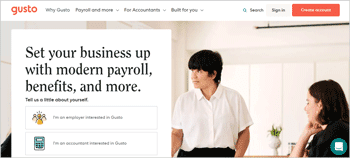
Primary features:
- Public job listings
- Applicant and interview management
- Integrated onboarding and offer letters
- Automatically file and pay all taxes
- Offer health and financial benefits
- In-built time tracker
- Manage time-off, paid leaves and approve holidays
- Extremely advanced payroll management
- Gusto debit card
- Sign & store documents
- Employee portal
- Starting price: $40.00/month
I first found Gusto when I was searching for a good Payroll software. Then, I discovered it was capable of a lot more than just Payroll. In fact, it probably is the most streamlined (and easy to use) HR management software I’ve ever used.
You can start with public job listings. Applications are received within your Gusto account. Interviews too are integrated and finally, you can send an offer letter right from your dashboard! Yes, it has pre-designed templates you can use right away.
It handles all your taxes, health & dental benefits, 401(k)s, commuter benefits, Workers’ compensation, HSA, FSA, employee handbook and everything in between.
Documents can also be signed and stored digitally without you touching paper!
There’s an exclusive Gusto debit card, as well as a wallet app. This makes payments easy while also offering employees other associated benefits.
It also has in-built time monitoring and management features. You can even use geolocation to verify employee clock in & out. Paid off time, vacations, holiday requests too can be managed within Gusto.
It can be integrated with most third-party business management tools. Employees of course get their own portals. They can manage their pay stubs, off-time, benefits and everything else without requiring your intervention.
The company offers support via live-chat. Do note that this isn’t 24X7 and only available during office hours.
Gusto plans start at $40.00/month plus $6.00/month/person.
2. BambooHR
Website: https://www.bamboohr.com/
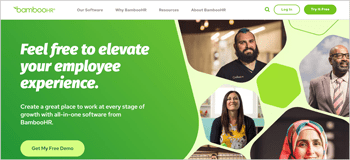
Primary features:
- Automated onboarding process
- Multiple pre-designed kits
- Centralized employee management
- Employee portal
- Complete payroll management
- Talent pool management
- Files & pays your taxes
- Extensive third-party integrations
- Advanced workflow management
- Time tracking & monitoring
- Employee Wellbeing (feedback)
- Detailed reports
- 30-day free trial
BambooHR, as the name screams, is a HR solution. Many argue it to be the best human resource software for small businesses. There are many reasons why I agree.
For starters, you can automate the entire onboarding process. Create pre-boarding templates in advance, setup which emails get sent once someone gets on board and collect e-signatures fast.
The hiring process can be completed as a “team”. Your shareholders/investors/team-members get to share their two cents on applicants. Offer letters can be sent within seconds using its pre-designed templates.
It offers centralized employee data management. You can update an employee’s personal data, preferences, time-off information, notices at a single place. Bamboo HR updates the information on all its other modules and even third-party apps automatically.
This data portal is totally customizable. You can edit, insert and remove specific data fields as per requirements.
That brings me to my second point, Bamboo HR is extremely friendly when it comes to third-party integrations.
Employee portals let employees edit their own data. You get to control what level of access these employees get.
You can even “save” employees using your “Talent Pool” for the future if you see potential.
I love BambooHR’s workflow management. You get to add team members to help you complete certain tasks. Most forms arrive pre-filled at your desk (account) from the requester. It also shows you the stage at which a certain request is, who has or hasn’t yet approved certain forms and has caused the backlog!
You’ll love its reports, that’s guaranteed. These can be generated for almost any feature/module/data and are extremely detailed. It only takes a few clicks but the data you get is actionable and presentable from the get go.
In-built time tracking is available as well. Track an employee’s work hours, off-time, paid leaves and approve special requests. Employees can clock in & out right from their mobile phones! In fact, employees attach work-hours to specific projects & clients so you know who’s working on what. Geolocation tracking too is available.
Its Employee Wellbeing feature lets your employees share their detailed feedback and suggestions. Gives them the due importance they deserve, while informing you of the potholes which need to be fixed.
You can also plan assessments, conduct reviews and manage overall employee performance.
There are a dozen of other features. Its offers a 30-day free trial and I totally recommend checking it out.
3. Freshworks
Website: https://www.freshworks.com/hrms
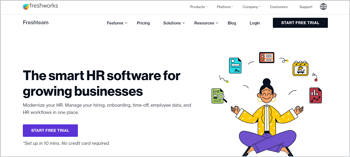
Primary features:
- Source applications from multiple channels
- Custom website/application portal
- Create & send offer letters
- Advanced workflow management
- Automated , presentable reports
- Talent pool
- Advanced automation rules
- Employee portals
- Self onboarding
- Time tracking
- Pre-designed preliminary tests
- 21-day free trial (no credit cards required)
Freshworks lets create job listings in seconds, using pre-designed, position-specific templates. You can then setup a hiring workflow, including the hiring team, custom forms, create custom stages and so on.
Employees can complete the automation by themselves using onboarding kits you create.
It even lets you create your own branded site! The site can be used as an automated job application portal! You can even add job listing widgets to any website within seconds (copy-paste the code).
Job offers can be created, customized, sent, and e-signed by both the parties from within the dashboard.
You can pull job applicants from multiple sources (even Facebook). Each source can be customized with an unique link for better tracking.
There’s a “talent pool” you can manage for promising future candidates. You can send emails from your Freshworks dashboard. Even job-specific email IDs can be used. Canned responses eliminate the need to type similar replies over and over again.
Tasks can obviously be created, and even assigned to other teammates if you’d like to share the workload.
Scheduling interviews and notifying all involved parties (your team/ the applicant) only takes a single click.
I love its pre-designed tests. These let you easily filter the immediate rejects from the potential recruits.
Employees get their own portals. Their access can be limited and specified. Similarly, other team-members too get access but only as much as you allow.
It has an advanced “report suite”. This gives you 7 extremely detailed reports. You can assess interview progress, bottleneck stages, approvals, rejections and basically everything else
It even has a presentation feature. All reports are presentation-ready (hello free weekend!).
Time-off policies can be created and employee requests can be accepted/rejected within seconds as well.
You can assign managers and reportees to employees. Your team and board members get to comment on/rate the progress on Freshworks as well.
The automation is impressive. You can set “rules”, so that only qualifying applicants move to the next round. “Scorecards” can be assigned depending on an applicant’s performance against pre-set metrics by you.
If it’s so advanced, why is it lower than BambooHR on this HRMs software for small business? It doesn’t do your taxes and there’s no payroll integration!
Why don’t you give it a try? It offers a 100% free 21-day trial. You don’t even need a credit card to sign up for that!
4. ADP
Website: https://www.adp.com/
Primary features:
- Branded career site
- Complete Payroll management
- Files & pays your taxes
- Streamlined onboarding
- Legal compliances and benefits
- Detailed background checks
- Employee portal
- Direct job listings on 100+ portals
ADP is another option that I found while searching for payroll solutions. So, needless to say it manages your payroll (extensively) and does your taxes. On top of that, health, insurance and other benefits too are taken care of.
As for its HR features, let’s start with career sites. Yes, you can create branded sites that also double as your application and recruitment portal.
Then, it has an integrated solution for background checks, criminal history, drug tests and other regulatory compliances. Even education and employment history can be verified.
It has a detailed onboarding process. New hires can be introduced to the team, standard rules and everything else seamlessly even before they join!
It even has a compensation management feature. This helps you offer adequate rates and gain the maximum productivity in return.
It also lets you post public job listings to 100+ portals in a single click. It even lets you completely outsource your HR duties if you want to.
Employees do get their own portal which makes things easier for you, and more accurate for them.
5. Zoho Recruit
Website: https://www.zoho.com/recruit/
Primary features:
- Branded site
- Zia (Zoho A.I)
- Dual interview options
- 75+ job boards in a single click
- Pre-screening questionnaires
- Autoresponders
- Generate offer letters
- Advanced reports
- Employee portals
- Team management and hierarchy
- Forever free plan available
- 15-day free trial on paid plans
I’m sure you’ve heard of Zoho one way of the other, haven’t you? One of its primary features is the branded site. Hire applicants directly with added professionalism.
Meet Zia, the Zoho A.I. She’ll automatically rank applicants and recommend the best-suited candidates for each job. Of course, you get to set the metrics and requirements beforehand. She also manages your talent pool so you always have an arsenal of employees to hire.
You can conduct interviews either via video calls, or one-way.
Offer letters can be generated in an instant. E-signatures too can be received making the entire process paperless and fast.
You only need a single click and it pushes your job listing to 75+ job boards! Now that’s some exposure, isn’t it? Applicants do get a job application portal letting them track their current status.
There are pre-screening questions you can use. You can also set team hierarchy so everyone is clear on their roles. Zoho also facilitates background checks so you don’t know who you’re hiring.
You can automate the entire process using autoresponders and cause-trigger workflows. Attendance management, time-tracking, off-time etc. can be tracked using its inbuilt tools.
Advanced reports make analyzing and identifying problems easy.
Zoho has a forever free plan! It obviously has fewer features on the free plan. Paid plans start at $15.66/month/user. A 15-day free trial exists for the paid plans.
6. Monday
Website: https://monday.com/
- Applicant tracker
- Vacation tracker
- Attendance tracker
- Employee wellbeing
- Centralized employee info dashboard
- Extreme customizations
- Forever free plan
- Trigger-action based automations
- Paid plans start at $8.00/user/month
I’ll be honest, Monday slightly differs from the other best HR software for small business on this list. However, it does offer most features you may be looking for, and then some more. Also, it’s forever free.
To start with, there’s an applicant tracker. It houses all the applications you receive.
Then, there’s a recruitment pipeline. Each candidate’s current status, interview details and pretty much everything else is available at a glance.
Its Employee management module lets you manage employees, track their progress, and manage all their info.
Employee wellbeing is a feature that lets you collect employee feedback. Pre-designed onboarding templates make sure most of the process is automated.
Time tracking and leave requests are some other features it offers. As an admin, you can manage not just employees but also managers.
You can also create simple yet effective automations. You set triggers which initiate an action set by you. Simple, eh?
All the employee information is displayed on a single dashboard. You can customize the template to change the information you receive. All of this data can be exported to Excel if needed.
You can try it out for free, forever. Paid plans start from $8.00/month/user.
Bonus mentions
Just in case the above options weren’t enough for you, here are some more tools which do not disappoint.
- Retable: I found this to be primarily a “spreadsheet” tool. Arguably the most advanced one at that. Features include a recruitment pipeline, talent development, teammate collaboration, workload planning, applicant tracking and so on. There’s a free trial you can use.
- Namely: It takes care of everything, including Payroll, benefits, compliances, talent management and everything else in between. Employees get their own portals, onboarding workflows exist, e-signatures are supported and there’s even a mobile application. Roles & permissions can be granted to specific individuals.
Final words- Which is the best HR software for small business?
Gusto is the best small business HR solution in my experience and opinion.
Do note that “small business” is a keyword here. I say that because there certainly are other HR tools offering way more features than Gusto. However, they cost 3-4x more, and are way more complicated.
Gusto offers exactly what a new up and coming business needs. All the features, none of the complexities and a super easy interface. This makes sure your small business doesn’t have to hire new employees just to learn or use Gusto.
Just in case you do not go with Gusto, BambooHR is definitely the second option you should opt for. It’s one of the most widely used HR solutions on the planet and obviously is feature-rich.
