In the past, mobile phones were made strictly for calls and text messaging purposes.
Nowadays, smartphones have become quite handy, thanks to an abundance of apps for doing lots of things. One of the most uncommon smartphone uses is for digitizing documents.
Yes, we can now transform our mobile devices into bona fide document scanners! People no longer need to have large scanners and printers before they can scan and use valuable office documents.
Since most smartphones nowadays are equipped with remarkable cameras, we now have iOS and Android document scanner apps that can scan documents in high resolution.
Furthermore, most people prefer to scan documents with phone apps rather than with conventional PC scanners. Are you looking to scan your tax receipts or other important documents into PDF format?
Or perhaps even scan a form you filled out for an email? An Android document scanner will enable you to do precisely that.
Recommended : Android Screen Recording Apps
Additionally, top Android document scanner apps usually offer cloud services so that users can access their documents remotely, along with robust editing features – a few even feature Optical Character Recognition (OCR) support.
In this article, we will spotlight the best Android document scanner apps for 2019 that you can use anytime, anywhere.
Keep scrolling!
Get the Best Document Scanner App For Android (2019)
-
Adobe Scan : PDF Scanner, OCR
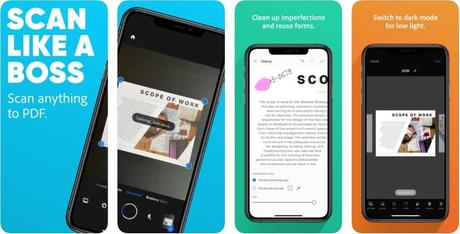
Introducing Adobe Scan – one of the top Android document scanner apps out there.
With Adobe Scan, you can scan all documents, notes, receipts, forms, as well as images and then convert them to PDF format.
This effective app is also quite user-friendly.
All you have to do here is use your smartphone camera to capture an image of the document you wish to scan, and the Adobe software will identify and scan it automatically.
This is arguably the best Android scanner app that enables its users to re-order the scanned pages as they deem fit, and you can even make color adjustments to any of the scanned pages.
Furthermore, it features an in-built OCR that allows you to re-use scanned content. Also, users of this free app can scan numerous pages and group them into one PDF file.
This excellent document scanner app lets you share your scanned files through email, and you can also create back-ups and store them on a cloud for remote access.
In general, the Adobe scanner app for documents ticks nearly all the important boxes.
Download Adobe Scan: PDF Scanner, OCR
-
Camscanner : Scanner To Scan PDF Documents
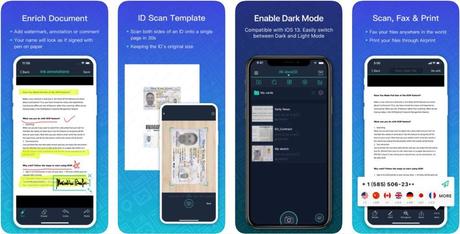
You will find the CamScanner software on most lists of highly-rated Android document scanner apps for 2019.
CamScanner can currently boast of over 350 million active users across the world.
CamScanner is arguably the best Android scanner app that allows for quick document scanning onto your smartphone’s gallery.
From receipts to invoices, notes, as well as business cards, and whiteboard discussions, CamScanner has you covered.
This application even has an in-built optimization tool designed to enhance the clarity of scanned text and images.
Here, the OCR feature can also be used for separating text and images.
Furthermore, CamScanner users can share their scanned documents in .JPEG or .PDF formats and print them via AirPrint with any nearby printer.
Download CamScanner
-
Scanbot – PDF Document Scanner

This user-friendly scanner app for documents has been touted as the Instagram of document scanning software thanks to the wide variety of features it offers.
Apart from the primary document scanning function, this is one of the best Android document scanner apps with text recognition, and document searching options.
With the Scanbot app, you can even transform scanned documents into photos and add a few artistic touches to make them look colorful, neutral, or somewhere in-between.
Recommended : Caller ID Apps Android
This app also allows its users to scan Bar codes and QR codes instantly to verify items and products on their websites in seconds.
There is even a file-sharing feature on this PDF document scanner that enables uploading of your scanned documents across various cloud platforms such as Google Drive, Dropbox, OneDrive, Evernote, Box, and others.
Think of this app as a script reader with lots of added features like drawing, adding notes, highlighting text, and adding your signature.
Download Scanbot – PDF Document Scanner
-
Tiny Scanner – PDF Scanner App

Introducing Tiny Scanner – the best Android scanner app for converting your documents into PDF format (or scanned images).
With this PDF document scanner developed for smartphones and tablets, you can scan a wide range of documents like invoices, reports, and anything in-between.
This useful app also comes with a user-friendly interface.
The advanced editing features of the Tiny Scanner app will allow you to scan documents in different contrast levels of black & white as well as grayscale color palettes.
File sharing is also quick and effortless with the Tiny Scanner software.
The instant sharing feature here allows users to share their scanned documents easily via Google Drive, OneDrive, Dropbox, and Evernote.
Moreover, you will discover additional document security features on the Tiny Scanner app.
You can protect your valuable documents by using a passcode option designed to secure them against content theft.
Download Tiny Scanner
-
Microsoft Office Lens – PDF Scan

This is arguably the best Android scanner app for 2019.
The Microsoft Office Lens app was developed by the makers of the Office Suite; which means a lot in terms of quality and precision.
Make use of the Microsoft Lens app for scanning any kind of documents or photos to make them even more legible.
Also, you can utilize it for converting images into PDF, PowerPoint, and Word formats.
Moreover, this Android document scanner enables file sharing and back-up options for your precious documents via OneDrive; also, this is the only scanner app for documents that allows for file sharing on the OneNote platform.
Perhaps you prefer to edit your documents with Microsoft Office solutions; this app could turn out to be your default option since it’s also from the same software development company.
Download Microsoft Office Lens – PDF Scanner
-
Clear Scan: Free Document Scanner App,PDF Scanning

This application has a name that speaks for itself.
It was developed to generate clearly scanned images from your documents with lots of features included such as perspective correction, automatic edge detection, flexible editing tools, printing high-quality documents through Cloud Print, extraction of text from images with OCR, and sharing of scanned documents across cloud storage platforms.
Page sizes can also be adjusted in PDF format (Letter, A4, Legal and more).
The best part about this application is its lightweight size which won’t slow down your device.
Download Clear Scan
-
Fast Scanner – Free PDF Doc Scan
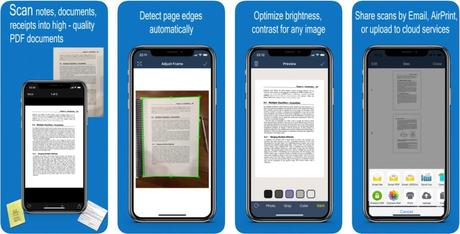
This free app is also yet another staple on nearly all the best Android scanner app lists for this year.
This Android document scanner was made to transform smartphones into scanners of multiple pages.
Whether they’re business cards, invoices, simple paper text, or whiteboards; the features of this app make it one of the best options for android-based document scanning.
This application will transform your essential documents into PDF format, which you can then print out through Cloud Print.
Besides, you can scan an unlimited number of documents.
This app is also being used in different countries worldwide thanks to its ability to support multiple languages.
Users can select from English, Spanish, Italian, French, Portuguese, German, and Russian.
This app can even boast of better optimization and performance levels since it won’t drain your smartphone battery, unlike most other apps.
Download Fast Scanner
-
iScanner – Portable Scanner App with OCR

The vFlat Android document scanner was made to be your go-to selection when it comes to scanning documents, notes, and books in a quick and well-organized manner.
This is also the best Android scanner app equipped with a timer feature that enables it to capture photos regularly for a more enhanced process.
With this timer option, you will have ample opportunity to flip or adjust the pages of the document with your other hand; hence, you won’t have to tap the camera shutter button repeatedly while flipping the pages.
Moreover, the scanned pages of any document can be blended together into one PDF document and then exported.
You will also find an OCR option here; however, it is limited to 100 recognitions daily, which is adequate for most users.
The Round-Up
Here ends our curated selection of top pocket document scanners for 2019 and beyond.
Bear in mind that selecting the best Android scanner app for you depends mostly on the kind of performance you desire.
