When it comes to starting off with graphics designing you can begin with some of the best free tools online such as Canva for basic work. However, to take things up a notch, there is nothing better than switching over to Photoshop. Well, it is one of the most popular software used by pros to make the best logos, creatives, etc. In this guide, we have listed the best budget laptops for photoshop.
If you are looking for a laptop that fulfills all the needs to run this high-end software, you need a machine with a massive clock speed and an extensive graphics unit. Moreover, with brilliant RAM and storage space, you can expect a powerful performance altogether. Well, looking for an affordable laptop with all the features intact can be a little too overwhelming, but we were able to create a list of the best options so that you can skip out the hard part.
Let us look at the list of best budget laptops for photoshop.
Table of Contents
- Quick Overview Of Best Budget Laptops For Photoshop 2021
- Best Budget Laptops For Photoshop – Top 8 Picks
- 1. Acer Swift 3 Best Ultrabook For Photoshop
- 2. Dell G3 15 3500 Best Dell Laptop For Photoshop
- 3. ASUS VivoBook 15 Best Thin & Light Laptop
- 4. MSI GF63 9SCX-005 Best Value For Money Laptop
- 5. Acer Aspire 5 Best Budget Laptop For Photoshop
- 6. HP Pavilion 15-dk0056wm Gaming Laptop
- 7. Acer Nitro 5 Best Overall
- 8. ASUS ZenBook 15 Best 4K Laptop For Photoshop
- Final Verdict
Quick Overview Of Best Budget Laptops For Photoshop 2021
Best Budget Laptops For Photoshop – Top 8 Picks
1. Acer Swift 3 Best Ultrabook For Photoshop
Quick Overview Of Hardware Specifications
- AMD Ryzen 7 4700U Processor
- 8GB RAM
- 512GB SSD
- AMD Radeon Graphics
- 14 Inch Full HD IPS Widescreen LED-backlit Display
- Up to 11.5 Hours Battery Life
If we have to start the list there is no better option than mentioning one of the best budget laptops for photoshop. Acer Swift 3 is a brilliant machine that speaks power, efficiency, and above all productivity. It is powered by the latest AMD Ryzen 4700U Octa-Core processor with a clock speed up to 4.1Ghz. With this exceptional clock speed, Photoshop may now run smoothly and with perfect ease.
Moving on, to support the CPU, it is equipped with AMD Radeon graphics that are good enough to handle all the high-end aspects of the software. Also, this Acer laptop features 8GB RAM that is the minimum requirement for you to run Adobe Photoshop and decent enough to carry out multitasking support. Along with this, we have 512GB SSD storage to help you give space for all the creatives that you can store and share with your team.
If you are a professional graphics designer, you might love the 14-inch Full HD Widescreen for a brilliant visual experience while you work or simply pass your time. To add more to this, the laptop is pretty lightweight allowing you to carry it with you while you travel. With a massive 11.5 hours battery life, you can work all day long.
Check Latest Price On Amazon2. Dell G3 15 3500 Best Dell Laptop For Photoshop
Quick Overview Of Hardware Specifications
- Intel Core i5-10300H Processor
- 8GB RAM
- 512GB SSD
- Nvidia Geforce GTX 1650 Ti 4GB
- 15.6 Inch Full HD IPS Anti-Glare LED Backlit Display
- Up to 4 Hours Battery Life
Here we have another masterpiece designed by one of the most favorable brands in the market. Dell G3 15 3500 is designed especially for gamers with exceptional yet powerful resources that also makes it perfect to run Adobe Photoshop. To start with, this laptop is powered by the latest 10th gen intel i5-10300H processor with a turbo clock speed up to 4.5Ghz for maximum performance.
Also, this laptop is equipped with Nvidia Geforce GTX 1650 Ti graphics card that is capable of handling the most intense tasks related to your software. Moreover, you can play some of the high-end games such as PUBG, Fortnite, Overwatch, etc without any lags. To add a lending hand for all the multitasking operations, it is provided with 8GB of RAM and 512GB SSD storage. You can expect faster boot-up time as well where the system will hardly take about 10 seconds to start up.
Another brilliant aspect here is the 15.6-inch screen featuring a 120Hz refresh rate with a 2-sided narrow bezel for amazing visibility. A lot of users tend to ignore a very important feature that is the cooling system in the machine. This Dell laptop has a built-in dual-fan cooling system that spreads the heat out and keeps the system cooler for better response.
Check Latest Price On Amazon3. ASUS VivoBook 15 Best Thin & Light Laptop
Quick Overview Of Hardware Specifications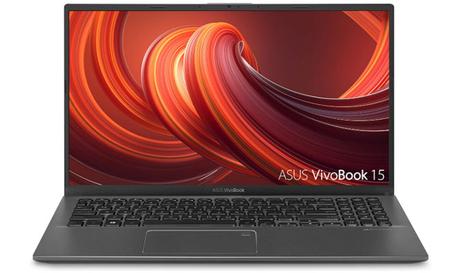
- AMD Ryzen 7 3700U Processor
- 8GB RAM
- 512GB SSD
- AMD Radeon Vega 10 Graphics
- 15.6 Inch Full HD Display
- Up to 5 Hours Battery Life
Well, ASUS designs some of the most affordable range of laptops that can perform multiple tasks all at once whether it be gaming, regular computing, or even running high-end software such as Adobe Photoshop. This ASUS VivoBook 15 features the ever-powerful AMD Quad-Core R7-3700U processor that brings a massive clock speed up to 4.0Ghz that will take the overall performance up a notch.
The processor is complemented by the AMD Radeon Vega 10 graphics card that accelerates functions such as photo editing to a whole new level. Moving on, the incredible 8GB RAM makes all the multitasking possible on such laptops and works pretty well in keeping the working of the software smooth. If you are looking for enough space to store all the files, creatives, and other personal folders, the 512GB SSD storage capacity works perfectly well with it.
Another additional feature that makes this machine highly favorable is the backlit keyboard which is pretty convenient to use. Also, for added security, you can use the in-built fingerprint lock or the sensor on the touchpad. Moreover, it features a four-sided nano edge 15.6-inch display with an 88% screen to body ratio for maximum viewing performance.
Check Latest Price On Amazon4. MSI GF63 9SCX-005 Best Value For Money Laptop
Quick Overview Of Hardware Specifications
- Intel Core i5-9300H Processor
- 8GB RAM
- 256GB SSD
- NVIDIA GeForce GTX 1650 4GB
- 15.6 Inch Full HD IPS Display
- Up to 7 Hours Battery Life
If portability is something that may not bother you enough, then the MSI GF63 9SCX-005 laptop could be the perfect one for you. It is a gaming laptop that serves multiple purposes along with using it for playing high-end games. This is a solidly built machine with a sturdy design capable of multi-tasking.
The Intel i5-9300H processor runs on a base speed of 2.4Ghz that can achieve a clocking speed of up to 4.1Ghz. This turbo speed is more than enough to handle adobe Photoshop and all its applications further. To handle intense gaming and high-end photo editing sessions, this MSI laptop is coupled with NVIDIA GeForce GTX 1650 [Max-Q] with 4GB of video memory.
Moving on, the 8GB can easily be used to manage difficult software as a whole and provide them enough space to function like never before. However, the 256GB SSD storage is simply not enough to store all the data in a single space but should work out for the best when needed.
Other than this, it has a red-colored backlit keyboard that is perfect for gaming sessions as well for creating some of the best graphics even in the dark too. Along with this, the 15.6-inch screen with a 60Hz refresh rate provides better visual quality and serves just the purpose. Furthermore, we loved the battery life as with 7 hours of backup you can achieve almost everything.
Check Latest Price On Amazon5. Acer Aspire 5 Best Budget Laptop For Photoshop
Quick Overview Of Hardware Specifications
- Intel Core i5-10210U Processor
- 8GB RAM
- 512GB SSD
- NVIDIA GeForce MX250 2GB
- 15.6 Inch Full HD IPS LED-backlit Display
- Up to 9.5 Hours Battery Life
Here we have another low budget laptop for photoshop. The Acer Aspire 5 is perfect if you aren’t looking for anything too much to handle. It is just enough for anyone who is a beginner and hoping to learn on the go. This Acer laptop runs on the latest 10th gen intel i5-10210U core processor that focuses more on the speed with a turbo boost up to 4.2Ghz.
To pair with it, we have the incredible NVIDIA GeForce MX250 graphics card that can handle multiple features associated with Adobe Photoshop such as lens blur, etc. As we said, the 8GB RAM is pretty much decent enough to help run such high-end software smoothly and with utmost ease every step of the way.
Before even setting the application, you need a powerful system that can handle all these apps with enough storage space. With the help of 512GB SSD storage, the system will likely boot up in no time. To enjoy exceptional viewing angles, the 15.6-inch full HD IPS display is worth spending each dollar on.
Moving on, with a single charge this device can easily give a backup of 9.5 hours which is perfect to work an entire day. Furthermore, the backlit keyboard adds more value to the entire set of features.
Check Latest Price On Amazon6. HP Pavilion 15-dk0056wm Gaming Laptop
Quick Overview Of Hardware Specifications
- Intel Core i5-9300H Processor
- 8GB RAM
- 512GB SSD
- NVIDIA GeForce GTX 1650 4GB
- 15.6 Inch Full HD Anti-Glare Display
- Up to 5 Hours Battery Life
To create a balance between personal and professional life, you need a system that can low-key handle all the aspects. From playing high-end games to watching movies at the comfort of your couch, this laptop can do it all.
HP Pavilion 15-dk0056wm is a gaming designed laptop that features an Intel i5-9300H processor that starts off with a base speed of 2.4 GHz and can be turbo boosted up to 4.0Ghz. This laptop is lighter in size as opposed to its visual beauty. It is a gaming laptop, hence the NVIDIA GeForce GTX 1650 graphics card is something that meets beyond the expectations needed for running a high-end graphics designing software.
To ensure multitasking, you can access the 8GB RAM with an incredible processing speed. Moreover, for storing all your files and high end software data, you have been provided with a 256GB SSD drive that can handle it all. Above all, this laptop is lightweight with exceptional built quality. It features a 15.6-inch full HD micro edge display with thin bezels to give you a satisfactory visual experience while you edit the images or simply play games.
Furthermore, to keep the system cool at all time, this laptop features an advanced cooling system that dissipates the heat providing more stability to the system.
Check Latest Price On Amazon7. Acer Nitro 5 Best Overall
Quick Overview Of Hardware Specifications
- Intel Core i5-9300H Processor
- 8GB RAM
- 256GB SSD
- NVIDIA GeForce GTX 1650 4GB
- 15.6 Inch Full HD IPS LED-backlit Display
- Up to 8 Hours Battery Life
Acer Nitro 5 is one of the best budget laptops for photoshop that ensures to keep the system cool at all times with the help of Acer Cool Boost Technology. It features dual fans and twin exhaust ports through which the heat produced is taken out while working on Adobe photoshop or simply playing high-end games.
This laptop runs on the 9th gen i5-9300H processor that speaks power and efficiency all along. You can turbo boost the processing speed up to 4.1 GHz for enhanced performance. To add more to this, it features the brilliant NVIDIA GeForce GTX 1650 that can easily handle the majority of the functions related to your graphics designing and photo editing.
Well, the 8GB RAM with 2666MHz processing speed seems more than adequate to handle such software and keep them running with high productivity. The 256GB SSD storage is NVMe compatible and works specifically for increasing the booting speed.
Some of the other features that you may find on this laptop are the backlit keyboard that does come in handy if you are in for working extra hours at night. In fact, there are multiple ports that can help you connect external devices for higher productivity.
Check Latest Price On Amazon8. ASUS ZenBook 15 Best 4K Laptop For Photoshop
Quick Overview Of Hardware Specifications
- Intel Core i7-10510U Processor
- 16GB RAM
- 512GB SSD
- NVIDIA GeForce GTX 1650 4GB
- 15.6 Inch 4K UHD Display
- Up to 5 Hours Battery Life
Lastly, we have ASUS ZenBook 15 on our list of the best laptops for photoshop that might be a little pricey as compared to all the others. However, it is worth every penny spent on it since it features some exceptional features to look into. It is powered by the latest 10th gen intel i7-10510U processor with a clock speed of up to 4.9GHz.
Adding on, we have NVIDIA GeForce GTX 1650 Max-Q graphics card coupled with a powerful processor that speeds up the photo editing process. Next up, we have the brilliant ScreenPad 2.0 that is the highlight of this machine acting as an additional 5.65-inch touchscreen. It can fit as many apps on it and helps you control it directly working perfectly on this mini-touchscreen display.
You can take notes in your handwriting or even use it as a numeric touch keypad. Above all, it supports a massive 16GB RAM that comes in handy while working on some extensive graphic designing functions. As for the storage, you get a 512GB SSD unit with NVMe support ensuring massive space for all your files.
Furthermore, this laptop weighs only 3.6lbs that is super lightweight, and can be easily taken to place while traveling easily. Let’s not forget about the high durability of this machine that makes it worthy of the price it has been put up with.
Check Latest Price On AmazonFinal Verdict
There is no denying the fact that Photoshop indeed is the best and the most efficient software there is for anyone looking for an all-in-one graphics designing tool. And to fulfill all the needs to run the software smoothly, the list above is simply perfect. You can go through each of the laptops before making your decision. If you have a specific budget, you can filter out all the other options that will make it a lot easier.
We do have a machine that might be a little pricey but the exceptional features make it a win-win situation for any user option for it. Other than that you can choose to go with the laptops with better battery or simply the one that might be highly portable making it easier for you to travel.
If at all if it is still unclear and you are looking for more assistance you can let us know in the comment section below and we will get back to you.
