It can be very frustrating when the pictures we take don’t come out looking nice.
This is especially true when we have made several attempts and still can’t seem to come up with the right contrast, brightness, or orientation for our photos.
Something always seems to be missing as we often battle with the need to make our pictures appear catchy or appealing.
Well, if this is you, then you are not alone as most of us can relate to this situation. Such situations often leave us searching for the best free Android photo editor.
There are numerous photo editing apps out there, and picking the best Android photo editor will be difficult.
The truth is there is no generally accepted best Android photo editor; since our preferences differ.
With this in mind, we have compiled a list of the top ranked photo editing apps for Android in 2019. With what we will be discussing, you are certain to find one that best suits your editing needs.
You are likely to get overwhelmed by the numerous photo editing apps out there. However, we have decided to make the job easier for you by sorting out the best photo editing apps for Android.
Check out our list of reviewed best photo editing apps for Android devices below:
Here Are The Best Android Photo Editor Apps For 2019-20
- Photoshop Express
- Picsart Photo Studio
- Fotor Photo Editor
- PhotoDirector
- SnapSeed
- AirBrush
- Toolwiz Photos-Pro Editor
- YouCam Perfect
-
Photoshop Express
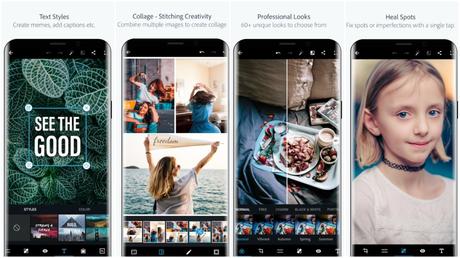
With its calm features and simple interface, Adobe Photoshop Express ranks as a topnotch photo editor.
While it may not be called the best Android photo editor, it is certainly loaded with some sophisticated editing features that are certain to give your picture a nice finish.
Some of these features include one-touch filters, multiple effects options, colors, beautiful frames auto fix, and others.
It also has some advanced tools that can handle large-file photos. It has a noise reduction feature that makes your photos look smooth especially if you’re used to taking night photos.
Also Read : 10 Best Photo Editing Apps For iPhone (2019)
This photo editing app for Android is available for download on the Google Play Store at zero cost. It is also ad-free and allows you to share your photos across networking platforms such as Facebook, Twitter, and a host of others.
Unique features of this editing app include –
- Over 80 filters for instantly editing your photos
- Import photos and edit them as raw files
- Corrects the perspective of skewed photos
-
PicsArt Photo Studio
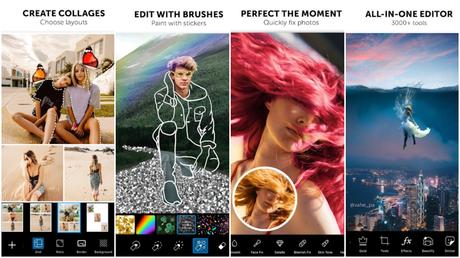
If you’re searching for the best free Android photo editor, then you should really give this photo editing app a shot.
PicsArt thrives as one of the best photo editing apps as it has over 100 million downloads. PicsArt presents you with an array of customizable options when editing your pictures.
It comes with a pre-installed camera plus a social network where you can share photos.
Other impressive features include collage collection, colorful frames, stickers and the likes.
You can download the app for free. However, you can make some in-app purchases. Also, you have to deal with sponsored ads.
- Unique features of this photo editing app include –
- Using a brush feature to add effects to specific parts of a picture
- Pre-installed camera with topnotch filter effects
- Adjustable transparency
-
Fotor Photo Editor
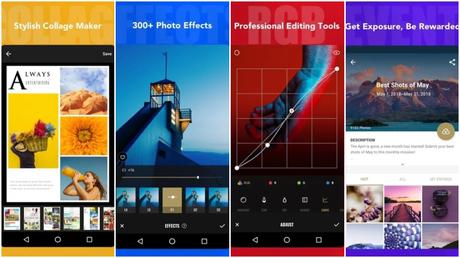
Fotor stands as one of the best photo editing apps for Android. If you’re obsessed with tweaking images then you may very well call Foto your best free Android photo editor.
With its extensive range of features and photo effects, Fotor has won the hearts of many users.
More than 10 customizable features can be harnessed for tweaking brightness, contrast, exposure and other aspects of a photo.
Also Read : 10 Best Instagram Photo Editor Apps For Android & iPhone
You also have the option of using collage templates. The app is available for free but you have to deal with ads which might impede editing.
Unique features of Fotor include –
- An extensive range of tools to edit your images
- Instantly adjust pictures with the ‘Enhance’ option
- A wide variety of collage templates to pick from
-
PhotoDirector

PhotoDirector thrives as a multi-purpose photo editing app. Thanks to its wide-ranging functions it has often been touted as the best free Android photo editor.
As one of the best photo editing apps for Android, it has a customized and user-friendly interface that allows you to edit your pictures seamlessly with powerful tools and features.
Moreover, this photo editor app for Android has an in-built camera that allows you to apply live effects as you snap.
Also, pictures can be edited and shared quickly across social media platforms such as Facebook, Flickr, Twitter, and more.
Just like the other best photo editing apps for Android on this list, it is available for free but comes with some in-app premium purchases plus ads.
Unique features of this android photo editor include –
- Content-Aware tool for eliminating photobombers
- Remarkable preset photo effects such as HDR, Lomo, Vignette and a host of others
- Mist removal tool for eliminating haze, mist, and fog from the photo
-
Snapseed
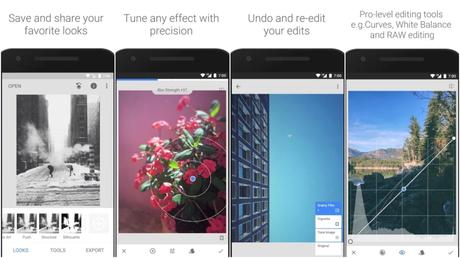
This photo editor app for Android is developed by Google. It contains a wide range of quality features poised at giving you an excellent photo editing experience.
As one of the best photo editing apps for Android, it has a user-friendly interface that allows you to easily navigate to any file you wish to edit.
Snapseed comes with an extensive range of filters to enhance the look of the picture. There are also over 29 different tools you can use to enhance your pictures, including turning your pictures into cartoon.
Also Read : Photo Slimming Apps
After editing, you have the option of exporting the picture file or sharing it on social media.
Unique features of Snapseed include –
- Raw files can be edited and exported as JPG
- Switching to native dark theme mode while editing
- Using a filter brush to edit a portion of an image
- Save customized presets
-
AirBrush
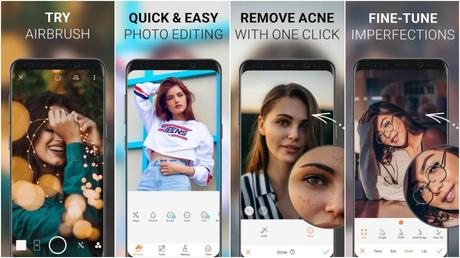
With its superior quality features, most users might tag this app as the best free Android photo editor.
This photo editing app comes with user-friendly editing tools and topnotch filter options that will give your pictures a wonderful finish.
Also it has a pre-installed camera that enables you to do live editing of your pictures while you capture them.
Often tagged as the best photo editor for Android, AirBrush provides you with a relatable interface that allows you to easily access editing tools.
You can remove blemishes, whiten teeth, brighten the eyes, reduce body size and a host of other features.
You can also share your instantly edited photos across social media platforms.
Unique features of AirBrush include –
- Blemish and pimple removing tool
- Live make-up effects
-
Toolwiz Photos-Pro Editor
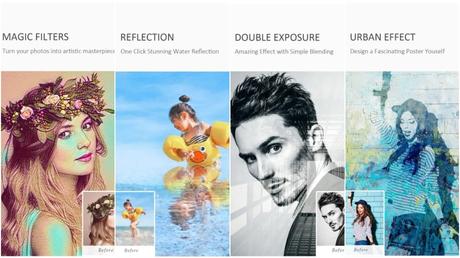
If you’ve been searching for the best free Android photo editor, then this pro-photo editor is certain to overwhelm you. This photo editor app for Android comes with over 200 powerful tools.
You have the advanced options of adding filters, adjusting the saturation, swapping faces, plus creating interesting collages.
As one of the best photo editing apps for Android, it is available for free and comes with a stylish and cool interface.
Unique features of Toolwiz Photos include –
- An extensive range of magic and artistic filters
- Topnotch selfie editing tools for improving facial looks
- A wide variety of fonts to use
-
YouCam Perfect
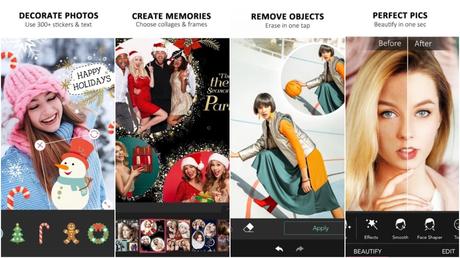
Most of us have probably taken to scouring the internet for the best photo editor for Android. If you’ve been searching, then you should check out this tool.
YouCam is a handy editing tool for enhancing your pictures. This app is certain to improve the quality of your pictures.
It has an array of editing options to pick from such as cropping, mosaic templates, HDR effects, one-touch filters and the likes.
This photo editor app for Android comes with an Eye bag remover, Face re-shaper and a Body slimmer. YouCam also has topnotch selfie abilities.
It is available for free plus some in-app purchases. It also contains ads.
Unique features of YouCam include –
- Live editing effects in both your picture and video selfies
- Photobomber remover tool
- Detects multiple faces
- Enhanced “smile” feature for adding smile effects to pictures.
Final Thoughts
You can take advantage of our long list of best photo editing apps for Android.
In this post, there is no generally accepted best Android photo editor thanks to the uniqueness of each photo editor available out there.
