One of the major reasons for the Android platform’s marketplace dominance is undoubtedly the popular features of the OS (operating system) along with its limitless customizable options.
There are endless possibilities for personalization, at both the basic OS level or through installing any one of the numerous Android launchers available online.
Third-party Android launchers have been a part of the Android OS foundation almost since inception, and they are still a vital component of the Android system – which sets it apart from other operating systems for mobile.
There are now launchers that can cause your smartphone to imitate other devices – like the iPhone (iOS smartphone) – and for integrating your smartphone into your home or office ecosystem, or even to cause your Android device to perform more like a different Android device.
For example, there are Android launchers, capable of making any mobile device look and behave like the popular (and expensive) Google Pixel phone.
Because of the importance of these launchers to the Android identity, new launchers are constantly being made, along with the latest updates.
Hence, we decided to come up with our curated selection of the best Android launcher apps you can download right now to help you keep up.
Enjoy reading!
Here Are The Best Android Launcher Apps For 2019-20
- Nova Launcher For Android
- Evie Launcher For Android
- Buzz Launcher For Android
- Smart Launcher 5 For Android
- Apex Launcher For Android
- Microsoft Launcher For Android
- Google Now Launcher For Android
- Niagara Luncher For Android
-
Nova Launcher
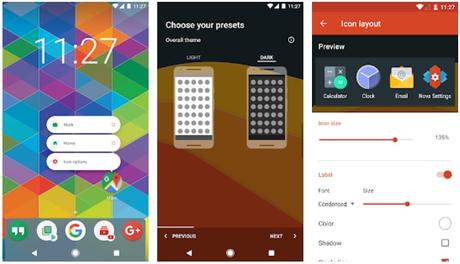
Download the Nova app to own a traditional Android launcher that is well-known for its deep customization options and lightweight resource footprint.
Like all the other launchers on this list, Nova is arguably the best Android launcher that allows you to customize icons and is well-suited to almost any icon pack that you might want to install.
The primary focus of this app is customizations, and it serves up loads of them for you to select from.
Some basic customizable User-Interface elements here include screen edge padding size, home screen grid size, dock feel, and look, as well as the behavior of the page indicator.
Moreover, Nova has other advanced custom options, such as allowing you to fully tweak the grid size, orientation, transparency, opening gestures, and even hidden applications for the drawer.
With the Nova software, you can also enable an in-built night mode, which can come in handy, especially for previous Android versions that can’t enable this default feature.
Download Nova Launcher
-
Evie Launcher

With the Evie Launcher, you have an app that is different from most others by the way it serves up a sophisticated collection of customization options without overwhelming you with too many features.
The process of installing Evie is efficient and straightforward; it then generates a home screen made up of only 4 icons – with the icon dock disabled – which leaves you with a spotless canvas to work with.
Lightweight and super fast, some useful features on the Evie app include Universal Search, an Adjustable Grid, Custom Shortcuts, and Quick Navigation.
Also, the fact that there are multiple search engines for you to choose from is a significant reason why Evie has ranked among the best Android launcher apps for this year.
The only downside with the Evie app is that you don’t get many gestures.
In general, this is one of the best launchers for Android that guarantees simplicity and speed.
Download Evie Launcher
-
Buzz Launcher

Introducing Buzz Launcher – one of the best Android launchers that come with over 1 million pre-defined home screen features and more than 700,000 smartphone configuration options instead of allowing you to do them manually.
And, perhaps you are able to generate Buzz Launcher wallpapers or themes that you are proud of; there is a Buzz community where you can share them among other users.
The best part about the Buzz Launcher is that it also features customization options.
For example, Buzz users can edit icons; create several transition effects, home screens, and wallpapers.
However, this Android launcher’s major selling point is the effortless procedure of deploying user-defined Homepacks along with new themes, colors, home screens, etc.
The only drawback of this application is that it does not support the standalone themes and icon packs available on the Google Play Store.
Moreover, the Android launcher has recently become slightly glitchy.
Download Buzz Launcher
-
Smart Launcher 5

The Smart Launcher software has been in the Android smartphone customizing business for many years, but the developers only recently made some enhancements with the Smart Launcher 5.
On the home screen, there’s a grid-less placement system for widgets along with an improved modular page system — however, the major selling point here still remains the app drawer.
The app drawer comes with a sidebar that separates the apps therein into different categories.
Perhaps you’re not satisfied with the free version of the Smart Launcher app; you can always upgrade to the Pro version and sort the different drawer tabs in various ways by creating your custom categories – from most-used to icon color to install time.
Although this is undoubtedly one of the best Android launcher apps for this year, it does have a downside in the form of undesired ads that pop up in the free version.
Download Smart Launcher 5
-
Apex Launcher
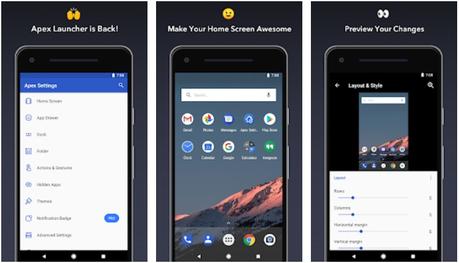
Install the Apex launcher software now to own one of the best Android launcher apps along with visually appealing icon packs and thousands of free themes that can be downloaded from Google Play Store.
This lightweight Android launcher has been optimized for use on both tablets and smartphones, and therefore won’t slow down their performance.
Also Read : Best Apps To Make You Look Thinner
Moreover, you can add as much as 9 customized home screens and also hide software that you don’t use inside your app drawer.
This Android launcher categorizes the software inside your app drawer based on their title, date of installation, or how often you use them.
Subscribing to the premium version will enable you to access more gesture features, robust app drawer customization options, and many other extras.
Apex has also ranked as one of the quickest Android launcher apps for this year.
Download Apex Launcher
-
Microsoft Launcher
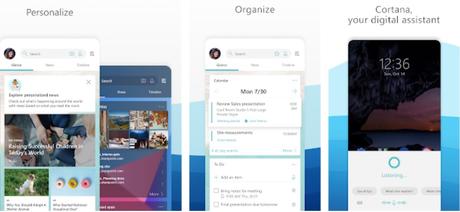
Perhaps you’re on the lookout for the best launcher app on Android that can make your smartphone operate like the Windows Phone or Windows 10; the Microsoft Launcher app (formerly called Arrow Launcher) is stylish and quick software with lots of Windows customizations.
Download Microsoft Launcher now to help you with integrating your Android mobile devices into your Windows home or office ecosystem.
Also Read : Best 3DS Homebrew Apps
You can even sync this app with Microsoft apps like Skype, OneDrive, Office 365, as well as your Microsoft account so that all your applications and gadgets can work simultaneously together.
The only drawback with the Microsoft launcher app is that it has limited customization features, unlike most other top Android launchers mentioned here.
Download Smart Launcher 5
-
Google Now Launcher
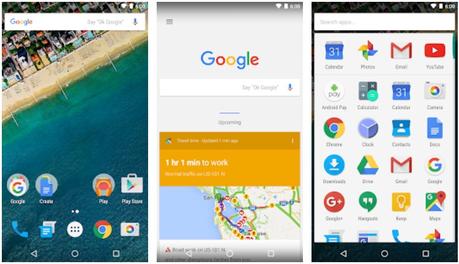
This is Google Now launcher – the Android launcher app from Google.
This is the best Android launcher app for users of non-pixel devices who are not satisfied with their in-built launcher and would prefer a bona fide Android experience.
Unlike the other apps on this list, this popular launcher for Android allows you to add Google Now cards by merely swiping right on your home screen.
Moreover, the design of the Google search bar can be customized directly from the home screen.
Together with a handy app drawer and app suggestions, this top Android launcher works efficiently.
Sadly, however, you really can’t do much customization with the Google Now Android launcher.
Download Google Now Launcher
-
Niagara Launcher

Perhaps you’re looking to install the best launcher for Android with a minimalistic design that offers less untidiness of app and features; since the Niagara app isn’t bundled with settings and options, it is a superfast Android launcher.
Because this launcher software focuses more on de-congesting your Android environment, it has a tidy interface without any sponsored ads or bloatware.
Also, with its lightweight size, the Niagara launcher works effortlessly on lower-end gadgets.
If what you want is endless customization options, the Niagara launcher app is not the ideal choice for your mobile device.
Download Niagara Launcher
Conclusion
Which is the best Android launcher for you?
If you read this article from start to finish, the answer to this question must be clear to you by now.
Go ahead, try it out now!
