WordPress is undoubtedly one of the most popular content management systems (CMS) that has gained popularity among both experts and lay users alike. In fact, this is why, in spite of the entry of technologies far more advanced than PHP, which is the core of WordPress, still 35% of websites on the internet are powered by this open-source CMS. Be it any website, SEO (Search Engine Optimization) is crucial for it to rank on search engines and it’s no different for WordPress websites. However, WordPress natively doesn’t come with all the features that help in achieving SEO results. That’s when SEO professionals install plugins that can elicit specific features. The great part is that WordPress has a repository of thousands of plugins and all you have to do is find one that helps you achieve a specific task, install and activate it. WordPress plugins for SEO are small software programs that can be installed on a WordPress website to enhance its functionality and improve its SEO.

WordPress Plugins for SEO Professionals
These plugins can help website owners and professional SEO service providers to optimize websites for search engines and improve their overall performance.
1. Yoast SEO Plugin

Yoast SEO is one of the most popular WordPress plugins for SEO, offering a range of tools and features to help optimize a website for search engines.
Features and benefits of Yoast SEO:
- Some of the key features and benefits of Yoast SEO include:
- Content analysis to improve readability and SEO.
- Title and meta description templates to optimize on-page elements.
- XML sitemap generation and management.
- Social media integration for improved sharing on social networks.
- Breadcrumb navigation for improved user experience.
- Redirect management to prevent broken links and improve site structure.
How to use Yoast SEO Plugin:
To use Yoast SEO, simply install and activate the plugin on your WordPress website. Once installed, Yoast SEO will appear on the left-hand menu of your WordPress dashboard.
From there, you can access the various features and settings to optimize your website for search engines. The plugin offers a range of tutorials and guides to help you get started.
2. All-in-One SEO Pack Plugin
All in One SEO Pack is another popular WordPress plugin for SEO that offers a range of tools and features to help optimize a website for search engines.
Features and benefits:
- Some of the key features and benefits of the All in One SEO Pack include:
- XML sitemap generation and management.
- Google Analytics integration for improved tracking and reporting.
- Automatic optimization of titles and meta tags for improved on-page optimization.
- Image XML sitemap generation to improve the visibility of website images in search results.
- Custom post type support for improved optimization of all content types.
- Social media integration for improved sharing on social networks.
How to use All in One SEO Pack Plugin
To use the All in One SEO Pack, simply install and activate the plugin on your WordPress website. Once installed, the All in One SEO Pack will appear on the left-hand menu of your WordPress dashboard.
3. WP Meta SEO Plugin
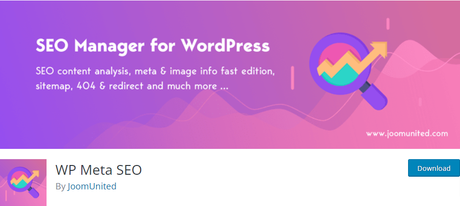 WordPress Plugins for SEO
WordPress Plugins for SEO
WP Meta SEO is a powerful WordPress plugin for SEO that offers a range of tools and features to help optimize a website for search engines.
Features and benefits:
- Some of the key features and benefits of WP Meta SEO include:
- SEO audit tool to identify on-page optimization issues.
- Bulk editing of meta information to save time and improve consistency.
- Image optimization tools to enhance website load times.
- Google Analytics integration for improved tracking and reporting.
- Automatic generation of XML sitemaps to improve website indexing.
- Integration with third-party SEO tools like Google Search Console and Moz.
How to use WP Meta SEO Plugin:
To use WP Meta SEO, install and activate the plugin on your WordPress website. WP Meta SEO will then appear on the left-hand menu of your WordPress dashboard.
4. Google XML Sitemaps
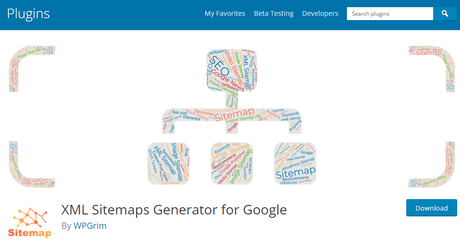 WordPress Plugins for SEO
WordPress Plugins for SEO
Google XML Sitemaps is a WordPress plugin that generates an XML sitemap for your website, making it easier for search engines to crawl and index your website.
Features and benefits:
- Some of the key features and benefits of Google XML Sitemaps include:
- Automatic generation of XML sitemaps for all pages and posts on your website.
- Support for all major search engines, including Google, Bing, and Yahoo.
- Option to notify search engines when new content is added to your website.
- Ability to exclude specific pages or posts from the XML sitemap.
- Easy to use and configure, with no coding required.
How to use Google XML Sitemaps:
To use Google XML Sitemaps, simply install and activate the plugin on your WordPress website. Once installed, the plugin will automatically generate an XML sitemap for your website. You can customize the settings and exclude specific pages or posts if needed. The plugin also offers an option to notify search engines when new content is added to your website.
Also Read: WordPress Maintenance: Must-Do Tasks To Keep Your Website Running Smoothly
5. Broken Link Checker Plugin
Broken Link Checker is a WordPress plugin that scans your website for broken links and missing images and notifies you when they are found.
Features and benefits:
- Some of the key features and benefits of Broken Link Checker include:
- Automatic scanning of your website for broken links and missing images.
- Option to receive email notifications when broken links are found.
- Ability to edit broken links directly from the plugin dashboard.
- Option to prevent search engines from following broken links on your website.
- Easy to use and configure, with no coding required.
How to use Broken Link Checker Plugin
To use Broken Link Checker, simply install and activate the plugin on your WordPress website. Once installed, the plugin will automatically start scanning your website for broken links and missing images. You can customize the settings and receive email notifications when broken links are found. The plugin also offers an option to edit broken links directly from the plugin dashboard.
6. W3 Total Cache Plugin
 W3 Total Cache Plugin
W3 Total Cache Plugin
W3 Total Cache is a WordPress plugin that improves website performance by caching pages and minimizing server requests.
Features and benefits:
- Some of the key features and benefits of W3 Total Cache include:
- Page caching to improve website load times.
- Browser caching to reduce server requests.
- Minification of HTML, CSS, and JavaScript files to reduce file size and improve website speed.
- CDN integration to further improve website speed and reduce server load.
- Improved server performance and reduced bandwidth usage.
- Easy to use and configure, with no coding required.
How to use W3 Total Cache Plugin
To use W3 Total Cache, simply install and activate the plugin on your WordPress website. Once installed, the plugin will automatically start caching your website pages and minimizing server requests. You can customize the settings and integrate with a CDN to further improve website speed. The plugin also offers an option to minify HTML, CSS, and JavaScript files to reduce file size and improve website speed.
7. Smush Image Compression and Optimization Plugin
The Smush Image Compression and Optimization plugin is designed to compress and optimize images in order to improve website performance and page load times.
Features and Benefits:
- Some of the key features and benefits of the Smush Image Compression and Optimization plugin include:
- Automatic compression and optimization of images on your website.
- Option to compress and optimize existing images in bulk.
- Option to resize images to reduce file size and improve website speed.
- Option to convert images to WebP format for even further file size reduction.
- Integration with third-party image optimization services.
- Easy to use and configure, with no coding required.
How to Use the Smush Image Compression and Optimization Plugin
To use the Smush Image Compression and Optimization plugin, simply install and activate it on your WordPress website. Once installed, the plugin will automatically compress and optimize images on your website. You can customize the settings and compress and optimize existing images in bulk. Additionally, the plugin offers an option to resize images to reduce file size and improve website speed, as well as convert images to WebP format for even further file size reduction.
Also Read: All in One SEO Plugin Review

Conclusion on WordPress Plugins for SEO
In conclusion, the seven must-use WordPress plugins are Yoast SEO, All in One SEO Pack, WP Meta SEO, Google XML Sitemaps, Broken Link Checker, W3 Total Cache, and Smush Image Compression and Optimization. These plugins offer various features and benefits that can help optimize WordPress websites for search engines, improve website performance, and enhance the user experience.
Using these plugins can help SEO professionals easily manage various aspects of their website, such as optimizing metadata, generating sitemaps, monitoring broken links, and optimizing images. These plugins also provide options to customize settings and integrate with third-party services, making it easier to optimize WordPress websites for search engines.
In today’s competitive online landscape, it is crucial for websites to have good SEO to rank well in search engine results pages (SERPs). By using these seven must-use WordPress plugins, SEO professionals can optimize their WordPress websites for search engines and enhance the user experience, leading to higher search engine rankings, increased traffic, and improved business results.
Interesting Reads:
WordPress Plugins That Help In Doubling Your Website Traffic
15 WordPress Plugins to Create Content
Best Content Management Systems for SEO & Why
