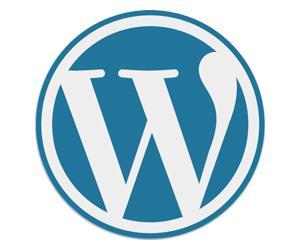
Over 60 million websites in the world have their business at stake unless the new WordPress 3.6 goes live. Taking a great leap ahead of the WordPress 3.5.2, it has improvisations, additions and deletions. While corporate websites won’t have much to do with the changes, online magazines that post and publish a splurge of content everyday will plunge at this stunning makeover.
A great new theme, native support for Audio and Video files and many more were released during a preview launch in May this year. The all new WordPress 3.6 Beta is going to bid for its worth in the market based on following modifications.
1. Native Hosting of Audio and Video
Finally, a self hosted Audio and Video support is there in WordPress. Unlike earlier versions that required a third party plugins or customized implementations to achieve such functionality, the new Beta version makes it lucid for you to integrate and host video files. The MediaElement.js library has a plethora of options and can be accessed from all themes.
2. Robust Auto saving
Writing in a separate word processor software and copying it to the WordPress post box is a pain of the past now. The new Auto save feature savours your write up every 15 seconds. A great sigh of relief since writing directly into the WordPress editor didn’t assist in case of the software crashed or power ran out. Moreover, inactivity for long that causes cookies to delete will not redirect you back to the login screen. Rather a pop up box on the same screen will appear to enter your login credentials. Data stays secure. It is a life saver whenever the server goes offline.
3. Post locking
Multiple author blogs have given it thumbs up. It is easier to know if someone else is editing a post. Using the Takeover option, you can seek authority over the post by locking the other author out. When you start editing a post, a warning dialog box will ask for confirmation of taking over and editing. This will avoid any instances of editing by mistake.
4. Cleaner Menus
Menus have come a long way, from the cluttered dashboard in 3.0 to a much cleaner, properly demarcated screen in 3.6. This time, the Menus screen has been divided into two- Manage locations and edit menus. Yet again, saves time and does the menu selection job in the most user friendly manner.
5. Twenty Thirteen WordPress Theme!
This WordPress default theme was highly anticipated after Twenty eleven and Twenty twelve in previous versions. As expected, the latest one is bold, responsive and would be easily readable on device of any size. Besides new fonts and colors, it has a widget section in the footer for you to simply drag and drop your customized functionalities there.
The previous themes have also been bundled here; in case the ‘twenty thirteen’ doesn’t excite you.
6. Slide and Revise!
The existing revision interface is quite confusing and time consuming, especially for content editors who don’t have a technical bend of mind. The new revision management is more user friendly and assists in switching amongst changes with a mere slider that moves horizontally. Thus, scrolling through changes becomes easier.
7. Post Formats-Changed Completely
Post Formats have ensured maximum changes in the newer version. The WordPress 3.6 is going front and center this time. A selection of available post formats right above the content editor replaces the radio button meta box, that existed since WordPress 3.1. However, themes will take some time to support the new additions and reap benefits out of them. Newer themes under development have already accepted support for the new post Formats.
