In today’s digital age, having a mobile app for your business, organization, or personal project has become increasingly important. Mobile apps offer a convenient and engaging way to connect with your target audience, provide services, and showcase your brand. However, developing a mobile app from scratch can be a complex and expensive process. This is where app builders come in.
App builders, both paid and free, provide a user-friendly platform that allows individuals and businesses to create mobile apps without extensive coding knowledge or hiring a dedicated app development team. These app builders offer a range of features, templates, and customization options to suit different needs and budgets.
In this blog, we will explore both paid and free app builders and discuss their key features, benefits, and limitations. Whether you’re a small business owner, entrepreneur, or someone with a great app idea, app builders can be a viable solution to bring your mobile app vision to life.
We will delve into the differences between paid and free app builders, including their pricing models, the level of customization and control they offer, and the support and resources available. We’ll also highlight some popular app builders in both categories, showcasing their unique features and strengths.

What Is An Open Source App Builder?
An open-source app builder is a software tool or platform that allows users to create mobile applications using source code that is freely available and modifiable. Open-source app builders provide developers with access to the underlying codebase, allowing them to modify, customize, and extend the functionality of the app builder according to their specific needs.
Here are some key characteristics of open-source app builders:
- Source Code Accessibility: Open-source app builders provide users with access to the source code of the platform itself. This allows developers to explore the code, understand how it works, and make modifications as required.
- Customization and Extensibility: With open-source app builders, developers have the freedom to customize and extend the functionality of the platform. They can add new features, modify existing ones, and integrate with other systems or services based on their requirements.
- Community Collaboration: Open-source app builders often have a vibrant community of developers who contribute to the platform’s development and share their expertise. This collaborative environment fosters knowledge exchange, bug fixing, and the development of new features.
- Flexibility and Independence: Using an open-source app builder gives developers greater control over their app development process. They are not reliant on a specific vendor or limited by proprietary restrictions, allowing for more flexibility in the development and deployment of their applications.
- Cost Savings: Open-source app builders are typically free to use, which can significantly reduce development costs. Developers can leverage the existing codebase, tools, and libraries provided by the open-source community, saving time and resources.
- Security and Transparency: Open-source app builders promote transparency as the source code is available for review by developers. This allows for increased scrutiny and identification of potential security vulnerabilities, leading to more secure and reliable applications.
Popular examples of open-source app builders include platforms like Flutter, React Native, and Apache Cordova. These frameworks provide developers with the necessary tools and libraries to build cross-platform mobile applications using open-source codebases.
Best Free App Builders To Use In 2023
1. Flutter
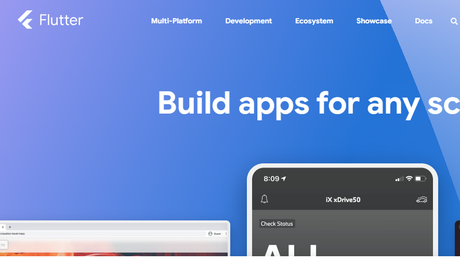
Flutter is an open-source UI framework developed by Google that allows developers to build native mobile applications for iOS, Android, and other platforms from a single codebase. Here are some key points about Flutter:
- Cross-Platform Development: Flutter enables developers to write code once and deploy it on multiple platforms. It uses a reactive framework that allows for efficient and consistent UI rendering across different devices and screen sizes.
- Dart Programming Language: Flutter uses the Dart programming language, which is also developed by Google. Dart is known for its simplicity, performance, and productivity. It provides a modern syntax and features like just-in-time (JIT) and ahead-of-time (AOT) compilation.
- Rich Set of Widgets: Flutter offers a vast collection of pre-built widgets for building modern and visually appealing user interfaces. These widgets follow the Material Design guidelines for Android and the Cupertino design guidelines for iOS, ensuring a native look and feel on both platforms.
- Fast Development and Hot Reload: Flutter provides a hot reload feature, which allows developers to see the changes they make to the code immediately reflected in the app without restarting the entire application. This feature significantly speeds up the development process and enables rapid iteration.
- Performance and Responsiveness: Flutter’s architecture and rendering engine enable high-performance apps with smooth animations and fast UI updates. It leverages the Skia graphics library to achieve excellent performance and supports hardware-accelerated 2D graphics.
- Growing Ecosystem and Community: Flutter has a vibrant and active community of developers, which contributes to its growth and popularity. The community offers extensive documentation, libraries, packages, and plugins that enhance the capabilities of Flutter and provide solutions for various use cases.
- Integration and Extensibility: Flutter allows easy integration with native code, enabling developers to leverage platform-specific capabilities and APIs. It also provides support for integrating with third-party services, such as Firebase, SQLite, and HTTP.
- Open-Source and Free: Flutter is an open-source framework released under the BSD license, making it free to use and accessible to developers worldwide.
2. MIT App Inventor
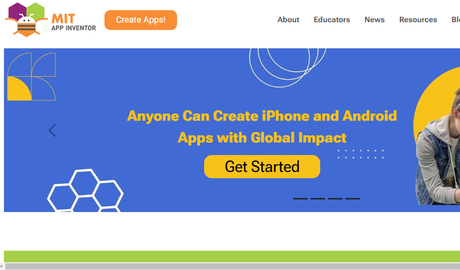
MIT App Inventor is a web-based visual development platform that allows users to create mobile applications for Android devices without the need for traditional programming knowledge. Here are some key points about MIT App Inventor:
- Visual Development Environment: MIT App Inventor provides a visual development environment where users can build apps by dragging and dropping components and blocks to create the desired functionality. This approach simplifies app development and makes it accessible to beginners and non-programmers.
- Blocks-Based Programming: App Inventor uses a blocks-based programming paradigm, where users can create app logic by snapping together blocks that represent different actions, events, and data manipulations. It follows a “What You See Is What You Get” (WYSIWYG) approach, making it easy to understand the flow of the app.
- Real-Time Testing: With App Inventor, users can connect their Android device to the development environment and test their app in real-time. This allows for immediate feedback and iteration, making the development process more efficient.
- Wide Range of Components: App Inventor provides a rich set of pre-built components that cover various functionalities, including user interface elements, sensors, media playback, data storage, networking, and more. These components can be customized and combined to create interactive and feature-rich apps.
- Extensive Documentation and Resources: MIT App Inventor offers comprehensive documentation, tutorials, and learning resources to guide users through the app development process. The platform provides step-by-step instructions and examples, making it easy for beginners to get started and progress with their app projects.
- Community and Collaboration: App Inventor has a supportive and active user community where developers can seek help, share their projects, and collaborate with others. The community fosters knowledge exchange, provides feedback, and encourages innovation.
- Educational Focus: MIT App Inventor was originally developed as a tool for teaching programming concepts and app development to students. It emphasizes hands-on learning, creativity, and problem-solving, making it a popular choice for educational institutions and introductory coding courses.
- Open-Source and Free: App Inventor is an open-source platform, and the codebase is freely available. It allows users to download and host their own instance of App Inventor, giving them complete control over their app development environment.
3. Thunkable
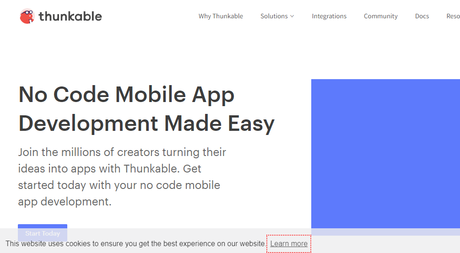
Thunkable is a popular no-code app development platform that allows users to build mobile applications for iOS and Android devices. Here are some key points about Thunkable:
- Drag-and-Drop Interface: Thunkable provides a visual, drag-and-drop interface that makes it easy for users to design and build their mobile apps without any coding knowledge. The intuitive interface allows you to arrange components and define app behavior by connecting blocks.
- Cross-Platform Development: Thunkable enables users to create apps that run on both iOS and Android platforms simultaneously. This cross-platform capability saves time and effort by eliminating the need to develop separate apps for each platform.
- Large Component Library: Thunkable offers a wide range of pre-built components that can be used to add various functionalities to your app. These components include user interface elements, data storage and retrieval, media playback, location services, notifications, and more. You can customize these components to suit your app’s specific requirements.
- Block-Based Programming: Thunkable uses a blocks-based programming paradigm, where users can define app behavior by snapping together blocks that represent different actions, events, and data manipulations. This approach simplifies the app development process and allows users to focus on the app’s functionality.
- Third-Party Integrations: Thunkable supports integration with various third-party services and APIs, allowing you to incorporate functionalities like social media sharing, payment gateways, mapping services, and more into your app. This helps to extend the capabilities of your app and provide enhanced user experiences.
- Live Testing: Thunkable provides a live testing feature that allows you to preview and test your app in real time on your connected iOS or Android device. This feature enables you to see how your app behaves and make necessary adjustments on the fly.
- Community and Resources: Thunkable has a vibrant community of app developers who share their projects, provide support, and offer guidance. Thunkable also provides documentation, tutorials, and sample projects to help users get started and learn app development concepts.
- Pricing Plans: Thunkable offers both free and paid plans. The free plan provides basic features and is suitable for simple app projects. Paid plans offer additional features, such as app monetization options, advanced components, analytics, and priority support.
4. Appy Pie
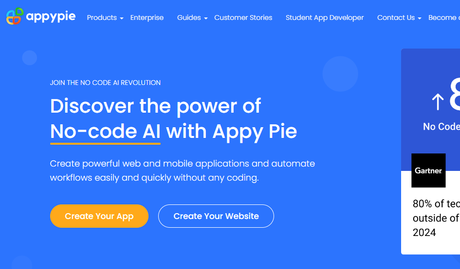
Appy Pie is a popular app development platform that allows users to create mobile applications without coding knowledge. It offers a range of features and customization options to build apps for iOS, Android, and other platforms. Here are some key points about Appy Pie:
- No-Code Development: Appy Pie’s drag-and-drop interface enables users to create apps without writing any code. This makes it accessible to individuals and businesses who don’t have programming expertise.
- Cross-Platform Development: Appy Pie supports the development of apps for multiple platforms, including iOS, Android, Windows, and even progressive web apps (PWAs). This allows you to target a broader audience and reach users on different devices.
- Customization Options: Appy Pie provides a variety of templates, themes, and design elements to customize the look and feel of your app. You can choose from pre-built templates or create a unique design to match your brand identity.
- Feature Library: Appy Pie offers a wide range of pre-built features and functionalities that can be easily integrated into your app. These include push notifications, in-app purchases, social media integration, GPS tracking, form submission, and more.
- App Preview and Testing: Appy Pie allows you to preview and test your app in real-time as you build it. You can use the live preview feature to see how your app looks and functions on a mobile device before publishing it.
- Publishing and Distribution: Once you have built your app, Appy Pie provides options to publish and distribute it to various app stores, including the Apple App Store and Google Play Store. You can also create a PWA or publish it as a standalone app for specific platforms.
- Analytics and Monetization: Appy Pie offers built-in analytics tools to track app usage, user behavior, and engagement. Additionally, you can monetize your app through in-app advertisements or by enabling in-app purchases.
- Support and Documentation: Appy Pie provides comprehensive documentation, tutorials, and customer support to assist users throughout the app development process. They also offer a knowledge base and community forums where users can seek help and share experiences.
Best Paid App Builders To Use In 2023
1. BuildFire

BuildFire is a powerful app development platform that enables users to create custom mobile applications without coding. It offers a range of features and functionality to build apps for iOS and Android platforms. Here are some key points about BuildFire:
- No-Code Development: BuildFire’s intuitive interface allows users to build mobile apps without the need for coding knowledge. The platform uses a drag-and-drop approach, making it accessible to individuals and businesses without programming expertise.
- Customization Options: BuildFire provides extensive customization options to tailor your app to your specific needs. You can choose from pre-built templates and modules, customize the user interface, add branding elements, and modify app functionality.
- App Modules and Features: BuildFire offers a wide variety of pre-built app modules and features that can be easily integrated into your app. These include user authentication, push notifications, in-app messaging, e-commerce functionality, content management systems (CMS), social media integration, and more.
- Design Flexibility: With BuildFire, you can create visually appealing and engaging app interfaces. The platform provides tools to customize color schemes, fonts, layouts, and other design elements to match your brand identity and deliver a seamless user experience.
- App Preview and Testing: BuildFire allows you to preview and test your app in real-time as you build it. This feature helps you visualize how your app will look and function on mobile devices, enabling you to make adjustments and improvements before publishing.
- Data Security and Scalability: BuildFire ensures data security and reliability by hosting apps on robust servers. The platform also offers scalability, allowing your app to handle increased user traffic and data storage as your user base grows.
- Analytics and Engagement: BuildFire provides built-in analytics tools to track user engagement, app usage, and other key performance metrics. This data helps you make informed decisions to improve user experience and optimize app performance.
- App Publishing: Once your app is built and tested, BuildFire facilitates the process of publishing your app to the Apple App Store and Google Play Store. It ensures compatibility with the latest operating systems and app store guidelines.
2. AppSheet
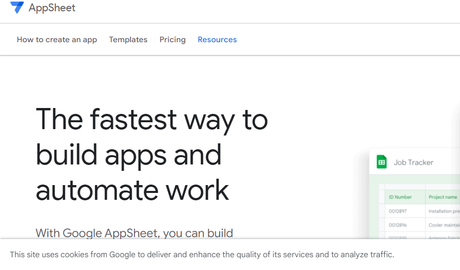
AppSheet is a no-code platform that allows users to create custom mobile and web applications without any coding knowledge. It enables individuals and businesses to transform their data into intuitive apps with a variety of features. Here are some key points about AppSheet:
- Data-Driven Apps: AppSheet focuses on creating apps that are driven by data. Users can connect their data sources, such as spreadsheets, databases, or cloud storage, and use that data to build powerful applications.
- No-Code Development: AppSheet’s no-code approach enables users to create apps by defining app behavior using a simple spreadsheet-like interface. No programming or coding skills are required, making it accessible to a wide range of users.
- Cross-Platform Compatibility: With AppSheet, you can develop apps for both iOS and Android platforms simultaneously. This cross-platform compatibility saves time and effort, as you don’t need to build separate apps for each operating system.
- Extensive Integration Options: AppSheet offers a wide range of integrations with various data sources and services. You can connect to popular platforms like Google Sheets, Excel, Salesforce, Dropbox, and more to incorporate data from different sources into your app.
- Real-Time Updates: AppSheet enables real-time updates and synchronization of data. Any changes made to the underlying data source are reflected in the app, ensuring that users always have the latest information.
- Customizable User Interface: You can customize the user interface of your app using AppSheet’s intuitive editor. You have control over the app’s layout, colors, fonts, and branding, allowing you to create a personalized and professional-looking app.
- Workflow Automation: AppSheet provides the ability to automate workflows and business processes within your app. You can define rules and actions based on specific events or conditions, streamlining operations and improving efficiency.
- App Deployment and Sharing: Once your app is built, AppSheet allows you to deploy and share it with users. You can distribute your app as a native mobile app, a web app, or even embed it within an existing website.
3. GoodBarber
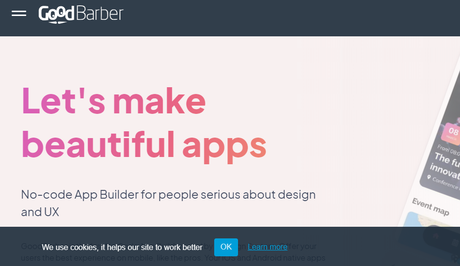
GoodBarber is a mobile app development platform that allows users to create and customize native mobile apps for iOS and Android devices. It offers a wide range of features and design options to build professional-looking apps without any coding knowledge. Here are some key points about GoodBarber:
- User-Friendly Interface: GoodBarber provides an intuitive and user-friendly interface that makes app creation accessible to users with varying levels of technical expertise. Its drag-and-drop builder allows you to easily design and customize your app’s layout, content, and features.
- Design Customization: With GoodBarber, you have extensive design customization options. You can choose from a variety of pre-designed templates or create your own unique design. You can customize colors, fonts, icons, and images to match your brand identity and create a visually appealing app.
- Feature-Rich App Building: GoodBarber offers a wide range of features and modules that can be integrated into your app. These include push notifications, in-app purchases, user authentication, social media integration, GPS, e-commerce functionality, multimedia content, and more. You can choose the features that best suit your app’s purpose and target audience.
- Progressive Web Apps (PWAs): In addition to native mobile apps, GoodBarber allows you to create progressive web apps (PWAs). PWAs are web-based apps that can be accessed through a browser and offer a similar experience to native apps. This enables your app to reach users across different platforms and devices.
- App Preview and Testing: GoodBarber provides real-time preview options, allowing you to see how your app looks and functions on different devices as you build it. You can also test your app on a device using the GoodBarber preview app before publishing it.
- App Publishing and Distribution: Once your app is ready, GoodBarber assists you in publishing it to the Apple App Store, Google Play Store, and other app stores. It provides the necessary tools and guidance to ensure a smooth submission process.
- Analytics and User Engagement: GoodBarber offers built-in analytics tools that provide insights into user behavior, app usage, and engagement. These analytics help you understand your app’s performance and make data-driven decisions to improve user experience and engagement.
- Support and Resources: GoodBarber provides comprehensive support through documentation, tutorials, and a dedicated support team. They also have a community forum where users can connect, share knowledge, and seek assistance.
4. Appery.io
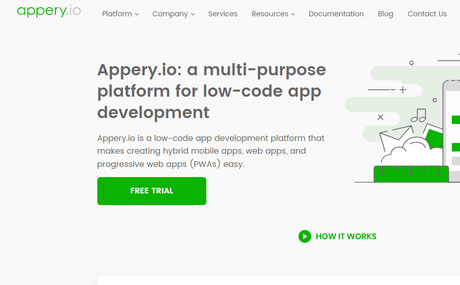
Appery.io is a cloud-based app development platform that enables users to build cross-platform mobile and web applications. It offers a visual development environment and a wide range of features to create and deploy apps efficiently. Here are some key points about Appery.io:
- Visual Development Environment: Appery.io provides a visual development environment with a drag-and-drop interface, allowing users to build apps without writing code. This makes app development accessible to users with various technical backgrounds and speeds up the development process.
- Hybrid Mobile App Development: With Appery.io, you can build hybrid mobile apps that run on both iOS and Android platforms. The platform leverages popular web technologies like HTML5, CSS, and JavaScript to create apps that can be deployed across multiple platforms.
- Integration Capabilities: Appery.io offers seamless integration with various backend systems and third-party services. It supports integration with databases, RESTful APIs, enterprise systems, and cloud services, enabling you to incorporate data and functionality from different sources into your app.
- Native Plug-ins: Appery.io provides a library of native plug-ins that extend the functionality of your app. These plug-ins allow you to access device-specific features like camera, geolocation, push notifications, barcode scanning, and more, enhancing the capabilities of your app.
- App Testing and Preview: Appery.io includes built-in testing and preview features that allow you to test your app on real devices or in a web browser. This helps you ensure that your app functions correctly and looks great across different devices and screen sizes.
- Collaboration and Teamwork: Appery.io supports collaborative app development, allowing multiple team members to work on the same project simultaneously. It provides features like version control, team sharing, and project management tools to streamline collaboration and ensure efficient teamwork.
- App Publishing: Once your app is ready, Appery.io simplifies the app publishing process. It provides native app binaries that can be submitted to the Apple App Store or Google Play Store for distribution. Additionally, you can also publish your app as a progressive web app (PWA) or as a standalone web application.
- Support and Community: Appery.io offers extensive support through documentation, tutorials, and a dedicated support team. It also has an active community forum where users can seek help, share ideas, and learn from each other’s experiences.
A Paid Or Free App Builders: Which Option Is Better For You
The choice between paid or free app builders depends on several factors and considerations. Here are some key points to help you determine which option is better for you:
- Budget: If you have budget constraints or a limited budget for app development, a free app builder can be a suitable choice. Free app builders provide basic features and functionality without any upfront costs.
- The complexity of the App: If your app requires advanced features, customization, or integrations, a paid app builder may be a better fit. Paid app builders often offer more extensive functionality, flexibility, and support to handle complex app development requirements.
- Support and Resources: Paid app builders generally provide better customer support, documentation, and tutorials compared to free app builders. If you need assistance during the app development process or want access to a knowledge base, a paid option might be more beneficial.
- Time and Expertise: Free app builders often have a simpler user interface and require little to no coding knowledge. They are suitable for individuals or small-scale projects that need a quick and straightforward app development solution. However, if you have the time, expertise, and desire to customize your app extensively, a paid app builder may offer more flexibility.
- Long-term Goals: Consider your long-term goals and the scalability of your app. If you plan to expand and add new features to your app in the future, a paid app builder might provide better scalability and room for growth.
- Branding and Monetization: Paid app builders typically allow for more branding options and monetization opportunities, such as in-app purchases or ad integration. If you aim to create a revenue-generating app or emphasize your brand identity, a paid option might be preferable.

Conclusion On Paid And Free App Builders
Paid and free app builders have revolutionized the process of app development by providing accessible and user-friendly platforms for individuals and businesses to create mobile applications without coding expertise. These app builders offer a range of features and customization options to suit various needs and budgets.
Paid app builders often provide advanced functionalities, premium support, and the ability to publish apps on major app stores. They offer more extensive design customization, integration capabilities with third-party services, and advanced analytics to track app performance.
On the other hand, free app builders provide a basic set of features and limited customization options. They are ideal for individuals or small-scale projects with simpler requirements. Free app builders allow users to experiment and gain familiarity with the app development process before deciding to invest in a paid plan.
Both paid and free app builders offer drag-and-drop interfaces, pre-built components, and mobile preview options to facilitate app creation and testing. They support cross-platform development, enabling the creation of apps for both iOS and Android platforms.
App builders have democratized app development, empowering individuals and businesses to bring their ideas to life and reach a wider audience through mobile applications. Whether you choose a paid or free app builder, these platforms provide a convenient and cost-effective solution for turning your app concepts into reality.
Interesting Reads:
WordPress Plugins That Help In Doubling Your Website Traffic
How to build a thriving brand community in 2023?
Engage Your Community with these top-secret techniques
