As a professional graphic designer, it is important to use the best tools available to you. In this blog post, we will take a look at the best graphic design software of 2022.
We will also discuss some of the new features that are being offered by these programs. So, if you are looking for a new graphic design program, or just want to stay up-to-date on the latest trends, then this blog post is for you!
7 Best Graphic Design Software of 2022
Adobe Photoshop
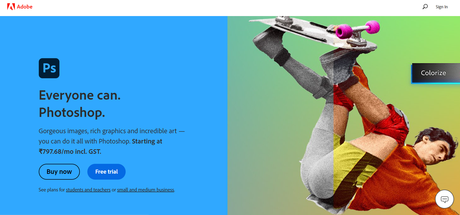
Adobe Photoshop is one of the most popular graphic design software programs in use today. It offers a wide range of features and tools that can help you create stunning graphics and designs.
One of the best things about Adobe Photoshop is that it’s so versatile. You can use it to create everything from simple flyers and posters to complex 3D designs. The software also includes a wide range of brushes and filters that you can use to enhance your graphics.
If you’re looking for a powerful and versatile graphic design program, Adobe Photoshop is definitely worth considering.
Adobe InDesign
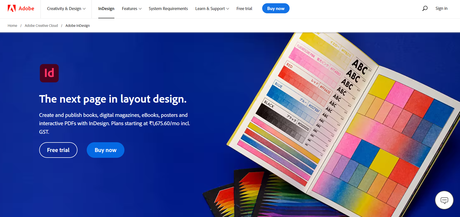
Adobe InDesign is a desktop publishing software application used to create layouts for a wide range of print media, including magazines, books, brochures, and posters. It can also be used to create digital publications such as e-books and PDFs.
InDesign was originally developed in the early 1990s as a more affordable alternative to high-end publishing software packages such as QuarkXPress. It has since become one of the most popular desktop publishing applications available, thanks to its ease of use and wide range of features.
InDesign is available as part of Adobe’s Creative Cloud subscription service, or it can be purchased separately. The latest version is InDesign CC 2018.
CorelDraw Graphics Suite
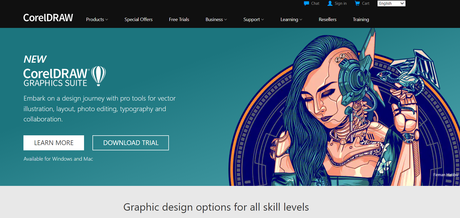
If you’re looking for the best graphic design software of 2022, CorelDraw Graphics Suite should be at the top of your list. This comprehensive program offers everything you need to create stunning graphics, from simple logos to complex illustrations.
CorelDraw Graphics Suite is easy to use, even for beginners and includes a wide range of features that allow you to create any type of graphic you need.
The program’s intuitive interface makes it easy to find the tools you need, and the built-in tutorials are a great way to learn the basics of graphic design.
CorelDraw Graphics Suite also includes a variety of templates and clipart that you can use to get started quickly, and the built-in photo editor allows you to easily enhance your graphics with photos or text.
Plus, the program’s built-in export options make it easy to share your graphics with others.
If you’re looking for a powerful and versatile graphic design program, CorelDraw Graphics Suite is definitely worth considering.
Adobe Illustrator
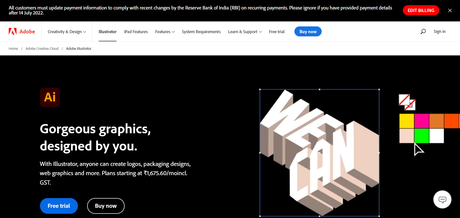
Adobe Illustrator is a vector graphic design program that enables you to create illustrations, logos, icons, and other graphics. You can use it to create designs from scratch or to edit vector artwork.
Illustrator is one of the most popular graphic design programs and is used by professionals all over the world. It has a wide range of features that enable you to create complex designs with ease. It also has a powerful toolset that lets you work with vectors, shapes, text, and colors.
If you’re looking for a powerful vector graphic design program, Adobe Illustrator is an excellent choice.
Inkscape
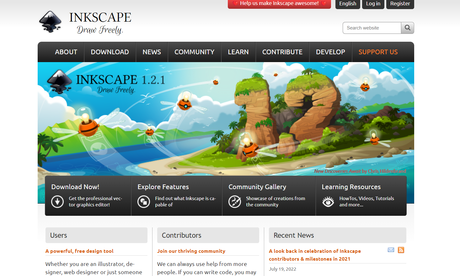
Inkscape is a vector graphic design software that can be used on a variety of platforms, including Windows, MacOS, and Linux. It offers a wide variety of features, including the ability to create custom shapes, symbols, and textures.
Inkscape can also be used to create logos, illustrations, and infographics.
Sketch
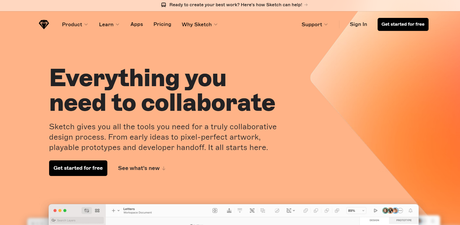
Sketch is a vector drawing and animation software that is popular for its user-friendly interface and wide range of features. It is often used by graphic designers, animators, and illustrators.
Sketch offers a wide variety of features for vector drawing, animation, and wireframing. It has a comprehensive set of drawing tools that allow you to create complex shapes, illustrations, and icons.
It also includes powerful animation features that let you create animated GIFs and videos.
Sketch is also popular for its user-friendly interface. The interface is designed to be intuitive and easy to use, so you can focus on your work instead of learning how to use the software.
Affinity Designer
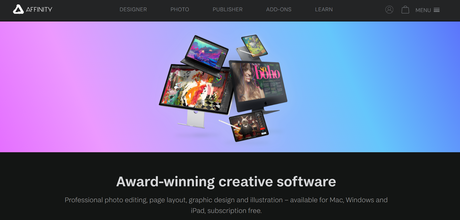
Affinity Designer is graphic design software that was released in 2014. It has since become one of the most popular graphic design software available, thanks to its affordability and wide range of features.
Affinity Designer is a vector graphic design software, which means that it allows you to create designs that can be resized without losing quality. This is perfect for creating logos, illustrations, and other graphics that need to be adapted to different sizes.
Affinity Designer also includes a wide range of features for creating and editing textures, masks, and shapes. It also has a built-in Pen tool for creating custom shapes, as well as advanced tools for adding effects and layer styles.
If you’re looking for powerful but affordable graphic design software, Affinity Designer is definitely worth considering.
Quick Links
- How To Make an Infographic?
- DesignCrowd Coupons, Promo Codes & Discount
- How to Get Alternative of Any Software?
Conclusion: 7 Best Graphic Design Software: A Must Read- Best Guide 2023
So what is the best graphic design software of 2022? The answer to that question may change over time, but for now, we can say that Inkscape is a great option. It’s open source and has a wide variety of features, making it perfect for any budding graphic designer.
If you want something with more bells and whistles, Adobe Photoshop is always a popular choice. But whatever software you choose, make sure to invest in some quality tutorials to help you get started.
With the right tools and a bit of practice, you can create beautiful designs that will wow your audience and drive traffic to your website or blog. Do you have any questions about choosing the right graphic design software? Let us know in the comments below!

