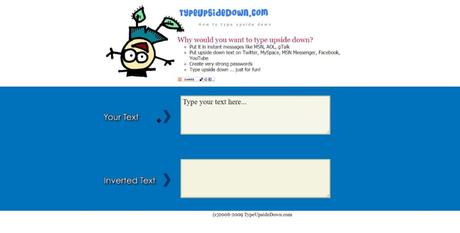
What could be the uses of creating upside down text using an online tool? Perhaps you want your text to be difficult for the voyeur standing nearby to read. You can also use an upside down text generator just like popular singer Ariana Grande did for her album cover. It could have many other applications, like adding visual appeal to your child's school project. For example, you can add an upside down question mark in text.
Now, how to type text backwards is the question you might want to ask. To do this, you can find various upside down text generation tools on the web that can help you. Most of these tools also come with an optional reverse text generator, which can add more pizzazz to your reverse text. So, here I have compiled some of the best upside down text generation tools that you can try.
Best Upside Down Text Generator (2020)
1. TypeUpsideDown - A simple tool to type backwards
Those who want to take care of their inner child can visit this upside down text generator tool without thinking twice. TypeUpsideDown carries a childish theme while still allowing you to rotate the text you want without any hassle. The entire user interface of the tool is visually appealing and the converted text is displayed in a clear and easy to read manner. The tool also works as a mirror text generator, but there is no option to disable it.
2. FlipText - Create flipped text without any hassle
This upside down text generator comes with a fairly straightforward user interface. It might sound a bit old but easily do this job when you want to rotate your text 180 degrees and flip it. At the same time, the tool also reverses the text you entered in the field. However, it doesn't offer much in terms of the extra features you can find elsewhere, but the simplicity of the tool makes it one of the best upside down text generation tools.
3. Embellish the code - Creates text backwards for an entire file
As the name suggests, it's probably the cleanest tool on this list of the best upside down text generator. One of the useful features offered by Code Beautify is that you can upload a file or paste a URL and convert the desired text. This upside down text tool also comes with a Copy button which can be of great help if you need to copy a large amount of text. Here you might miss the reverse text button which can be used to reverse the text.
This is yet another handy tool that you can use to flip text upside down and as a mirror text generator. However, unlike some of the other tools in this list, UpSideDownText lets you choose whether you want to reverse the text, reverse the text, or do both. Its clean user interface might look a bit dated, but it doesn't have any ads that might be of benefit to some users.
5. ConvertCase - Convert your text to upside down font
This free upside down text generator comes with a host of features. One really useful thing is that it shows the number of characters, number of words, and number of lines of the text you entered. There is a dedicated Copy button, but you can also download the returned text as a file to your device for later use. Other than that, the UI of this reverse input tool is correct and shows ads to offer its services for free.
6. Fsymbols - Generate text in multiple fonts
The next free reverse text generator on our list is from Fsymbols, which has a minimalist interface. You won't see any additional options until you start typing. Besides inverted text and upside down question mark, it converts input text to many other fonts that you can paste and share elsewhere. Fsymbols Upside Down Font Generator also provides a dedicated copy button for each of the converted texts it displays.
7. PrepostSEO - A one-click mirror text generator for internet users
PrepostSEO's upside-down text converter also gives you the option to flip and reverse the text as per your choice. Text conversion starts as soon as you start typing in the box, so you can see what the text looks like in real time. Other than that, you won't find any option to download or copy the text that you might find on other tools. But again, that's not a deciding factor, and the text flip tool does its job very well.
How to get text backwards? - Finish the job
We've given you the idea for some of the best mirror text generation tools you can find on the web to flip text upside down. Now, some of these upside down text generator tools do all the work on their own, while some offer manual options to flip and reverse your text. So, it depends on your personal preferences when it comes to choosing the desired product.
Don't forget to try the Fossbytes Upside Down text generator. It comes with a neat and clean user interface and using it would surely be a decent experience.
- Best Lorem Ipsum generators
- Best online word counter
