Android emulators are helpful in many ways and are ideal for those who do not have an Android device and are willing to use android apps. One such emulator which has served as one of the best android emulators, the Bluestacks android emulator is the most preferred one but there is some other bluestacks alternative you should try.
The main reason behind looking for an alternative to bluestacks is not features but the performance. Bluestacks lags a lot on systems with lower resources, if you have a system with an i3 processor and only 4GB of RAM, you will face a lot of performance issues while using bluestacks.
Therefore, we have come up with the 7 Best Bluestacks Alternatives You can use to enjoy android features on your PC. In this list, we will be reviewing the emulators and provide download links to them.
7 Best Bluestacks Alternatives in 2020
1. MEmu Android Emulator
Kickstarting the list with one of the best bluestacks alternatives in this list, the MEmu android emulator in very less time has made its name in the Android emulator market.
The best thing about this emulator is that it even supports AMD processors and has amazing performance even on low-end systems. You will be able to multitask efficiently on the MEmu android emulator.
Moreover, it is kind of focused on gaming, which signifies that you can play games like PUBG mobile, Free fire, and Among Us on the emulator easily.
It offers features like built-in key mapping for gaming, enhanced OpenGL, and DirectX 3D rendering effects for better graphics quality. More than 100 million users are already satisfied with its service.
Features:
- Complete android experience
- Easy customizations
- Keyboard mapping for better control over games
- APK installation (drag & drop)
- Run multiple android instances
Minimum System Requirements:
- 2 cores x86/x86_64 Processor (Intel or AMD CPU)
- WinXP SP3 / Win7 / Win8 / Win10 (Not recommended to run on Server/Enterprise)
- Latest Windows DirectX 11 / Graphics driver with OpenGL 2.0
- Hardware Virtualization Technology (Intel VT-x/AMD-V) shall be enabled in BIOS
- 2GB of RAM (4GB for x64 system)
- 5GB of hard disk free space

2. Nox Player
Another amazing and worthy bluestacks alternative on our list is Nox Player which is also focused on providing excellent android gaming experience on PC. The user interface is totally based on Android 1 devices and the performance as amazing as Bluestacks.
It has the Google play store, you can install any application on the emulator and even install APK packages in case you are a developer and want to test your application, all thanks to its file explorer.
Another amazing feature is a screen recording, which helps your to record your gameplay, this feature will consume a lot of RAM, so if you have a system with lower resources, close all the other applications while recording gameplay.
You can also allocate a certain amount of system resources to NOX and restrict the android emulator from consuming all of the system resources.
Features:
- Faster and smoother experience on a low-end system
- Works on both Windows and Mac operating system
- Keyboard mapping
- Stable
System requirements:
- OS: Windows 7, Windows 8, Windows 8.1, Windows 10 & Mac Sierra 10 or above
- RAM: minimum 2GB
- Storage: 2GB Free storage
- Processor: Dual Core

3. Android-x86 (FREE)
Android-x86 is an underrated yet a powerful oper source android emulator which helps you to enjoy android features on windows pc. It is not very popular among the Android gamers, but definitely worth a try.
The best part about Android-x86 is that runs on both Intel x86 or AMD processors smoothly and does not consume a lot of resources.
There are no ads in the software and everything runs smoothly, with no restrictions and best performance. No doubt, Android-x86 is a great bluestacks alternative on this list.
Android-x86 Requirements:
- Operating System: Android
- X86 platforms
- CPU: Intel/AMD (ABI requirements)
- GPU: Most Intel/AMD/Nvidia chips
- Memory: 2GB+
- Free disk space: 4GB+
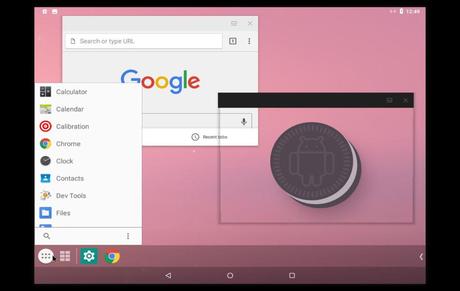
4. Remix OS Player
Remix OS is one of the most famous and widely used Android operating systems developed by Jide Technologies, has now been discontinued. It is best for gamers and casual smartphone users who want basic android functionality on windows.
It provides complete access to the Google Play store, you can download and install applications, play games, and do more.
RemixOS is based on Android marshmallow unlike many other emulators which are still based on KitKat 4.4
If it is to be said that the Remix OS Player is the best Android Emulator for high configure PC, it wouldn’t be wrong. It is the most updated player in the market, which has the power and the ability to run Android Apps easily on a PC.
The best part about Remix OS is that it can even run on PC with low specifications, and it opens up as an independent OS in an OS. You can run multiple applications without facing any lags or crashes.
Sadly, the developers of Remix OS, Jide Technology, have stopped working on the customer market and is focusing on the enterprise market. That means you won’t be receiving any new updates, bug fixes, and support from the developer.
System Requirements:
- 4GB RAM.
- Core i3 (Recommend Core i5 or Core i7).
- Windows 7 (64-bit) or latest.
- Internet access for better connectivity.
- 8GB Storage (Recommend 16GB)

5. Andy Android Emulator (FREE)
Another addition to our list of best Bluestacks emulator is the Andy Android Emulator, which is apparently a worthy competitor of the bluestacks android emulator. It has a lot of features as compared to bluestacks and does not really consume a heck lot of resources on your PC.
Moreover, it can enable your phone as a controller of the emulator so that you can use it to control games sync apps from mobile to PC.
One can surely use it for hardcore Android gaming, as the emulator is stable enough with hardly any bugs and issues. You can even use Andy OS for your business and ask for developer support for just 99 dollars per month.
Features:
- Free to use
- Simple User interface
- Can use the phone as a controller
- Helpful keyboard shortcuts
- Runs on both x86 and ARM system
System Requirements:
- Up to 20GB Free Disk Space.
- Windows 7 and 8 – x86 or x64.
- AMD or Intel Dual-Core CPU that supports Virtualization Technology
- 3GB RAM.
- OpenGL ES 2.0 capable video card.

6. YouWave Android Emulator (FREE)
YouWave provides an amazing android experience on Windows without consuming a lot of resources and is totally free to use. It supports both 32 and 64-bit architectures and is available for windows 7 and 8 as well.
You can play games, multitask and do more on the YouWave android emulator for free. It is based on KitKat 4.0 android version and pretty much supports all apps, however, some applications have dropped support for the KitKat version of android.
Therefore, YouWave has lollipop based emulator as well which is a premium software and is available for a 10 days trial before you decide to purchase it.
System requirements:
- Windows XP, Vista, 7, 8, and 10.
- 2.0GB DRAM, 500MB disk space.
- Intel Pentium 1.6GHz CPU.
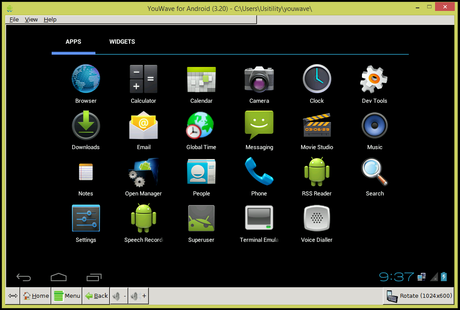
7. LDPlayer
Concluding our list of Bluestacks alternatives with LDplayer android emulator which has given us enough reason to add this to our list, LDPlayer is a pure gaming emulator with marvelous game-centric features like multi-instance, keyboard control, screen recorder.
It is based on android Nougat 7.1.2 and is optimized enough to be able to run games and applications smoothly. You can also play games like PUBGM, CODM, and Asphalt without lags. All of these features make it the best bluestacks alternative.
System Requirements:
- Intel or AMD CPU Processor x86 / x86_64
- Windows XP XP3 / Win7 / Win8 / Win8.1 / Win10
- Windows DirectX 11 / Graphics driver with OpenGL 2.0
- Minimum 2GB of system memory (RAM)
- Minimum 36GB of free hard disk space
- Hardware Virtualization Technology (Intel VT-x/AMD-V) enabled in BIOS
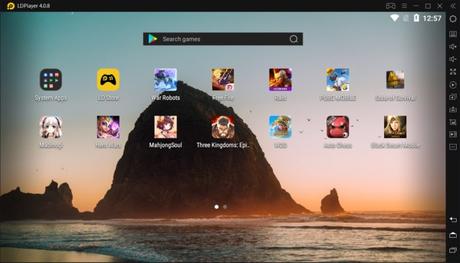
Wrapping Up
So, these were the 7 best bluestacks alternative of 2020 which makes android gaming on pc easier and smoother than before. You can try out the emulators that you like from the list.
In this article, we have listed down the best and working alternatives of Bluestacks which are worth a try. If there is any recommendation that you would like to see on the list, please comment.

