Using Android in your Operating System like Windows, Linux & MAC is the new way to Test android Apps in a Virtual Environment. Emulators are usually allowed users to use the same Functionalities as the real Android environment. In which there is no concern with your hardware. You can perform tests and experiments by installing android emulators in your windows.
Most Android Developers use android emulators to test the android app in their operating system before using it on their android device. There are many best free android emulators for windows available on the internet. So, don’t worry we have a sorted list of Best Free Android Emulator for Windows 2020. you can choose your desired one and install it on your windows operating system.
An Android emulator is a program that helps you execute the android program files in the Windows environment. So, For some reason – If you want to try android apk programs on the Windows platform, then these free best android emulators will help you out.
List of Best Android Emulator for PC – Windows 7/8/10:
Many people don’t have android devices or smartphones, so they use android emulators on their computers. So, it is also the reason of trending the android emulators.
Bluestacks 2: Best Free Android Emulator

Bluestacks 2 is one of the best free android emulators on the internet at that time and have approx. 130 Million downloads on the Internet. Bluestacks allow users to access the real environment of the Android Operating system. It includes cool features like hardware acceleration, and you can also play High graphics games in this android emulator. bluestacks android emulator for pc
Although Bluestack uses quite a great amount of resources when running. If you are running a lower configuration pc, it will help keep this thing in mind. Otherwise, this is all n all good for executing external apk files on your PC.
BlueStacks is one of the known names in the android emulator from the previous five years. If you have a good configuration desktop or laptop, you definitely need to use this android emulator. Currently, bluestacks release their second version of blue sticks 2. It includes multi-screen features that you can play multiple games in blue stacks and easily switch between two tabs. android emulator for ubuntu
Features of Bluestacks 2:
- Each app/game launches in a new tab; switch between apps easily.
- Stream and watch youtube videos while you use other apps, and game sessions are in progress.
- Resize the screen by dragging window corners.
- Back Button Feature.
- Increased/Doubled Storage Space.
GenyMotion: Best Free Android Emulator

GenyMotion is also the best android emulator because it also offers an android environment like Bluestacks, so these programs deserve to include in the list of best android emulators.
You can perform any test or research on an android app in GenyMotion. Most of the developers use android emulators to test android apps before installing on their android device. GenyMotion is faster than Bluestacks and built on x86 architecture.
Due to the processor architecture code. It allows us to run cross-platform 64bit & 32bit binaries and apk’s in the windows. It uses fewer resources than the traditional Bluestack emulator. And the user-friendly interface allows us to install and uninstall apk files easily.
Features of GenyMotion:
- Genymotion is mainly built for testing Android apps; it will be beneficial if you are an Android application developer.
- You can copy any text from your windows PC into the emulator and vice-versa.
- You can install apps using command prompt and also by drag and drop.
Andyroid: Android Emulator for PC

Andydroid is also like another emulator and has most of the same features as we have seen previously. Android is available for both MAC and windows. You can run all the most popular android apps on android easily install and play your Android app and game.
You can also check out the list of android apps on cnet that available to run in andyroid. It can show the most popular android apps that use to run on andyroid easily.
User-friendly interface and easy to understand script allows the user to use this official emulator for running files based on Android OS. You can connect your device and transfer files and other data easily. So, this proved to be helpful in many scenarios.
Features of Andyroid:
- The best feature of the Andyroid Emulator is you can install any application through your desktop browser.
- To install Android Android Emulator, you should have installed a Virtual box on your computer. best android emulator for windows 7
- Andyroid Emulator is mainly designed for playing Android games on windows big screen. If you love to play android games, then you can try this emulator.
YouWave for Android: Android Emulator

YouWave is the most popular best android emulator for windows 7 used by Individuals. It is effortless and no need for hardware acceleration. You need to install an android app and use YouWave for android. You can run lite apps in your wave, but sometimes it cannot play high graphics apps and games.
It can also run in Minimum RAM, so most people use this rather than Bluestacks. If you are going to run some lite android apps, you definitely need to install YouWave for android because it can run all types of lite apps.
One of the well known android emulators is Youwave for android. It comes with great features and support for various files. When you install the Youwave android emulator on your PC, You’ll have to change a few settings to enhance the hardware acceleration’s compatibility.
Features of YouWave for Android:
- YouWave will show all the apps in a selected directory, as shown in the above image. You can download all the apps and games to your computer and install them by browsing all the applications.
- YouWave only supports Windows XP and Windows 7 computers.
Nox App Player – Android Emulator
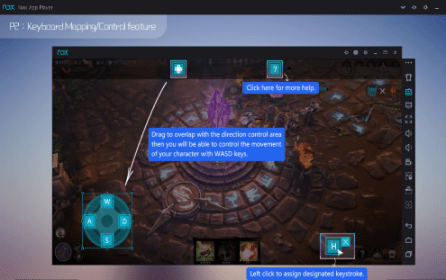
Nox App Player is a great android files emulator, which comes with great features of easy apk handling and installing. The emulator handles everything on its own. It is quite a fast and easy to learn emulator. It comes with a lot of great features, and the user-friendly UI will help you a lot.
The android emulator for windows 7 free download is available for Windows 7/8/10 & all other windows platforms. And the emulator comes with an inbuilt hardware acceleration feature. So, it will be great for you to run advanced apk files in your windows.
Features
- One-click root hide / unhide (disable or enable root)
- Ability to specify the CPU Processor & Ram size! Which is great for gamers & app-testers to check resource usage.
- Besides, these Nox even provides Keyboard mapping for touch input. Thus, you can specify the areas where touch is to be simulated by pressing a keyboard key! (Awesome thing for gamers)
- Plus, it even has an inbuilt GPS controller setting, by which you can even play GPS required games such as Pokemon Go directly inside Nox App Player.
KO Player
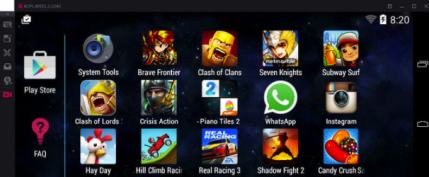
KO player is a new pc emulator for android apk but a reliable android emulator on the market. Which also provides all the features and UI interface that all other emulators are providing. The great thing about his emulator is ‘KO Player’ allows you to you features multiple tabs. And other features are listed in the list below.
You’ll also find many features that will help you in using & installing different android apps. KO Player provides a great user-friendly interface and resource management for the user, which will help you in using this best android emulator for windows 10 with almost any android app of your choice.
Features
- Keyboard to Touch Mapping
- Crisp Display on Bigger screens due to HD Resolution
- Ability directly record your Android emulation screen & save it as a video. Thus, enabling you to share your Gameplay easily.
- Besides, you can run multiple accounts of various simultaneously.
- Since it is made for gaming, KO Player does require a good amount of RAM & graphics memory.
Droid4X

Droid4X emulator, last but not the least android emulator, will make the user experience much better than other emulators available in the market. The emulator is designed for power users, giving the user much power to control the installed application on another platform.
The Emulator is a potent tool to enhance the normal user control to a great level. The simple user-machine interface will help you control more features related to the application inside the emulator.
Features
- It comes Pre-rooted, with Play Store installed.
- It’s pretty fast, doesn’t lag & even allows you to configure your keyboard as a controller! for the emulator.

