 Whether you’re sharing content, conversing with others, building your network, tracking key hashtags or search terms, it’s likely that Twitter has become an integral part of your social and content marketing strategy.
Whether you’re sharing content, conversing with others, building your network, tracking key hashtags or search terms, it’s likely that Twitter has become an integral part of your social and content marketing strategy.
Last year, the Content Marketing Institute and MarketingProfs published a joint research report on B2B Content Marketing, Budgets and Training. Not surprisingly, they found that more than a few marketers like to use Twitter for content distribution.
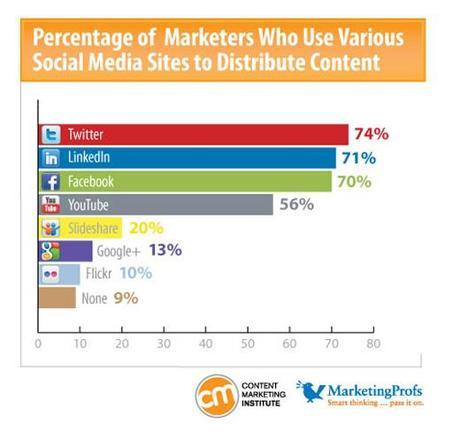
So marketers like Twitter. They like using Twitter to distribute content–that much we know. But it not that easy. If your use of Twitter is limited to blasting our your brand messaging, it’s quite likely you won’t reap any benefits from your efforts there. However, if you’re interested in actually getting something, like value, out of your content marketing and social media efforts, there are some ways to do it, and some great tools you can use, that will help.
Here are six of our favorite Twitter tools to help you get started. Try doing a little experimentation with the tools below and see if any of them help make your Twitter strategy more robust and effective. The engagement, of course, is still up to you—but by tapping into the vast goldmine of information that’s available on Twitter, you can refine your strategy with better social intelligence and customer research that turns your Twitter presence into a key business tool.
Advanced Twitter Search
Building your audience on Twitter is a key component of success. Finding people to follow, stalk and engage with is important. Twitter search can help you do that, but Advanced Twitter Search is infinitely better. Not only can you search for key terms; you can also get more information about people and places, too. Twitter also lets you specify parameters like sentiment, questions and RTs, which help you better refine your results. And if you’re going to stalk, err, research, do it in the way that’ll get you the best results.
Twylah
Twylah is a terrific platform. It lets you create a custom landing page for your brand, which is especially helpful for sales teams. Twylah analyzes your tweets and categorizes them according to your most tweeted topics. After that, visitors to your Twylah page can immediately see the topics that you’re best known for and that you tweet about the most, helping to boost your reputation as a resource in a particular industry or subject matter. Think on that just a minute and consider how you might be able to integrate that into your sales team’s online strategy.
Sulia
You’re hopefully using some kind of alerts (TalkWalker, Mention, Newsle, etc.) to monitor and track client and industry-specific information. But are you doing the same thing for Twitter? Sulia lets you collect data from Twitter users and then categorizes the data based on a specified topic. You can then search based on niche or topic in the resulting aggregated channels. Our favorite feature? You can create daily e-mail notifications based on your chosen topic, giving you the ability to keep your finger on the pulse of the Twitter stream. We also use SocialOomph for keyword alerts and have written about this in the past—we’ll link it at the bottom of this post in case you want to check that out.
Followerwonk
Understanding the makeup of your Twitter followers is a key part of the equation—and that’s where Followerwonk comes in. Use the tool to search bios, compare users and analyze your followers. You can also tap into a new host of features for pro users, including metrics like engagement, retweets and @contact information, as well as tweets with URLs. If you’re using Twitter as part of your digital outreach strategy, we think Followerwonk is a must-use.
SocialBro
Billed as a tool that enables Twitter for business, SocialBro offers a range of targeting, engagement, analytic and management features. Not only can you better understand your Twitter community; you can also analyze your Twitter competitors and monitor hashtags, keywords and URLs. In addition, you can use data gathered by SocialBro to determine your best time to tweet and learn more not only about your followers, but also key influencers, too. One tip? The free version is limited by number of followers and doesn’t offer the full range of tools so you might want to take a look at the premium version.
Tweroid
The Twitter stream moves at a dizzying pace—400 million tweets a day equates to over 277,000 tweets per minute. Dude! Tweriod is a took you can use to not only analyze your own tweets, but also those of your followers. You can then use that data to determine the best times to determine optimal times for sharing your own content and engaging on Twitter.
These are just a few tools that we’ve checked out and experimented with lately. What are you using that’s proving effective? We’d love to hear your thoughts and success stories.
Additional Posts You Might Like:
From Forbes: 31 Twitter Tips: How To Use Twitter Tools and Twitter Best Practices for Business
From V3: 12 Most Definitive Ways to Master Twitter
From Social Media Today: Common Twitter Tips Your Business Should Ignore
Photo Credit: mkhmarketing via Compfight cc
6 Twitter Tools To Use Now is a post from: V3 Kansas City Integrated Marketing and Social Media Agency


posted on 23 April at 10:21
If the things are taken carefully; it might grow greatly through Linkedin Connections, Followers and endorsements of skill. Focus on your own skills. http://buylinkedin.com/