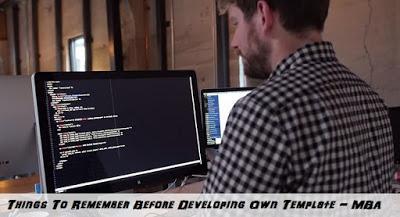
Blogging is getting more and more popular everyday and thousands of blogs are created daily but 90% of them have custom made templates created by template developers. So if you're a template developer then these are must things to remember before developing your own template.
Let's start discussing the points which will help you in building robust and creative template -
Ready To Create Your Own Blogger Template ?
Sorry but I'm going off topic but in coming days i am going to publish building blogger template series in which only few parts are public and rest are for subscribers , so if you're not subscribed to this blog then do subscribe us cause those tutorials will also contain tips and tricks too.
I've already told you that if you're a template developer and have html and css skills then I suggest you to create your own template or if you've a popular blog then do use a unique template on it as it will give your readers a new interface to read posts and better explore your blog.
Things To Remember Before Developing Your Own Template -
It's the age of multiple devices and everybody is having mobile phones and tablets therefore building a responsive template is must for a template developer. Use media queries wherever required so that you may develop a quality template.
If not done then the blog owner may face difficulties in indexing his blog due to google's new Algorithm which don't index non responsive blogs in mobile searches.
Many bloggers nowadays are keen on making android app for their blog but making a responsive template at first will definitely save their time in making an android app.
Before developing a blogger template always develop a rough sketch for the template so that you may make changes there only. Always draw a unique style sketch for the template so that the template may look attractive and creative to the blog readers.
If you develop a template which is similar to a template already present then it will make no sense and will only waste your time as the users will think that you've not created that template.
Try to use comments in your template so that debugging that template is easier for you as well as for others.
HTML comments are used like this -
CSS comments are used like this -
/* Hi This Is A CSS Comment */
Just use these two types of comments then i'm sure you'll find a lot easier to edit the template later and create next versions without re-coding it again and again.
3- Be Simple But Attractive
By simple i mean that you should try to create a simple design so that it is easier for readers to read the blog. Use simple backgrounds and colors which will affect the reading of readers.
Using too many animations will sure look attractive but will make the template more heavy for browsers to load. Nowadays animations are getting popular but only few of them are needed in a template.
The Average Size Of Blog Templates These Days Is 1-2 MB , if you're template is more than that then try to compress it and remove unnecessary codes in it.
Nowadays many layout are available like - One Sidebar , Full Width , Two Sidebar , Multi Sidebar , etc. so try to use only these layouts as they're best for readability and don't confuse the readers.
If using sidebar then keep the width of main content wrapper 70% and width of sidebar 25 % which is best for a template.
If you're creating full width template then don't keep its with to 100% instead keep it to 90% for better exploration of the blog.
5- Try To Minimize Use Of Image Backgrounds
Many templates these days use images to be attractive but those images makes the template more heavy instead try to use all CSS in the template which will keep the template light and very fast.
Text is the fastest thing which is rendered by browsers but images take a long time to load which ultimately affects the User Interface of the blog and makes it big too.
6- Try To Compress Template
There are many tricks to compress a blogger template which includes - Minifying html , adding all the css in one place , removing unnecessary tags and styles , etc. which i also used and that's the result that this blog Page Speed Insight score is 86 ! You may check it here.
Many users were asking that how did i do that and my answer was -
"Just Keep It Simple , All Things Will Automatically Go Fine!" .
Need Any Help ?
So these were some of the things which you need to remember before creating a template , hope you liked them and have shared them too.
If you need any help then feel free to ask them through comments and i'll surely help you.
Happy Blogging And Good Luck :-).
