The intuitive and convenient user interface is intimately connected with a good copy. You can badly spoil any design by using unsuccessful text or inadequate localization so that the UI will immediately become too complicated. How can you create interfaces that are crystal clear to users? What are some mistakes to avoid? Let's find out.
Common Mistakes in User Interface Design
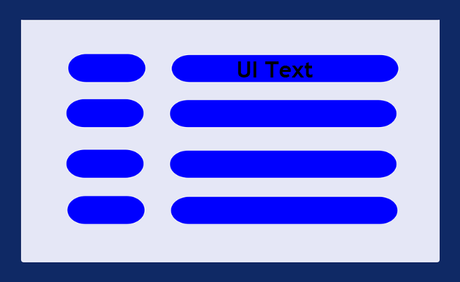
What follows are the mistakes that UI design agencies and freelance designers should avoid.
Mistake 1] Different Names for the Same Thing
Sometimes, the same objects or concepts have been given different names. In one window, you see Properties, then on the other screen, for example, Parameters. This creates endless confusion for the user and makes it unnecessarily difficult to get used to the interface.
How to improve?- Use one name for one concept.
- The Use commonly used terms from the subject area.
- Use the same terms everywhere: interface, help, documentation, and elsewhere.
Following these key points will bring integrity to your product and eliminate confusion.
Mistake 2] Illiterate Text
If you have ever used AliExpress or any other Chinese e-commerce website, you know how confusing illiterate text can be. Spelling and grammar errors , poorly selected words, and phrases both confuse users and make them take your site less seriously.
When constantly faced with such inaccuracies, the user ceases to consider the website in question or the product it is providing, professionally.
Mistake 3] Verbosity Is the Enemy of Understanding
It should be obvious that the text in the interface is better when it is concise and understandable. But often in practice, instead of simple texts, long tangled sentences come out. For example, open Microsoft Word Help and try to find an answer to your question.
Any question. For example, the phrase "To perform a search in the text of a document, enter the desired word in the search field above" is neither clear nor concise. Try writing it as - "To find a word, enter it in the search line and press Enter." This version looks better, doesn't it?
So how do we ensure our texts are clear and concise?
- Ask for help from professional writers.
- Write instructions that are brief, clear, and to the point.
- Avoid office phrases, expressions, and other jargon.
- Avoid passive voice.
- Formulate the idea.
- Reread aloud what you wrote.
Mistake 4] Jargon
Your interface should not contain specific terms that geeks use (unless the interface is specifically designed for them) or professional jargon. Think of your target group and design for them, not for your colleagues.
Mistake 5] Incomprehensible Error Messages
Programmers are well-versed in mistakes and always understand what the code 10053 or 54235 means, but ordinary users always need explanations and clear instructions in order to act. Do not torture users, or they will torture tech support.
How to make error messages comprehendible?- Describe the error in terms of the user's task, not the operating system.
- It is not enough to report an error: always suggest a solution.
- Orient them for the three categories of users for whom error messages are generated: end-users, system administrators, and developers.
Mistake 6] Using NOT
Do not use NOT too often. Otherwise, the user will NOT understand what they should NOT do. Isn't it a bit confusing?
We know from Psychology that the particle NOT is poorly processed by the subconscious. A person will read the word NOT and often do the opposite of what the sentence is saying. If you can formulate a text without this particle, do it.
Now let's remember some ways you can prevent the misunderstanding of your user interface copy.
- Always be consistent in naming things. Do not use different terms for the same thing.
- Spell check your text before actually putting it on the screen. If you develop a product in a different language, utilize a professional translator, not Google translate.
- Your text should give concise and straightforward instructions. Do not overcomplicate it. If you're unsure about the text's quality, ask a copywriter or editor for their opinion.
- Interfaces should be clear for everyone - using geeky terms or professional jargon is not a good idea.
- Seeing an error screen creates a negative user experience. Leaving an incomprehensible error code on the page doesn't make it any better. At least, leave the instructions for the user about what they should do next.
- Some specialists think that using NOT too much in your copy confuses users. So, if it's possible to reformulate your instruction without using NOT - do it.
Every screen of the user interface should contain text - even if it is only one word. Consequently, putting well-formulated and concise text on the screen seems like a good idea.
Now you're fully aware of the six most common things that web designers do wrong when working with and can avoid them in the future.

