Are you looking for buying a laptop for Revit? If yes, then I want to ask you another question, are you a student or a pro? The reason behind to ask you this question is that if you are a student then you will work on the small size of projects and for that, you don’t need a high-end laptop. But if you are pro then you will work on a big size of projects so you will definitely need a high-config laptop, which can handle all those things without lag.
Actually, Revit is the less demanding hardware configuration CAD software, which is available in the market. But don’t get into the trap that the graphics card is not necessary for Revit until you don’t know on what projects you will work with this software.
But here you don’t need to worry about anything because here I will guide you with everything which you will need to know about to run Revit. And there is no matter what size of projects you will work on.
What Are The Requirements For Best Revit Laptop?
Here I will try to not bore you with this technical details, so let’s go through this quickly which will helps you to choose the perfect laptop for yourself.
Processor:-
For Revit 2019 I suggest Intel Core i5 processor for students and Core i7 processor for professionals.
Graphics Card:-
For a student who works on a small project, I suggest you to have at least MX150 dedicated graphics card. And for Pro, who works on a big project I suggest you to have at least GTX 1050, GTX 1050 Ti dedicated graphics card to give better graphics visual and it also improves overall system performance.
RAM:-
For RAM here I suggest you 8GB RAM for students and 16GB for professionals which can handle these things with ease.
So these are the things which you need to consider while you are going to buy a laptop for Revit but still if you want to know more about system requirements then you can check on the official Autodesk Revit 2019 product website.
Finally, we are here to check out the list of best laptops for Revit where I have listed laptops with different configuration and budget based on Revit official system requirements. So now you have to do is choose a laptop depends upon your need and budget.
Without further ado, let’s go…
Best Laptops For Revit – Top 6 Picks
1. Acer Aspire E 15 – Best Budget Laptop For Revit

In many laptop buying guide, I have talked about this Acer Aspire E 15 laptop and again in this article also I am talking about this laptop. The reason to place this laptop in many articles is that this laptop provides a better configuration in a budget.
Talking about the display, it has 15.6-inch of full HD widescreen LED-lit display with IPS panel that provides better viewing angles and color reproduction. When it comes to the processor, this laptop is powered by the 8th Gen Intel Core i5-8250U processor, which gives more power and more battery life than the previous one.
The best thing about this laptop is that you can easily upgrade its storage and RAM. So with this laptop, you will get 256GB of SSD drive, which works better than the HDD drive. And if this much of storage is not enough for you then there is an empty slot where you can add HDD or SSD.
Thanks for providing NVIDIA GeForce MX150 dedicated graphics with 2GB memory in this budget, which will definitely help you in Revit projects. As far as battery life is concerned, this Acer laptop gives up to 15-hours of long-lasting battery life, which makes this an ideal in this buyer’s guide.
Specifications
Display 15.6 Inch Full HD IPS Widescreen LED-lit Display
Processor 8th Generation Intel Core i5-8250U Processor
Graphic Card 2GB NVIDIA GeForce MX150
RAM 8GB DDR4
Hard Disk 256GB SSD
Operating System Windows 10
Battery Up to 15 Hours Battery Life
Price
Acer Aspire E 15:- $599.99

2. Dell G3579-7989BLK-PUS Gaming Laptop
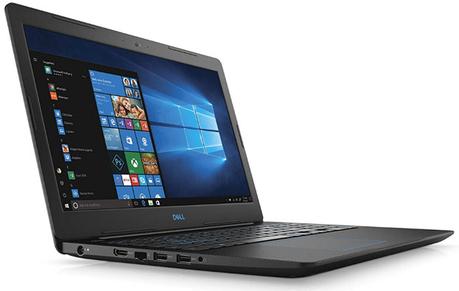
If you love to play games on your laptop with your work but don’t want gaming look then this Dell G3579-7989BLK-PUS laptop is the perfect deal for you. And as we all know Dell is one of the most trusted laptop brands who build powerful and durable laptops in different categories.
This laptop is finish in a matte black with a blue accent which gives premium look and feel. It sports 15.6 inches of full-HD IPS LED-Backlit display, which provides crystal-clear detail from a wide-viewing angle. Also, the display of this laptop is anti-glare so it will never distract you from glare while you are working outside.
Talking about the performance, it has 8th Generation Intel Core i7-8750H processor with up to 3.9GHz of turbo boost. 16GB of DDR4 RAM this laptop has got which is good enough to handle multitasking with ease and it allows you to further expand up to 32GB. Thanks for providing combo storage of 256GB SSD + 1TB HDD, which is good enough space to store all your projects and other data.
When it comes to graphics of this device, it comes with NVIDIA GeForce GTX 1050 Ti with 4GB GDDR5 dedicated graphics memory and it allows you to play some games at higher settings. With this laptop, you will get a backlit keyboard with numeric keypad, which is good that it will help you to work even in a dark place.
Overall, this Dell laptop is the best for Revit and AutoCAD also, it will handle all the task with ease.
Specifications
Display 15.6 Inch Full HD IPS Anti-Glare LED-Backlit Display
Processor 8th Generation Intel Core i7-8750H Processor
Graphic Card 4GB NVIDIA GeForce GTX 1050 Ti
RAM 16GB DDR4
Hard Disk 256GB SSD + 1TB HDD
Operating System Windows 10
Battery Up to 5 Hours Battery Life
Price
Dell G3579-7989BLK-PUS:- $1,055

3. Acer Predator Helios 300 – Best Value For Money Laptop

If you are looking for a powerful laptop in $1000 budget segment then this Acer Predator Helios 300 is the best option for you. This Acer Predator Helios 300 Gaming Laptop is featuring as Amazon’s Choice laptop since very long. Talking about the design, it has a black metal finish chassis with red accent and predator logo on the lid gives fully gaming feel.
It comes with 15.6 inches of FHD Widescreen LED-backlit 144Hz display with IPS technology, which delivers consistent and brilliant colors from any perspective. Let’s move towards the specs of this notebook, it has inside latest Intel Core i7-8750H 6-Core processor with turbo boost technology up to 4.1GHz.
To manage multitask and heavy software very well it is equipped with 16GB of RAM. For the storage, this Acer laptop comes with 256GB of SSD, which is not enough for many. But don’t worry, it has a 2.5-inch of the empty accessible slot to add an additional hard disk drive or SSD.
6GB of NVIDIA GeForce GTX 1060 dedicated graphics card this laptop has got to handle all the graphics related tasks. If you love to play games like WoW, Overwatch, Fortnite, Diablo 3, Doom, etc., then it will give you buttery smooth gaming experience.
Being a gaming laptop it has dual all-metal AeroBlade 3D fan cooling system that keeps the system cool while you are working on intensive work. The keyboard of this laptop is full-size with iron red backlit keys, which takes gaming to the next level. Acer boasts this gaming laptop provides up to 7-hours of battery life on a full charge.
Specifications
Display 15.6 Inch Full HD IPS Widescreen LED-backlit Display
Processor 8th Generation Intel Core i7-8750H Processor
Graphic Card 6GB NVIDIA GeForce GTX 1060
RAM 16GB DDR4
Hard Disk 256GB SSD
Operating System Windows 10
Battery Up to 7 Hours Battery Life
Price
Acer Predator Helios 300:- $999

4. MSI GV62 8RD-276 – Amazon’s Choice Laptop

If you are looking for a pure gaming laptop then MSI is one of the most popular brands who build gaming laptops only and this MSI GV62 8RD-276 is one from them. This is another powerful laptop for Revit in this list which cost you around $1000. The chassis of this MSI laptop is in Aluminum black with red accents, which gives premium look and feel.
It sports a 15.6″ inch of full HD IPS display with 45% NTSC technology and 1920 x 1080 pixels of resolution. When it comes to the internals, it has inside Intel Core i7-8750H processor and paired with 16GB of RAM which is further expandable up to 32GB. To handle graphics related tasks on this MSI gaming machine, it has 4GB NVIDIA GeForce GTX 1050 TI GDDR5 VRAM.
This MSI laptop comes with hybrid storage space, 128GB of SSD + 1TB of HDD, which is good enough space to store all your files and data. And this SSD has NVMe technology that load application and run demanding programs faster. Apart from this, the keyboard of this laptop is specially designed as per the gamers need, which gives you an amazing gaming experience.
If you want a portable laptop then this gaming laptop weighs 4.41 pounds, so you can easily travel with this laptop. This gaming machine has 2 fans, 2 exhausts, and 6 copper heat pipes that keep this machine cool and stable during a heavy working session.
Specifications
Display 15.6 Inch Full HD IPS Display
Processor 8th Generation Intel Core i7-8750H Processor
Graphic Card 4GB NVIDIA GeForce GTX 1050 TI
RAM 16GB DDR4
Hard Disk 128GB SSD + 1TB HDD
Operating System Windows 10
Battery Up to 3 Hours Battery Life
Price
MSI GV62 8RD-276:- $999

5. ASUS ROG Strix Scar Edition GL703GE – 17 Inch Laptop For Revit
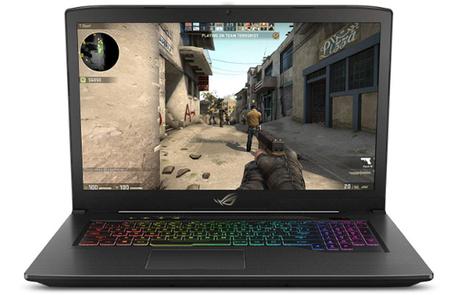
ASUS ROG Strix Scar Edition is from ASUS’s one of the most popular ROG series which is especially launched for gaming. If you are looking for a gaming laptop with gaming look then this ASUS laptop is the best option for you.
It comes with big 17.3 inches of full HD Wide-view 120Hz display, which delivers more frames at the same time as compared to 60Hz of the display. If you love to work on a big desktop then this 17-inch laptop is the perfect desktop replacement.
Inside this gaming machine, you will get Intel Core i7-8750H 8th gen processor with 16GB of RAM, which is powerful enough to handle all the heavy tasks without lag. For better graphics and gaming performance, it is equipped with NVIDIA GeForce GTX 1050 TI graphics with 4GB VRAM.
You will get 256GB SSD + 1TB HDD to store all your projects, games, movies, songs, pictures, etc., which is more than enough space. The thing which takes your gaming to the next level is its ASUS Aura Sync customizable RGB gaming keyboard. To improved the thermal performance of this gaming machine, it has 12V fans.
Specifications
Display 17.3 Inch Full HD Wideview Display
Processor 8th Generation Intel Core i7-8750H Processor
Graphic Card 4GB NVIDIA GeForce GTX 1050 TI
RAM 16GB DDR4
Hard Disk 256GB SSD + 1TB HDD
Operating System Windows 10
Battery Up to 3 Hours Battery Life
Price
ASUS ROG Strix Scar Edition:- $999.99

6. MSI GF63 Thin 9SC-066 – Best Workstation For Revit

This MSI GF63 Thin 9SC-066 is another laptop from MSI in this list but this one is powerful than the previous MSI laptop. This MSI gaming laptop has got all the latest set of hardware configuration, so if you have around $1100 budget then this is the best bang for the buck deal.
Talking about the design, this MSI laptop sporting a sleek brushed aluminum front cover which looks premium. The display of this laptop is 15.6-inch full HD IPS display with thin bezel design which gives the better screen-to-body ratio and viewing experience.
When it comes to the internals, you will get the latest 9th Gen Intel Core i7-9750H processor with max clock frequency up to 4.5GHz, which makes this MSI laptop an ideal in this list. To handle multitasking on this laptop, it has got 16GB of DDR RAM and it allows you to upgrade up to 64GB.
For the better graphics performance, this laptop is equipped with the latest and powerful NVIDIA GeForce GTX 1650 graphics with 4GB GDDR5 memory. If storage is your main concern then it offers 512GB of SSD, which is better and faster than the HDD drive. And this much of storage space is enough to store your personal and professional data.
Apart from this, MSI boasts that this gaming laptop gives you up to 7-hours of battery backup on a one-time charge. Overall, this MSI gaming laptop worth every penny which you will spend and you won’t disappoint.
Specifications
Display 15.6 Inch Full HD IPS Display
Processor 9th Generation Intel Core i7-9750H Processor
Graphic Card 4GB NVIDIA GeForce GTX 1650
RAM 16GB DDR4
Hard Disk 512GB SSD
Operating System Windows 10
Battery Up to 7 Hours Battery Life
Price
MSI GF63 Thin 9SC-066:- $1,099

Final Word
I am happy that you have come till the end of this article and I hope that this buying guide of best laptops for Revit helped you to find the best laptop for you. Still, if you are not satisfied with these laptops then don’t hesitate you can tell me your requirements via below comment box I will definitely help you out.
