Need the best AI website builders? That’s what this list is dedicated to. I’ve personally used every single AI website creator listed here before including them on this list. This also means I’ve had to reject a majority of the other options that weren’t worthy enough to be here.
You can check the exact website these builders generated for me as I’ve linked to each of them. In fact, even within this list, I’ve compared and contrasted the different tools I’ve listed.
In a nutshell, you’re bound to find the best AI website creator in the next few minutes. Let’s get started then?
AI website generator vs. traditional drag & drop builders
Let me clear a major confusion. There are many platforms (e.g. Wix) that let you create websites within seconds and offer a drag & drop interface. They aren’t “AI” builders. They’re simply website builders and have been here for quite some time.
An AI website creator “generates” custom-tailored content for you. That’s what separates it from those builders. Your website’s descriptions, some reviews, images, and a lot more are generated so they match your specific website, business, and goals.
The other elements remain more or less the same. But the AI generators create websites that you can almost publish and put to use immediately. The normal builders offer you a good layout but you often have to fill the content (images, text, reviews, etc.) manually.
Hence, you wouldn’t find traditional builders such as Wix, Hostinger, and others on this list. Every option here is truly AI-powered and not just a drag & drop website builder.
Best AI website builders in 2024:
These are the best names dominating every “AI builds website” conversation at the moment:
- Durable
- Hocoos
- B12
- 10 Web
- Mixo
- Leia
I assure you, each has a surprise better than the last one (do not miss the last one).
How to choose the best AI website builders?
There are hundreds of AI website creator tools out there. How do you choose which is the best? Here’s a list of features that I generally look for:
- SEO: arguably the most important aspect of all. The website must be SEO-friendly, fast, and mobile-responsive among other things.
- Accurate, website-specific content generation: These builders must automatically generate images, texts, forms, and other assets that are relevant to each independent website.
- No coding requirement: None of the options below need you to be a coder or write a single line of code.
- Drag & drop editor: Whatever the AI builds should be editable via a drag & drop interface.
- Pre-designed templates: It’s always good to have a long list of available templates so the AI can be instructed about the core layout I want.
- Domain and servers: It’s an added bonus if the AI builder also offers in-built domain and server registrations. This reduces a ton of hassle.
- Documentation: This one isn’t mandatory but any AI website builder that has good documentation, tutorials, and how-to guides makes things easier.
- Technicalities: It’s rare and hence not a mandatory requirement from my end but SSL, data backup, and other features are welcome when available.
- Analytics: I like builders that display the number of total/live visitors, bounce rate, and other information about my website.
- Cost: Finally, none of the features above would make sense if they’re too expensive. The builder must be pocket-friendly. (I’ve only included those that allow you to build and make your site live 100% free with optional paid plans).
1. Durable
Website: https://durable.co
Imagine you fill in a (very short) form and get your website in the next few seconds. That’s exactly what Durable does for you.
Simply enter a business name, industry/niche, location and the language you need.
You get a fully filled website. It has auto-generated, very suitable text, CTAs, different sections (pricing tables/ reviews/ testimonials) images, and what not. Yes, those images are copyright-free and can actually be used!
I created this in about 5 seconds and you can visit it here- https://updateland.mydurable.com/ . It’s the most basic, 0% edited, raw website that Durable created for me.

So, everything can be customized independently and has its own style. Meaning, that if I’m editing the header, I’ll get header-specific editing options. These aren’t generic which makes the website look a lot more professional.
You can edit the buttons, background colors, images, fonts, links, and everything else. OR, simply click “regenerate”. Again, this can be done for independent sections. Durable regenerates a completely new section that you can edit further.
It even offers desktop/mobile and tablet views. Also has a few “widgets” you can install right away. Some options include Cookie consent bar, Telegram button, Whatsapp button, etc.
There’s a dedicated “analytics” page that displays visitor info (live/total/unique), total page views, device used by visitors, most busy hours, etc.
It does offer hosting and domain registration. However, the process isn’t automated and you need to talk to their support to get a custom domain. Websites can still be made live on a yoursite.durable.co domain.
It also has SEO settings and you can control the indexation, insert header/footer code, etc. Even contacts forms and auto-replies can be set!
Finally, there’s an AI chatbot you can use to get things done even faster (as if 5-second creation wasn’t fast enough).
Durable is 100% free, forever, You can create a website, make the site live, and use it without paying a penny. Paid plans however offer more features (more pages, custom domain, more stock images, etc.) and start at $12.00/month.
2. Hocoos
Website: https://hocoos.com
Yes, the name didn’t make a lot of sense to me too but its features sure did. When you start, you need to talk to an AI. It asks you exactly 8 questions about your website. These include “what your website is about”, primary purpose (sell/ blog/ new leads, etc.), and a few others.
Based on your answers, Hocoos builds your website in about 14 seconds (yes, I timed it). This is the website Hocoos generated for me (again, 0% edits and completely raw. I only filled that short form)- https://alice7499.hocoos.com/
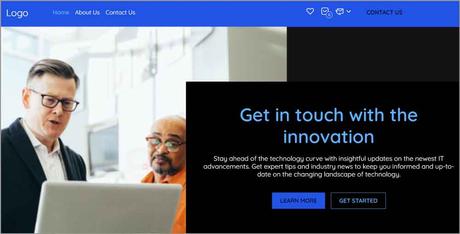
The one feature I like more than Durable is its template selection. It gave me 3 templates to choose from. Durable doesn’t offer that! It also offered a few pre-grouped color pallets which made things easier. I was even allowed to choose font pairs.
Now, Hocoos doesn’t generate a username-based free domain which I didn’t like, The domain is randomly generated but hey it’s free so can’t complain.
Of course, independent sections can be customized and yes it’s all drag & drop. However, I liked its UI better. You can hover over any section and you’ll see the following options:

I can click “AI Redesign” to get a completely new look of the section or manually edit the layout, colors, spacing, etc. The point is, it’s easy to edit and customize.
I must say though, the generated text for the sections and website was more accurate/ custom-tailored to my website’s goal on Durable than here.
There’s a long list of “sections” you can manually add. These are pricing tables, reviews, social buttons, sliders, FAQ sections, and dozens more.
It does offer domain buying services and hosts your content on its own servers. Unlike Durable, the process is automated here.
Hocoos is 100% free too as long as you use its free subdomain. The paid plan however offers over 600,000 stock images, the ability to accept payment, an AI logo generator, etc.
The cheapest plan costs $12.5 and also offers a free custom domain (which generally costs about $10.00 on its own).
3. B12
Website: https://b12.io
You give B12 a name for your website and a few works for the description. I used “SEO”, “Digital Marketing” and “Software reviews” and this is what it built me. Yes, what you see is exactly what I got in about 8 seconds, with no manual edits whatsoever.
(https://updateland.b12sites.com/)
I do love the URL I get for free, it has my username and is a subdomain (so appears before B12).
Of course, it does “generate” content, images, the right conversion copies, testimonials, etc. for you. In my experience, it was pretty custom-tailored and did fit my website and goals.
Initially, it would feel more like a “point & click” rather than a “drag & drop” AI website creator. That’s because you “select” the pages you want, your fonts, colors, etc. Of course, once you’ve set those, it’s 100% a drag-and-drop builder.
The editor is pretty straightforward. You click on what you want to change and then edit it. It lets you edit individual sections. For each section, you can change the section’s entire layout without having to change the other sections.
B12 does offer the maximum customization for independent sections though. You can edit hover effects, tile decorations, borders, shapes of images, and a lot more.
You can also add dozens of sections from the left sidebar. Some of the options include reviews, products, pricing, services, schedule forms, and much more.
It also has a long list of integrations such as PayPal, Shopify, Google Forms, and others that you can add in a single click.
The SEO settings too are almost the best on this list. You get to set metadata, GDPR policies, keyword list, and more.
In my opinion, B12 is actually better than many other options here if you wish to fine-tune your website. Sure, it would take extra effort but you’ll also get exactly what you want.
The forever-free plan is enough to get you started. However, for a custom domain and some other features, you’ll need a paid plan. They’re just $1.00 for the first 3 months.
4. 10Web
Website: https://10web.io
10Web has its strengths and weaknesses. The one weakness is it doesn’t automatically generate your website’s description like Durable. You have to manually enter it along with your website’s name when you fill out the first form.
On the “strength” part, the form is relatively shorter than Durable or Hocoos. Enter the name and description and everything else is almost pre-filled.
This is what I created- https://10web-site.ai/96/nice-crow/
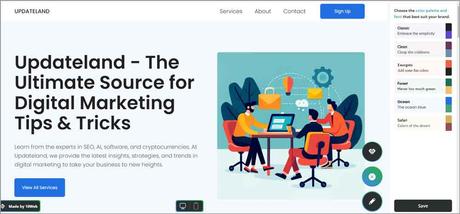
Yes, I’m not happy with the free URL that it gives me. Not username-based, isn’t a subdomain and just doesn’t look very nice. But hey, it’s free. And yes, custom-paid domains are supported.
The website itself was impressive. For starters, the generated testimonials, descriptions, reviews, and images used were all very accurate. They did fit my website’s name and description
(alike Durable and unlike Hocoos).
Of course, it’s all drag & drop. There’s also a “staging environment” so you can test your changes before pushing them live.
The core is built on WordPress and hence you get a white-labeled WordPress dashboard too if that’s what you want. Yes, you can also apply WordPress themes.
It also offers 50+ widgets you can use. These will include pricing lists, quotes, slides, countdown timers and so much more. Even real-time backups are offered (on the paid plan).
It also offers an SSL certificate, Google Cloud hosting, a CDN, and a lot more if you pay.
The one major downer? You can’t “edit” your website unless you sign up for its 7-day free trial. Yes, it’s 100% free but requires a credit card.
5. Mixo
Website: https://app.mixo.io/ai-website-builder
Mixo asks “What’s your startup idea”, I tell Mixo -”A digital marketing website that also shares SEO tips and software reviews”. Here’s what it gave me: https://www.mixo.io/site/update-land-dohr8
Again, the URL structure on the free plan isn’t my favorite. Even though it uses my username, it’s broken into two words and it’s not a subdomain.
I do love the generated content. It’s perfect. The homepage has descriptions and services that fit the website perfectly. The images are well-suited for each section too.
Mixo lets you choose from 4 primary website types. Based on this, the CTAs and overall layout of the site is decided:
- Appointment-scheduling website
- Link to a site (that you already have)
- Get contacted
- Or collect subscribers.
A major flaw though is that it’s not “drag & drop”. No coding is required, of course. But, you’ll have to edit it using the left sidebar. You choose what you wish to edit, and edit in the text boxes and settings options. It’s all live and you can see what you changed, but no D&D.
It does offer basic settings such as cookie consent manager and Google Tag manager/ Analytics / Meta pixels etc.
In terms of simplicity though it has to be the simplest option here. AI creates your website and you simply edit it using a form for the most part. If you aren’t feeling particularly creative, this could be a life-saver.
It’s free as long as you use its free domain. Paid plans offer SSL certificates and more pages. There’s a 7-day free trial on all plans. Paid plans start at $9.00/month.
6. Leia
Website: https://heyleia.com/
Despite being the last on this list, Leia is the only AI to build websites that let you “choose/create” your custom free domain. It’ll still be a subdomain but you get to choose the keyword and that’s very rare and unique!
Then, it’s the only option here that lets you “choose” if you wish to answer questions (fill a form) or skip. You can tell Leia to “ask me more questions” so your website is more specific, or just answer a few and see what it builds for you.
Here’s what it built for me:- https://updateland.site.live
Another reason I love Leia is because of its “tutorials”. When your first site is complete, it shows 6 small pop-ups that tell you which button does what.
Unfortunately, it’s NOT drag & drop. It’s point-and-click. You can click on any aspect and you’ll get options to edit text/ font size/ alignment/ padding/ link etc.

You can rearrange any section/element by clicking a dedicated icon (three horizontal lines) that appears for each section.
The best part though? It’s 100% free and you don’t even need to sign up in the traditional sense. Simply enter an e-mail ID and a password. No verification is required! You could enter any gibberish there and still get your website done. Of course, that’s not recommended as you may need to login to your account later.
It’s the cheapest option here and costs just $0.99/month. You can also pay a $9.99 fee one time and that’s for a lifetime. Of course, paid plans are totally optional.
Frequently Asked Questions
I’m sure you’ve a list of AI builds website by now. However, you also may have a few questions. Allow me to answer a few of those.
Which are the best AI website builders?
Short answer- Go with Durable. Long answer- It would depend on what exactly you’re looking for, your personal taste, and even your skill level to some extent.
Can AI create websites for free?
100%. Using the AI website builders listed above, you can create a website for free in no more than 10 seconds. No coding, skills, or previous skills are required.
Is it safe to use AI websites?
Certainly. The AI websites to build sites listed above are 100% safe. They do not use any copyrighted assets, when done, you’re notified about it and you may purchase the asset if you want to.
Final words- Best AI website builders
I assure you, that each of these options will let you build website with AI. I’ve also made sure that there’s an option for everyone’s needs. Go with Durable if you want a friendlier URL and the most accurate filling of your website.
Hoocos will offer you templates but doesn’t offer username-based domains on the free plan. Similarly, Mixo offers a simpler and easier interface but lacks drag & drop.
The point is, regardless of your skill or experience, this list should’ve worked for you. Of course, these are just the tools. You must use these to figure out which is the best AI website builder for “your” specific needs.
