Here are the 6 best Ahrefs alternatives for 2020.
I’ve included a detailed, comparative, easily-understood analysis for each.
Ahrefs is primarily an advanced Backlink analysis tool, with advanced Keyword research capabilities.
In addition to that, I’ve always loved Ahrefs’ competition-research features.
These are the three features I’ll be primarily discussing for these Ahrefs alternatives.
However, if and when these Ahrefs alternatives offer extra features, I’ll be sure to mention them as well.
Do note that I’ve personally used (and still do) every single one of the tools mentioned below.
Everything you read next is based on my own personal experiences.
6 Best Ahrefs Alternatives
I personally believe these tools to be the best alternatives to Ahrefs:
- SEMrush– Most extensive database (better than Ahrefs); offers the most professional, all-in-one SEO approach.
- Moz– Best for domain analysis, backlink & competition research.
- Majestic – Best for backlink analysis only.
- Spyfu– Provides extensive overall SEO data; best for ad-spying.
- Mongools– Simplest, most beginner-friendly tool. Best for all-in-one SEO analysis.
- SEO PowerSuite– Offline software, best for extensive data collection.
Let’s dig dipper.
1. SEMrush
Website: https://www.semrush.com
SEMrush has been a top alternative to Ahrefs for quite some time now.
In fact, I personally believe SEMrush is a better tool than Ahrefs on multiple fronts.
I’ve decided to make this a “comparative” analysis.
I mean, if I’m saying SEMrush is a top Ahrefs alternative, you deserve to know “why”, right?
So, I’ll compare the results both the tools show me, and then discuss their similarities/differences.
Overview
You enter a URL, and both Ahrefs and SEMrush show you an “overview”.
This report generally contains an “overall overview” of the website.
This is similar to Ahrefs’ “Site Explorer”.
Here’s what SEMrush’s domain overview will show you:
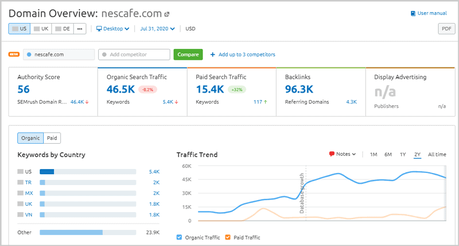
Let’s understand the data we got?
- SEMrush Authority score vs. Ahrefs rank+ UR/DR: The authority score by SEMrush is a measure of the domain’s “overall” strength. It’s based on a dozen factors including backlinks, traffic etc. However, Ahrefs rank and the UR/DR metric are all primarily based on the “backlink strength”. In a nutshell? SEMrush’s score is more practical and useful.
- Backlinks: Both the tools show the no. of backlinks on the overview page.
- Organic traffic: Shown by both the tools, the traffic that the entered domain receives.
- Paid traffic: Only SEMrush shows the amount of traffic coming in from ads. Ahrefs doesn’t.
- Traffic value: Only Ahrefs shows the monetary value of the overall traffic. I personally have never found much use for it, but, you sure may have a different opinion.
- Top keywords/ SERP features/ Top competitors/: All of this is exclusive to SEMrush*.
*Most of these are also available with Ahrefs. They’re just not shown on the “Site Explorer” (overview) page. Rather, you can get this data by using the separate features that Ahrefs offers.
Ahrefs vs. SEMrush Keyword research
I enter a keyword on both Ahrefs and SEMrush.
Ahrefs shows me this:
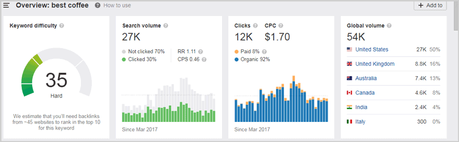
As for SEMrush, this is what I get:
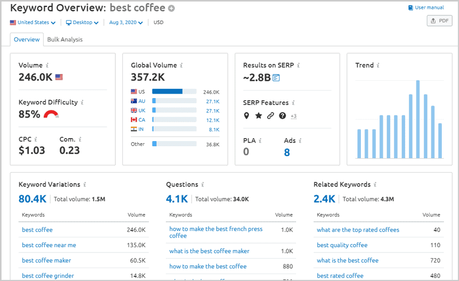
Now, let’s compare the stats?
- Keyword Difficulty: Both the tools show how hard it is to rank for a keyword. However, Ahrefs directly tells me the no. of backlinks I’ll need to rank on the first page.
- Search volume: Not much difference, they both display the global volume and the volume for specific countries.
- CPC and no. of clicks: Both SEMrush and Ahrefs display the CPC. However, Ahrefs also displays the number of “clicks”. It’s the no. of clicks your keyword gets on search engines. This is something that SEMrush lacks.
- Return Rate and Clicks per Search: This is exclusive to Ahrefs. The Return rate tells you how many times the same user searches for your keyword. The CPS tells you how many different search results get clicked for each search for your keyword.
- Paid competition: This is exclusive to SEMrush. It’s similar to Keyword Difficulty, but for paid keywords, and is measured on a scale of 0-1.
Both Ahrefs and SEMrush display additional keywords you can target.
Ahrefs shows me:
- Keywords with same term (as your seed keyword).
- Questions
- Similar keywords competitors are ranking for.
- Newly discovered keywords.
Similarly, SEMrush offers:
- Keyword variations
- Questions
- And Related keywords.
SERP Analysis/Overview
This is the in-depth report both the tools show me for the top 10 results for each keyword.
Here’s what Ahrefs shows me:
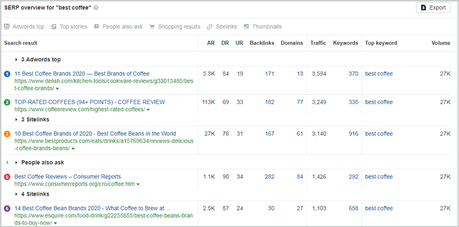
And, this is from SEMrush:
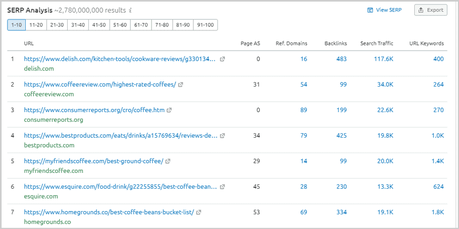
As for the results:
- Strength: Ahrefs displays the AR/UR and DR; while SEMrush shows the Authority Score (AS).
- Traffic, backlinks, Total keywords & RD: Both tools show me these metrics for all the keywords.
- Top Keyword: Only Ahrefs displays this. This is the keyword which brings in the most traffic for the given URL.
You’d agree SEMrush is a top Ahrefs alternative because they both display nearly the same data, don’t they?
SEMrush Keyword Magic tool vs. Ahrefs Keyword Ideas
Both these tools/features help me find more profitable keywords.
SEMrush has a separate module called the “Keyword Magic Tool” for this.
This is the data it displays when I enter a keyword in the tool:
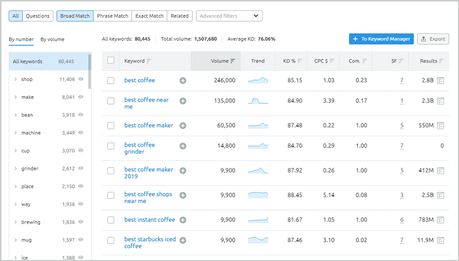
As is evident, I get all the possible keyword variations, suggestions, matches that I can target for my seed keyword.
If I compare Ahrefs to SEMrush?
Ahrefs clearly shows me the “clicks per search” and “return rate” data which SEMrush doesn’t.
I’d say Ahrefs is the better of the two as far as keyword research goes, but, its keyword-difficulty stat still confuses me.
So, I’d probably stick with SEMrush for now.
Backlink Research
Most of you probably need a SEO tool primarily for backlink-analysis, don’t you?
It’s supposedly Ahrefs’ superpower (hence the name).
Here’s the SEMrush backlink overview page.
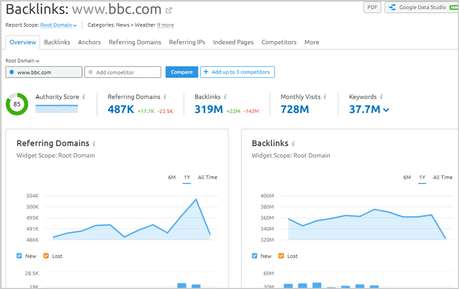
(Note that Ahrefs doesn’t have a separate overview page. Rather, its primary “Site Explorer” results’ page is what displays the overview for the backlinks.)
It’s worth a mention that for the exact same domain, SEMrush shows me 319 million backlinks while Ahrefs only has 145 million in its database.
So, with SEMrush, I primarily get:
- No. of backlinks
- No. of Referring Domains (RDs)
- Keywords
- Monthly traffic
- Top pages (based on the no. of RDs)
- RD categories
- Top anchors/ complete anchor list
- Backlink types
- Link attributes
- Top countries for the links.
- Competitors (similar profiles.)
Ahrefs too shows me all of this, but, we’ll both agree that its interface isn’t as easily understood as SEMrush.
With SEMrush, it has different sections on the page presenting all the data above neatly.
With Ahrefs, you have to click on the separate links from the left-sidebar (top pages / competing domains etc.)
But then, Ahrefs offers these:
- Best pages by links
- Best pages by links’ growth
Sure, these can be found with SEMrush as well by applying the right filters.
However, Ahrefs seems to pre-filter the results and show them on their respective pages.
This is the in-depth backlink report from SEMrush:
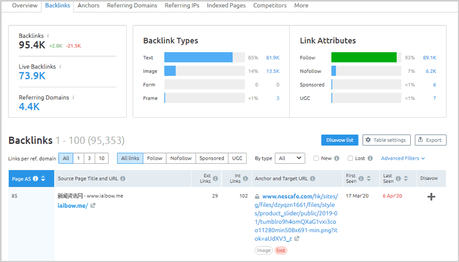
Even though I go with SEMrush primarily for its bigger database, Ahrefs has been the unbeatable “backlink champion” for quite some time now.
SEMrush also has a “toxicity” feature.
Basically, it analyzes your domain and tells you its toxicity level.
Then, you get a list of potentially harmful links.
It even generates a disavow file for you, in a click!
You can read about it in detail in my SEMrush review.
Competition Research
The similarity in features for SEMrush and Ahrefs is what makes SEMrush the top Ahrefs alternatives.
Both the tools offer comparative competition research for:
- Keywords
- And Backlinks.
Link Intersect vs. Backlink Gap
The backlinks competition research tools with Ahrefs is called “Link Intersect”.
SEMrush has the “Backlink Gap” tool.
They help me find backlinks my competitors have, but I may or may not have.
Now, Ahrefs lets me add 10 competitors + 1 domain of my own for the research.
SEMrush only allows adding 5 URLs.
But, with Ahrefs, there are no “automated suggestions”.
You ought to know your competitors before using the tool.
With SEMrush, you only enter your domain. It then auto-suggests your top competitors you can steal backlinks from.
Anyway, this is the data SEMrush shows me:
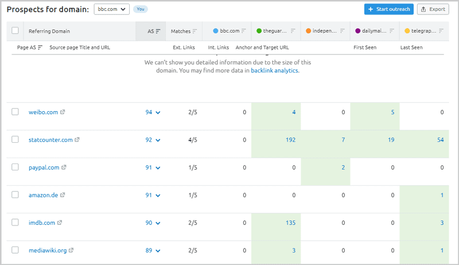
It basically includes a list of domains linking to at least one of the 5 domains.
You can easily find the domains not linking to your domain, and try to get yourself linked.
However, I just personally find Ahrefs interface for this much better.
It directly shows “domains not linking to your domain”. A list of all the links at least one of your competitors have but you don’t, simple.
Ahrefs content gap vs. SEMrush keyword gap
See what keywords your competitors are ranking for, but you aren’t?
I’m sure you’re familiar with Ahrefs content gap feature.
This on the other hand is a page from SEMrush’s keyword gap tool:
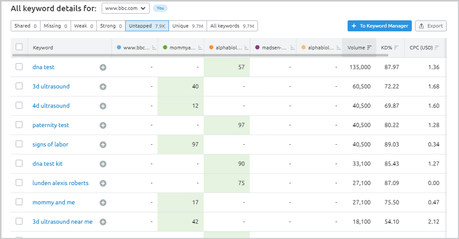
(I’ve selected the “untapped” filter for better results.)
So basically, I get all the keywords which I’m not ranking for, but atleast one of my competitors are.
Now, Ahrefs too displays the exact same result.
But, SEMrush also gives me missing keywords, weak keywords, and strong keywords. Ahrefs lacks such filters.
So, if you wish to improve already existing content, SEMrush offers better data than Ahrefs.
SEMrush exclusive features
There are a number of features that Ahrefs outright lacks, but SEMrush doesn’t.
- PL Ads: For each domain, SEMrush shows me the Product Listing Ads. Perfect if you’ve got an e-commerce project, or are using PLAs for any other reason. Here’s a snapshot of the same:
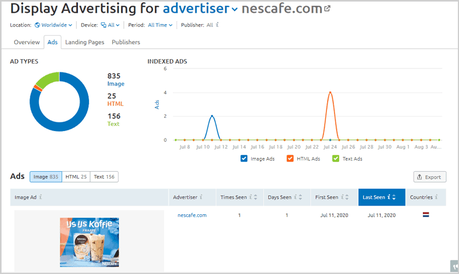
- SEO Writing Assistant: Basically, helps you with content creation.
- Social Media Management (scheduling posts/ running ads.)
Also, the ad-data that SEMrush shows me for display advertising is far more detailed than Ahrefs’.
SEMrush vs. Ahrefs Pricing plans comparison
I’ll make it easy for you to understand.
SEMrush offers a 100% free 14 day free trial!
Ahrefs has no free plans.
Ahrefs trial plans are priced at $7.00 for 7 days.
As for the paid plans, SEMRush offers 3 paid plans; which are:
- Pro: $99.95/month.
- Guru: $199.95/month.
- Business: $399.95/month.
Ahrefs too has similarly priced plans, however, it offers 4 of these.
Its plans are priced at $99.00/month, $179.00/month, $399.00/month and $999.00/month.
In my opinion?
Both the tools are priced rationally and totally deserve what they demand.
However, SEMrush free trial does make me lean towards it a bit more.
My verdict
Why is SEMrush one of the best Ahrefs alternatives?
Let me get you direct data which speaks for itself.
SEMrush has more backlink data than Ahrefs (30 trillion vs. 23 trillion.)
Similarly, the number of keywords too with SEMrush is nearly double of what Ahrefs has in its database (10.2 billion vs. 19.84 billion.)
In my opinion, Ahrefs’ difficulty doesn’t seem right. I’ve always found SEMrush’s difficulty score to be closer to the real-world picture.
Also, the “domain strength” is I believe simpler and better with SEMrush as compared to Ahrefs’.
SEMrush also is far more advanced, detailed and overall better than Ahrefs when it comes to paid ads.
Some Ahrefs interfaces (e.g. competitor-research) are better than SEMrush though.
Also, when talking exclusively of “backlinks”, Ahrefs seems to be a better choice.
However, overall? I’d go with SEMrush (although I use both of these just as frequently.)

2. Moz
Website: https://www.moz.com
Moz is an industry-leader when it comes to SEO tools.
The complete Moz suite includes:
- Keyword research tool
- Link research
- Competition research (Link Intersect)
- On-page grader
- And Rank Tracker.
Link Research
This is a standard result-page from Moz for a backlink analysis.
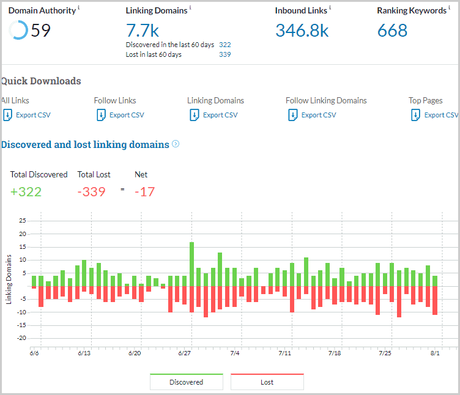
So, I get the:
- Domain Authority: Popularly known as DA. This is similar to the Ahrefs rank but the DA is a lot more popular and is accepted globally as the most accurate calculation of a domain’s strength.
- Linking domains: This is basically the no. of “Referring domains”.
- Inbound links: No. of backlinks.
- Ranking keywords: It takes into account only those keywords which rank in the top 50 (and not 100) on Google.
Then, you can see that easily understandable graph. It shows the new vs. lost links, and the net result.
I personally love the way Moz organizes data.
I get this when Is scroll down:
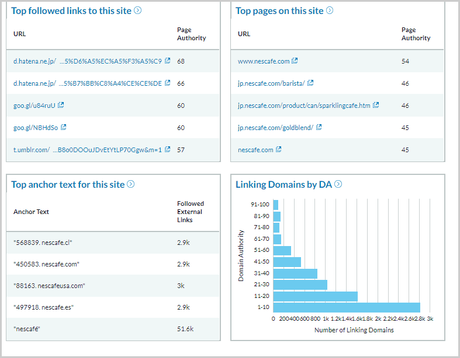
This includes:
- No follow vs. Do follow links.
- Top followed links.
- Top pages (based on Page Authority).
- Top anchors.
- DA-breakdown for the RDs.
Now for the detailed backlink report, this is what Moz provides:

I get:
- Type of link
- Anchor text
- DA/PA
- RDs for the link-source.
- And Spam score.
Link Intersect
Ahrefs too has an identical Link Intersect feature. (Moz is a true Ahrefs alternative, isn’t it?)
And yes, you guessed it right. It’ll show you links you’re missing. Or, in other words, lets you duplicate backlinks that your competitors have.
Unlike Ahrefs’ 10 competitors, you can add 5 competitors + 1 owned domain with Moz.
And, here’s what you get:
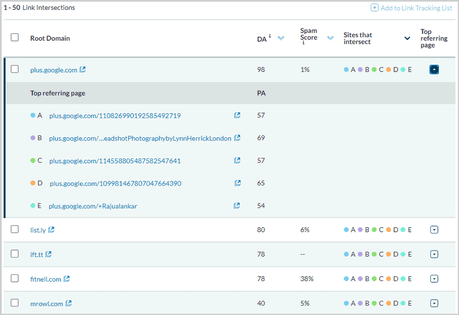
So, this is a list of all the domains which are linking to at least one of those 5 competitors you entered.
The domain metrics (DA/ PA/ Spam score) too are mentioned for finding the best opportunities easily.
This feature is almost identical to what Ahrefs provides.
Keyword Research
I enter “best coffee” in the Moz Keyword research tool, and here’s what I get:
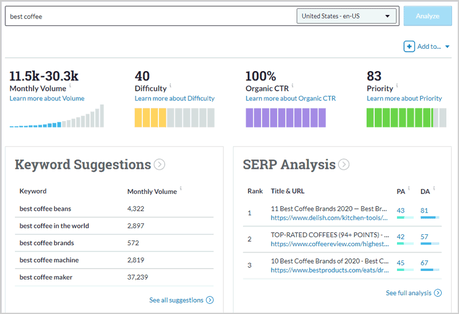
Let’s break the results down?
- Monthly volume range: Moz is unique in the sense that it won’t show you an exact number. Rather, a minimum and maximum search-volume range is shown.
- Difficulty: This again is one of the more accurate difficulty-metrics in the industry.
- Priority: Tells you the “overall” situation for a keyword. A higher priority keyword is easier to rank, has less competition, good CTR and good search volume.
Then, there’s the keyword suggestions list.
Obviously, this can be expanded to get a much longer list.
You can either find LSIs for your primary keyword, or a new, more profitable seed keyword from this list.
The SERP analysis section on the right shows me a list of the top 10 results for my keyword.
Keyword Gap
Just like SEMrush and Ahrefs, Moz too offers a competitive keyword gap feature.
It’s not as easy to spot and is rather termed “Ranking Keywords”.
It lets me compare two other domains against my primary domain based on their keywords.
Here’s a result page:
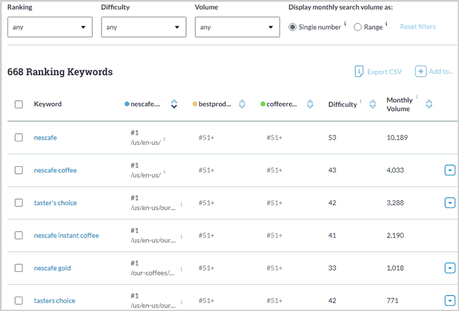
However, note that it’s not as “comparative” as the results that SEMrush or Ahrefs provide us.
Rather, it’s just a list of the top keywords for each domain.
No direct “You don’t rank for these” keywords offered.
Moz Pricing
Moz offers a 30-day free trial.
Apart from that, it also qualifies as an Ahrefs free alternatives because it offers keyword research, competitive analysis, backlink analysis and many other features for free!
As for the paid plans, they resemble those on Ahrefs:
- Standard: $99.00/month.
- Medium: $149.00/month.
- Large: $249.00/month.
- Premium: $599.00/month.
My Verdict
I like to keep my verdicts unbiased.
Hence, let’s talk numbers (again).
As of today, Moz has 40.7 trillion backlinks in its index.
A total of 500 million keyword suggests are available.
These are impressive numbers.
However, the keyword suggestions aren’t as detailed as offered by SEMrush or Ahrefs. The same goes for its keyword gap (Ranking Keywords) feature as well.
It also wouldn’t be the best solution if PPC/PLA or Display ad-data is what you seek. It lacks paid-ad data altogether.
But, in general, as far as link building, site analysis or other SEO aspects go, it’s without doubt one of the most popular and successful Ahrefs competitors.

3. Majestic
Website: https://majestic.com/
Majestic is one of the best Ahrefs alternatives because it too is a link-centric SEO tool, just like Ahrefs.
I’ll be honest, it doesn’t offer the most appealing user-interfaces.
But the data? That’s impressive.
Well, here’s what a standard search will show you:
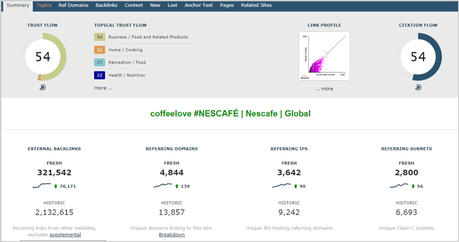
Let’s see what we get?
- Trust Flow and Citation Flow: In simplest of terms, these tell you the “quality” of the links pointing to the domain.
- Total backlinks (External Backlinks)
- Referring Domains (RDs)
- Referring IPs.
- Link Density: This shows how many other links are present near your link.
Backlink Breakdown
On the same page/hompage, if you scroll down, this is what you’ll get:
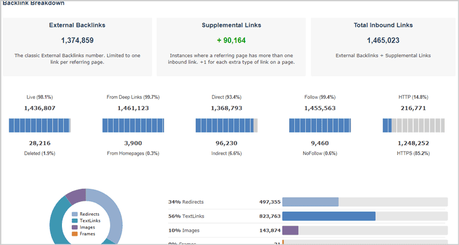
So, it’s basically a deeper insight into the website’s backlink profile.
E.g. the “supplemental links” are the number of links which are the second links from the same domain.
Deep Links are links not from the homepage of a website.
I do love Majestic’s ability to find link redirects.
These are links which aren’t linked directly to you, rather pass through one or more third-party links before reaching from the source to the destination.
The rest is self-explanatory from the screenshot, isn’t it?
The pie-chart shows the link-types (image/text/ frames/ redirects.)
Further down, there’s a long list of Anchor texts.
Backlink report
The “anchor text” tab offers me a detailed report on the backlinks.
Here’s a glimpse:

The top-section is full of an anchor text cloud.
Then the complete anchor-text list follows.
This list is arranged in the order of the “maximum to minimum used anchor text”.
The number of RDs and total links is shown.
This is then broken down into deleted/nofollow links, TF and CF for each anchor text.
Note that Majestic has this unique “Historic Index”.
It’s all the links Majestic has found for the site in the last 5 years.
This data isn’t generally available with most other Ahrefs alternatives.
Competition Research
Unfortunately, Majestic doesn’t have a direct competition-research tool like Ahrefs, SEMrush or Moz.
It does however have a “related sites” feature.
Clicking on the tab, you will get sites which are related to your site. (the domain you entered.)
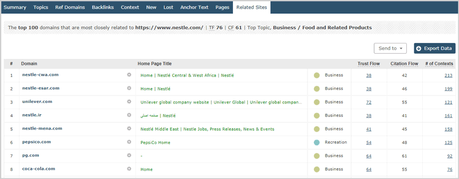
This too can be used for spying on your competitors’ backlinks, with some manual efforts.
Link Context
This is a new and exclusive feature to Majestic.
It lets us find the “content” to our backlinks.
In other words, it reveals:
- If a link is an editorial or a directory link.
- How much text is surrounding the link.
- Link-location (where exactly the link appears, is it near the top? At the bottom maybe?)
One of the advanced filters it offers is “nearby text”.
This lets you find backlinks near a specific text.
This would let you find pages where you’re “mentioned but not linked” while some other competitors may be linked.
I’ll be honest, it’s a new feature, and I haven’t really mastered it.
But well, the potential does seem to be limitless.
Majestic Pricing
Majestic has three plans:
- Lite: $49.99/month.
- Pro: $99.99/month.
- API: $399.00/month.
My Verdict
Majestic is one of the best link-research tools.
If you need keyword research, ad-spying, or other such features, Majestic will be a disappointment.
But, as long as you’re focused around backlinks, it’s without doubt one of the best Ahrefs alternatives.

4. Spyfu
Website: https://www.spyfu.com/
I’ll just put it out there, Spyfu has one of the best, easiest to understand and data-rich interfaces in the industry.
It sure is less popular than Ahrefs, and yet it’s one of the best Ahrefs alternatives in the industry.
It offers the following modules for now:
- SEO research
- Keyword research
- Backlinks research
- PPC research
- Tracking
- And List building.
SEO Research
This is similar to SEMrush’s “domain overview” or Ahrefs’ “site explorer”.
Basically, an overview of the domain you enter.
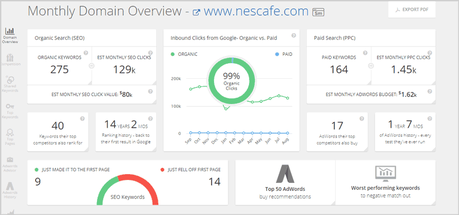
- Organic keywords.
- Organic clicks.
- No. of keywords common to the domain’s top competitors.
- Organic vs. paid clicks.
- No. of paid keywords.
- No. of paid clicks.
- No. of keywords who just entered, and got off the first page.
If I scroll down I get more information (not visible in the screenshot above.)
This includes:
- Organic and paid competitors.
- No. of shared keywords.
- Top keywords.
- Top pages etc.
I’d say that’s a pretty detailed insight, isn’t it?
Keyword Research
It offers even more data than Ahrefs when it comes to Keyword research.
This is a fraction of the result-page that you get with its Keyword Research tab:
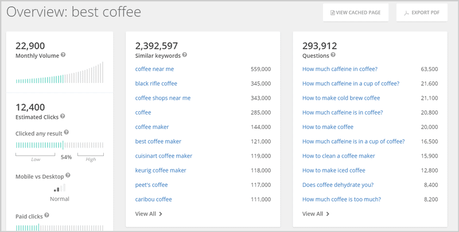
The data includes:
- Search Volume
- Clicks (both organic and paid)
- Difficulty
- CPC
- Adwords ads for the keyword.
- No. of impressions/month for each ad.
- List of the most successful advertisers.
- Cost of advertising for your keyword, for each individual advertiser.
- A list of the top 10 search results.
There also is a graph showing the major Google updates, and its impact on each of the top 10 search results.
Backlink Research
Okay, this is impressive (and, a bit disappointing).
SpyFu doesn’t show backlinks for URLs.
Rather, you can enter a “keyword”.
SpyFu will then show you:
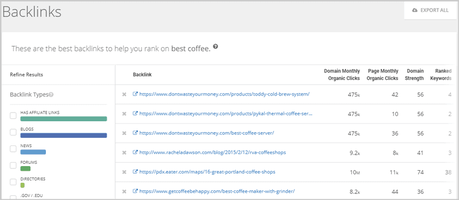
- The best domains to get links from, for ranking for that specific keyword.
- No. of clicks on the domain.
- Monthly organic clicks on the specific page suggested for backlink-building.
- Domain strength.
- Ranked keywords for the specific URL.
You can even filter URLs/pages which have/don’t have affiliate links, are forum/blog/ or news links.
If you’re building new links, this will show you a long list of potential backlink sources you can reach out right away!
Unfortunately, it doesn’t show the domain backlinks and that I believe is a major problem.
PPC Research
Another one of the most impressive features that SpyFu offers.
Just enter a domain, and it’ll show you all the PPC data for the domain.
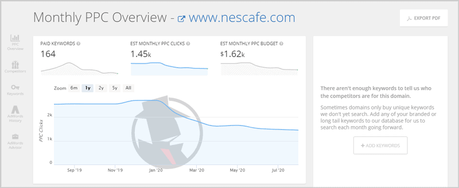
This includes:
- Paid keywords that the domain is advertising for.
- Clicks from the ads.
- Monthly PPC budget.
- Top competitors (Paid)
- Most profitable paid keywords
- Adwords history (clicks/month, cost per click).
- Top keywords you should buy.
- Worst performing keywords.
Not even Ahrefs offers this data.
SpyFu Pricing
SpyFu offers 3 plans.
- Basic: $39.00/month.
- Professional: $78.00/month ($39.00 first month.)
- Team: $299.00/month.
They all allow unlimited searches and exports.
My Verdict
SpyFu clearly offers more detailed data in some cases than Ahrefs itself, especially the paid data.
However, I doubt its database is as extensive as Ahrefs’.
The competition-research feature too isn’t as impressive as offered by SEMrush or SEO PowerSuite (discussed later.)
Bottomline? It’s a great SEO tool, but I believe it’s better if and when used as a paid ad spying tool.

5. Mongools
Website: https://mangools.com/
Despite being at #5, I assure you, Mongools could totally be placed much higher on this list of the best Ahrefs alternatives.
If you’re a beginner, Ahrefs can at times be overwhelming.
It offers a lot of data, but honestly? It’s often overkill.
Mongools presents data in the most simple (and attractive) form possible.
The most impressive aspect is its one-page interface.
You get literally all the information you need one a single page. No page-hopping involved. (You don’t even need to scroll.)
So, the primary modules it offers are:
- KwFinder (Keyword Research tool)
- SERPChecker
- SERPWatcher (rank tracker)
- LinkMiner (backlink analysis)
- SiteProfiler (overall site SEO).
KwFinder
This is the keyword research module that Mongools offers.
You enter a keyword (“best coffee” in this example), and here’s what you get:
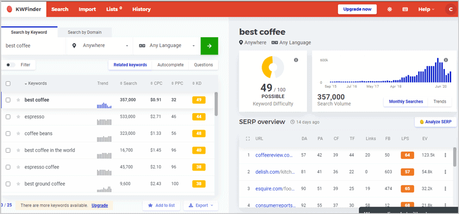
- Related keywords.
- No. of searches for the keywords.
- CPC
- PPC competition.
- Difficulty
You can also click on the “autocomplete” or “questions” tab to get additional keywords.
On the right-pane, a graphical chart again shows the difficulty, the search-volume (and a trend-chart).
And then, a SERP overview page follows.
LinkMiner
This helps me find backlinks.
Here’s a result-page:
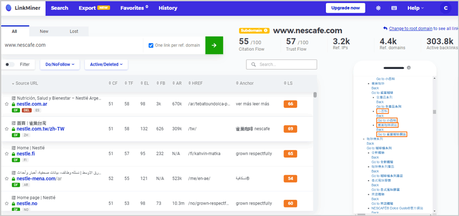
The top-right section would show you:
- Citation flow (from Majestic.)
- Trust Flow (from Majestic.)
- No. of backlinks
- No. of Referring Domains
- No. of Referring IPs.
As for the individual backlink data, it includes:
- Citation flow/ Trust flow
- No. of external links from this link-source.
- No. of Facebook shares.
- Alexa rank
- Anchor text
- Link strength: Based on CF/TF/Dofollow or nofollow attribute.
Although, the most impressive aspect is its “link preview” on the right-pane.
It shows a snapshot of the exact link position, and surrounding text.
Majestic’s “link context” offers the same, but that’s a lot more complicated than what LinkMiner is offering.
Impressive, eh? I do believe it already has earned its place as one of the best Ahrefs alternatives.
But, there’s more to it.
SiteProfiler
An extremely detailed, yet, well-organized report of the website.
Just enter a domain and you’ll get:
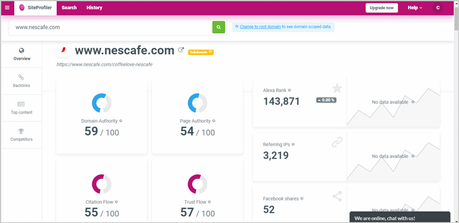
- Domain Authority
- Page Authority
- Citation Flow/ Trust Flow
- Complete backlink profile (active vs. lost)
- Backlink-breakdown (link type/ dofollow-nofollow/ top RDs /anchor texts)
- Top content
- Top competitors
Basically, it shows me the benefits of Moz, Majestic, Alexa, Buzzsumo (the social signal) all at a glance!
And that’s not all.
It also offers:
- SERPChecker: Enter a keyword, and it’ll show you the difficulty, top ranking pages, their DA/PA/TF/CF/ no. of backlinks and even social shares.
- SERPWatcher: Enter your keywords and domains, it’ll track and monitor all changes to the positions.
Mongools Pricing Plans
It offers a 10-day free trial.
No cards required. Just an E-mail is all you need.
Here are the paid plans:
- Basic: $29.90/month.
- Premium: $39.90/month.
- Agency: $79.00/month.
The best part? It also allows simultaneous logins, so yes, it can be shared.
My Verdict
On this entire list of the best Ahrefs alternatives, it’s my second-favourite after SEMrush.
If for some weird reason you’re not going with SEMrush; Mongools totally deserves a glance.
Regardless of your “experience-level”, it’ll show you data that you can work on and understand.

6. SEO Powersuite
Website: https://www.link-assistant.com/
SEO Powersuite differs from all the Ahrefs alternatives mentioned above.
Primarily because, it’s not a web-based tool.
Rather, it needs to be downloaded to your system.
Now, it’s not called “suite” without reason.
It contains the following tools:
- LinkAssistant
- RankTracker
- SEO SpyGlass
- And Website Auditor
The SEO SpyGlass is what’s of most importance as far as SEO Powersuit’s consideration as an Ahrefs alternative is concerned.
SEO SpyGlass
I launch the tool, and enter a domain.
This is what SEO SpyGlass shows me:
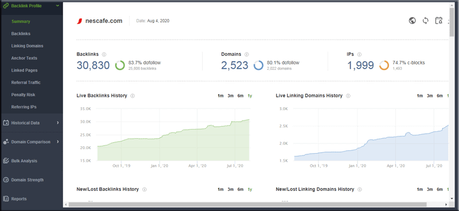
Let me explain?
- No. of backlinks (also includes the exact no. and % of dofollow links.)
- Domains (Referring Domains)
- IPs.
As for in-depth backlink report, here’s how it looks like:
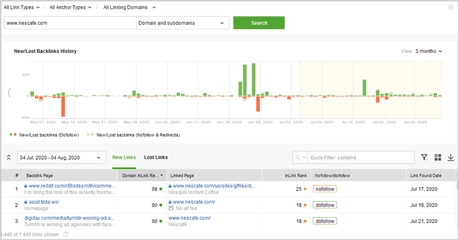
Noticed the “InLink Rank” metric?
It’s pretty similar and almost identical to Google Pagerank which existed around half a decade back.
In other words, it shows you the “strength” of a backlink.
You can click on the “Anchor texts”, “linked pages” and other options on the left-pane to get the respective data.
E.g. the “Anchor texts” tab lists all the used anchors, the no. of times they were used, and the no. of dofollow/nofollow links from that anchor.
I’ll be honest, this is nowhere near as detailed as the report and metrics that Ahrefs provides.
But then, it’s still pretty useful, isn’t it?
Penalty Risk
This is another impressive feature that the SEO SpyGlass offers.
I personally know what it feels like to get penalized just cause your domain got one wrong link.
And, you don’t even know which is or isn’t a wrong link.
That’s exactly what this solves.
Simply click on “Penalty Risks” and this is what you’ll get:
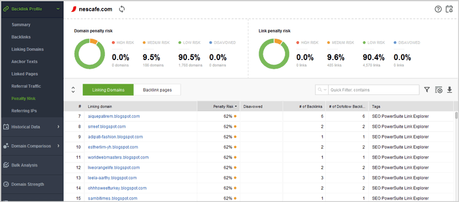
It shows the number of high/medium and low risk domains linking to you.
You also get a complete list of domains which may get you penalized.
The no. of links and the share of “dofollow” links out of all those too is mentioned.
I don’t suppose this needs much explaining now, right?
Competitor Analysis
There’s a feature called “Domain Comparison”.
You can add 6 domains, and 1 domain that belongs to me (or, just use a competitors’ domain anyway.)
This will show you a complete comparison between the domains.
The data will include:
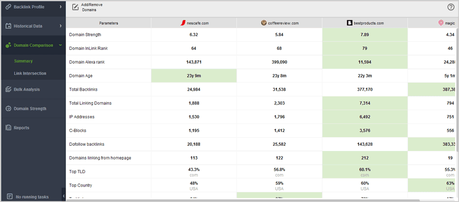
- Domain strength
- No. of links
- Alexa rank
- Domain age
- No. of dofollow links
- Anchor text diversity etc.
Helps understand the overall strength of the domains.
Link Intersection
Remember the “Link Intersect” that Ahrefs offers?
SEO Powersuite offers that as well. Although, it’s called “Link Intersection” in this case.
As you’ve probably guessed by now, it shows you a comparison of backlinks for the domains.
This is a result-page I obtained for the 3 competitor domains I analyzed:
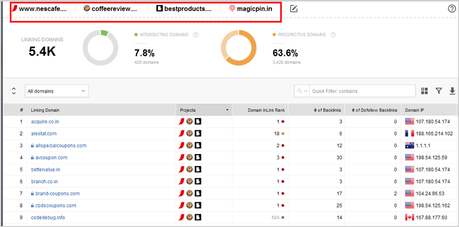
Now, simply by applying the “Prospective Domains” filter, I easily get all the domains which are linking to some of my competitors, but not to me!
Obviously, the other details such as InLink Rank, no. of backlinks, no. of dofollow backlinks are mentioned as well.
Keyword Gap
Let’s see which keywords you’re missing?
Here’s what’s shown when I enter my primary domain (www.nescafe.com) and 2 competitors (although, you can add as many as 5.)
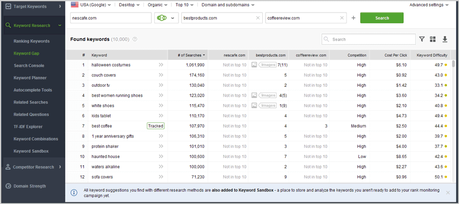
As is evident, I get:
- The number of searches.
- Ranking position for any or all of the domains for each keyword.
- Competition
- CPC
- Difficulty
Basically, I can just find keywords I’m not ranking for, but my competitors are.
The metrics help me pick the easy keywords faster and I can get to work.
These competitor-research features are what make it one of the most suitable Ahrefs competitors.
Keyword Research
SEO PowerSuite’s Rank Tracker module does offer a “Keyword Research” feature.
However, it’s not the most user-friendly.
It shows me a lot of options such as:
- Keyword Planner
- Related Searches
- Related Questions
- Keyword Combinations etc.
For each keyword, I do get:
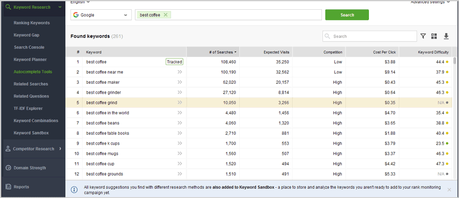
- No. of searches
- CPC
- Expected visits
- Competition
- And Difficulty.
While the “expected visits” metric is unique and impressive, I’m still not a fan of the feature in general.
It sure can be used for keyword research. You can find profitable, new, unsaturated keywords using the features.
It’s the interface I’ve a personal problem with. (E.g. the “competition” is shown as high/medium/low and not a more specific number.)
All in all? It qualifies as an Ahrefs alternatives but isn’t as impressive as Ahrefs itself.
My verdict
Can it replace Ahrefs?
Not yet.
It needs to work (massively) on its interface.
The database needs extension as well.
However, the offered tools, data, and metrics are acceptable and actionable.
If you use Ahrefs for competition research, you’ll find SEO PowerSuite to almost be identical to Ahrefs.

Conclusion- Which is the best Ahrefs alternative?
Let me sum this entire piece up for you?
If you’re still undecided, I’d say SEMrush is the best Ahrefs alternative as of today.
In fact, it’s much better than Ahrefs in more than one aspects.
So, what do you seek in these Ahrefs alternatives? Backlinks, keyword and competitor data, isn’t that right?
SEMrush offers all of that, and more.
You get the most detailed keyword data, competition research features, site audits, traffic insights, paid-ad data, social media management, and basically everything else.
However, if you need a “simpler” solution, you may try Mongools.
So, I’ve got you 6 sites like Ahrefs so far.
But, I’d love to know which of these you believe to be the best Ahrefs alternatives. After all, this piece is for “you”, isn’t it? If you’re still confused, get in touch and I’ll help you decide the best Ahrefs alternative for you.
