The Internet is one the basic essence today. Often while browsing the internet, you may come across some error page with different codes and not the web page you intended to access.
500 Internal server error is one such unwanted interruption that sometimes just refuses to leave your screen no matter how many times you refresh or close and reopen the browser.
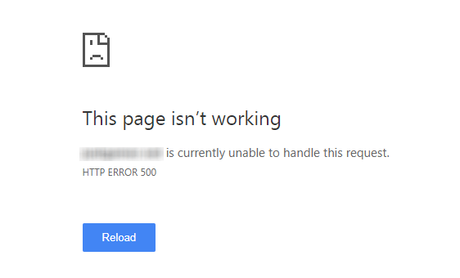
That is usually the first thing we do to fix anything, refresh, close/reopen the browser and restart. If the error still shows up, there is an important message in the form of error, which has to be addressed.
500 Internal server is one of those errors which people using the internet might be quite familiar with. The most common one, however, is 'Error 404 Not Found'.
What can be interpreted from the error codes?
The error codes that begin with 5 like '500' or any other error in the format '5nn', (where 'n' is any numerical) indicate the status of the server. These are errors are commonly seen when the server is in an unexpected state and is unable to reciprocate to the user/client request.
When the server cannot determine the type of error or the exact code, it commonly uses the 500 Internal Server error. This code '500' can be referred to as a blanket code that can be used by the server if none of the '5nn' codes are applicable.
Since the error does not indicate a specific message, it can be difficult to fix. The reasons for the error can be many but one of the most commonly seen reason is relating to the scripting issues.
What do scripting issues mean?
Scripting issues are basically issues encountered when the servers convert a programming language into an output. Some examples for the same could be formed fails or other issues when the server fails to decode any special character or value incorrectly.
Scripting issues can occur due to a nonworking software program, disk failure, etc. In rare scenarios, the 500 internal could also be prompted by the machine when it is unable to connect to the servers. Experts suggest this scenario can be very rare, almost once in a million times. But there is a possibility!
Ways to Fix 500 internal server error
Considering the fact, how the error code 500 is a blanket of problems that could have multiple solutions, the ways to fix isn't one either. Some ways to address the issue can be listed as follows-
1] Treat it like a 504 error
The first way to address the 500 error is to follow steps that you would for a 504 error. The steps are given as follows.
- Restart the browser.
- If you are using Chrome or Mozilla Firefox, press Ctrl, Shift and Delete simultaneously.
- A window shall pop up with several options like History, Cache, Cookies, etc., select all the applicable boxes and click on 'clear browsing data'.
- The 'Clear Browsing Data' key is labeled as 'Clear Now' in the Mozilla web browser and overall the process is the same for other browsers as well.
The server might respond with a '500 internal server error' instead of '504 error'. This is not common though but occurs when the server fails to receive a response from the other server in a timely manner. When either of the servers isn't working appropriately, this error can be prompted by one of the servers.
This is applicable if you are the web administrator or master. The web administrator can fix the error from the server side so that the error message does not pop up. Here is a list to address three major problems causing the server issues.
A web server may need assistance or response from another remote server or a resource in order to process a request from the user. There can be instances where the external resource or the remote server may timeout.
The simple solution to the problem is by setting appropriate timeout values or making some adjustments to the timeout values for the server and the issue shall be resolved.
The 500 error also has the phrases 'internal server' attached to it. If the server needs permission to access any file or directory, internal server errors are bound to occur.
This error or issue can be fixed by resetting or updating the appropriate permissions for access to files/directories. Incorrect permission to a 'php' script is one common instance that could stimulate such errors.
A configuration error or misconfiguration in the file '.htaccess' can also stimulate the 500 error. This configuration error can be one of the most common reasons for seeing the 500 error today.
Sometimes, URL rewriting errors can stimulate errors but these are not 500 errors usually. However, correcting the error in a configuration in the .htaccess file after locating it, can help in fixing the issue.
Refreshing the page is one of the basic options. Re-inputting the URL appropriately instead of using the already present URL from history. You can also look for other users, your friends or colleagues and verify if it is a universal problem.
In the modern era, it is not uncommon to see many top giants experiencing a crash or web errors. This might also be breaking news on the internet, so if something specific is throwing up an error to you, instead of pondering your system, it would be of best interest to verify the same with other users and Google!
Look for professional assistance
If after all attempts, if the issue still does not get resolved, kindly write to us in detail with the issue and the fixes you have attempted and their results. We will try our best to help you resolve the error to the earliest.

