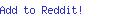This has been a very exciting week for Trendy Techie as I’ve started my second internship as a Technical Evangelist at Microsoft! As part of my Bachelor of Computer Science degree I’m doing a co-op program, at the end of which I’ll have a full year of work experience in the industry. This particular program follows an alternating school/internship semester pattern, so every four months I switch between work and study. Every time I make the transition from student to employee or vice versa, I make an effort to refresh my digital workspace so it feels clean and new, kind of like spring cleaning only less physical work and more fun. I strongly recommend you give this a go at least every half-year, because it really does wonders for productivity. To give you an idea of how to begin, here are the top five ways I refresh my digital workspace – whether you’re a blogger, developer, student, or none of the above, you can apply these tips to your digital workspace and come out with a cleaner, neater computer.
1. BACK UP your files, then DELETE them

Whether it be to the cloud or an external hard drive, it’s important that you store a backup – or two or three – of your files. DO: keep multiple copies of your files, especially your photographs, important legal docs, and anything else you absolutely wouldn’t want to lose. DON’T: fall into the trap of disorganization – label everything with real names (not “school_thing_1.docx” or “asdfghjk.jpg”), and sort them logically. Then, once you’re sure they’re safely backed up, DELETE the files from your computer to free up space for your next big thing!
2. UPDATE your software and apps (and take advantage of student deals!)
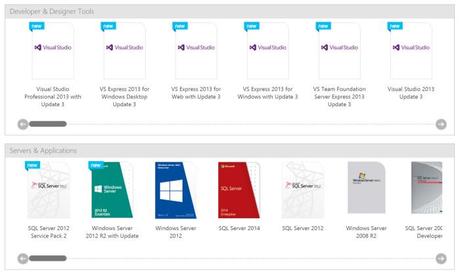
Software can be expensive, but there are many (legal!) ways to get it for free. Many companies offer free updates for their software suites, and even though the pop-ups may be annoying, it’s worthwhile to have an update hour here and there so you get all the new features. There are also opportunities to get full software suites for free through certain programs – many students don’t know this, but they can get a full suite of professional-grade software through company programs like Microsoft’s DreamSpark. Many of these offers are perpetual – if you take advantage of them while you’re a student or within the same calendar year as your graduation, you get to keep the software and the future updates of it.
A bit more about DreamSpark in particular: this is my favorite student deal ever, because if you’re a student in a technical program like Computer Science, Engineering or Informatics, you get access to even more software through your school! Learn more and sign up for DreamSpark here.
3. CLEAN UP your email, desktop and file folders
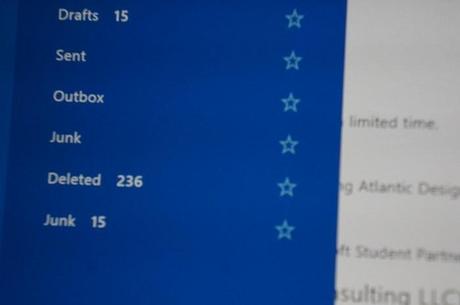
This one is pretty self-explanatory: everybody needs to do it, no one actually does. But having a clutter-free desktop can be a breath of fresh air, and having an empty inbox can take away a lot of the stress and pressure of needing to respond. I always remind myself that since that unread email has been unread for months now it’s probably no longer relevant, which means it can probably be deleted. And those hundreds of old promotions and newsletters from stores you don’t even shop at anymore can go too. Odds are you’ll never need many of these emails again – but if you’re feeling uneasy about that, you can back up your emails to a save file and store it in the cloud (then delete the originals, as per tip #1).
4. UNFOLLOW people who you don’t want updates from, and FOLLOW new people who are saying things relevant to your current position

Today on Twitter I saw a guy who followed 125 THOUSAND people. And while that’s excessive (and probably a ploy to capture the “follow-for-follow followers”), many people on social media – especially Twitter – follow a few hundred accounts or more. This leads to thousands of posts crossing our paths every day, often burying the content we really want to see under countless ads, contests and other jargon. Ironically t’s getting more and more difficult to make a personal connection through social media, but a regular refresh will ensure that you’re always seeing the content you want to see, and getting the most out of your precious minutes. When unfollowing accounts, DON’T worry about offending people or losing followers. The point of social media is to get interesting information from people you are interested in, not get as many people as possible scrolling over your posts. DO use hashtags in search to find content you’re interested in, and as a bonus DO use hashtags in your profile description so you’re easily found!
5. SYNCHRONIZE and AUTOMATE in every way possible

What I mean is, find ways to simplify the number of clicks it takes you to complete something. Synchronize your calendar across your phone, computer and tablet so you only have to put the appointment in one of them. Use Hootsuite to schedule your social media posts across Facebook, Twitter, Google Plus, WordPress and more so you only have to go to one place to write and schedule the content. You can even apply this rule to your home by integrating a home automation system like Nest – but that’s another post.