
Industrial computers are at the core of many different types of businesses, from manufacturing and power plants to oil fields and construction sites. When it comes time to purchase industrial computers for your business, there are so many options available that it can be difficult to sort through all of the information about the components. Here are five tips to keep in mind as you plan your purchase.
1. Consider the Environment
Determine the type of environment in which your computer equipment will be used. In some situations where there is the potential for a lot of movement or vigorous shaking, you might consider installing rack mount servers and computer components. You can anchor your equipment into a rack mount to hinder excessive vibration and movement.
2. Determine Your Hardware Requirements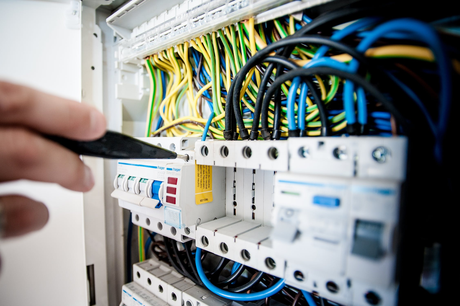
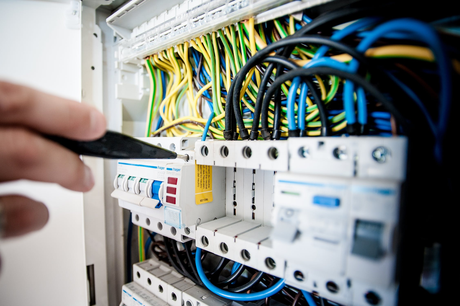
It is important to consider which hardware and system options will best fit your needs. Will you be using industrial computers for applications that will require a large amount of memory? What types of ports will you require, and how many of each will you need? This could be particularly important if you will be integrating older equipment with the unit. How many expansion slots will you need? If you are using rack mount components, you need to make sure you have enough space to install all the necessary pieces, so check the measurements of each piece of equipment.
3. Find Out the Ingress Protection Rating
Electronic devices are rated by an Ingress Protection Rating ― also referred to as an International Protection (IP) Rating. An IP code is comprised of the letters IP followed by two digits and sometimes a letter. The digits refer to specific criteria for determining to what level a device or electronic component provides protection from exposure to water and other liquids, dust, and solid particles. For example, according to an IP reference chart, in the IP Code IP65, the 6 means the item is protected from total dust ingress, and the 5 means it is protected from "low-pressure water jets from any direction." It is a good idea to consult a reference chart and see which numbers you should look for before making a purchase.
4. Decide if You Want Fanless Construction

Cooling fans in traditional computers are likely to experience mechanical failure eventually, so you might want to consider choosing units with a fanless cooling system. This helps keep the workplace clean by preventing dust and debris from spreading throughout the area. In addition, a fanless, passive cooling system drastically reduces the amount of noise.
5. Choose Your Components and Accessories
You will also have to determine what type of components and accessories will work best for you. For example, will you need panel PCs to incorporate touchscreens for user interaction? Maybe space-saving control cabinet PCs or embedded PCs are good options for your business. What types of keyboards will you purchase, and will you need to rack mount keyboard drawers?
As you begin the process of choosing industrial computers, keep these five tips in mind when you do your product research. With careful planning, you will find the industrial computer equipment that is best for your business.
