Nowadays, Magento has become a popular platform for building effective websites. Many business owners prefer the application for their online e-commerce store. With time, the updated Magento version, i.e., 2.0 has arrived in the market.
Now, people need to move their sites from version 1.0 to 2.0. Changing the version of a site is a tedious job, and it cannot be done in a single day. It is crucial to consider many things. Paspartoo can help you with the migration process without any issues. It is necessary to understand the basics of the new version and the steps to proceed further.
In the following write-up, we will discuss various factors that you should consider while migrating from an existing version of Magento to the latest one. We will also discuss the basics of this platform. You must know how to proceed with a massive change in their websites.
Basic of Magento 2.0 Process of Migration
There are four basic components that you must understand before migration. It includes Data, Extensions, Themes, and Custom Codes. Before migrating your website from old to the latest Magento version, you must plan the migration process and decide when you will make specific actions to complete the process. The planning is vital to make things run with ease.
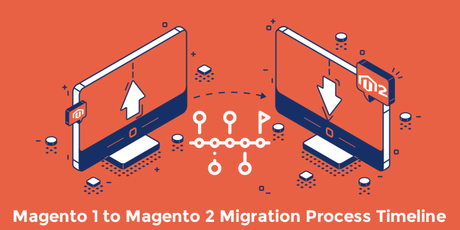
Source:magecomp.com
Steps to Migrate Data
Follow six steps to transfer your site data to the 2.0 version:
1. Check Out the Extensions Accessible on the Current Website
You must check all the old extensions that are accessible on the current website of version 1.0. Consider those extensions that you want in the new store.
Now, it is necessary to check whether those extensions are also accessible in 2.0. The method helps in minimizing redundancy and remove all the unnecessary data stored on the site.
2. Capacity Planning
Now, decide whether there is a need for advanced features in your site or not. Every company owner has some plans which need to be fulfilled initially or in the later stages. Therefore, if you need such a thing, then you must plan it now.
3. Start Building and Testing the Version 2.0 Store

Source:how-to-search.com
You must install and set up version 2.0 of Magento in your system with the same topology. You can involve various components but keep the design similar. In this way, you will not make any changes.
4. Start the Transfer Process
Deactivate all the activities on the version 1.0 admin panel. You can exclude the functions of order management. Start migrating process by moving data from the replicated database of Magento 1.
After the reindexing process, make sure that everything is going well in the latest version. There should be no issues before you make your online store live again.
5. Updating the Incremental Information
After moving the entire data, look for the updates. Consider various changes, latest orders, along with reviews in your consumer profiles and start transferring them to the latest store.
6. Make Your Online Store Live
When you make these changes, your store is experiencing downtime, and no one can access it at that time. After changing the settings of reindexing and DNS, you can make your online store live.
In the beginning, you may get specific issues, and your website will not run as you expect. You need to solve some problems even when the site is live.
5 Crucial Things that One Must Consider While Migrating from Magento 1.0 to 2.0
If you have to make the entire process seamless, then you should consider a few things:
1. Facing Issues While Migration

Source:bsscommerce.com
Moving data from an old to the latest Magento version is a complicated process. Undoubtedly, the updated version comes with the latest design of the database as well as architecture. It is estimated that 2.0 is 20% bigger than 1.0.
It is hard to estimate the effort as well as time while migrating your website. But it depends on various factors like complexity, extensions, customizations, etc. You must check everything, i.e., happening on your old site, and do changes accordingly.
2. Import All the Products and Data of Customers

Source:magesolution.com
There is a Magento 2 Data Migration Tool, which eases the method of importing all the products and customer data. With map files, you can transform the data to your latest store.
It is easy to verify the consistency between the data structures of both versions. Many things can be done, like verification tests on data, building logs, and monitoring the data transfer. It is possible in three methods:
- Settings of Migrating Configuration
- Moving Key Data Inside the Database
- Transferring all the incremental information from the admin panel and storefront
3. Import All the Media-based Files
Media-type data, like images, videos, etc., need more attention than other data. You have to transfer it separately. You can move the media files through manual methods. There is a guide that helps to transfer all the media-type files in the database.
4. Migrate Themes as Well as Extensions
You will observe that the extensions in 1.0 will not match with 2.0. The Code Migration Toolkit can move custom code and extensions. It is possible to rework the extensions to avoid any issues in the 2.0 store. You can call the product developer to get access latest extensions and themes.
5. Performance
After the transfer process with no planning, you will not see things right. You may get some errors, and you need to fix them. If you find any difficulty while fixing those issues, then you must call the Magento professionals.
The Bottom Line
Migrating your online store from an existing Magento version to the latest one is quite a complicated task. It is necessary to understand the method well before you make changes. You must plan various things and go with the flow.
Consider mentioned things and steps before transferring your data. Everyone wants to update their site to attract and access customers, but you should do it properly. Stick to the plan and make changes. Contact Magento professionals if you are getting difficulty while handling your data.
