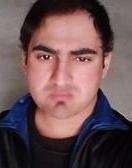Wireless routers have become among the most common household appliances, allowing you to connect dozens of devices wirelessly to the Internet; however, this convenience brings with it many security risks. To secure your home Wi-Fi is essential to everyone, as hackers’ success in hacking the network can lead to data theft or bandwidth theft, slowing down the internet speed and consuming more data.
5 Easy Ways to Secure Your Home Wi-Fi
Here are 5 easy ways you can take to secure your home Wi-Fi, and it will take no more than five minutes:
- WPA2 AES encryption
Encryption is a feature that should be used in all routers, as neglecting encryption is like leaving all your doors and windows open all the time, where anyone can hear everything you say and see everything you do.
It only takes about 30 seconds to activate the encryption protocol in your router settings. All you have to do is go to your router’s security settings. Next to Network authentication, make sure WPA2 is enabled, and if that isn’t available Choose the WPA standard. The most important thing is not to use WEP because it is weak and can be easily hacked even by novice hackers.
Once you set the WPA2 / WPA security standard, make sure that you use AES encryption instead of TKIP, because AES is more up-to-date and secure, and most importantly when WPA2 is activated, make sure you use a strong password, which is difficult to guess from third parties, make sure that you are at least 12 characters with a combination of lowercase, uppercase, numbers, and symbols.
- Change the default network name (SSID)
Each wireless local area network (WLAN) uses a unique network name to identify the network. This is called the Service Set Identifier (SSID).
Many routers come with a default SSID name that can carry the brand or model name, and if hackers know what type of router you have, it will be easier to hack it, so the SSID name needs to be changed immediately, it can be up to 32 characters long and Includes letters and numbers. - Firmware update for the router
Firmware is designed for your router to keep secure your home Wi-Fi. If you do not update it regularly, hackers will be able to find and penetrate network vulnerabilities easily.
The firmware update is not as difficult as it seems, as you can usually find the router settings page using a web browser. However, each setting varies depending on the operating system and router model. Once you have accessed the router’s settings page, look for the section labeled “Advanced” or “Administration” to find and then download and run the firmware update. Check for a firmware update at least once every three months. - Cancel Remote Router Management
Many routers support Remote Administration, which allows users to place a link on the Internet, from which they can access their router settings remotely even if they are not connected to the same network.
But these links are known and may be exploited by someone to hack into your router, and then the network, so it’s essential to cancel them since your chances of needing them compared to the risk they might cause are very low. If hackers hack into the router, they can also exploit the computer at the same moment.
You can turn this off by going to the administrator page, and then in the router settings, turn off the remote management feature. From the Remote Management option, you can turn off legacy Internet management protocols such as Telnet, TFTP, SNMP, and SMI.
- Using a VPN service
Setting up a VPN on the router is not as complicated as you think, if you want complete protection for devices connected to your network without any problems, it is worth the effort.
Some routers allow you to set up this feature at the router level, which will enable you to secure all devices on your network without having to activate the VPN service on each device. Adjust its settings at the router level and the network itself, and all connected devices will be protected.