Google Translate has been a popular service offered by Google Inc. and used by more than 200 million users daily. The tool is free and integrates 80 different languages. Using the simple interface, users can effortlessly translate words, sentences and even complete web pages to any of the supported languages.
Basic tips to use of Google Translate
Apart from being a seriously useful tool, Google Translate can also be entertaining and quite fun to use. There are several ways in which you can use Google Translate. At the core, it is a transistor application that presents considerable advantages. The best thing about the tool is its ease of use. The choice of language is fairly complete and with several features, it takes care of most language services. Lots of business always prefers to use social media to improve online business but somewhere Google Translate is also have very important role to improve business.

The interface for Google Translate presents two adjacent text boxes. The one on the left hand side asks for the input (the source language) and the right hand box provides the result. You may choose to translate into any language from the language tab. Similarly, you can ask Google to detect the source language in case you aren’t quite sure about it.
1. Using audio: Google Translate also presents a highly effective tool that actually helps you learn the pronunciation of any foreign text. The symbol ‘A’ next to the translation will present an audio version of the output.
2. Multiple languages: Webmasters can seriously profit from this feature. Google Translate will help you translate complete documents in multiple languages, helping you reach maximum audience.
Google translate for Business Use
Google Translate is offered both as a free and a paid version. The paid version presents a pragmatic interface with the latest technology that presents much accurate results. The paid API of Google Translate supports more than 50+ language transition (2500 language pairs and more) and without any usage restriction. So what could be the benefits?
1. Attracting Global Visitors
With more than 60 different languages, Google Translate has been used by many businesses to reach a global audience in their language. This makes global communications and presenting a foreign version of your site. Apart from translation, Google Translate also helps in customization and improvement of resulting web pages. You may also invite other editors to improve the translation.
2. Global Market Finder to reach customers
The Global Market Finder helps businesses search for new market opportunities overseas. The tool integrates data from various locations in the globe and helps business compare costs and the profitability of operations. It has been helping several businesses entering new potential markets.
3. Call and Chat with Clients via Google Translate Bot
Google Chat also comes integrates with instant translation, helping you chat in a foreign language with clients overseas. You can use this to understand what the person in the other end is saying and reply in your own language and Google takes care of the translation. For businesses, the Google Translate Bot presents a great way to reach out within markets that were previously inaccessible because of lingual differences.
How Google Translate Bot Works?
Translator Bot will translate your message into another language which your other end can understand. These Google Translate bots are actually named using two-letter language abbreviations which is formatted as “[from language]2[to language]@bot.talk.google.com”. For example, if you write ‘Hello’ to [email protected] (English to Spanish), then it will respond with ‘Hola.’
Here is the table of Google Translate Bot Combinations
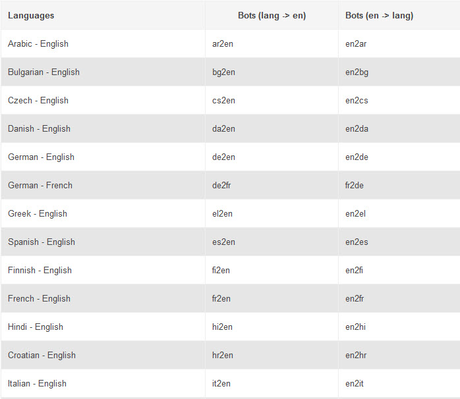
Note: Don’t forget to write: “@bot.talk.google.com”
How to set Google Translate Bot?
Step 1: Send Chat Request
First of all you need to send chat request using formatted Google Translate Bot ID according to your requirements on Google Talk. E.g. Here I want to translate English language to Spanish language so I send my Chat request to “[email protected]” in Google Talk.
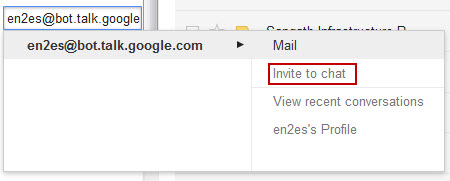
Step 2: Start Chatting with Google Translate Bot
Once you send the chat request in GTalk then it will give Instant approval and also appears in your chat friends list. Click on it and start translation in different languages using chat. Productive & easy isn’t it?
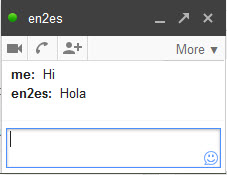
4. Google Goggles Translate for Business Visitors
If you have already used Google Goggles, you would know the proficiency of the tool. Using the platform, businesses and clients can easily recognize texts and products from a different part of the world and get all the information connected to it. It is just about taking a picture and a world of information comes alive.
5. Google Translator Toolkit
Google Translator Toolkit is offered as a web based application that helps you edit the translations and organize work in glossaries and memories. The tool allows the users to upload and save a translated MS Word / HTML / RTF / OpenOffice.org document and saved in the Google Drive. There are plenty of productive mobile apps available in the market but when it comes to do global business then Google Translate is best suited application for business.
“Language can be a major disadvantage while working with non-English speaking clients. It is unfortunate, but true. At aMarketForce we use Google chat bots and Google translator to communicate with our non-English speaking clients. Embracing dynamic technology at workplaces not only increases productivity, it fosters a closer relationship with global clients.” – Reshma Nigam (CEO of aMarketForce)
When it comes to a business, all the above advantages can mean a lot. Google Translate is also available on mobile and smart device platforms, letting users do more on the go. This Toolkit ensures that no language is alien and you can communicate with anyone in any part of the globe.
Conclusion – While Google Translate offers great many advantages, it also needs to be used judiciously. The chances of wrong translations cannot be completely ruled out as everything is done mechanically. Google Translate is not right all the time and you should always be aware of the risks.
