As someone who has been blogging since 2012, I have used many WordPress themes, both free and Paid.
On the surface, every premium theme is top quality, fast, SEO optimized, and developed to adapt to several business needs and design customizations.
Sadly, while every developer claims his products are the best premium WordPress themes, only a few are worth the time and investment.
I share over a decade of experience using WordPress themes in this article.
The best premium WordPress themes to consider are based on several factors, like design flexibility, customization capabilities, underlying codes, SEO, performance, support, price, etc.
You must carefully review the theme's functions and features before spending money on it.
Before that, let's explore why you should consider premium top WordPress themes.
Why You Need Premium WordPress Themes
If you browse through the WordPress themes directory, there are over 6,000 free themes as I write.
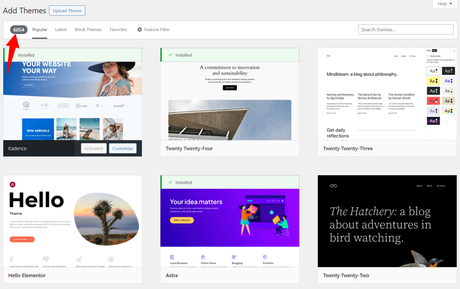
The number of themes might have doubled or increased by 25% a few months or years from now.
So, why would anyone buy WordPress premium themes when there are thousands of freely accessible options?
Professional and Unique Website Design.
Compared to free themes, premium themes offer more professional and unique designs.
Paid themes usually come with advanced customization features, options, and unique premade website designs, allowing you to build a unique and stand-out website design.
Premium theme puts you in the driver's seat and lets you design to your heart's desire.
Built-in Advanced Features and Functions.
Most premium themes come with built-in advanced features and functionalities, such as SEO optimization tools, eCommerce features integrations, advanced customization control, etc.
With this, the developer aims to provide a theme that supports your website's SEO optimization, allows you to sell more, and doesn't limit your design creativity or imagination.
For example, some premium themes let you preload Google Fonts and host Google Analytics locally. Also, you can directly add external scripts, like Google Analytics and Facebook Pixel, to your site's header, footer, or body templates.
This might not be possible with freemium themes. You'll need another plugin like Code Snippets to add scripts to your site template part in free WordPress themes.
Priority Supports
Support is one of the significant advantages of premium themes.
You get 24/7/365 priority support for technical issues, including troubleshooting theme files and codes.
Premium theme developers also provide ongoing support and updates, ensuring the products remain compatible with the latest WordPress version and plugins.
Since it is a profit-driving project, more effort is put into customer satisfaction, services, and ensuring you get value for money.
Regularly updated
Primarily, paid themes are actively maintained and receive regular updates. The developers continuously support the products, improve performance, fix bugs, provide enhanced security patches, and add more features.
On the other hand, regular updates and maintenance are not guaranteed for free themes. Free theme developers can abandon the projects anytime without notice. It is free for a reason.
Security and Code Efficiency.
More emphasis and attention are put into the underlying codes of premium themes, providing more security and performance optimization. Most paid themes are built with higher standards of coding practices.
The codes are often cleaner, more efficient, and more optimized for higher performance and security.
Responsive Design
Many premium WordPress themes focus on responsive website design, ensuring your website looks excellent on several user devices and screen resolutions.
The themes adapt seamlessly with most user devices, including smartphones, tablets, and desktops. So, you don't need to build a separate website for your mobile audience.
This will save you both time and money, which you can spend on other aspects of your business.
Customization Possibilities
Paid WordPress themes often allow you to modify every element and feature, making it easier to customize your site design to your liking.
From design features like buttons, color, links, and typography to site layouts, you can customize everything to fit your imagination and desire. Often, there are no limits to what you can or cannot do with the best premium WordPress themes.
Overall, in premium themes, you have more customization freedom over your site templates part, like header, footer, body, and sidebars, than its free version.
Considering these factors, it is clear why you should consider buying a paid WordPress theme for your website.
Methodology for Choosing the Best Paid WordPress Themes
Truthfully, there are no universal agreements defining the word "best." What is best for you might be worse for others.
So, it is also for WordPress themes. The word best, qualifying a theme is subjective. Every author has their own beliefs, experience, and thinking.
Nonetheless, I list the best WordPress premium themes based on several factors, including downloads number, personal experience, theme popularity, community votes, and brand reputation.
For all these, I pick personal experience and community votes as two superior factors not to be ignored.
Nothing beats your personal experience and what others genuinely think about your products. Community votes are usually from current or past customers who volunteer to give testimonies without any incentives.
Being part of several relevant online communities, I have witnessed many polls among professionals and web development agencies discussing the best WordPress themes.
The popular WordPress themes with the most votes based on user experience are here.
1. Astra Pro
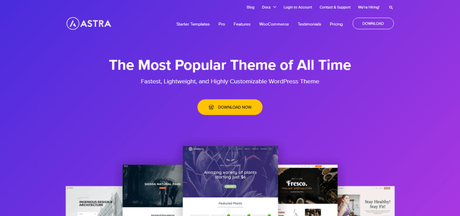
Astra holds the record for the most downloaded non-default WordPress themes of all time. Also, it has an impressive 5k five-star user rating on WordPress and other independent review websites like G2 and Capterra.
From personal experience, using the Astra Pro theme, there are good reasons for its great achievement.
First, Astra is a versatile multi purpose WordPress theme that suits many niches, businesses, and online presence.
You can use the Astra theme for personal blogs, portfolio websites, online stores, Woocommerce websites, B2B, SaaS, etc. Due to its extensive functionality, features, and add-ons, Astra was able to adapt to many website needs, designs, and functions.
Why I Love Astra Pro Theme
- Lightweight - Astra is very lightweight, averaging less than 50kb straight out of the box. It does not put extra loads on your server. In fact, Astra is optimized to help your site improve its loading time.
- Customization - If you're a design freak, you're in for a ride with the Astra theme. Astra puts every single element in your control. You can customize everything, including a global color palette, fonts, buttons, typography, header, footer, sidebars, etc.
- Advanced Features - One of the most vital reasons to get Astra premium is the advanced features, such as the Mega menu, multiple page headers, fly-out off canvas menu, integration with page builders, etc. Astra Pro has many advanced features, making designing the websites of your dreams as painless as possible.
- Regular Updates - Astra Premium is regularly maintained and updated to meet industry standards, the latest technology, and user demands. You can check the changelog page for assurance.
- Starter Templates - Astra Pro comes with 180+ pre-design templates, allowing you to deploy a complete website with demo content and design in minutes. Astra's higher license comes with even more premade premium starter templates.
- Supports - I have witnessed firsthand how great the Astra support is. Astra support reps can go to any length to help you resolve your issue, including taking a look from your site's backend.
- Compatibility - Astra is compatible with several WordPress products, such as Woocommerce, LearnDash, LifterLMS, Elementor, Beaver Builder, Gutenberg, Brizy, etc. This allows you to integrate Astra or extend its features with other WordPress tools.
Astra Premium Price
- Astra Pro - Price starts at $49/yr.
- Essential Toolkit - Starts at $79/yr.
- Growth Toolkit - Starts at $149/yr.
Note: Astra has yearly and lifetime license purchases. Also, you can select between using Astra on a single site,10, or up to 1,000 sites.
The actual license price depends on which option you select. For more information on price and licensing, review the below table.
2. Kadence WP
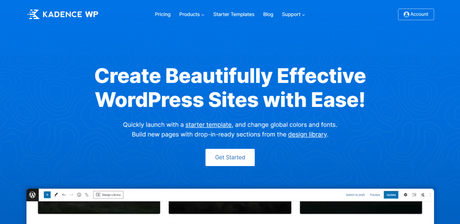
KadenceWP isn't as popular as Astra, but I tell you, based on experience, this theme is as good as Astra.
KadenceWP is more performance-optimized than most top premium WordPress themes.
I have documented how I got a "0" CLS (Cumulative Layout Shift) with the Kadence WP theme in the PSI test report.
As of November 2023, the Kadence theme actively installed 300,000+ websites. And over 180 five-star user ratings.
KadenceWP's free version has features you'd expect to see in premium themes. For example, you can customize post title elements, comment data, and archive pages. These are features locked behind a paid license in many premium WordPress themes.
Why I love the Kadence WP Theme.
- Starter or demo Sites - You don't need to build a site from scratch. The starter site templates let you import a ready-to-go design with demo content in one click.
- Drag and Drop Editor - No complex settings or design processes; easily drag & drop elements anywhere on the page. Even if you have never designed a site, this is much easier than you imagine.
- Kadence Blocks - The Kadence block add-on further extends the theme features and design capabilities. It unlocks fully customizable advanced buttons, columns, icon lists, space/dividers, Lottie animations, row layouts, accordion, etc.
- Performance - Hands down, the best performance-optimized theme I ever used. Kadence theme is developed to help your site loading speed, Core web vitals, and give optimal user experience. The developers ensure while the theme incorporates advanced design features, it does not sacrifice or diminish its performance.
- Multi-Purpose - The Kadence theme can be used for many niches and business needs. Whether you're building an online shop, affiliate site, or portfolio, you can do it with Kadence.
- Community Supports - Aside from the Kadence WP official support channel, you can join and engage with other Kadence theme users to learn more about theme usage and troubleshooting guides.
Kadence Premium Price.
- Kadence Theme Pro - $79/yr
- Essential Bundle - $149/yr
- Full Bundle - $219/yr
- Lifetime Bundle - $ 799-lifetime license. Include everything in the Full Bundle license, plus access to all future updates.
3. Divi
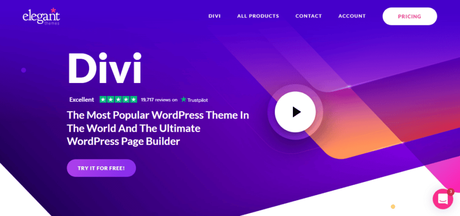
Divi is more than a premium WordPress theme; it is a complete web designer toolkit.
It is both a theme builder and a WordPress theme.
The no-code Divi builder brings powerful advanced editing capabilities to WordPress website design. It lets you edit, customize, and design your site from the front end.
So, you design what you see is what you get. No more design on the backend and preview on the front end, saving you plenty of time and effort.
The powerful Divi theme builder lets you create templates for any part or section of your site.
Divi completely takes over the standard WordPress editor, replacing it with a robust and superior visual editor, giving you more power, control, flexibility, and customization capabilities.
Why I Love Divi Theme
- See What You Build - Divi lets you design and preview on the site's front end. You view design changes in real time.
- Customization - You're totally in control, with hundreds of design elements to customize your site just as you imagine.
- Bulk Editing - Select a group of items, determine their custom design options, and adjust your settings in one click.
- 200+ Website Elements - The Divi design module puts more power in your control. You can easily select from over 200 modules to create beautiful website sections.
- 2,000+ Premade website designs - With over 2k Divi starter templates, it is like having a web design on steroids. Whatever your industry, there is a theme that perfectly fits your imagination.
- No Code Design - Divi is feature-rich yet simple for beginners with its no code design capabilities. The theme utilized drag and drop, making it easy for anyone to build an amazing website without much effort.
Divi Premium Price
- Divi Yearly Plan - $89/year
- Divi Pro Yearly Pan - $287/yr
- Divi Lifetime Deal - $249
- Divi Pro Lifetime - $365
There is a 30-day money-back guarantee. So, if you don't like the Divi products or it's not for you, you can request a refund within the first 30-days after purchase.
4. SeedProd

SeedProd has a reputation for being a landing page and sales funnel builder, but it is also a WordPress theme builder.
This makes listing SeedProd plugins in our best premium WordPress themes possible. It is the easiest way to create custom WordPress themes and designs for your website or client.
SeedProd is a multi-purpose WordPress theme builder that lets you create custom and dedicated pages like a coming soon page, 404 error pages, landing pages, and sales funnels.
Also, It integrates with your favorite email marketing software so you can collect leads from your conversion page.
The good thing about SeedProd is that you can design every part of your website templates without touching or editing a single line of code. The header, single page, post page, footer, sidebars, sections, everything is drag & drop.
If you want complete customization control and create custom website designs without coding completely, SeedProd is the perfect WordPress theme builder.
Why I Love The SeedProd Theme Builder
- Integration - SeedProd integrates with more tools than most premium WordPress theme builders. It seamlessly integrates most email marketing services, Woocommerce, spam protection tools, etc.
- User Access Control - You control who can see your site during development. SeedProd lets you give access limits by roles to team members or anyone with bypass URLs.
- Block Templates Style - SeedProd block templates allow you to design quickly delete or switch content style in one click.
- Smart Sections - SeedProd has professionally pre-built smart section layouts, like header, footer, single page, sidebars, etc. This allows you to create beautiful website designs without much effort or confusion.
- Clean and Bloat Free Code - Page builders are known to be notoriously adding more bloat to website code, this is not so with SeedProd. The plugin produces clean codes and helps load your site page more quickly.
- Landing Page Templates - You can access over 300 high-converting landing page templates, including sales, webinars, opt-in, thank you pages, etc. And new templates are added regularly.
- Mobile Responsive - Website pages created with SeedProd are guaranteed to be mobile responsive. So, no matter the user devices and screen sizes, your website's content will display equally well and clearly.
- Revision, undo, Redo, and History - If you accidentally miss or delete something, you can use the undo or revision history to go back in time and revert the design to an earlier state.
- SeedProd Pro Blocks - With more than 90 pro blocks, you can customize your theme or content part to your imagination.
SeedProd Premium Price
5. Genesis Pro
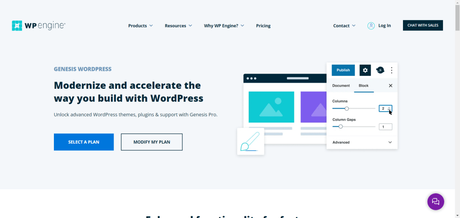
Genesis Pro is the complete web designer toolkit solution that empowers you to build incredible websites with unlimited power and control.
It comes with everything you need to deploy a powerful online presence within minutes. From creating content sections to custom page layouts, templates, and dynamic custom block builders to free access to premium StudioPress themes, everything is included in your subscription.
Genesis Pro is a strong contender for the best premium WordPress themes because your subscription covers unlimited website usage. Whether it is that of your client, personal websites, or for fun, you can use it on countless websites.
Why I Love Genesis Pro Framework.
- Gutenberg Block Editor Supports - Genesis Pro integrates seamlessly with the Gutenberg block editor, allowing you to build complex website designs with the editor you already use.
- Accessibility Ready - Genesis Pro and its child themes are accessibility ready. So, users with different physical conditions can use your site.
- Genesis Pro Blocks - A collection of premium blocks compatible with the Gutenberg editor. Use blocks to build powerful sections, designs, layouts, and dynamic content. Create a visually appealing website design with premium block-building capabilities.
- E-commerce Ready - Genesis Pro is e-commerce-compatible, allowing you to build online shops in minutes and generate more revenue.
- Mobile Responsive - Built-in with responsive design in mind. Genesis Pro adapts seamlessly to your site user device.
- Free Premium Themes - Your subscription to Genesis Pro comes with free access to 10 StudioPress premium themes and future theme development. So, in reality, you're killing several birds with a stone.
- Create Content Sections - Easily create content sections like footer, header, sidebars, and different layouts with minimal effort.
- Genesis Framework - Your subscription also includes free access to the Genesis framework. If you need to use one of the StudioPress themes, you must first install the framework for the child theme to function.
Genesis Pro Price
- $360/yr, including 10 premium StudioPress child themes.
FAQ
Conclusion
As with most beginners, starting with a free theme is good, but as your business grows and generates substantial revenue, it's time to go for one of the best premium WordPress themes.
I have given you a list to start with; you should review the top option in the post.
If you seek my honest and unbiased opinion, I'd choose Astra or Kadence. Both themes provide excellent design functions, versatile, limitless customizations, and seamless integrations, and are constantly updated and maintained.
Plus, you can purchase both a yearly or lifetime license and even try out their free version before purchasing. This way, you can ensure the theme's capabilities and performance before committing to a paid license.
Let me know if you need more help with deciding which paid WordPress theme is right for you.
