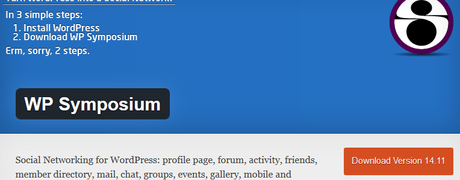Social networking sites like Facebook, Twitter and LinkedIn etc. have gained popularity worldwide. WordPress provides you decent selection options for making your site more interactive. As we know that WordPress is the leading CMS, you actually don’t require to have the expertise to build a social network on WordPress. We are describing the best 5 plugins of WordPress,BuddyPress vs userpro, that are easy to use and can be set up in no time.
BuddyPress
BuddyPress is a free plugin which enables you to run any sort of social network. With approximately 200,000+ active installs and a rating of 4.5, it leads the social networking plugins for WordPress. It is also considered as “social networking in a box”. The core features of BuddyPress enables users to create a profile, publish an update on activity streams and much more. It also provides features like discussion forums, friend connections, activity streams etc.
WP Symposium Pro-Social Network Plugin
With a rating of 4.5, it is undoubtedly another best social plugin for WordPress. WP Symposium is extremely compatible, customizable and works great on a multi-lingual site. It has up to 1,000+ active installs till date. The features list includes profile security, connections, chats, a notification bar and much more. This plugin is preferable as it provides frequent updates.
PeepSo
A super-light, free plugin with 1000+ active installs and 4.5 rating, PeepSo stands out to be extra-ordinary WP social plugin. It has features like customizable user profiles with Avatars and covers images, widgets and configuration.
In order to help you create an amazing community website with PeepSo, Wbcom Designs has developed a dedicated theme for this plugin. Reign PeepSo WordPress Theme is a dedicated theme for PeepSo and allows you to create a social network website with all the features of this plugin.
Some of the features of Reign PeepSo include:
- Elegant Clean Look to User Profile and Activity Page
- Ultimate Unlimited Color Options Beautiful Typography
- Beautiful Header Options And Comes With Multiple Header Layout
- Multiple Member & Group Header Layout
You can know more about this theme in this video:
User Pro- User Profile with Social Login
User Pro comes with amazing features like social connect and integration, user badges and content restriction etc. It enables creation of beautiful front-end user profiles and community sites using WordPress.
This is an all-in-one plugin that gives you a number of features to create a social network with WordPress. These features include customizable login and registration, social connect, content restriction, user badges, verified accounts and a lot more.
If we compare BuddyPress vs User Pro, then User Pro is a plugin with completely modern look and feel. It gives you all what you need set up a complete community website. Also, the compatibilty and frequent updates make this plugin a great choice for social network. With some amazing cutomization options such as ready to use skins, Unlimited CSS support, unlimited Google fonts etc this plugin is a must go with plugin.
Ultimate Member
Ultimate members plugin is perfect for creating advanced online communities. It enables you to create any type of site where user can join and become a member very easily. Some of it’s features includes,SEO optimization, Drag and Drop builder, front end user registration and login etc.
Wrapping Up!
In a nutshell, it won’t be wrong to say that building a Social Networking site with WordPress will be fruitful for your business. By building a community of like-minded people you can share innovative ideas and interests. I would love to hear whether this article was helpful for you. Please mention in the comments below.