In this modern era where almost everyone is using Social Media Networks, we deal with a lot of pictures. Whether it's from the event that you guys held that day or the memories which you clicked when you were out with your friends. Now, if you are a Windows 10 User, then the chances are that you are very well aware of the struggles users face with the default Photo Viewer app of the Windows. It's quite slow and lacks a lot of essential features. But wait, you can easily replace that with a third party application.
If you go out on the Internet looking for some Photo App for Windows, then the chances are that you won't be able to decide which one to go with. This is simply because there is a pool of options out there to choose from. Some of them are good while others not so much. Anyways, today, in this post, we would be listing 5 Best Photo App for Windows 10 2019.

5 Best Photo App for Windows 10 2019
Here is a list of 5 Best Photo App for Windows 10 2019 according to us. Now, do note that this list is in no particular order. With that being clear, that being said, let us take a look at the first app on the list. Should we?
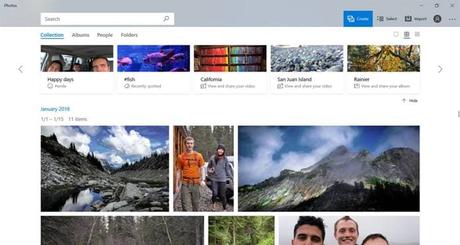
Yes, this is not the stock Photos app that comes pre-installed with Windows 10. This is an official alternative to the app by Microsoft itself. Now, with the latest version of Windows, you do get this app built into the system which means you don't even need to download it separately. Needless to say, it is completely free and will always be. This app offers some decent features like Viewing and Editing Photos and even slideshow for that matter. With that being said, let us now take a look at the things that we liked and the things which we don't like about the Microsoft Photos App.
- Comes with a Modern and User-Friendly Interface which is easy to use.
- Easy Photo Management.
- Automatically arranges the Photos from your Windows PC in a cool scrollable frame.
- Users can even import images from different media like USB, Smartphone and more.
- Has the ability to search for photos.
- Allow the users to share photos to the Social Media network from the app itself.
- Comes with a Video and Photo Editor.
- The app is a bit slow and not snappy.
- Has some performance issues as well.

123 Photo Viewer is one of the best and the most popular Photos app for Windows PC. It has been there since 2014 and has still managed to be in this list of Best Photos app for Windows. Now, one of the reasons why this app is so famous is the fact that it is fast and is simple. That's it! There is nothing crazy going on in the app. But the app still does the job for which it is developed pretty fast and smoothly.
- Comes with a Simple and Easy to use User Interface.
- Users can add photos to this app from their local storage or even from their OneDrive.
- Switching between the images and media files is pretty quick.
- The app is quite fast, smooth and snappy.
- Has a slideshow option as well.
- Supports most of the images formats like JPEG, PNG, GIF and even WEBP animated images.
- Does not eat up resources.
- Some users might not like the User Interface since it is quite simple.
- The app doesn't automatically detect folders and images on your computer. Though it does add them automatically for the folders which you have synced.
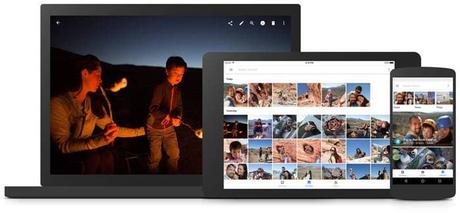
As we all know, Google is a tech giant. So how can we even compile this list of Best Photos app without the Google Photos app for Windows? The Google Photos app probably has the best user interface on any Photos app for Windows. Now, if you want to sync your devices with the Photos or want to save them to your cloud, then the Google Photos app is definitely for you. The users can even use the search bar to look for images on the Internet which is another great feature of this app.
- Has the most beautiful and responsive User Interface.
- Users can sync the photos between their devices.
- Supports all the popular image formats.
- You can upload your photos to the cloud.
- Supports editing image options as well.
- Users can even search for images on the Internet.
- Create and share images or albums easily.
- Is a web app.
- You can't use it without an active internet connection.

The Apowersoft Photo Viewer is a perfect pick for those who are looking for something which is much more than just a Photos viewer app for Windows. It comes with a variety of other useful features like Screenshot taker, Image Editor, PDF Reader and much more. Now, though it is quite fast and snappy, it does lack some features when it comes to managing the Images on Windows PC.
- Comes with a Modern and User-Friendly Interface.
- Supports almost all the major Photos/ Images formats.
- Comes with a built-in Screenshot creator and PDF Reader.
- Users can even edit images in the app itself.
- Offers batch processing of images to change their formats and file names.
- The dashboard panel is not easily accessible which makes the app a bit difficult to use.
- Does not offer Photo Management.
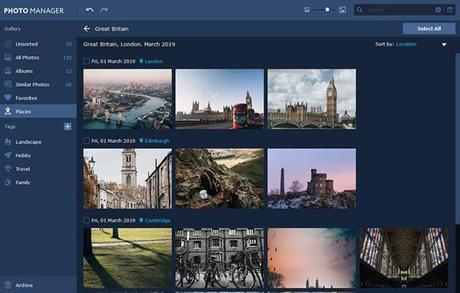
And finally the last but not the least, we have the Movavi Photo Manager which is not a Free App for Windows 10. You need to spend a few bucks in order to enjoy using this app. Anyways, this app is available for both Windows and Mac OS, so if you wanna migrate anytime, you can do that pretty easily. As the name suggests, this app offers the best Photo Management on Windows. Also, you can take a free trial to decide whether you should go ahead and purchase it or not.
- Modern and responsive User Interface.
- Can sort the images.
- Supports a pool of formats.
- Has the ability to find a duplicate image.
- Offers a few image editing options.
- Managing Images is really easy.
- Freezes at times.
- The built-in Image Search engine is not the best.
So that's it guys, this was our list of 5 Best Photo App for Windows 10 2019. We hope that you found this post useful. Let us know your pick for the Best Photos app in the comments section down below.
