Best Netflix downloaders in 2024: If you wish to download Netflix videos, store them locally on your device, share or edit this piece is for you.
In this piece, I’ll share the top 5 Netflix downloaders that let you download Netflix content and offer you more control over them.
The #1 option is 100% free to try. This ensures you wouldn’t be spending a single penny unless you get exactly what you want.
In most cases, you don’t even need a high-spec system. Very low-spec systems can run most of these downloaders as well.
Let’s get started then?
Why do you need a Netflix downloader?
Of course Netflix has the official download feature. But did you know it’s extremely limited in terms of features, control, access and more? Yes, the Netflix downloader, while “downloads” your content, forgets to do a lot more. These Netflix downloaders fill that gap.
So, here are a few reasons why I think you need an additional Netflix downloader:
- Expiry dates: You may think your downloads are yours forever, they aren’t. Netflix downloads are removed from your library once they expire. The exact no. of days for downloads varies on a number of factors but they all expire. In some cases, they’re removed much sooner if the title leaves Netflix even if your download still has days left.
- Download quality dependent on plan: You do not get HD downloads on lower plans. This means, unless your plan supports streaming HD videos, you can’t download them either.
- Netflix sign in: The downloads can only be accessed if you’re signed in to your account. This means you must always remember your login credentials to access these downloads.
- Not truly “offline” access: Because you need to be signed in, if you don’t have internet for whatever reason, you can’t sign in and hence your downloads can’t be accessed.
- Video-player restrictions: The videos can only be played within Netflix. This means, if you like playing videos in other video players, you can’t. I personally have a Quest VR and the fact that
- No sharing: You can not share/send the downloaded file to someone else.
- Limited control: You can not use the file in any other way. You can not edit it, make memes, share on Youtube or basically have any other control over the files.
A good Netflix downloader solves most if not all these problems. Let’s get started then.
5 Best Netflix Downloaders for Netflix Movie Download
1. CleverGet
Website: https://cleverget.tv/netflix-downloader/
Primary features:
- 1080P downloads
- Individual and batch downloads
- Downloads subtitles (lets you choose in-built vs. independent files)
- Multi-language audio tracks downloaded
- Choose from MP4 or MKV
- In-built search
- Easy to use.
- 3 free downloads.
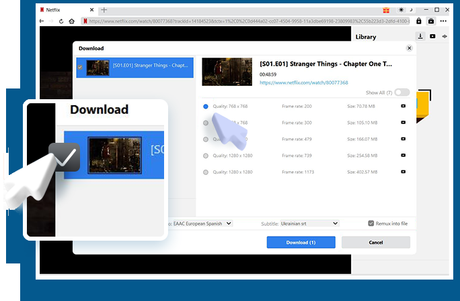
Why is CleverGet mentioned at the #1 spot here? Well, it just offers more and better features than most other options I’ve used so far. Don’t just take my word for it and rather let me explain.
For starters, it allows you to download 1080P videos. Maybe you’re on a slower internet or limited bandwidth? CleverGet lets you lower the quality if you want to as well.
You then also get to choose the “format” of your download. You could download either MP4 files, or MKV videos.
A major reason why CleverGet is at the top spot here is its ability to download multi-language audio tracks and subtitles. Yes, it doesn’t just download the “video”. If the video has subtitles and audio tracks (even in multiple languages), those are downloaded as well.
Moreover, you even get to choose how you wish to download the subtitles. Do you want it to be in-built with your video or you need it as an independent SUP or SRT file?
It also supports both individual downloads, as well as batch downloads (entire seasons/multiple episodes) at once.
A feature that I don’t feel I use very often, but exists nonetheless is its metadata saver. Every video I download is downloaded with its entire metadata. This includes data such as release-year, cast, length etc.
And lastly, using the tool is extremely easy. Absolutely no skills or previous experience is required. All I’ve to do is paste the Netflix video URL and select the quality and format. The entire process takes less than a minute in most cases. It even has an in-built search using which I can search for my video without having to launch a separate browser. d
These are features which make CleverGet the best Netflix downloader (at least in my opinion).
It’s technically a free Netflix downloader; it offers you 3 free downloads. That’s another reason why I personally like it the most. No other tool offers free downloads and rather most other tools offer 5-10 minutes of free downloads at max.
2. TunePat
Website: https://www.tunepat.com/video-products.html
Primary features:
- HD downloads
- Batch downloads supported
- Download subtitles and multi-language tracks
- MP4/MKV downloads
- Easy to use.
TunePat does nearly everything right when it comes to being a Netflix movie downloader. For starters, it supports HD downloads. You wouldn’t be compromising on the quality.
It also allows MP4 and MKV format selection. This lets you save the video in a format that best suits your device and viewing preferences.
Maybe foreign productions interest you more? TunePat does download subtitles for you. Alike CleverGet (mentioned above) it too lets you choose if you need hardcoded or external subtitles.
Maybe you don’t fancy reading subtitles? It’s also capable of downloading audio tracks (if the source video has it) in multiple languages.
Of course it lets you download multiple videos at once without having to queue them up. The interface is traditional. You paste a video link and get the download options. No skills required.
TunePat does have a refund policy but it’s not exactly how we want it. They “do not” refund you unless it was a technical problem, double payment or some other issue. Meaning, you can not get a refund if you don’t like the product.
All in all, it’s still the second-best Netflix downloader in my opinion.
3. KigoSoft
Website: https://www.kigo-video-converter.com/netflix-downloader/
Primary features:
- 1080P downloads
- Batch/simultaneous downloads
- Subtitles and multi-language audio downloads
- MP4/MKV downloads
- Easy to use.
- Free trial
KigoSoft offers exactly what you expect any other Netflix video downloader to offer. No wows but not many disappointments either. Except the speed, and that’s a subjective opinion. I’ve just felt it to be very slightly slower than the options above but the difference wasn’t massive. It just was surprising to me because it supports hardware acceleration which should actually increase the speed.
Anyway, it’s capable of downloading 1080P videos and yes you can lower the quality if you want to. You also get to choose from either MP4 or MKV formats for your downloads.
It offers the same subtitle features that CleverGet does, allowing you to download both hardcoded or independent subtitles.
Your video in some other language? It downloads all your audio streams for you seamlessly as well.
It also preserves your metadata info, not that need that info very often in most cases.
It does offer a free trial that lets you download the first 5 minutes of a video. This lets you try the software before committing large payments.
4. StreamFab
Website: https://streamfab.tv/netflix-downloader.htm
Primary features:
- 1080 P downloads
- MP4/MKV downloads
- Scheduled downloads
- Simultaneous and batch downloads
- Hardcoded and independent subtitles
- Multilingual audio tracks downloads
- -Very high system requirements
- -50/day and 350/week download limits
StreamFab is fabulous, well, almost Before we even start, let me tell you it has a 50downloads/day and 350 downloads/day limit. I mention it right away so that if you need more downloads you won’t waste time reading the rest of this section.
It downloads videos up to 1080P and in the two most common formats- MP4 and MKV.
On the brighter side, it has a “schedule” feature that no other Netflix downloader on this list offers. You can set it to automatically download new releases and other content on a pre-set time.
It does allow you to download videos either individually or multiple videos simultaneously. Subtitles also can be downloaded, and yes, you can choose if you want them to be hardcoded or downloaded as independent SRT files. You can also select subtitles from specific languages and skip others if you want to.
The same goes for audio tracks as well. The UI is what we’ve seen so far as well. You login using the in-built interface, search the video you want and download it.
Surprisingly, its system requirements seem like an overkill. None of the other Netflix downloaders mentioned earlier require half of these specs:
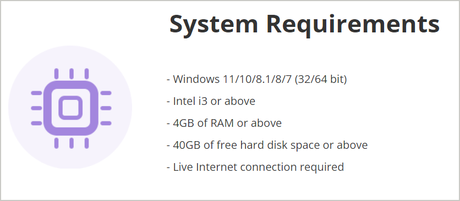
If you need something that works with lower specs, CleverGet or TunePat should be a better option in my opinion.
5. MovPilot
Website: https://movpilot.com/netflix-video-downloader/
Primary features:
- Up to 1080P downloads.
- MP4 and MKV downloads
- Subtitle and multilingual audio tracks downloaded
- Supports hardware acceleration
- Single and simultaneous downloads
- Free trial (6 minute of each video)
If you’ve read this list of Netflix downloaders so far, you can almost guess what MovPIlot offers.
Yes, we start with its 1080P download capabilities, coupled with the fact that you can choose from MP4 and MKV formats.
Then there’s the subtitle and multi-language audio track downloading feature. It downloads all your subtitles and audio tracks, regardless of how many languages they’re in.
Alike all other options on this list, you get to choose if you want hardcoded, soft or external subtitles.
The download speed didn’t disappoint though. It’s probably due to the fact that it supports hardware acceleration (and it actually works).
You sure can choose to download entire Netflix seasons in a single click if you want to. It does preserve video metadata as well.
It does offer a free version that’s fully-featured, but only downloads first 6 minutes of a video.
Frequently Asked Questions
Once you’ve been through this list of Netflix downloaders, it’s natural for you to have a few questions. Allow me to answer some of them.
Is downloading Netflix content legal?
Yes. Downloading any Netflix content is 100% legal, as long as you follow a few other requirements. Anything you download off Netflix is “for personal use” only. You can not sell or even share it for free publicly. As in, you can’t upload it somewhere or put up a projector and display it for your entire neighbourhood to watch.
How many movies/series can I download?
It depends on the Netflix downloader you’re using. When using something like CleverGet Netflix downloader, there’s no limit as such. However, with tools such as StreamFab you’re limited to 50 downloads/day.
Can I watch/edit my downloaded videos after my Netflix expires?
That’s one of the benefits of using a Netflix downloader. There’s no third-party control over your videos once they’re downloaded.
Can I test these downloaders for free?
You can test Cleverget for free. It gives you 3 free downloads. With all other tools, you get to download the initial 5-10 minutes of a video for free.
Conclusion- 5 best Netflix downloaders for Netflix movie download
Time for my personal opinion then? Which is the best downloader out of all these options? I’ll say CleverGet. Let me give you reasons why I think so.
For starters, it allows 1080P downloads, batch downloads, subtitles and audio tracks in multiple languages etc.
However, what really gave me confidence is its “free trial” policy. I could just download it and use it without risking any money. After the 3 downloads I knew it offered what I needed.
Of course, the other options are almost equally feature-rich. But, the fact that they offer very limited free download minutes kept me sceptical.
Anyway, go start with CleverGet if you heed my advice and then if you don’t like it, try any of these other options. They’re all technically the best Netflix downloaders anyway.
