This list will help you find the best CRM for startups. In fact, they’re all the best, your choice will primarily depend on what’s your requirement and need.
In the next section, I’ve also briefly explained how to choose the best CRM for startups.
Either way, by the time you finish this piece, you’ll have something to automate your lead capturing, marketing, sales, and support!
Let’s dig in!
How to select the best CRM for startups?
If you’re just starting out, here are a few bullet-points on how to choose what’s best for you:
- Determine your primary requirement. (It can be marketing/sales/support or even productivity).
- Decide the no. of users who’ll use the CRM and their technical background (pricing depends on this).
- Check the company’s support. Is there a live chat? What’s their response time?
- ALWAYS try out a CRM’s free trial when available. (The first option on this list is forever free!)
- What’s your budget? Think long-term, CRM isn’t something you change every day.
The 5 Best CRM for Startups in 2021
- EngageBay
- Hubspot
- Zoho
- 500Apps
- Insightly
Let’s get started.
1. EngageBay
Website: https://www.engagebay.com
Best for: Every kind/type of startup. It has the best feature: price ratio. Is truly the “all-in-one” best CRM for startups in 2021.
“It’s also free forever!”
EngageBay takes care of everything from capturing leads, marketing to those leads using e-mail marketing, landing pages, deals, and so much more.
Even after a sale, it offers the complete solution for providing after-sale services to those clients. Tickets, live chat, and many other things are taken care of.
Let’s start with capturing leads? You can create both popups as well as Inline forms! Never done it before? No worries, EngageBay offers pre-designed templates. You only change a few lines of text, maybe upload your logo and be done!
You can set success messages to appear after subscription, redirect to other URLs, or even enable double opt-in for stronger confirmations.
Got a new product? Recruiting new members? Hosting a giveaway? Whatever your reasons are, you can use EngageBay to create complete landing pages within minutes!
Again, pre-designed templates and a drag & drop editor make things very easy.
Even sticky bars and push notifications make lead capturing and attention-grabbing that much easier.
I personally use it most for e-mail campaigns. Again, pre-designed email templates make sure I can finish entire campaigns within minutes. It’s drag & drop so there’s absolutely no coding skill required whatsoever.
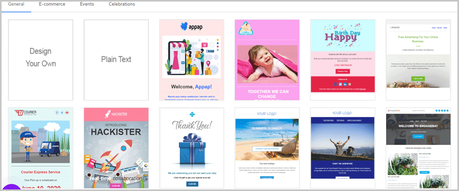
Even the subject line can be personalized extensively!
Email drips/sequences are a major conversion booster, aren’t they? If you’re new, these are e-mails that are sent automatically after X amount of time (set in advance by you) has passed. EngageBay makes this possible as well.
EngageBay also offers a drag & drop, visual automation builder. You set triggers (e.g. someone signs up, abandons a cart, opens an e-mail, clicks on an e-mail link, etc.).
Based on what the user does, an automated response is triggered. E.g. you can automate an e-mail, schedule a call, send SMS, add them to a sequence, and a lot more, without even lifting your finger!
EngageBay offers pre-designed templates even for these automations. If you’re creating common automations (e.g. tagging leads, double Opt-in, etc.) you can do that in seconds, literally.
Got multiple social media accounts? You can manage Facebook, Twitter, Instagram, and LinkedIn without ever leaving EngageBay!
Let’s talk of its “Sales” module? It basically helps convert captured leads into users who pay for your products/services.
For starters it lets me create “deals”. I can track milestones, add individual contacts to the deal, add tasks for the deal, add it to workflows and do a lot more.
Obviously, there’s also a simpler task manager. Adding tasks, deadlines, assigning them to team members, etc. is made possible.
Why not give people an automated, professional way of scheduling appointments with your startup? EngageBay does have an appointment scheduler. You add preferred date/time slots and generate a link. Anyone can book appointments without requiring interventions from your side.
EngageBay even lets you send automated Whatsapp and SMS updates making things a lot more professional.
It has a “service” module which lets you receive, reply to, manage and even automate support tickets!
My personal favorite is still its live-chat feature. You can create a live-chat widget and install it on your site. Completely white-labeled with your company’s logos, colors, and everything else. You can even create shortcuts for faster responses.
Any startup will consist of a “team”, right? EngageBay has an integrated file repository. You can share important files with your team members without requiring additional cloud storage services.
If you’ve got doubts, EngageBay has a live chat on the website. The team helps you out in real-time!
If you’re interested even by a hairline, do spend some time on my EngageBay review. I’ve detailed every single feature there so you understand it better.
EngageBay Pricing:
- 14-day free trial (no credit cards required)
- Forever free account after the free trial.
- Essential: $15.00/month
- Advanced: $29.00/month
- Professional: $59.00/month
- And Enterprise: $99.00/month.
If the price is within your budget, or even if you’re looking for a free CRM for startups, I’ll say you can’t go wrong with EngageBay regardless of how big or small your startup is!
Visit EngageBay
2. Hubspot
Website: https://www.hubspot.com/
Best for: Those startups which are flush with funding and need one of the most feature-rich CRMs out there.
Hubspot and EngageBay are similar in more than one way. This is why I did a massive
“comparison between EngageBay and Hubspot“
The marketing tab on Hubspot offers the following features:
- Ads
- Landing pages
- Social
- And Website.
So, “Ads” basically lets us sync our ads with Hubspot. It helps when it comes to managing and monitoring performance.
The E-mail option obviously lets us create e-mail campaigns. Both one-time email broadcasts, as well as automated e-mail campaigns, can be created. Pre-designed email templates can be used to save time, energy, and mental workload.
Landing pages obviously can be created using its drag & drop builder. You can either build one-page landing pages, multi-page sites full with an about us/contact us/ product, and many other pages, or it even allows creating fully functional blogs.
The social feature is pretty straightforward. You can connect your social networks. This lets you schedule posts, monitor, and manage multiple accounts simultaneously.
You can use forms for lead capturing. (Yes, pre-designed templates exist).
As far as sales go, it offers two primary features- Deals and Tasks. Create deals, manage them (very extensively), track their different stages, or assign team members for deal closure. Task reminders, due dates, priority levels, and other aspects can be set using the “Tasks” feature.
It has this somewhat unique “quotes” features. It just lets you create a more professional-looking document detailing your product.
Automated workflows can be created using a drag & drop editor. Just like any other workflow, you set triggers that result in automated actions.
It too lets us create live-chat widgets. Not just that, these chat widgets can be automated so that in most cases your visitors receive automated answers and hopefully convert into paying customers.
Receiving, managing, and replying to tickets too is possible from within Hubspot.
There also is a meeting scheduler that lets your visitors schedule meetings with you (or, your startup).
I’ve only scratched the surface about its features but I’m sure you’ve got an idea. Let’s look at the expenses then?
HubSpot Pricing Plans:
- Forever-free plan.
- 7-day free trial for the paid plans
- Starter: $45.00/month
- Professional: $1600.00/month
- Enterprise: $4000.00/month
Do note that the plans are a bit confusing. Depending on what you’re going for (individual tools/ bundles/ CRM suite) the pricing may slightly differ.
Visit HubSpot
3. Zoho
Website: https://www.zoho.com/in/crm/
Best for: Startups who need a good balance between features, pricing, and a learning curve.
Zoho CRM is an India-based CRM and something I’ve been hearing about for a very long time.
Zoho has a slightly different approach to how you find things. You must choose different apps from the Zoho app center to use those features.
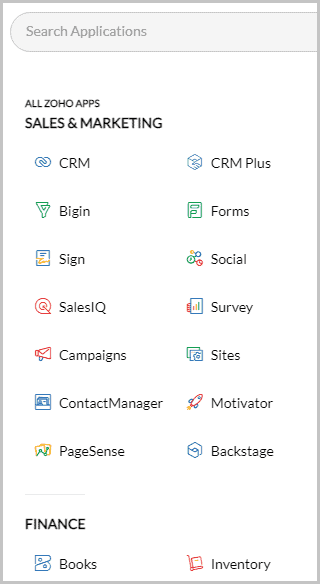
Also, in terms of quantity, Zoho may actually be the most feature-rich CRM for Startups on this entire list.
It offers extensive lead management, too extensive if I’m being honest. What I’m saying is, its lead filters are so well-defined that sometimes they’re overwhelming. As a new user, some filters may not even make sense!
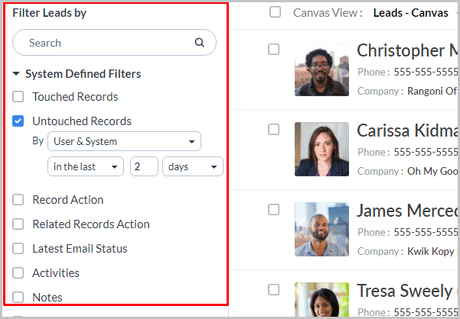
It does work in your favor if you’ve more leads than you can handle.
It also has this unique “accounts” feature. It’s the same as adding a new lead/contact, however, in this case, you’re adding people crucial to your business. You could add information for delivery partners, vendors, resellers, and so on.
You can manage them just like you manage a lead. Add tasks, create deals, manage contact information, send automated e-mails, and so on.
Let’s talk about the e-mail marketing feature? So, you sure can personalize the subject line but it’s limited to a “first name/last name” personalization.
Pre-designed e-mail templates are obviously available. These are categorized for birthdays, emergencies, webinars, surveys, and so on.
Autoresponders too can be created. These can be date-based, time-based, based on user engagement, “for new signups” and so on.
A drag & drop workflow builder too is available.
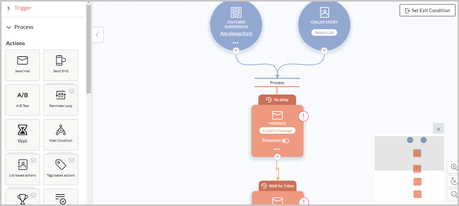
The triggers and events are similar to any other sales CRM for startups on this list.
Forms too can be built for lead capturing. It has pre-built placeholders for names, websites, multiple choices, radio boxes, file upload, and many other similar data. Custom data too can be captured depending on what you need.
The forms aren’t very “graphic”. They’re mostly data-based and feel like a Google form. The builder is still drag & drop though. You can also set advanced rules (if and then conditions) for these forms.
The “Sites” module lets us create landing pages. It has about 45 pre-designed landing page templates in its most expensive plan.
It’s 100% drag & drop. Pre-built sections such as pricing tables, feedback, reviews, key features are available as well. The other standard elements such as text, images, HTML, etc. can obviously be added as well.
You can customize it very extensively. Individual pages, code, logo/favicon, SEO, moderation for blog posts, and everything else is completely under your control.
You being a startup, invoicing is probably a major part of your everyday life, isn’t it? Zoho CRM has an in-built, pretty advanced, and automated invoicing module as well.
There’s also an “inventory management” module that I believe a startup may need, especially one dealing in physical products. Let’s you manage stock of products.
There’s even a meeting feature. You can create audio/video meetings instantly, or schedule meetings. Webinars too can be organized, allowing others to register in advance.
There’s a document editor, Excel-like sheet manager, and also document manager where you can upload and share documents with your team.
I love its support module. You can create a complete help desk. This lets you set up a live chat, telephone support, social support, or just a help center with pre-written answers.
In a nutshell, there’s so much more that Zoho offers. I can’t cover everything in a section this brief, however, I’m sure you’ve got an idea.
Zoho pricing plans:
- Free 30-day trial (No credit card required)
- Free forever account with limited features
- Standard: $10.79/month/user
- Professional: $18.89/month/user
- Enterprise: $32.38/month/user
- Ultimate: $35.08/month/user
- CRM Plus: $39.13/month/user
Visit Zoho
4. 500Apps
Website: https://500apps.com/
Best for: Very new start-ups with basic requirements, especially those which need many individual apps rather than an integrated suite.
500Apps is a new venture by the already-established “Agile CRM”. It has 4 primary modules:
- Productivity
- Marketing
- Sales
- And Developers.
That covers almost everything. But, is it the best CRM in the market for start-ups? We’ll see.
It’s unique because it’s a “suite with many individual apps, which do not necessarily integrate with each other”. Users can add individual apps based on their needs.
The first feature is called “Projectsly”. It’s basically a project management suite, lets you create tasks, goals, assigns team members, and so on.
It has this very advanced “call flow” feature. You can add custom hold messages, voice notes, and a lot more. Basically, a complete, automated calling procedure can be set up!
A productivity timer, appointment scheduler, and many other similar productivity tools are available.
However, let’s focus on the marketing module? For starters, lead capture forms can be created. About 10 pre-designed form templates are available. You can also create custom forms.
Its “Hipsocial” feature is a social media manager. You can manage Facebook, Twitter, Instagram, Linkedin, and even Youtube. Creating new posts, monitoring engagement, auto-refresh, etc. are some of its features.
The “NinjaSEO” feature scans your URLs and delivers a detailed on-page report. Solutions for any problems (if found) too are provided.
The “Finder” feature is something else any startup may find handy. If instantly displays e-mails registered on any domain (via its Chrome extension). You can use it to find website owners, their marketing/support mails, etc.
Its “PushNinja” feature is something that lets you enable push notifications for your site.
The “Mailsend” feature is of more interest to me. It is an e-mail marketing feature and does offer pre-designed templates. Deals, Greeting, Thank you, Webinar, etc. are some of the categories for which these templates are designed.
And then finally, the “NinjaSites” is its landing page builder. It’s different from all the page builders we’ve discussed so far.
It has “blocks”. E.g. you select “articles” and it gives you blocks for articles. Similarly, blocks for products, features, pricing, etc. are available.
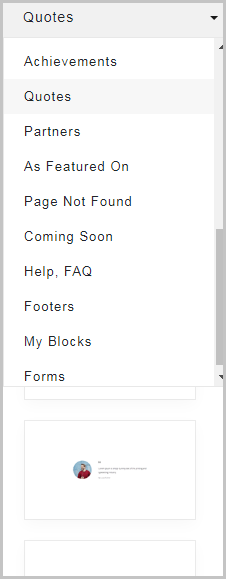
(This screenshot shows “Help & FAQ” blocks)
It still can be used as a drag & drop page builder though.
Hey, start-ups need contracts, at times lots of them, don’t they? It has this integrated “Sign.cc” feature. It’s an automated contract building and signing tool.
500 Apps pricing plans:
- There’s a 7-day free trial. (No credit cards required)
- The paid plan costs: $14.99/month/user.
I must say though, there’s a live chat and it’s one of the fastest, most responsive support teams of all the options listed here.
Visit 500Apps
5. Honorable mention: Insightly
Website: https://www.insightly.com
Best for: Those who are okay with a less feature-rich, simpler, and easier CRM for startup companies.
I love Insightly’s UI. It’s very simple, and the left-sidebar shows me all the features that it offers:
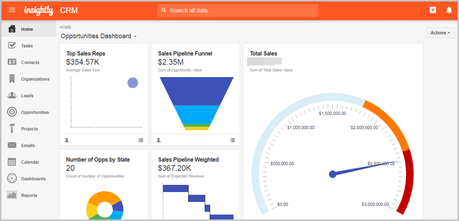
You also can create custom dashboards to display exactly the type of data that’s most important to you.
The first feature you see is a task manager. Obviously, you can create tasks, assign it to team members, set a priority level, due date, etc.
It has this “opportunity pipeline”. You add opportunities, probability of winning, current stage, and other metrics. It’s more like a list that lets you keep track of deals and proposals you may have sent out.
The e-mail feature does offer a few pre-crafted email templates. These are unfortunately text-based and not graphical. The E-mail broadcasts do offer features such as scheduling, engagement tracking, and so on.
There is a basic calendar feature that lets you track your appointments/tasks with ease.
I’ll be honest, this isn’t the most advanced CRM out there. However, if you’re looking for something basic, it’s worth a try.
Pricing plans:
- Forever free for 2 users
- Plus: $29.00/month
- Professional: $49.00/month
- Enterprise: $99.00/month
Visit Insightly
Final words- Which is the best CRM for startups?
In my opinion and experience, EngageBay is the best CRM for startups in 2021.
It’s best because it offers more features than most options on this list, at a fraction of what anything else costs.
As a startup, you wouldn’t have to go chase dozens of tools for different purposes. You can take care of everything from sales, marketing, support to just productivity and goal completion.
After EngageBay, Hubspot is probably the most popular CRM in the industry. I’d recommend you go with it if you’re okay with a slightly more complex UI, and 4-5x more expensive pricing than anything else on this list.
As for the other options, they’re not as good as these first two options but are better than almost everything out there in the industry.
