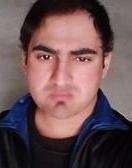There is no doubt that the debate between users of Android and iOS about the best system never ends, each of them has their argument that they see stronger from security and encryption for iPhone users to better personalization and multitasking, and excel (Google voice Assistant) Google Tags Assistant on Android phones.
Today we will review 5 best Android features that iOS does not have:
1. Using the applications you want and not imposed by you on Google:
The option to set Gmail as the default email application on iPhone phones is something that iOS users have been asking from Apple for years, and although Apple has added the option to delete its own apps from the system, you still cannot set a default email application or any other category of applications.
The Android system also allows you to set Firefox, or Opera as the default web browser instead of Chrome, or set the messaging app from Google as your favorite text messaging app to take advantage of Google’s recently released RCS chat feature which is an instance of Apple’s iMessage app.
It is not difficult to know which apps are classified as default settings on your Android phone, all you have to do is follow these steps:
- Go to (Settings) on Android phone.
- Click Apps & notifications.
- Click on Default apps. To change the default settings, select the application category, such as phone application or browser application, and choose from the categories.
2. Google Assistant outperformed Siri:
iPhone users have Siri, but Android provides the most advanced (Google Assistant) Siri for several reasons, the most important of which is that it uses the wonderful Google database.
Google Assistant can understand common requests and provides high-quality responses from the Google Search database, a tool that Siri cannot access. It also integrates with many phone applications to tell you when to leave to attend your next meeting and warn you of traffic jams on your way.
And if you have any smart home speakers like Google Home, Nest or other compatible devices, you can also use the “Assistant” on your phone to control smart devices in your home such as bulbs, power outlets, or a thermostat remotely.
3. The advantage of using two applications simultaneously:
Although iPadOS 13 – which Apple launched in 2019 for iPad tablets – supports the use of multiple applications at the same time, iOS 13 for iPhone is still missing this feature.
While Android users have had split-screen apps since 2016 with Android 7.0 Nougat. Using two apps together is useful if you’re trying to find a contact to send to someone via another app, or if you need to refer to information when composing an email.
It is not clear why Apple has not yet added this feature to the iPhone, but it may have to do with the size of the windows on the iPhone compared to the larger iPad.
4. Easy to customize home screen:
Apple’s method in the main screen is to place all installed applications in a network layout in several pages, but most Android devices follow a two-pronged approach by providing the main screen and application drawer, and the main screen does not follow the network layout, which allows you to place applications anywhere you want. However, both systems allow you to create folders containing groups of applications.
The advantage of the Android system approach is that you can customize the home screen by arranging app icons in any style of your choice, and it also supports UI elements of different sizes.
While at the moment Apple Today view is the only place where you can access applications quickly.
5. PIP mode (picture in picture):
Android has got system-wide (Picture in Picture) feature including video applications since Android Oreo was released in 2017.
In the Android system, you can use the (picture in picture) mode for video calls with the supported applications, start watching a video on YouTube and then let the video work in a corner of the screen and go to browse social media applications, respond to text messages or read an email while continuing Play videos. While iPhone phones do not support this situation yet.