Have your children been bugging you to get them their own Android tablet so that they can take and share their own photos, too? Worried about the risks they may encounter once you do? Your worries are perfectly valid.
Luckily, you can get them that gadget (here's a great guide for buying Android devices) while keeping your family's Android account safe and secure at all times through the following methods:
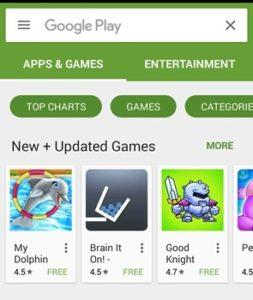
One of the ways that identity thieves and hackers can sneak in phishing malware is through downloads. Creating a Google Play Family account is one of the best ways to avoid this. With this option, you can enroll all the accounts of your children under one group where you can screen their purchases, granted that you designate yourself as the family manager who will be in-charge of all the purchases.
To appoint yourself as family manager, you must 18 years old or older, have a valid credit card, and is not yet a part of another family group on Google play. The members of your family group, on the other hand, must be 13 years old and above, have a personal Google account, live in the same country as you do, and not be a part of any other Google play family group as well.
You can set up and switch family groups only once a year, so make sure that the people you add to your Google Family group are people you can trust.
2. Use Google's safety tools.Aside from preventing purchases without consent through a Google Play family group, you can adjust the settings of other commonly used Google products like Google Search and YouTube to promote safe and secured browsing among your children.
You can moderate and report what comes up your children's Google search through enabling the SafeSearch results option. If you want to maintain this even when your children type in the keyword unsupervised, you can lock your Google search engine in Safety Mode.
If you're worried about what your children encounters on YouTube everyday, you can set a filter by enabling the Restricted Mode on YouTube's settings to block inappropriate content from showing up on their search results. And to make their viewing experience even safer, you can flag content that in your opinion should have not passed Google's safety standards.
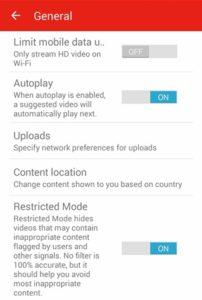
Then there's Google Plus, which is Google's version of Facebook and Skype rolled into one. Aside from being able to set up your own profile, it has a Hangouts feature that allows your child to connect through video call with anyone.
If your child happens to encounter a bully or anyone who might put him in danger through this feature, it allows you to block that person and flag a particular behavior for Google's review. If a particular person is proven to have violated Google+ Content and Conduct Policy, Google may shut down his account or limit his access to it. The same goes for inappropriate content as well.
Lastly, there's Blogger. If your children keep a blog, it's possible for them to encounter internet trolls, keyboard warriors, and stalkers along the way. Or if they like browsing blog entries, they may encounter inappropriate and malicious content and links. Good thing that Blogger allows you to report any website that violates the Blogger Content Policy and it can either take down the site or place a warning page on it. This way, you can easily see what kind of content is published on the next page and if your child is allowed to proceed.
3. Check the apps that your kids use.
Older children may object to this, but if your kids are aged 6 to 12, it may be wise to check the apps that they want to get before you allow them to download. Check reviews online and read the app description thoroughly. Look for screenshots that show you how this particular app looks when in use. If you can, try it for yourself before giving your consent for them to download. This way, all the apps installed in your child's Android device is guaranteed safe.
4. Set rules and guidelines regarding internet usage at home.If your kids are still very young, it might be best not to let them browse the internet unsupervised, as there is no telling what they'll encounter while browsing. You can also set rules for them like no clicking on links from pop ups or emails from people they do not know. Help them to create a strong password, too. You can also include in these rules the specific sites they are allowed to go to.
If your kids are older and more mature, sitting them down to talk about being selective and responsible with the kind of media they expose themselves to is a good idea. Teach them what they can and cannot share in social media. Encourage them to be as respectful to other people online as they would in person.
And always remind them also that while it's okay to express their opinions online, they should never go overboard to the point of bullying anyone regardless of who's right or wrong. Talk to them like adults so that they won't feel like you're doing this because you do not trust them, which may cause them to rebel.
Through these steps, you won't only keep your family's sensitive information from being phished or hacked from your Android device; you'll also help build your child's character through being responsible with his media choices and his actions. That's the kind of defense that he can carry along with him until he grows old.
Comments
comments

