Keywords Everywhere is a feature-rich and powerful keyword research browser extension. It used to be free; however, in September 2019, Kevin announced Keywords Everywhere Go Premium starting October 1st of the same year.
This development poses significant user challenges, limiting feature access on the free plan. If you're looking for free Keywords Everywhere alternatives, this post is for you.
While I did my best to limit this list to keyword tools in Chrome extensions and other browsers, it is impossible to ignore some industry-popular keyword tools, even though they are unavailable as a browser add-on.
So, this list is a mix of free browser extensions, desktop, and browser-based keyword tools. But to satisfy search intent, the focus is on keyword research tools available in browser add-ons.
In that regard, let's kick off this post with Keyword Surfer...
1. Keyword Surfer
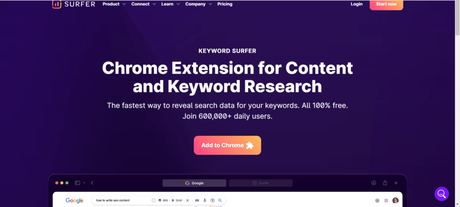
Keyword Surfer is the best alternative to Keywords Everywhere you can trust, especially if you're keen on its browser extension capabilities. Over 600k users currently use it, which is available in more than 70 countries.
Developed by Surfer AI, the Keyword Surfer Chrome extension gives you deep insight into keyword data on your Google search result page. For each Keyword you investigate in Google, you get tons of data to analyze and learn more about the search query and the top-ranking pages.
For example, when you search on Google, Keyword Surfer gives you valuable insight into your target keyword search volume, related keywords, keyword ideas, CPC, visibility metrics, etc.
You can check for word count and on-page keyword usage (the exact number of times the searched Keyword appeared on the page), estimated domain monthly traffic in the US, and more.
It also lets you save keywords into collections and download them in a CSV file, which is a good feature for exporting keywords into other tools. Collection features allow you to bookmark keywords to use later instead of Googling them repeatedly.
To use Keyword Surfer, you only need to download and install it on your Google Chrome browser. Do a Google search as you usually would and see the magic happen.
Your Google search result page transforms into something similar.
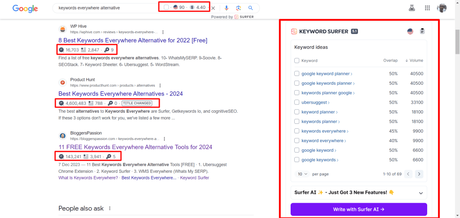
Note: The red boxes indicate the additional Keyword and SEO data by Keyword Surfer.
What I Like About Keyword Surfer
One of the standout features of Keyword Surfer is the word count metrics, which give the best estimate of the ranking page's word counts.
Though Google has debunked many times that word count does not influence ranking, knowing the average content length of the top 10 ranking pages will help you create better, well-structured, and optimized content.
Another helpful feature for me is the keyword overlap percentage.
This little feature shows how closely the search intent of other keyword ideas is to your primary searched term. It shows the percentage of search results shared with your searched query.
This can help create one comprehensive piece of content covering several search terms but closely related search intent.
Keyword Surfer price
2. SEOquake

SEOquake is more than just a keyword research tool; it is a versatile and comprehensive free browser extension SEO plugin by Semrush. It's available for Google Chrome, Firefox, and Opera web browsers.
It shows you essential SEO metrics and other valuable website data on the SERP. Primarily, SEOquake is known for its extensive SEO and SERP analysis features.
It is the perfect SEO browser extension alternative to Keywords Everywhere if you require more SEO metrics for analysis within SERP.
It has over 1 million users, a testimony to its popularity and usefulness to the SEO community.
Connecting SEOquake to your Semrush free account unlocks more SEO metrics like website visits, bounce rate, and trust metrics.
SEOquake lets you analyze various aspects of SEO metrics of the top-ranking page within SERP.
You can do the following:
- Get instant insight into keyword difficulty in the SERP.
- Access website Whois data.
- View website page source code.
- Check Semrush domain ranking for a URL.
- Search the URL directly on the Bing search engine.
- Compare SERP URLs and domains.
- Check SEO parameters for Google, Bing, Yahoo indexes, Semrush, and Whois data.
- Get deep insights into website/page URL backlinks profiles.
- Run comprehensive on-page SEO audit, including mobile audit, robots.txt, XML Sitemap, etc.
- Save and download the SERP result in a CSV file.
- Set parameters for search queries.
- Analyze external and internal links.
- Get the number of Pinterest Pins counts for a web page.
What I Like About SEOquake
It's hard to point to one outstanding feature of SEOquake. Several key features stand out, including running deep on-page SEO audits for competitors' URLs from search result pages.
SEOquake brings Semrush data into your SERP results pages. This is a helpful feature if you use Semrush for SEO optimization.
If bounce rate in SEO is still a thing or the user's visit duration matters to your business, the SEOquake bounce rate metric will benefit you. You can learn how long users stay on your competitors' web pages. You can use the data to evaluate and optimize your web page for conversation.
Another feature I find helpful is the Whois data.
SEOquake gives you so much information about a domain, including age, registrar details, name servers, IP address, history, and location.
You can use this information for several purposes, such as learning about competitors' hosting history, checking if a domain name is about to expire, checking if IP addresses change over time, and more.
The next feature I really like is the SEOquake bar, which displays at the top across any website you visit. It gives you a quick SEO summary of any webpage you visit, and you can customize its data to fit your needs.
SEOquake Price
3. Ubersuggest
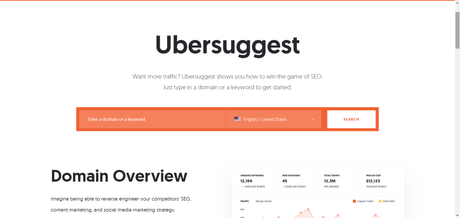
One of the most popular keyword tool browser extensions compared to Keywords Everywhere is Ubersuggest, a simple SEO tool from Neil Patel.
Ubersuggest is a free SEO Chrome extension used by over 600k users. It works on Google search, YouTube, and Amazon.
Beyond keyword research, Ubersuggest has some fantastic features that make it a suitable option for Keywords Everywhere. Features like competitors' backlink analysis, social media share count, and estimated search traffic for the particular URL benefit SEOs.
To use Ubersuggest, download and install the extension from your Google Chrome web store. You can pin it to the taskbar for a quick view.
Once you install the Ubersuggest SEO extension, perform a search query on Google or other websites. This is where you get more SEO insight into the search query and top-ranking web pages.
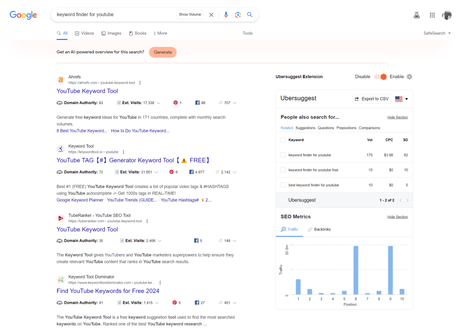
What I Like About UberSuggest
First, Ubersuggest is available in several languages and regions. You can set the extension language to United States/French, United States/English, Spanish/English, Dutch/Belgium, etc.
Ubersuggest will show you keyword suggestions, ideas, questions, prepositions, and comparison keywords for every search you perform on Google. This feature lets you get deeper insights for any searched terms, gather more relevant search queries, and discover long-tail keywords.
Also, for each search term you perform on Google, Ubersuggest shows you the traffic number for each domain and the exact page in Google. Check the image below to see how these features can be helpful.
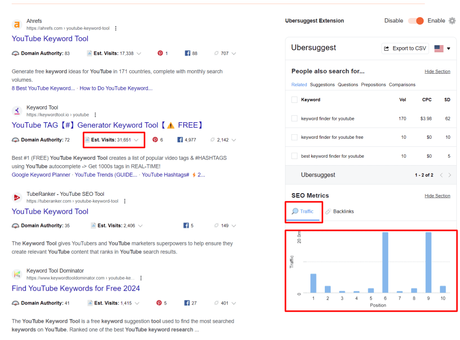
The backlink metrics are another feature I like about Ubersuggest. It gives you a quick overview of a competitor's average number of backlinks or referring domains that point to a website in the top ten ranking position.
It also gives insight into the correlation between backlinks and the top ten domain rankings in SERP for your searched query.
You can use these SEO metrics to evaluate ranking potential when creating a new piece of content. Or discover potential link partners and navigate to their website directly from the SERP.
Ubersuggest browser extension also has a domain authority checker, which lets you see a domain ranking power. In addition, you can export all the suggested keyword ideas by Ubersuggest in a CSV file for use later.
To toggle the extension ON/OFF is one click. So, you can search the internet as you normally would without the UberSuggest SEO browser extension.
UberSuggest Browser Extension Price
4. SERPstat Plugin

SERPstat SEO Website Checker is a comprehensive browser extension available for Google Chrome, Firefox, Opera and Microsoft Edge. It allows SEOs to analyze any webpage with just a few clicks and on the go.
The extension is part of the larger SERPstat suite of tools, but it offers a very quick and convenient way to check basic SEO metrics of any website on the internet.
You can check and analyze several aspects of online visibility, including on-page SEO parameters, speed optimization, and domain and page analysis. Compared to Keywords Everywhere, Serpstat gives you more details and insights into a website's SEO journey and strategies.
Serpstat does not act on Google search result pages, unlike Keywords Everywhere. It works by clicking the extension icon on the browser; when you're on a website, you need to analyze its SEO metrics.
To access its complete SEO features, you must sign up for an account on the Serpstat website and get your API keys. You can use a Gmail account or sign up directly on the website.
What I Like About Serpstat?
Serpstat SEO Website checker browser extension removes the overreliance on traditional SEO audit and optimization tools like Semrush, Ahrefs, and SEO Powersuite. You can run a quick SEO diagnosis report on any webpage without expensive SEO tools.
It lets you analyze a web page for speed and performance, structure data, header and meta tags, text, etc. With a few clicks, you get a basic SEO page audit report without leaving the web page.
In summary, the Serpstat browser extension shows you the following:
- Robot.txt file present.
- XML sitemap URL.
- W3C validator.
- Third-party external scripts on your site.
- Word count/text character count.
- Meta tags info.
- External/internal links count anchor text and link attributes.
- Image and media information (Size and format).
- Keyword performance (new and lost keywords)
- PPC keywords for the analyzed web page.
- Search engines index status.
- Google cache
- PageSpeed Insight reports.
- Missing keywords a site rank for.
- Google image search index.
- And more.
Conclusion - Keywords Everywhere Alternatives
Keywords Everywhere is a fantastic SEO tool, especially for its backlinks and keyword features. However, there is no size fits all for internet marketing tools.
There are plenty of Keywords Everywhere alternatives SEO browser extensions you can test. Some of the best alternatives are free; you don't need to pay a dime to use their features or access advanced tools.
What's more? Similar keyword tool browser extensions to Keywords Everywhere have even more advanced and helpful features. However, this could depend on your unique SEO needs and usage.
Go through the list, find an SEO extension that aligns with your needs, and compare their features to make the right decision.
